I have XP professional running on a Dell Latitude E6400 with SP3. I originally had Vista but ran into problems and decided to install XP. When I did this the fingerprint scanner saved my fingerprint so I could log on but I hadn't installed the Dell software. I decided to install the Dell security manager but it wouldn't install because of an "internal error". When I googled this I got an article that said it was something to do with Windows Installer and to download Windows Installer Clean Up and remove the Dell installation and reinstall. Unfortunately I choose Dell Resource CD and I think this is where my problems started.
After I rebooted I got a Wireless Configuration error "Notification dll not registered. This program will not operate correctly"
The system then started to be unresponsive. Any click on any item, Start button, My computer, Network Connections any icon, took about 2 mins for the system to respond. If you clicked serveral after two mins you could see all the key strokes kicking in. After this delay the system seemed to operate normally for about 10-15 secs and then went unresponsive. I then tried to see the properties of network places since it was a Wireless Configuration error but I got an error message that no network adapters were found. This was strange because I was logged into the domain and had wireless access to the internet. I contacted Dell support and after going through three "Specialists" I was told to carpet bomb the laptop and do a clean install. I choose to repair the XP installation because of the amount of software installed which gave me back my network connections but did not solve the speed issue. I have removed the Dell wireless adapter and run AFT cleaner, Malwarebytes and JV16 Power tools but have had no success.
I believe the problem lies with a corruption on the network adapter installation and that the system is going round in circles because of the corruption and that it is not an infection. I have Kaspersky 6.0 anti virus with the latest updates running.
Any help would be appreciated as I have a lot of specific software packages installed and it would take over a week to rebuild,
Regards
Dundoan




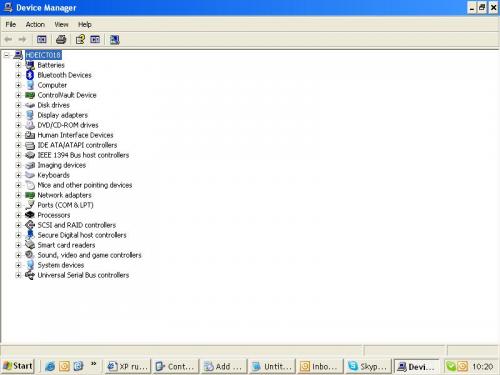











 Sign In
Sign In Create Account
Create Account

