Pentium 4 Northwood 2.0ghz (Max 3.3ghz)
PowerVR Hercules 3D Prophet 4000XT Kyro (64mb PCI)
768 MB of ram
40 gb harddrive
Windows XP Pro
but even moving a windows lags really bad for some reason, the graphics card is OK, but I can't find any good drivers that don't mess up the screen and force me to reconfigure my CRT... The ones from imgtec.com break my screen and last time ended up rendering windows unusable so I had to uninstall them
I've disabled acceleration and that speeded stuff up A LOT, but not completely, I don't get why it lags so bad, a lot of computers have similar specs but are a lot faster for some reason
How can I make graphics performance better and/or find drivers for my Graphics Card?
Edited by stupidhomer, 05 November 2009 - 04:37 PM.




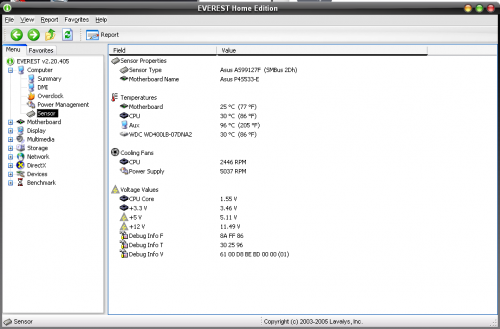

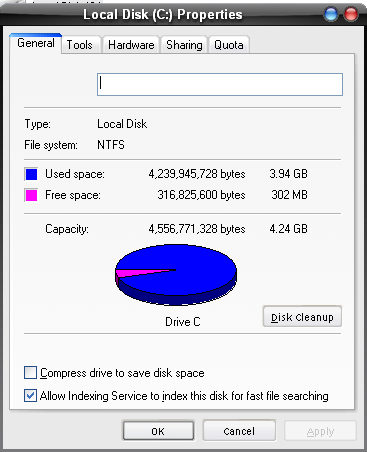
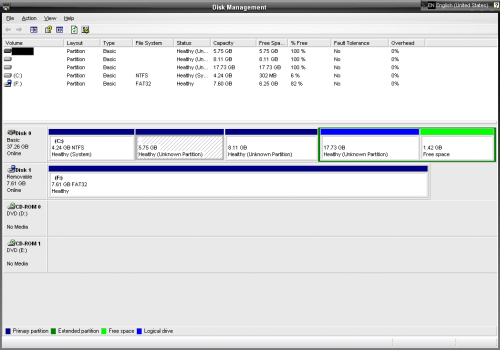
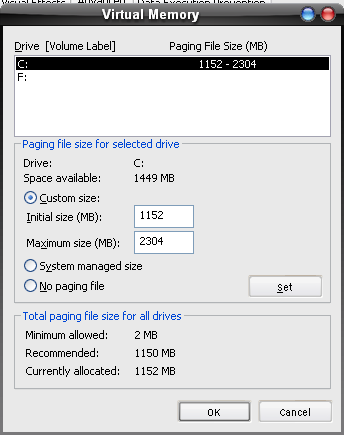











 Sign In
Sign In Create Account
Create Account

