Aye, I know itís crazy, but thatís how careful I am with my computer.. Iím so careful, that I have it set up to where when I visit a website, I have to choose whether to block or let a cookie through. I donít visit strange websites and if someone recommends something to me, I only go if they are super trusted and use the same techniques I do or an anti virus themselves. I have spam filters on my email and Iím religious about making sure that those that arenít on my white lists, get thrown into the spam listings. And I read.. a lot enough to know that there are certain things that will give a false reading of a Trojan when put through the virus scan.
Which brings me to one point about Advance SystemCare Free, they include a zip file in there download. They do this out of politeness, mostly I think. See, a lot of their system, you have to download as separate utilities, I donít know if their program was too big or if they do it out of respect, knowing that you may not want everything they have to offer. I chose to do everything they have to offer. The zip file I speak of is a real time system that checks for viruses as well as malware, but it actually goes deeper than that.. itíll check for tracking cookies.
Now, the reason Iím posting this, is because someone said ďAnd just a note: Any free program that states it is a fixall for all computer issues with a 1 click resolution are worthless. Do not use any registry cleaners and registry defraggers. They will wreck havoc on the system and they do no good.Ē Iím Going to assume that this person didnít even know what Advanced SystemCare Free was or that there is an upgrade out there that is paid for.
This program is not a ďfix allĒ itís a maintenance helper. I use all the programs that are available in Windows for me, defrag, disk cleanup.. blah blah blah.. but I miss the other stuff, such as diskcheck. What this system does, is everything that windows does but a tad bit more. Now, anything you do NOT want it to do, you just simply uncheck, and it wonít do it. But as far as the registry checks, itís been safe for me thus far. Let me explain what is done. Iím a gamer, I play EQII, but I also download a lot of those easy games from game sites like Real Arcade. I do the one hour demos, if I like, I buy. If I donít, I delete. Now, the problem with deletion of a lot of games, is that you get a lot of dead end shortcuts in folders or something (if youíre like me you do) registry fixer eliminates those amongst other pesky things you donít know about. With Advanced SystemCare Free, it gives you a CHOICE to look at what your fixing first before it fixes it. Again, you can uncheck what youíre not sure about. But Iíve had NO problems with letting it do itís thing thus far, however, I do check to make sure there are no crucial registries in there and I will continue to do so until this thing has been on my puter for 6 months. Iím just that way.
As for the rest of it, It has brought back check disk that runs right there, desk clean up and faster than the one windows provides, shortcut fixer, smart defrag (for gamers), smart ram, game booster (AWESOME, no more game interruptions at just one touch of a button!! Iím in love!) and this is all on just utilities.. on diagnose system it has system optimize, security defense, regular defrag, security analyzer. On maintain windows it has spyware removal, registry fix, privacy sweep, junk files clean.. now I know what youíre thinking, I have most of that already, but itís all over my machine! Thatís the point Iím trying to make.. yes, this is all in one. How many times do you have to hit that start button when you go to clean up your puter and maintain it? If youíre like me, youíre religious about it and do it at least twice a month. For it to all be in one handy dandy tray, itís a dream. And Iíve been using it for a few months now, a friend of the family has been using it longer who is very trusted in stuff like this. Neither of us have had problems.
The Advanced SystemCare Pro goes deeper into your machine and can be put on schedules, so although this is good enough, Pro would be better. This is just like any other good hearted system that is free out there.. they too got an idea that people are probably tired of doing all this by manual and decided to put together an all in one system.
Now, to address that Zip file I just touched on and went on with other stuff lol. Thereís been a lot of controversy lately about this particular side of it. Itís IObitís Security 360, it will more than likely read like a Trojan. Iíll touch more on this issue in a minute. The Security 360 is claimed to be a rip off of Malwarebytes. I canít say either way. I use to use Malwarebytes, but it hurt my head some. I agree with what was posted here. None of us can say either way. I plan to use IObit all the way as long as I can. Itís all in one system helps me remember everything I need to go through with just a few clicks.
Okay, about the Trojan issue. Please be assure Iím not attacking any intelligence here, Iím just making sure that future panics can be avoided for things like this. Let me explain what Iím talking about here. On this site, I found someone that uses McAfee and it found a Trojan attached to the download of ASCF. Along with the download, comes a zip file, which some very sensitive anti viruses can mistake this for Trojans. I know this to be a fact, itís part of the reason I donít use anti viruses anymore. Now, hereís a funny thing, on ASCFís site, to the left, you will see McAfeeís support tag, along with several other known companies. All Iím saying, is that research should be done before any download. Comments from people on VARIOUS sites are mostly useful. Look at supporters, do you recognize them?.. blah blah blah
ANYwhom.. lol did I ever mention Iím long winded? Think Iíve said enough, I love ASCF and plan to go pro soon. Tell me what YOU think!
Amber

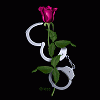














 Sign In
Sign In Create Account
Create Account

