Ive waited at leaste a hour for the SP3 to install.An hours gotta be too long

Im having problems installing SP3?
Started by
saraveza408
, Nov 06 2009 04:34 PM
#1

 Posted 06 November 2009 - 04:34 PM
Posted 06 November 2009 - 04:34 PM

Ive waited at leaste a hour for the SP3 to install.An hours gotta be too long
#2

 Posted 07 November 2009 - 03:36 AM
Posted 07 November 2009 - 03:36 AM

Hi
have you modified the Windows- Installation ( VistMizer/new Boot Screen/Start Screen )?
If so , set to default and try it again.
have you modified the Windows- Installation ( VistMizer/new Boot Screen/Start Screen )?
If so , set to default and try it again.
#3

 Posted 07 November 2009 - 10:20 PM
Posted 07 November 2009 - 10:20 PM

Ok so it took hours to finish installing & setting up.
But now Im noticing some things are not working now. For example when I try to connect my Samsung smartphone to my laptop with the USB they wont sync anymore.And my PCMCIA USB 2.0 adapter wont work anymore.
I know they are other programs I will learn have problems too.
So what do I do? Did I make a mistake by changing to SP3?
But now Im noticing some things are not working now. For example when I try to connect my Samsung smartphone to my laptop with the USB they wont sync anymore.And my PCMCIA USB 2.0 adapter wont work anymore.
I know they are other programs I will learn have problems too.
So what do I do? Did I make a mistake by changing to SP3?
#4

 Posted 07 November 2009 - 10:24 PM
Posted 07 November 2009 - 10:24 PM

Please Go to
1: STARTand the click on RUN
2: Type in devmgmt.msc
3: Click Enter
4. Look for any entries with Yellow Exclamation ! marks or Red X's
To do a screenshot please have click on your Print Screen on your keyboard. It is normally the key above your number pad between the F12 key and the Scroll Lock key
Now go to Start and then to All Programs
Scroll to Accessories and then click on Paint
In the Empty White Area click and hold the CTRL key and then click the V
Go to the File option at the top and click on Save as
Save as file type JPEG and save it to your Desktop
Attach it to your next reply
1: STARTand the click on RUN
2: Type in devmgmt.msc
3: Click Enter
4. Look for any entries with Yellow Exclamation ! marks or Red X's
To do a screenshot please have click on your Print Screen on your keyboard. It is normally the key above your number pad between the F12 key and the Scroll Lock key
Now go to Start and then to All Programs
Scroll to Accessories and then click on Paint
In the Empty White Area click and hold the CTRL key and then click the V
Go to the File option at the top and click on Save as
Save as file type JPEG and save it to your Desktop
Attach it to your next reply
#5

 Posted 08 November 2009 - 12:05 AM
Posted 08 November 2009 - 12:05 AM

ok i didnt find any exclaimation marks.So I expanded the areas that could be of intrest
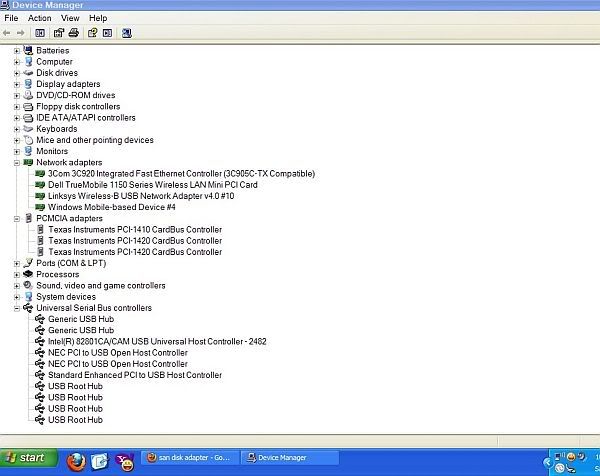
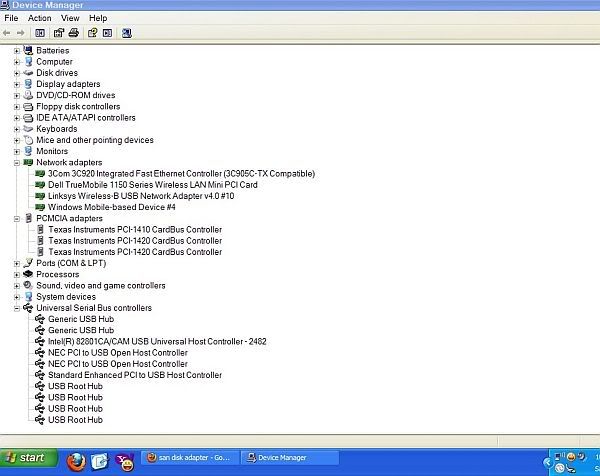
#6

 Posted 08 November 2009 - 07:50 AM
Posted 08 November 2009 - 07:50 AM

OK it seems that you have may have a faulty SP3 installation. I suggest uninstalling it and see if everything works then.
Below are the methods Microsoft suggest to try.
These methods are how Microsft suggests to uninstall SP3
Method 1: Use the "Add or Remove Programs" item in Control Panel
1. Click Start, and then click Run.
2. Copy and then paste the following command in the Open box, and then press ENTER:
appwiz.cpl
3. Click to select the Show Updates check box.
4. Click Windows XP Service Pack 3, and then click Remove.
5. Click Finish to restart the computer after the removal process is complete.
Method 2: Use the hidden $NtServicePackUninstall$ folder
1. Click Start, click Run, type c:\windows\$NtServicePackUninstall$\spuninst\spuninst.exe in the Open box, and then click OK.
2. When the Windows XP Service Pack 3 Removal Wizard starts, click Next.
3. Follow the instructions on the screen to remove Windows XP SP3.
Method 3: Use the System Restore process
Note Before you use System Restore, make sure that you have restarted the computer at least one time after you installed Windows XP SP3. By restarting the computer, you allow for any remaining servicing processes to finish.
1. Click Start, and then click Run.
2. Copy and then paste the following command in the Open box, and then press ENTER:
%systemroot%\System32\restore\rstrui.exe
3. Click Restore my computer to an earlier time, and then click Next.
4. Click the date on which you installed Windows XP SP3, and then click Installed Window XP Service Pack 3 in the Restore Point box.
5. Click Next, and then follow the instructions on the screen to remove Windows XP SP3
If after uninstalling SP3 and everything works fine for a day then you can reinstall SP3
Below are the methods Microsoft suggest to try.
These methods are how Microsft suggests to uninstall SP3
Method 1: Use the "Add or Remove Programs" item in Control Panel
1. Click Start, and then click Run.
2. Copy and then paste the following command in the Open box, and then press ENTER:
appwiz.cpl
3. Click to select the Show Updates check box.
4. Click Windows XP Service Pack 3, and then click Remove.
5. Click Finish to restart the computer after the removal process is complete.
Method 2: Use the hidden $NtServicePackUninstall$ folder
1. Click Start, click Run, type c:\windows\$NtServicePackUninstall$\spuninst\spuninst.exe in the Open box, and then click OK.
2. When the Windows XP Service Pack 3 Removal Wizard starts, click Next.
3. Follow the instructions on the screen to remove Windows XP SP3.
Method 3: Use the System Restore process
Note Before you use System Restore, make sure that you have restarted the computer at least one time after you installed Windows XP SP3. By restarting the computer, you allow for any remaining servicing processes to finish.
1. Click Start, and then click Run.
2. Copy and then paste the following command in the Open box, and then press ENTER:
%systemroot%\System32\restore\rstrui.exe
3. Click Restore my computer to an earlier time, and then click Next.
4. Click the date on which you installed Windows XP SP3, and then click Installed Window XP Service Pack 3 in the Restore Point box.
5. Click Next, and then follow the instructions on the screen to remove Windows XP SP3
If after uninstalling SP3 and everything works fine for a day then you can reinstall SP3
Similar Topics
0 user(s) are reading this topic
0 members, 0 guests, 0 anonymous users
As Featured On:














 Sign In
Sign In Create Account
Create Account

