So my question is will a computer make a beep if the CPU if faulty?
CPU question
Started by
vlad42
, Nov 13 2009 11:39 PM
#1

 Posted 13 November 2009 - 11:39 PM
Posted 13 November 2009 - 11:39 PM

So my question is will a computer make a beep if the CPU if faulty?
#2

 Posted 14 November 2009 - 11:49 AM
Posted 14 November 2009 - 11:49 AM

No.
#3

 Posted 14 November 2009 - 12:27 PM
Posted 14 November 2009 - 12:27 PM

Alittle more information is needed.
How far in post does it go before restarting?
First post screen where memory counts up?
Second post screen with system summary shows?
Windows start picture?
Windows login screen?
Windows starts then reboots?
What is the make and model of your system?
Do you have a full XP installation disk or is a recovery disk?
What steps have you tried to find the problem?
Anything installed as far as new hardware or software before problem started?
Any new downloads before this started?
How far in post does it go before restarting?
First post screen where memory counts up?
Second post screen with system summary shows?
Windows start picture?
Windows login screen?
Windows starts then reboots?
What is the make and model of your system?
Do you have a full XP installation disk or is a recovery disk?
What steps have you tried to find the problem?
Anything installed as far as new hardware or software before problem started?
Any new downloads before this started?
#4

 Posted 14 November 2009 - 02:52 PM
Posted 14 November 2009 - 02:52 PM

Well at first when it would happen it would get to the point when the windows logo starts and it shutdowns. Now it doesn't even get throgh the very first stage of POST (checking the cpu, and video card...). Also i have recently heard a very high pitch noise comming from the video card. Is that the problem?
But then again if it was then the video card it would give me a combo of beeps and clicks.
But then again if it was then the video card it would give me a combo of beeps and clicks.
#5

 Posted 14 November 2009 - 04:25 PM
Posted 14 November 2009 - 04:25 PM

Also another question... Will the computer beep in post if the motherboaed is dead?
#6

 Posted 14 November 2009 - 05:36 PM
Posted 14 November 2009 - 05:36 PM

High pitch squeal could be the PSU fan, the cpu fan or the video card fan.
The only way to tell is to open the system and listen. Once you find it we can work on that.
No beep if it is dead.
Is the system under warranty?
What about the other questions I asked in my last post?
The only way to tell is to open the system and listen. Once you find it we can work on that.
No beep if it is dead.
Is the system under warranty?
What about the other questions I asked in my last post?
#7

 Posted 14 November 2009 - 08:45 PM
Posted 14 November 2009 - 08:45 PM

Sorry but i didn't have time to finish that post. Ok no downloads, EVER on this laptop. Its a Acer Aspire 5520-5862. I have Vista and it has absolutly no effect. I have tried clearing CMOS and flashing BIOS. No new hardware. Has no warranty (2 or 3 yrs old). And when i turn it on it starts the first stage of Post (the screen is still black) and it shutdowns itself. Then it turns on (all by itself) and shutsdown, that continues over and over....... Its a laptop. Now if i disconnect the one and only fan i could hear a high pitch noise comming from iether the cpu OR VIDEO CARD. The video card seems in good condition and its intergrated. However i read on this website if your CPU is fried you should see small circles on the reflective surface. I can see that on my CPU. Is my CPU fried. Also my HDD got fried as well.
#8

 Posted 14 November 2009 - 08:52 PM
Posted 14 November 2009 - 08:52 PM

Ive also heard of these POST cards. They tell you what is wrong with your computer. Think its worth buying one? I have a lot of computers....
#9

 Posted 14 November 2009 - 09:03 PM
Posted 14 November 2009 - 09:03 PM

But its not like they break all the time...
#10

 Posted 14 November 2009 - 09:04 PM
Posted 14 November 2009 - 09:04 PM

It sounds like you have one of the following problems.
Now the bad news is any of the last 4 will mean replacement of the motherboard. This in all honesty is not cost effective. The replacement of a laptop motherboard is almost if not the same as buying a new laptop.
If it is a power supply issue there is a chance it could be replaced or repaired.
Does this happen plugged in as well as running on battery power?
- power supply
- cpu overheating
- video chip is bad
- motherboard
Now the bad news is any of the last 4 will mean replacement of the motherboard. This in all honesty is not cost effective. The replacement of a laptop motherboard is almost if not the same as buying a new laptop.
If it is a power supply issue there is a chance it could be replaced or repaired.
Does this happen plugged in as well as running on battery power?
#11

 Posted 14 November 2009 - 09:57 PM
Posted 14 November 2009 - 09:57 PM

Yes it happens all the time with battery and without. However it can't be a power supply filure cause the laptop has a little button the tells me how much battery i have and if its charging. It cannot be the motherboard cause it has turned on before without any problems (exept for the fact that it was missing a OS)  It could be the CPU but it is easaly replaceable. Im sorta worried if its the Video card or not. Will the computer give me a beep code if it is?
It could be the CPU but it is easaly replaceable. Im sorta worried if its the Video card or not. Will the computer give me a beep code if it is?
#12

 Posted 14 November 2009 - 10:09 PM
Posted 14 November 2009 - 10:09 PM

Beep codes will differ from manufacturer to manufacturer. Below is a basic code list.
How to Interpret Computer Error Beep Codes
When the computer makes those funny sound via the system speaker, it's not doing it because it wants to be heard.
The computer is trying to talk to the operator/technician and tell them what's wrong.
Beep Codes:
No Beeps: Short, No power, Bad CPU/MB, Loose Peripherals
One Beep: Everything is normal and Computer Posted fine
Two Beeps: POST/CMOS Error
One Long Beep, One Short Beep: Motherboard Problem
One Long Beep, Two Short Beeps: Video Problem
One Long Beep, Three Short Beeps: Video Problem
Three Long Beeps: Keyboard Error
Repeated Long Beeps: Memory Error
Continuous Hi-Lo Beeps: CPU Overheating
Thanks to alandemartino for this tutorial.
How to Interpret Computer Error Beep Codes
When the computer makes those funny sound via the system speaker, it's not doing it because it wants to be heard.
The computer is trying to talk to the operator/technician and tell them what's wrong.
Beep Codes:
No Beeps: Short, No power, Bad CPU/MB, Loose Peripherals
One Beep: Everything is normal and Computer Posted fine
Two Beeps: POST/CMOS Error
One Long Beep, One Short Beep: Motherboard Problem
One Long Beep, Two Short Beeps: Video Problem
One Long Beep, Three Short Beeps: Video Problem
Three Long Beeps: Keyboard Error
Repeated Long Beeps: Memory Error
Continuous Hi-Lo Beeps: CPU Overheating
Thanks to alandemartino for this tutorial.
#13

 Posted 14 November 2009 - 10:11 PM
Posted 14 November 2009 - 10:11 PM

Beep Codes:
No Beeps: Short, No power, Bad CPU/MB, Loose Peripherals
What? Loose Peripherals? What does that mean?
#14

 Posted 14 November 2009 - 10:27 PM
Posted 14 November 2009 - 10:27 PM

Here is a pic of my CPU.

I also heard that the ram could be bad, however it seems normal.
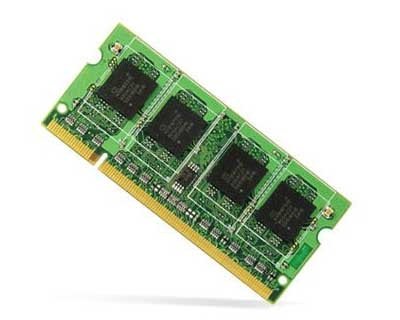
<a href="http://www.danasoft....asoft.com"><img src="http://www.danasoft....m/vipersig.jpg" border="0"></a><p><div style="font-family:Arial,sans-serif;font-size:11px;">Sign by Danasoft - <a
SECOUND PAGE

I also heard that the ram could be bad, however it seems normal.
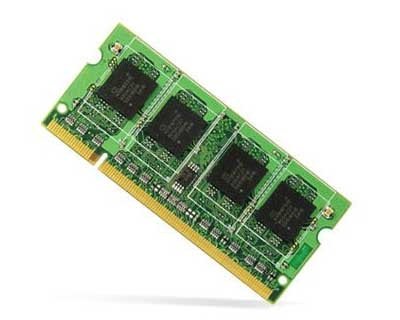
<a href="http://www.danasoft....asoft.com"><img src="http://www.danasoft....m/vipersig.jpg" border="0"></a><p><div style="font-family:Arial,sans-serif;font-size:11px;">Sign by Danasoft - <a
SECOUND PAGE
Edited by vlad42, 14 November 2009 - 10:45 PM.
#15

 Posted 14 November 2009 - 10:41 PM
Posted 14 November 2009 - 10:41 PM

Cpu may be loose as in not seated completely.
Memory may not be seated correctly
Motherboard could be faulty and it does happen sometimes without notice.
The problem is that laptops are harder to diagnose as there is not many replaceable parts in them.
Memory may not be seated correctly
Motherboard could be faulty and it does happen sometimes without notice.
The problem is that laptops are harder to diagnose as there is not many replaceable parts in them.
Similar Topics
0 user(s) are reading this topic
0 members, 0 guests, 0 anonymous users
As Featured On:














 Sign In
Sign In Create Account
Create Account

