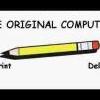
Dual monitors
Started by
drmoneejd
, Nov 18 2009 08:16 PM
#1

 Posted 18 November 2009 - 08:16 PM
Posted 18 November 2009 - 08:16 PM

#2

 Posted 18 November 2009 - 10:44 PM
Posted 18 November 2009 - 10:44 PM

Yeah. Read the manual. If you don't have it, go out to the motherboard maker's site and download it from there. I suspect you can run at least two monitors, but without knowing specifics, I don't know for sure.Or someway i can find out?
But I do know this - integrated graphics snags large chunks of system RAM to use for graphics. Running two monitors will tax your system even more than one. Getting just about any old card that supports two monitors, then disabling your on-board will yield better over all computer performance than running your current monitor, or two monitors from your on board. This is because just about any card will have a better GPU, and it will have it's own dedicated RAM tweaked for graphics processing freeing up the previously snagged system RAM. This, in effect, gives you a little RAM increase in the process. The only downside is a new graphics card may require a bigger PSU.
#3

 Posted 19 November 2009 - 05:27 PM
Posted 19 November 2009 - 05:27 PM

oh, okay. i will look, and see. thanks a lot though! and if it doesn't support it or run to my standards, then i will buy another one, but im pretty sure my PSU will be fine because its already much more than i need. Thanks 
Similar Topics
0 user(s) are reading this topic
0 members, 0 guests, 0 anonymous users
As Featured On:














 Sign In
Sign In Create Account
Create Account

