It first went wrong about a week ago when restarting immediately after having uninstalled about 10 programs using "add/remove programs". I got the error message on start up saying "file not found: hal.dll", and it would just go into a restart loop if I pressed anything. Adding to the problem, i'd been using the laptop with a monitor as the lcd screen was cracked, but the first few characters of whatever the laptop was saying were cut off because the lcd screen is a widescreen one (this only happens on startup).
I looked on the net and this forum and found that a windows xp disc is required in order to use a recovery console to sort it out. I've now got a dell windows xp reinstallation disk, but this doesnt seem to be what I need. What's now made this problem a nightmare is that in order to see the first characters etc (ie the left hand side) of the screen I managed to get into the bios setup and switch to lcd screen as the diagonal crack meant i'd be able to see the top and left half which is what i wawnted to see. However what I didnt realise is that the screen has now completely gone, leaving me totally blind to whatevers going on on the laptop.
Ideally I want to be able to use the laptop again rather than just recover the files (though that would be a bonus in itself). I have access to another laptop and was wondering if a usb hard drive docking station would allow me to resolve the problem if i plug the problem hard drive into it and connect it to another laptop. I'm on a very tight budget but could afford one of those (£17), but will it help, I really don't know if i'm looking at the right thing, and if not then how do i go about restoring the laptop, or at least my files?
Seriously if you can help you would be doing me a huge favour.






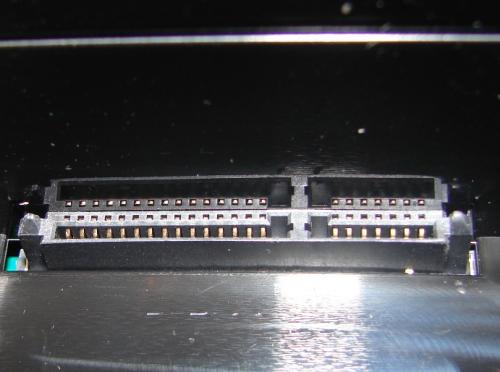

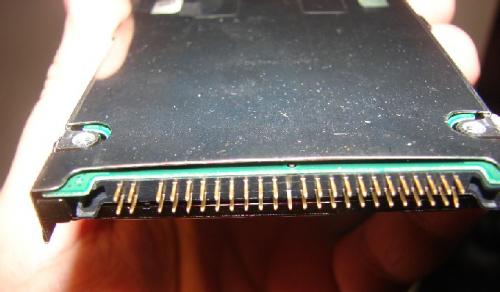












 Sign In
Sign In Create Account
Create Account

