I recently installed ubuntu into win xp using wubi installer. When i boot up and choose ubuntu, getting input not support error. I tried usplash and also tried vga=791, getting the same error. I tried live d, was able to load from safe graphics mode by chosing either by unchecking acpi=off or adding usplash. since settings wont be saved in live cd, each time i boot up to live cd, have to make these changes. but unable to do make the error go away when booting ubuntu from harddisk. any idea how to solve it? I also tried installing from live cd into one of the drives which doesbnt contain any data, but then again it asks for partition there so was afriad n did not do. can anyone guide me on how to go with the install or please guide me how to make the input not suppport error message go away.I must say, of all the OS, windows is the most userfriendly one, but still wanna try out linux.
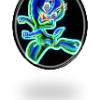
UBUNTU INSTALL problems
#1

 Posted 19 November 2009 - 10:46 PM
Posted 19 November 2009 - 10:46 PM

I recently installed ubuntu into win xp using wubi installer. When i boot up and choose ubuntu, getting input not support error. I tried usplash and also tried vga=791, getting the same error. I tried live d, was able to load from safe graphics mode by chosing either by unchecking acpi=off or adding usplash. since settings wont be saved in live cd, each time i boot up to live cd, have to make these changes. but unable to do make the error go away when booting ubuntu from harddisk. any idea how to solve it? I also tried installing from live cd into one of the drives which doesbnt contain any data, but then again it asks for partition there so was afriad n did not do. can anyone guide me on how to go with the install or please guide me how to make the input not suppport error message go away.I must say, of all the OS, windows is the most userfriendly one, but still wanna try out linux.
#2

 Posted 20 November 2009 - 04:17 AM
Posted 20 November 2009 - 04:17 AM

#3

 Posted 20 November 2009 - 04:50 AM
Posted 20 November 2009 - 04:50 AM

#4

 Posted 20 November 2009 - 09:17 AM
Posted 20 November 2009 - 09:17 AM

Edited by telomere, 20 November 2009 - 09:23 AM.
#5

 Posted 20 November 2009 - 11:18 AM
Posted 20 November 2009 - 11:18 AM

#6

 Posted 20 November 2009 - 01:35 PM
Posted 20 November 2009 - 01:35 PM

I recently installed ubuntu into win xp using wubi installer.
This being the case, there shouldn't be a LILO or GRUB loader on your system! wubi install Ubuntu into the desktop and runs it in a virtualized environment, using system resources that are really located to windows, except the hard drive is static, meaning its there for Ubuntu access only. If you're seeing bootloader option I think you must still have the livecd in the drive.
I tried usplash and also tried vga=791, getting the same error. I tried live d, was able to load from safe graphics mode by chosing either by unchecking acpi=off or adding usplash.
The only way passing those arguments into the bootloader matters is if you have graphics issues with resolution specific to your monitor. Its not going to cause the wubi installed Ubuntu to boot, because the system files wouldn't even be bootable without Windows loaded.
Did you maybe leave the livecd in the drive when you booted again and tried to boot Ubuntu that wasn't there? Even still, I don't ever recall seeing LILO or GRUB load on a boot disk to the effect that you can choose between OS.
So I'm confused as to whether you managed to install LILO when you loaded Ubuntu via wubi, or GRUB loader or something. And if you do install to disk from the livecd, you need to edit your configuration files to reflect those vga arguments everytime you load or you will have to enter them manually at every boot.
Karmic Kaola also is very user friendly, it will give you the option to install on free space in a side by side environment with Windows, install over the entire disk by erasing existing data, or install onto a partition that you create either in free space or by deleting your existing OS. You it fairly simple and it would take a real lack of attention to mess your system up using the Karmic Kaola auto installer.
Let me ask you this, which version of Ubuntu did you install via wubi? Is there an Ubuntu icon on your desktop in Windows or in Control Panel now that you have installed Ubuntu via wubi?
Edited by Iconicmoronic, 20 November 2009 - 01:38 PM.
#7

 Posted 21 November 2009 - 06:48 AM
Posted 21 November 2009 - 06:48 AM

I first Installed ubuntu(9.10 karmic koala) using wubi. So when i boot up i was able to choose between ubuntu or windows. When i used to choose ubuntu, i used to get "input not support" with coloured grids all over the screen. So I tried editting the ubuntu command line by adding the above said options(after going through some ubuntu forums) but with no success. Someone in the ubuntu forum adviced me to try live cd and see if i am getting the same error messages. (According to them it might have been due to some screen resolution problems.)
My next available option was to try from live cd. Uninstalled wubi, burnt a live cd and tried booting from live cd. When u boot from live cd, u can see the following options:
try ubuntu without anychange to your computer
install ubuntu
checkdisk for defects
test memmory
boot from 1st harddisk
I chose try ubuntu without any change still i was getting input not support error.
In live cd, before choosing that option, i tried going to f4, chose safe graphic mode and then hit f6 and pressed enter at the option acpi=off(if i press enter at that option, a cross mark is added to that) and then pressed enter, it loaded..whenever it loads, asks me to install NVIDIA 173 or 185. I have NVDIA 191 on my PC.Since it was live cd, activating NVIDIA wont get saved.
So my other option was to install ubuntu from live cd into one of my hard drives. I formatted one of my free hard drives(just read in some forums) and installed ubuntu there. Now I am able to boot into ubuntu as well as windows without any problems. Both are working smoothly.Hope your doubts got cleared.
Edited by telomere, 21 November 2009 - 11:26 PM.
Similar Topics
0 user(s) are reading this topic
0 members, 0 guests, 0 anonymous users
As Featured On:









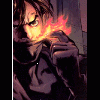




 Sign In
Sign In Create Account
Create Account

