One quick note, like I said, I have SpeedStep disabled, which also appears to inherently disable the "Turbo" mode (because the option disappears from the BIOS when I disable SpeedStep), however in CPU-Z the multiplier still jumps around between 13 when near-idle and 20 when under load. It was my understanding that this behavior is supposed to go away after you disable SpeedStep, but it just hasn't. I don't want this behavior, so if anyone knows how to turn it off, I'd greatly appreciate if you could enlighten me.
To save time in explanation of my current settings and stuff, I've attached some screenshots of CPU-Z and RealTemp. Both were taken when the processor was under load. Hopefully this will provide you with whatever relevant info you need about my current settings.
Now, since my temps are still well within the safe range, I'd like to go a little farther. I've tried raising my BCLK to 205, first keeping the voltage the same, then using 1.35625, then 1.36250, but in all cases my computer would freeze within seconds of logging on.
I suppose it might be worth noting that when I enter a Vcore value in the BIOS that is higher than 1.35V, the color of the number changes. At 1.35V, the number is displayed in pink text, and at anything higher, the text changes to red. I presume this indicates a level of safety associated with using these voltages. However, as you can see from the screenshots, my temps are well within the safe range at 1.35V so some minor increments in voltage shouldn't cause any problems, right?
Is there some other value I need to tweak once I enter the 4.0+GHz range (besides the BCLK)? Again, ALL I've changed so far from the stock settings is the BCLK and CPU voltage.
Any help you can provide is greatly appreciated!



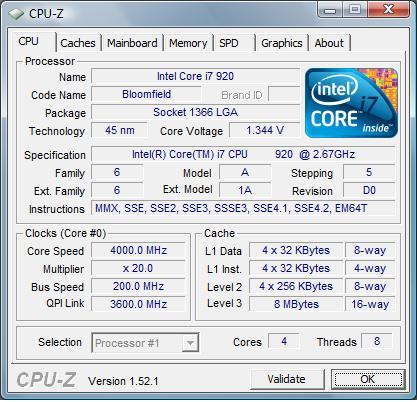
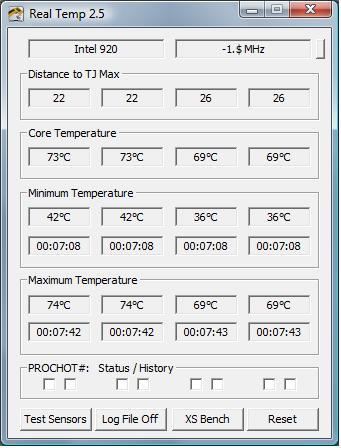












 Sign In
Sign In Create Account
Create Account

