I had been infected with the Anitvirus system pro malware, was not able to run any programs or get any webpage other than the maleware site. I ran Rkill to stop it so I could remove it. When I ran rkill it disabled my ability to load web pages as well. I assumed after I got rid of it I would be able to load pages again. I run malwarebytes and it removed it but came back on startup, same with superantispyware. I tried the Hijackthis startup analyzer and it found a rpbgsysguard.exe file (spelling of first few letters may be off). I removed that thinking it was the spyware, I am able to startup fine, malware is gone but can't open web pages.
IE opens but it gives me page cannot be displayed. I am on a home wireless network, have confirmed it is connected properly and my computer is connected to it. The funny thing is I was able to install windows updates from the icon at the bottom, I installed IE 8 thinking a reinstall of internet explorer would help but nothing. I also installed xp3 thinking that might do it but nothing again.
I would so much appreciate any help. Thanks.



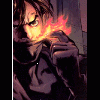













 Sign In
Sign In Create Account
Create Account

