XP won't recognize 2nd hard drive
#1

 Posted 24 November 2009 - 03:32 PM
Posted 24 November 2009 - 03:32 PM

#2

 Posted 24 November 2009 - 03:41 PM
Posted 24 November 2009 - 03:41 PM

Is the original drive at the end of the ribbon and the slave drive in the middle of the ribbon?
#3

 Posted 24 November 2009 - 03:55 PM
Posted 24 November 2009 - 03:55 PM

Has CMOS setup been correctly configured for auto detection?
Have the power cord and data cable been properly connected?
Cable connector at the end is for master drive. the cable connector in the middle is for slave.
If you have a cable with a small hole somewhere in the cable then you have a cable select cable, you can set both drives to cable select if you have this type of cable.
Edited by mgabriel, 24 November 2009 - 03:58 PM.
#4

 Posted 24 November 2009 - 04:06 PM
Posted 24 November 2009 - 04:06 PM

Not necessarily true. Depends on age of computer, age of bios, and type of cable (40 core or 80 core)If you have a cable with a small hole somewhere in the cable then you have a cable select cable
#5

 Posted 24 November 2009 - 04:16 PM
Posted 24 November 2009 - 04:16 PM

#6

 Posted 24 November 2009 - 04:18 PM
Posted 24 November 2009 - 04:18 PM

#7

 Posted 24 November 2009 - 04:23 PM
Posted 24 November 2009 - 04:23 PM

#8

 Posted 24 November 2009 - 04:33 PM
Posted 24 November 2009 - 04:33 PM

Drive as slave. If you are installing the drive as an additional drive in your system, the drive should be set as slave by removing all jumpers. Remember to confirm that the original drive is set to a master position (If the limit capacity jumper is required for your installation it will need to remain in place).
#9

 Posted 24 November 2009 - 04:41 PM
Posted 24 November 2009 - 04:41 PM

Maxtor Ata
Ultra ATA Cable This would be 80 core cable. The 40 core cable is the same width but only 40 wires vs 80 wires
You might have to play with 40 core vs 80 core and the master/ slave settings.
Also try the 2nd drive as a master on the 2nd channel.
#10

 Posted 24 November 2009 - 05:27 PM
Posted 24 November 2009 - 05:27 PM

Not necessarily true. Depends on age of computer, age of bios, and type of cable (40 core or 80 core)If you have a cable with a small hole somewhere in the cable then you have a cable select cable
That is a true fact. I have two cables that have a hole in the cable which are cable-selct cables that came out of two computers running pentium 4 processor. Actually it was a question on the CompTIA A+ exam.
#11

 Posted 24 November 2009 - 05:31 PM
Posted 24 November 2009 - 05:31 PM

#12

 Posted 24 November 2009 - 06:52 PM
Posted 24 November 2009 - 06:52 PM

Is the drive on the same ribbon as the original hd or is it connected to the dvd\cdrom ribbon?Drive as slave. If you are installing the drive as an additional drive in your system, the drive should be set as slave by removing all jumpers. Remember to confirm that the original drive is set to a master position (If the limit capacity jumper is required for your installation it will need to remain in place)
Also is the original HD set as a master with slave present or as a single master drive?
Similar Topics
0 user(s) are reading this topic
0 members, 0 guests, 0 anonymous users
As Featured On:










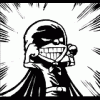





 Sign In
Sign In Create Account
Create Account

