I'm running an HP DV6000 Laptop, and any help would be appreciated.
Drivers in W7
Started by
Infliktah09
, Nov 25 2009 08:24 AM
#1

 Posted 25 November 2009 - 08:24 AM
Posted 25 November 2009 - 08:24 AM

I'm running an HP DV6000 Laptop, and any help would be appreciated.
#2

 Posted 25 November 2009 - 10:44 AM
Posted 25 November 2009 - 10:44 AM

Hello Infliktah09...
You need to install the chipset drivers. HP doesn't list Windows 7 drivers for this machine on it's website, but the Vista drivers should work. HP Support Website.
You might also check Windows Update for optional updates that might include the drivers.
wannabe1
You need to install the chipset drivers. HP doesn't list Windows 7 drivers for this machine on it's website, but the Vista drivers should work. HP Support Website.
You might also check Windows Update for optional updates that might include the drivers.
wannabe1
#3

 Posted 25 November 2009 - 04:17 PM
Posted 25 November 2009 - 04:17 PM

Thanks so much, except the only problem I have, is figuring out which drivers to install...or which ones are missing for that matter...
#4

 Posted 25 November 2009 - 04:55 PM
Posted 25 November 2009 - 04:55 PM

Get the Vista Chipset Drivers for your model machine. There are quite a few sub-models to choose from for the dv6000...the exact sub-model number should be on a tag on the bottom of the machine.
Go to the page i linked you to earlier, type dv6000 in the "for product" field and click the arrow. Then you'll have to choose the sub-model. Once on the Drivers page, download and install the Chipset drivers.
Go to the page i linked you to earlier, type dv6000 in the "for product" field and click the arrow. Then you'll have to choose the sub-model. Once on the Drivers page, download and install the Chipset drivers.
#5

 Posted 25 November 2009 - 06:12 PM
Posted 25 November 2009 - 06:12 PM

When I attempt to install, it says "this operating system is not supported" with an option to click ok. that's it. I'm attempting to download the driver "Mobile Intel 945 express chipset family driver" for my dv6418ca 
#6

 Posted 25 November 2009 - 06:48 PM
Posted 25 November 2009 - 06:48 PM

Nice. HP isn't going to offer Win 7 support for that chipset. The good news is that intel is supporting the chipset. Drivers
The second in the list is the .zip version and is installed differently than an exe. The exe version is the fifth in the list...try that one first and see if it will install. If it won't, we'll get the zip version and update the drivers using that.
The second in the list is the .zip version and is installed differently than an exe. The exe version is the fifth in the list...try that one first and see if it will install. If it won't, we'll get the zip version and update the drivers using that.
#7

 Posted 25 November 2009 - 07:09 PM
Posted 25 November 2009 - 07:09 PM

It seems to work, as I was prompted to restart (which I did)...however my drivers don't seem to be in any better shape than they were
#8

 Posted 25 November 2009 - 07:18 PM
Posted 25 November 2009 - 07:18 PM

What does Device Manager show now?
#9

 Posted 25 November 2009 - 07:27 PM
Posted 25 November 2009 - 07:27 PM

Looks exactly the same as the screen shot I had posted originally.
#10

 Posted 25 November 2009 - 07:33 PM
Posted 25 November 2009 - 07:33 PM

On the Intel page, in the right column, the bottom selection is to a utility that will help you identify drivers. Give that a try.
#11

 Posted 25 November 2009 - 08:00 PM
Posted 25 November 2009 - 08:00 PM

Now this is starting to get frustrating. I installed the intel scanner, and scanned my drivers. One "Audio Driver for Intel desktop board" is "unknown or unsupported. Please contact the manufacturer for possible updates."...and the only other driver update detectable:"Intel® PRO/Wireless 3945ABG Network Connection" downloads, runs, and then dissapears without a trace. Still no change to my device manager either.
#12

 Posted 25 November 2009 - 08:29 PM
Posted 25 November 2009 - 08:29 PM

What's really frustrating is that I had Win 7 beta installed on a dv6000 and didn't have to install a single driver. Unfortunately, that particular machine suffered a motherboard failure and is no longer among the living.
Let me do a bit more research tonight and I'll get back with you in the morning.
Let me do a bit more research tonight and I'll get back with you in the morning.
#13

 Posted 25 November 2009 - 09:22 PM
Posted 25 November 2009 - 09:22 PM

Thanks very much. Your timely responses have been more appreciated.
There's no rush, as everything seems to work fine from what I've tried...it's just hard to turn the other cheek to.
Cheers
There's no rush, as everything seems to work fine from what I've tried...it's just hard to turn the other cheek to.
Cheers
#14

 Posted 27 November 2009 - 07:34 PM
Posted 27 November 2009 - 07:34 PM

I apologize for the delay in getting back to you. Between the holiday and a very busy black Friday, it's been pretty hectic around here.
Download and install the bottom two drivers in the list...starting with the Media Accelerator.
Intel Drivers
See if that changes anything in Device Manager. We're just going to have to hunt and peck at this as HP is not planning on supporting Windows 7 on this model.
Download and install the bottom two drivers in the list...starting with the Media Accelerator.
Intel Drivers
See if that changes anything in Device Manager. We're just going to have to hunt and peck at this as HP is not planning on supporting Windows 7 on this model.
#15

 Posted 28 November 2009 - 09:35 PM
Posted 28 November 2009 - 09:35 PM

Sorry, but when I click the link, there are sever different media accelerators, and neither of them are in the bottom two... petrified to try wrong stuff...
Similar Topics
0 user(s) are reading this topic
0 members, 0 guests, 0 anonymous users
As Featured On:









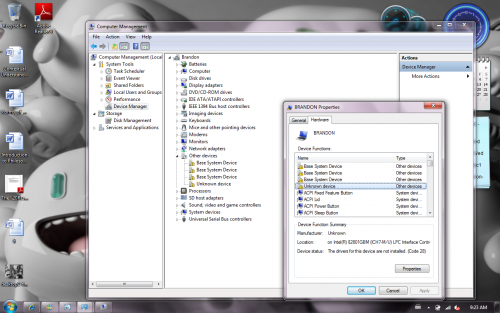





 Sign In
Sign In Create Account
Create Account

