I cannot seem to figure out why I'm getting these weird blue/green patterns of dots on my monitors. The mouse cursor and the windows seem to change them, meaning, I can cursor over the dots, and they sometimes disappear, sometimes they get worse, and I can drag the windows around and they change the dots too.
I have a dual screen setup and the dots are on both monitors, so I think it's a software issue, not the monitor(s) causing it.
Please advise if you have any idea why this is happening.
My graphics card is an ATI Radeon HD 3600 - not sure if that's the cause, but I figured that info would help.
Mods- if this is a software question, feel free to move it.
thanks

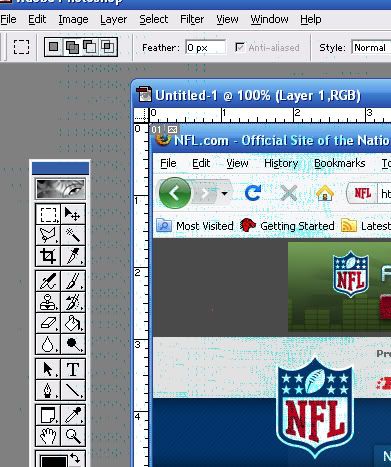















 Sign In
Sign In Create Account
Create Account

