xp home edition really slow and not responding
#1

 Posted 28 November 2009 - 05:14 AM
Posted 28 November 2009 - 05:14 AM

#2

 Guest_bartblaze_*
Posted 28 November 2009 - 06:00 AM
Guest_bartblaze_*
Posted 28 November 2009 - 06:00 AM
 Guest_bartblaze_*
Guest_bartblaze_*
Registry cleaners can be tricky sometimes, before you adapt changes to it, ALWAYS take a back up.
Use TFC to get rid of temporary files:
>> http://www.geekstogo...er-file187.html
Be sure to save any unsaved work and reboot when cleaning is done (if not automatically)
Next step, defragment your hard disk by using Auslogics:
>> http://download.cnet...e...&tag=button
Note: don't let any programs open except for Auslogics
Since when did your computer slow down ? Did you install new software ?
cheers
Edited by bartblaze, 28 November 2009 - 09:37 AM.
#3

 Posted 28 November 2009 - 08:33 AM
Posted 28 November 2009 - 08:33 AM

Also it may be a good ideal to check the Autoruns to see what is running in the background.
#4

 Guest_bartblaze_*
Posted 28 November 2009 - 09:36 AM
Guest_bartblaze_*
Posted 28 November 2009 - 09:36 AM
 Guest_bartblaze_*
Guest_bartblaze_*
bartblaze the order that OP needs to do the work is TFC first and then Auslogic Defrag. Get all the uninstalling and deleting done first before defragging or you will have to do it again.
Also it may be a good ideal to check the Autoruns to see what is running in the background.
Indeed, I swapped them somehow
And yes, Autoruns is handy, just waiting till he replies... maybe TFC and defragging did the job .
cheers
#5

 Posted 28 November 2009 - 10:31 AM
Posted 28 November 2009 - 10:31 AM

#6

 Posted 01 December 2009 - 08:10 AM
Posted 01 December 2009 - 08:10 AM

#7

 Posted 01 December 2009 - 08:34 AM
Posted 01 December 2009 - 08:34 AM

We strongly advise that people stay away from any of the registry cleaners out there.
Go HERE to get more information about why registry cleaners aren't needed.
Thanks to Sari for the explanation
#8

 Posted 01 December 2009 - 08:38 AM
Posted 01 December 2009 - 08:38 AM

We strongly advise that people stay away from any of the registry cleaners out there.
Go HERE to get more information about why registry cleaners aren't needed.
Thanks to Sari for the explanation
Download Autoruns from the link in my signature below:
1: Extract the Autoruns Zip file contents to a folder.
2: Double-click the "Autoruns.exe".
3: Click on the "Everything" tab
4: Remove any entries that mention "File Not Found" by right-clicking the entry and select Delete.
5: Go to File then to Export As or Save in some versions.
6: Save AutoRuns.txt file to known location like your Desktop.
7: Attach to your next reply.
Lets see what you have in your startup
Please click on
Start and then on Run
Type in msconfig and then press Enter
Now click on Startup
Next click on your Print Screen on your keyboard. It is normally the key above your number pad between the F12 key and the Scroll Lock key
Now go to Start
All Programs
Accessories
Paint
In the empty white area click and hold the CTRL key and then click the V
Go to the File option at the top and click on Save As
Save as file type JPEG and save it to your desktop
In your next reply attach the screenshot.
#9

 Posted 03 December 2009 - 11:14 AM
Posted 03 December 2009 - 11:14 AM

#10

 Posted 03 December 2009 - 01:33 PM
Posted 03 December 2009 - 01:33 PM

Pic shows a couple of entries but I should be able to fix that with the Autoruns log.
#11

 Posted 03 December 2009 - 02:27 PM
Posted 03 December 2009 - 02:27 PM

iv tried the 3 partition restor disks that came with the laptop and it wont fix my problem. it tells me to repair with the original startup disk,but it didnt come with one,just the restor disks. they are spose to wipe the hard drive clean and reinstall windows xp. any help would be awsome.....
#12

 Posted 03 December 2009 - 02:38 PM
Posted 03 December 2009 - 02:38 PM

Please start your own topic
Although your issue may seem similar there can be other factors that may need to be resolved.
By bumping on someone's topic it makes it confusing for the tech to understand who they are helping. This can in turn cause the wrong support to be given and can cause instability or worse to happen to your system.
Thank you for your cooperation.
#13

 Posted 04 December 2009 - 06:24 AM
Posted 04 December 2009 - 06:24 AM

#15

 Posted 04 December 2009 - 12:33 PM
Posted 04 December 2009 - 12:33 PM

Similar Topics
0 user(s) are reading this topic
0 members, 0 guests, 0 anonymous users
As Featured On:










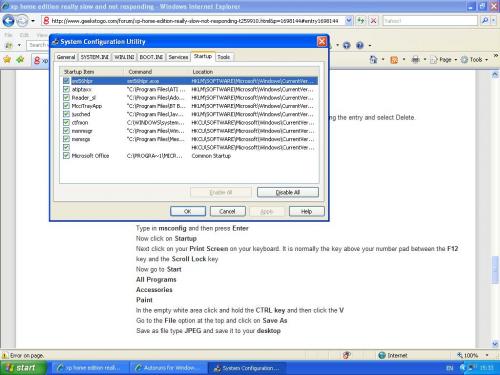




 Sign In
Sign In Create Account
Create Account

