Don't have D drive
Started by
woodworks
, Nov 28 2009 03:12 PM
#16

 Posted 05 December 2009 - 03:07 PM
Posted 05 December 2009 - 03:07 PM

#17

 Posted 05 December 2009 - 03:11 PM
Posted 05 December 2009 - 03:11 PM

Did you save it as a jpeg?
#18

 Posted 05 December 2009 - 03:17 PM
Posted 05 December 2009 - 03:17 PM

Yes, I've tried it jpg as well. I tried winsnap also. It keeps say file too beg.
#19

 Posted 05 December 2009 - 03:22 PM
Posted 05 December 2009 - 03:22 PM

I've even tried to get just part of the picture. It says it is too big...using 2.03 of 2MB.
#20

 Posted 05 December 2009 - 03:35 PM
Posted 05 December 2009 - 03:35 PM

Ahh ok you need to clear your attachments. Go to the top of this page and click on My Controls
On the left side of the window scroll down till you find Manage Your Attachments
Right under this line that says You have 10 attachments (1% used) or something like it you will see a small box. Click that box and then scroll down till you see Delete Selected in between the two columns of attachments and click it.
This will clear everything out and then you should be able to attach the photo now.
On the left side of the window scroll down till you find Manage Your Attachments
Right under this line that says You have 10 attachments (1% used) or something like it you will see a small box. Click that box and then scroll down till you see Delete Selected in between the two columns of attachments and click it.
This will clear everything out and then you should be able to attach the photo now.
#21

 Posted 05 December 2009 - 03:42 PM
Posted 05 December 2009 - 03:42 PM

#22

 Posted 05 December 2009 - 04:09 PM
Posted 05 December 2009 - 04:09 PM

I am still confused as to how the system allowed 2 letters to be assigned.
Anyways, lets start with the disk 1 (local disk E and C).
Right click on it in computer management and click on change drive letter.
See if it will allow a change to something lick X or Y or Z.
It does not matter on the letter at this time. We just want to see if it will accept just 1 letter.
Let us know what happens and then get us another screen shot before we do the Disc 0
Anyways, lets start with the disk 1 (local disk E and C).
Right click on it in computer management and click on change drive letter.
See if it will allow a change to something lick X or Y or Z.
It does not matter on the letter at this time. We just want to see if it will accept just 1 letter.
Let us know what happens and then get us another screen shot before we do the Disc 0
#23

 Posted 05 December 2009 - 04:18 PM
Posted 05 December 2009 - 04:18 PM

Ok, I'm not real sure if I did it correctly or not, but it won't let me change it. It had a couple of options but I wasn't sure if I should try it or not.
I did change the D drive to unpartition. Hope that doesn't matter. I would like to have the D and E drives back to one D drive.
What would you like me to do next?
Thanks
I did change the D drive to unpartition. Hope that doesn't matter. I would like to have the D and E drives back to one D drive.
What would you like me to do next?
Thanks
#24

 Posted 05 December 2009 - 04:38 PM
Posted 05 December 2009 - 04:38 PM

Hang in there, I am attaching an old hard drive to my other system to try something.
#25

 Posted 05 December 2009 - 04:40 PM
Posted 05 December 2009 - 04:40 PM

It looks like the second drive is now labeled correctly. Good job guys. 

#26

 Posted 05 December 2009 - 04:44 PM
Posted 05 December 2009 - 04:44 PM

It looks like the second drive is now labeled correctly. Good job guys.

No, this is what it was AFTER I renamed it C. It came back with that combonation. I also renamed the E drive to D. Now I don't see E drive at all.
#27

 Posted 05 December 2009 - 04:47 PM
Posted 05 December 2009 - 04:47 PM

What I wanted to do did not work.
Try right clicking on it and see if it will allow the removal of the letter G.
See ig you can highlite just letter G.
Watch the windows/popups that come up. We do not want to lose the C drive.
Try right clicking on it and see if it will allow the removal of the letter G.
See ig you can highlite just letter G.
Watch the windows/popups that come up. We do not want to lose the C drive.
#28

 Posted 05 December 2009 - 04:52 PM
Posted 05 December 2009 - 04:52 PM

I do not know what you are looking at BUT CD-rom 0 IS labeled E.
YOU ONLY WANT THE SYSTEM DRIVE TO BE C.
The CD drives will generally pick what ever.
Other than order, we do not care about the drive letters on a hard drive.
The system drive should always be C
If they are out of order because you like order, we can deal with that.
YOU ONLY WANT THE SYSTEM DRIVE TO BE C.
The CD drives will generally pick what ever.
Other than order, we do not care about the drive letters on a hard drive.
The system drive should always be C
If they are out of order because you like order, we can deal with that.
#29

 Posted 05 December 2009 - 04:53 PM
Posted 05 December 2009 - 04:53 PM

If I right click on the C G drive, it comes up and gives me the option of changing the drive letter and path. When I click on that, it has the G only. It will give me the option of "Add ~ Change ~ Remove". If I click on change it says..."Windows cannot modify the drive letter of your system value or boot value. I am not to enthused as to clicking on remove. If you say to do so, I will. I haven't clicked on the Add button as of yet.
Tell me what to do.
Tell me what to do.
#30

 Posted 05 December 2009 - 04:59 PM
Posted 05 December 2009 - 04:59 PM

I just checked the Add button and here is what it says...
Add a new drive letter or path for G (Local Disk ©).
Below it says...Assign the following drive letter which is not acsessable and below that it says...Mount in the following empty NTFS folder. Gives me a place to browse and then ok or cancle.
Add a new drive letter or path for G (Local Disk ©).
Below it says...Assign the following drive letter which is not acsessable and below that it says...Mount in the following empty NTFS folder. Gives me a place to browse and then ok or cancle.
Similar Topics
0 user(s) are reading this topic
0 members, 0 guests, 0 anonymous users
As Featured On:











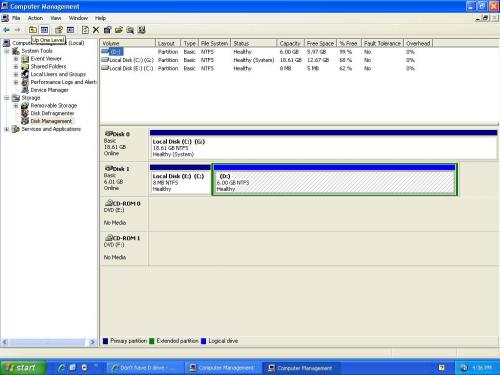
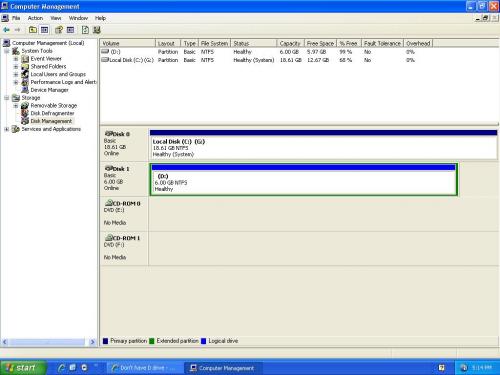




 Sign In
Sign In Create Account
Create Account

