many ways to skin a cat here, for example "virtual box" program means you can run it as a virtual machine, but I myself like using a screwdriver, do you have a spare harddrive, even an old one that is, just swap harddrives, install linux to the old hard drive in your computer now and see if it for you, after a week or so you can decide to go back to vista if you wish, or install linux over the original harddrive, either way your original harddrive is untouched until you decide your happy with linux
with linux it is best to start with a distribution of linux that has all the "non free" stuff bundled in, because if you go for a pure linux like ubuntu, you then have to do an "after install" to allow codexes,MP3s and the like to work, simply I suggest starting with something like Mint linux if you are new to linux that is, it is based on ubuntu
second problem, and I can only talk from experience here, some windows games wont play if the harddrive has two operating systems on it, also I am told that vista doesn't like dual boot in some cases
certainly the speed, stability and malwareproofness of linux is well known, if anything your computer sounds overkill for linux that runs sweet on 512ram
think it is mentioned before but when you do the "live CD" test, which is booting up onto the "live CD", it will be slower than running the system from the harddrive, yes, but you will see if all your drivers are recognised meaning that there isn't that missing driver problem one has in windows, simply because running the system from the CD tell you exactly how you stand beforehand
Edited by fleamailman, 29 November 2009 - 05:36 PM.






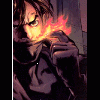
















 Sign In
Sign In Create Account
Create Account

