Having quite the issue with something that should be simple...
Have a Linksys WRT320N router to which a Brother MFC-7840W wireless printer is connected.
My Vista computer was able to recognize the wireless printer.
I then went to attach my XP computer to the printer, but it is unable to find the printer via browsing. I also tried inputing the server address...no go either.
Using Windows Explorer, the XP only displays the vista computer and the xp computer under the network neighborhood.
The xp computer says to contact my administrator...that would be me.
The Vista is cat5'd to the router, the xp is a wireless connect as is the brother printer.
When I pull up the Linksys Advisor Software, it displays the printer, the xp computer, and the vista computer, all with pretty green lines saying all is well.
If anyone can advise me, that would be assume.
Thx!



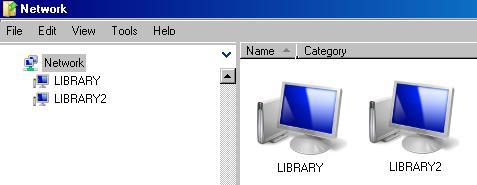
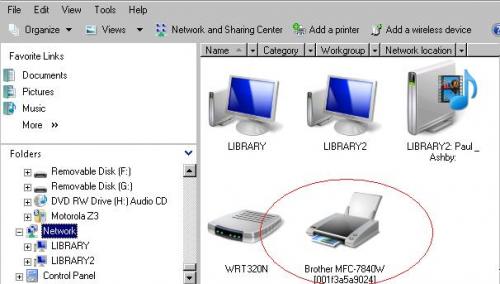













 Sign In
Sign In Create Account
Create Account

