It is possible to play a "Virgin Classics" DVD, Audio CDs and CR/Rs I have burned on my XP computer, but will not read a finalized CD/RW I have burned.
When a CD is entered no dialogue opens which allows me to drag files into an empty disc folder.
In view of this I have tried my burning programme and insert a CD/R or CD/RW disc into the drive.
I then open my burning programme and after dragging files down into the files ready for burning pane, I click the "Burn" button and eventually get a "Disc Required" dialogue.
When I open "Computer" and right click the drive the "Properties" command is missing which suggests to me that the disc isn't recognised.
The driver has been checked and found to be the best available and the "Microsoft Automated Troubleshooting Service" has been tried with no success.
Can anyone suggest something else I can try?
Ken




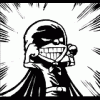












 Sign In
Sign In Create Account
Create Account

