First post hope I'm in the right section!
Ive been suffering from dropping frame rates in an online game I play, and when i went to the forums for the game i was asked to post some specs. After being directed to Everest Home Edition i was told that my psu was going bad. Scared that i would fry something more than the psu I puulled my 8800 gts and swapped the psu for the factory psu and was told it was faulty as well.Im clueless about how to read the voltage readings and was wondering if anyone here could help.
readings with:
EVGA nvidia 8800 gts 320 mb
Hercules 500W Dual Fan Computer Power Supply


Voltage Values
CPU Core 1.34 V
+2.5 V 2.48 V
+3.3 V 1.78 V
+5 V 5.59 V
+12 V 12.03 V
+5 V Standby 5.13 V
VBAT Battery 3.06 V
Debug Info F F8 4F 00
Debug Info T 13 44 25
Debug Info V 54 9B 6F D0 BC 48 B2 (77)
and the readings with :
nvidia 6150 (onboard gpu)
and factory psu : http://www.power-on....tx12v250bt.html
Voltage Values
CPU Core 1.34 V
+2.5 V 2.48 V
+3.3 V 1.78 V
+5 V 5.51 V
+12 V 11.71 V
+5 V Standby 5.05 V
VBAT Battery 2.99 V
Debug Info F 7E 58 00
Debug Info T 12 45 25
Debug Info V 54 9B 6F CD B7 49 B2 (77)
It appears to me that the factory psu is in actually worse shape then the after market one, but like i said i have no clue what im talkin about or i wouldnt be here looking for help
thanks in advance!

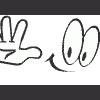

















 Sign In
Sign In Create Account
Create Account

