I am considering updating my Vista partition to Windows 7 as my wife can get it for cheap as she is a student.
My current setup is
300gb hard drive
Main OS - Ubuntu on a 30GB partition, will be increasing this soon to 50GB.
second OS - Vista home premium on the rest.
What I want to know is, will I mess up my Ubuntu partition or can I select which partition Windows 7 will be installed to. You would think I would know this but I don't generally do anything with pre installed Microsoft operating systems except to wipe them.

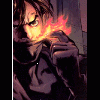














 Sign In
Sign In Create Account
Create Account

