Wireless Card Not Being Detected
Started by
ImHeatherAndImAPC
, Dec 04 2009 11:04 AM
#1

 Posted 04 December 2009 - 11:04 AM
Posted 04 December 2009 - 11:04 AM

#2

 Posted 06 December 2009 - 10:53 AM
Posted 06 December 2009 - 10:53 AM

Hi ImHeatherAndImAPC and welcome to Geeks to Go.
To clarify a couple things.
Since you got it used and you can not get recovery manager or system recovery I suspect that it was all blown away by a re-format and re-install of the operating system.
The dead battery problem is most likely the battery is bad. Do you know if it is attempting to charge.
Lets now look at device manager for any unknowns.
Please Go to
1: STARTand the click on RUN
2: Type in devmgmt.msc
3: Click Enter
4. Look for any entries with Yellow Exclamation ! marks or Red X's
In your next reply please include those results.
The driver you installed may also not be the correct one.
123runner
To clarify a couple things.
Since you got it used and you can not get recovery manager or system recovery I suspect that it was all blown away by a re-format and re-install of the operating system.
The dead battery problem is most likely the battery is bad. Do you know if it is attempting to charge.
Lets now look at device manager for any unknowns.
Please Go to
1: STARTand the click on RUN
2: Type in devmgmt.msc
3: Click Enter
4. Look for any entries with Yellow Exclamation ! marks or Red X's
In your next reply please include those results.
The driver you installed may also not be the correct one.
123runner
#3

 Posted 13 December 2009 - 12:14 AM
Posted 13 December 2009 - 12:14 AM

Hello again! The battery was charging and would go to 100% after about 2 hours but after 2 minutes of being unplugged it would die. It says "plugged in,charging" but sometimes it says "not charging". It's very bipolar. As far as the Device Manger goes...there are NO exclamations or red x's to be found. Under Network Adapters it says "NVIDIA nFORCE Networking Controller" and that's it. HP told me to download a Broadcom driver which will go through the unpacking but it will not go through the actual setup at all. My HP Wireless Assistant does not open either. I go to Control Panel and click on it to open and nothing. Oh, I also.....I don't know the technical term for it...but I took the adapter out and put it back in as per insrtuctions by HP...and no good. I know it has some life as it turned on by the grace of God for a minute and connected to the internet but after that...
#4

 Posted 13 December 2009 - 07:00 AM
Posted 13 December 2009 - 07:00 AM

It might just be that the internal wireless card is bad. It can be intermittant. If it is not being seen by the software, then installing drivers won't work.
You may have to go to a USB adapter that plugs in to a USB port on the computer.
Lets see if we can get some info on the unit.
list]
Download and install Free Everest Home Edition
Open it.
1: In left pane expand Computer folder.
2: Click once on Summary
3: In upper menu, go Report
4: And then to Quick Report-Summary
5: Save it in text file, and paste it in your next post.
Click the + by computer, click on Sensor. Get a screenshot and post it so I can check your temps and voltages...
[/list]
DO NOT INCLUDE ANYTHING UNDER THE LINE THAT SAYS "DEBUG- PCI"
Also go back in to the device manager and look under network adapters for the wireless card.
Let us know if it is there.
I also found some interesting info regarding the v6000. This is from back in 2007.
HP Limited Warranty Service.
It seems that there have been issues with this (and other) units.
123runner
You may have to go to a USB adapter that plugs in to a USB port on the computer.
Lets see if we can get some info on the unit.
list]
Download and install Free Everest Home Edition
Open it.
1: In left pane expand Computer folder.
2: Click once on Summary
3: In upper menu, go Report
4: And then to Quick Report-Summary
5: Save it in text file, and paste it in your next post.
Click the + by computer, click on Sensor. Get a screenshot and post it so I can check your temps and voltages...
[/list]
DO NOT INCLUDE ANYTHING UNDER THE LINE THAT SAYS "DEBUG- PCI"
Also go back in to the device manager and look under network adapters for the wireless card.
Let us know if it is there.
I also found some interesting info regarding the v6000. This is from back in 2007.
HP Limited Warranty Service.
It seems that there have been issues with this (and other) units.
123runner
#5

 Posted 13 December 2009 - 11:45 AM
Posted 13 December 2009 - 11:45 AM

When I go to device manager, the only thing that is listed under Network Adapters is the NVIDIA nForce Networking Controller but the HP guy said I have a Broadcom Wireless but it is not showing up at all...anywhere. Here is the Everest Report;
--------[ EVEREST Home Edition © 2003-2005 Lavalys, Inc. ]------------------------------------------------------------
Version EVEREST v2.20.405
Homepage http://www.lavalys.com/
Report Type Quick Report
Computer HP-PC
Generator Hp
Operating System Microsoft Windows Vista Home Edition 6.0.6002 (WinVista Beta)
Date 2009-12-13
Time 09:51
--------[ Summary ]-----------------------------------------------------------------------------------------------------
Computer:
Operating System Microsoft Windows Vista Home Edition
OS Service Pack Service Pack 2
DirectX 4.09.00.0904 (DirectX 9.0c)
Computer Name HP-PC
User Name Hp
Motherboard:
CPU Type Mobile , 800 MHz
Motherboard Name Hewlett-Packard Presario V6000 (RV053UA#ABA)
Motherboard Chipset Unknown
System Memory 960 MB
BIOS Type Phoenix (03/09/09)
Display:
Video Adapter GeForce Go 6150
Video Adapter GeForce Go 6150
3D Accelerator nVIDIA C51
Monitor Generic PnP Monitor [NoDB]
Multimedia:
Audio Adapter High Definition Audio Controller [NoDB]
Storage:
IDE Controller NVIDIA nForce Serial ATA Controller
IDE Controller Ricoh Memory Stick Controller
IDE Controller Ricoh MMC Host Controller
IDE Controller Ricoh xD-Picture Card Controller
IDE Controller Standard Dual Channel PCI IDE Controller
SCSI/RAID Controller Microsoft iSCSI Initiator
Disk Drive HTS54101 0G9SA00 SCSI Disk Device (100 GB, 5400 RPM, SATA)
Optical Drive MATSHITA DVD-RAM UJ-850S ATA Device
SMART Hard Disks Status Unknown
Partitions:
C: (NTFS) 95393 MB (65019 MB free)
Input:
Keyboard HID Keyboard Device
Keyboard Standard PS/2 Keyboard
Mouse PS/2 Compatible Mouse
Network:
Network Adapter NVIDIA nForce 10/100 Mbps Ethernet (192.168.1.100)
Modem In-Build Conexant Type 2 modem
Peripherals:
Printer Microsoft XPS Document Writer
Printer Send To OneNote 2007
USB1 Controller Standard OpenHCD USB Host Controller [NoDB]
USB2 Controller Standard Enhanced PCI to USB Host Controller [NoDB]
Battery Microsoft AC Adapter
Battery Microsoft ACPI-Compliant Control Method Battery
--------[ EVEREST Home Edition © 2003-2005 Lavalys, Inc. ]------------------------------------------------------------
Version EVEREST v2.20.405
Homepage http://www.lavalys.com/
Report Type Quick Report
Computer HP-PC
Generator Hp
Operating System Microsoft Windows Vista Home Edition 6.0.6002 (WinVista Beta)
Date 2009-12-13
Time 09:51
--------[ Summary ]-----------------------------------------------------------------------------------------------------
Computer:
Operating System Microsoft Windows Vista Home Edition
OS Service Pack Service Pack 2
DirectX 4.09.00.0904 (DirectX 9.0c)
Computer Name HP-PC
User Name Hp
Motherboard:
CPU Type Mobile , 800 MHz
Motherboard Name Hewlett-Packard Presario V6000 (RV053UA#ABA)
Motherboard Chipset Unknown
System Memory 960 MB
BIOS Type Phoenix (03/09/09)
Display:
Video Adapter GeForce Go 6150
Video Adapter GeForce Go 6150
3D Accelerator nVIDIA C51
Monitor Generic PnP Monitor [NoDB]
Multimedia:
Audio Adapter High Definition Audio Controller [NoDB]
Storage:
IDE Controller NVIDIA nForce Serial ATA Controller
IDE Controller Ricoh Memory Stick Controller
IDE Controller Ricoh MMC Host Controller
IDE Controller Ricoh xD-Picture Card Controller
IDE Controller Standard Dual Channel PCI IDE Controller
SCSI/RAID Controller Microsoft iSCSI Initiator
Disk Drive HTS54101 0G9SA00 SCSI Disk Device (100 GB, 5400 RPM, SATA)
Optical Drive MATSHITA DVD-RAM UJ-850S ATA Device
SMART Hard Disks Status Unknown
Partitions:
C: (NTFS) 95393 MB (65019 MB free)
Input:
Keyboard HID Keyboard Device
Keyboard Standard PS/2 Keyboard
Mouse PS/2 Compatible Mouse
Network:
Network Adapter NVIDIA nForce 10/100 Mbps Ethernet (192.168.1.100)
Modem In-Build Conexant Type 2 modem
Peripherals:
Printer Microsoft XPS Document Writer
Printer Send To OneNote 2007
USB1 Controller Standard OpenHCD USB Host Controller [NoDB]
USB2 Controller Standard Enhanced PCI to USB Host Controller [NoDB]
Battery Microsoft AC Adapter
Battery Microsoft ACPI-Compliant Control Method Battery
#6

 Posted 13 December 2009 - 12:08 PM
Posted 13 December 2009 - 12:08 PM

Based on what I know, that wireless card is bad, or where it mounts to the board is bad.
It is not being detected by the OS (operating system).
It is not shown under network adapters.
You have no unknown drivers in device manager.
You have tried the HP wireless assistant without any luck.
You have flashed the bios to the latest (which is a suggestion in the extended warranty link) with no luck.
As I see it, you have 2 options.
1. See what HP limited warranty gets you.
2. Purchase and use a USB wireless or (if you have a slot) a pcmia wireless card.
It is not being detected by the OS (operating system).
It is not shown under network adapters.
You have no unknown drivers in device manager.
You have tried the HP wireless assistant without any luck.
You have flashed the bios to the latest (which is a suggestion in the extended warranty link) with no luck.
As I see it, you have 2 options.
1. See what HP limited warranty gets you.
2. Purchase and use a USB wireless or (if you have a slot) a pcmia wireless card.
#7

 Posted 14 December 2009 - 11:37 AM
Posted 14 December 2009 - 11:37 AM

Yea, they had a recall on some of the V6000 series computers for battery issues and wireless cards but i'm on of the lucky few whose model didnt make the cut! Thanks so much for your help!
Heather
Heather
Similar Topics
0 user(s) are reading this topic
0 members, 0 guests, 0 anonymous users
As Featured On:










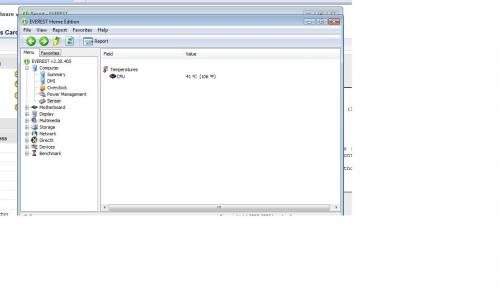




 Sign In
Sign In Create Account
Create Account

