Thanks

Can i see the exact name of my motherboard?
Started by
snooplove
, Dec 05 2009 01:24 AM
#1

 Posted 05 December 2009 - 01:24 AM
Posted 05 December 2009 - 01:24 AM

Thanks
#2

 Posted 05 December 2009 - 01:58 AM
Posted 05 December 2009 - 01:58 AM

if it is in a wrong topic move it.I didn't know where to start it.
#3

 Posted 05 December 2009 - 02:50 AM
Posted 05 December 2009 - 02:50 AM

Hi!
Well one of the easiest ways is "dxdiag" on Win XP ->start->run->dxdiag on Win Vista and Win 7 ->start->search->dxdiag and look under "System Manufacturer" and "System Model" that's it!
Well one of the easiest ways is "dxdiag" on Win XP ->start->run->dxdiag on Win Vista and Win 7 ->start->search->dxdiag and look under "System Manufacturer" and "System Model" that's it!
#4

 Posted 05 December 2009 - 03:06 AM
Posted 05 December 2009 - 03:06 AM

In system tab in system manyfacturer and system model says n/a but in display tab says only manufacturer and next to it Intel corporation.......
#5

 Posted 05 December 2009 - 10:15 AM
Posted 05 December 2009 - 10:15 AM

Install this software Everest Free it should work with this!
#7

 Posted 06 December 2009 - 10:11 AM
Posted 06 December 2009 - 10:11 AM

Download SIW from HERE and get the Standalone English version
It will install itself and when finished
Then Click on SIW Icon to run program
On the left side click on the Motherboard directory and then on the right, copy and paste the information in your next reply
It will install itself and when finished
Then Click on SIW Icon to run program
On the left side click on the Motherboard directory and then on the right, copy and paste the information in your next reply
#8

 Posted 06 December 2009 - 02:03 PM
Posted 06 December 2009 - 02:03 PM

Hello and welcome to geeks to go!
I recommend using PC Wizard. Click Here and download PC Wizard.
Click Here and download PC Wizard.

Since 1996 PC Wizard is among the most advanced system information programs on the market. PC WIZARD is a powerful utility designed especially for detection of hardware, but also some more analysis. It's able to identify a large scale of system components and supports the latest technologies and standards. This tool is periodically updated (usually once per month) in order to provide most accurate results.
PC Wizard is also an utility designed to analyze and benchmark your computer system. It can analyze and benchmark many kinds of hardware, such as CPU performance, Cache performance, RAM performance, Hard Disk performance, CD/DVD-ROM performance, Removable/FLASH Media performance, Video performance, MP3 compression performance.
PC WIZARD can be distributed freely (ftp, archives, CD-ROMs ...).
Hardware Information
System Information
System Benchmarks
MEMORY and CACHE: These benchmarks measure the maximum achiveable memory bandwidth. The code behind these benchmarks method is written in Assembly (x86, SSE, SSE2, SSE3). Memory benchmarks utilize only one processor core and one thread.
PROCESSOR : These benchmarks measure performance in terms of Integer Millions of Instructions Per Second (Integer MIPS) and Millions of Floating Point Operations Per Second (MFLOPS). The code behind these benchmarks method is written in Assembly (x86, x87, MMX, SSE, SSE2, SSE3, 3DNOW!). Processor benchmarks are HyperThreading, multi-processor (SMP) and multi-core (CMP) aware.
Tools
I recommend using PC Wizard.

Since 1996 PC Wizard is among the most advanced system information programs on the market. PC WIZARD is a powerful utility designed especially for detection of hardware, but also some more analysis. It's able to identify a large scale of system components and supports the latest technologies and standards. This tool is periodically updated (usually once per month) in order to provide most accurate results.
PC Wizard is also an utility designed to analyze and benchmark your computer system. It can analyze and benchmark many kinds of hardware, such as CPU performance, Cache performance, RAM performance, Hard Disk performance, CD/DVD-ROM performance, Removable/FLASH Media performance, Video performance, MP3 compression performance.
PC WIZARD can be distributed freely (ftp, archives, CD-ROMs ...).
Hardware Information
- Mainboard / Bios (Connectors, ID String, MP Support ...)
- Chipset (FSB Frequency, Norhtbridge, Hub, Direct Media Interface, XMB, NSI, ...)
- Main Memory (FPM, EDO, SDRAM, DDR SDRAM, DDR-2 SDRAM, DDR-3 SDRAM, RDRAM, FB_DIMM, Timings ...)
- Memory Profiles : EPP (SLi Ready), Intel XMP.
- Cache Memory (L1, L2, L3, Size, Frequency ...)
- Processors (Type, Speed, Multiplier coeff., Features, Model Number, Vanderpool Technology ...)
- Coprocessor
- APM & ACPI
- Busses : ISA, PCI, AGP (2x, 4x,8x), SMBus/ i2c, CardBus, Firewire, Hyper-Transport ... )
- DMI / SMBIOS
- Mainboard Sensors, Processor, Hard Disk & Battery (Voltage, Temperature, Fans)
- Video (Monitor, Card, Bios, Capabilities, Memory, Integrated Memory, Frequencies ...)
- OpenGL & 3Dfx
- DirectX (DirectDraw, Direct3D, DirectSound (3D), DirectMusic, DirectPlay, DirectInput, DirectX Media)
- Keyboard, Mouse & Joystick
- Drives (Hard Disk, Removable, CD-ROM, CDRW, DVD ...)
- SCSI (Card, Controller, Adapter, Devices ...)
- ATA/ATAPI & S-ATA (Devices, Type, Capabilities, S.M.A.R.T. Features, RAID)
- Ports (Serial, Parallel, USB, IEEE-1394)
- IDE & SCSI Devices
- Twain & WIA Devices
- PCMCIA (PC Card) Devices
- Bluetooth Devices
- Sound Card (wave, midi, aux, mix, AC'97 codec, High Definition Audio)
- Printers (Local & Network)
- Modem (Features, Speed ...)
- Network (Server, Connexion, Firewall ...)
- Security (Scan Ports ...)
- PocketPC & SmartPhone Devices
System Information
- MCI Devices (mpeg, avi, seq, vcr, video-disc, wave) & ACM
- SAPI
- DOS Memory (base, HMA, UMB, XMS, EMS, DPMI, VCPI)
- Windows Memory
- Windows (Version, Product Key, Environment, Desktop, XP Themes ...)
- Windows UpTime (Boot, Shutdown, BlueScreen, System Restore Points ...)
- TrueType & OpenType Fonts
- WinSock (Internet), Telephony et Remote Access
- OLE (Objects, Servers ...)
- Microsoft® Applications
- Activity (Process, Tasks, Threads)
- Modules (DLL, DRV, 32 & 16-bits) & NT Services
- Internet Navigator (Microsoft Internet Explorer, Netscape, Mozilla, FireFox)
- .NET Global Assembly Cache (GAC)
- ODBC
- CMOS/RTC
- Resources (IRQ, DMA, E/S, Memory)
- System files (.ini, .log, .bat, .nt, .dos ...)
System Benchmarks
- Processor (Dhrystone (MIPS), Whetstone (MFLOPS), Mandelbrot fractal ...)
- L1, L2, L3 Cache, RAM (Bandwidth, Latency ...)
- Main Memory (Bandwidth, Latency ...)
- Hard Drives
- CD/DVD Rom
- DirectX 3D
- Video
- Removable/Flash Support
- MP3 Compression
- VISTA Experience Index
MEMORY and CACHE: These benchmarks measure the maximum achiveable memory bandwidth. The code behind these benchmarks method is written in Assembly (x86, SSE, SSE2, SSE3). Memory benchmarks utilize only one processor core and one thread.
PROCESSOR : These benchmarks measure performance in terms of Integer Millions of Instructions Per Second (Integer MIPS) and Millions of Floating Point Operations Per Second (MFLOPS). The code behind these benchmarks method is written in Assembly (x86, x87, MMX, SSE, SSE2, SSE3, 3DNOW!). Processor benchmarks are HyperThreading, multi-processor (SMP) and multi-core (CMP) aware.
Tools
- Can save, print, e-mail a report
- Can save a TXT, RTF, HTML, PDF or CSV report
- Can export any graphics as BMP file
- Can export text and graphic with the clipboard
- Web update Wizard
- Communicate with Motherboard Monitor
- Dump (Hardware registers, System BIOS, video BIOS ...)
#9

 Posted 08 December 2009 - 06:48 AM
Posted 08 December 2009 - 06:48 AM

i will try the 2 latest replies and i will reply here for the results.
#10

 Posted 08 December 2009 - 02:28 PM
Posted 08 December 2009 - 02:28 PM

According to rshaffer61:
Manufacturer Hewlett-Packard
Model 099C
Version KBC Version 39.17
North Bridge Intel i915GMS/i910GML Revision 03
South Bridge Intel 82801FBM (ICH6-M) Revision 03
CPU Intel® Pentium® M processor 1.86GHz
Cpu Socket Socket 479 mPGA
System Slots 1 PCMCIA
Memory Summary
Maximum Capacity 2048 MBytes
Memory Slots 2
Error Correction None
Warning! Accuracy of DMI data cannot be guaranteed
Note;This is my laptop's specs.I can't check my "goog" pc because my father has remove a cable from it in order pc not "disturb" me from my school.I just want to tell me how you make it to find my motherboard.
Manufacturer Hewlett-Packard
Model 099C
Version KBC Version 39.17
North Bridge Intel i915GMS/i910GML Revision 03
South Bridge Intel 82801FBM (ICH6-M) Revision 03
CPU Intel® Pentium® M processor 1.86GHz
Cpu Socket Socket 479 mPGA
System Slots 1 PCMCIA
Memory Summary
Maximum Capacity 2048 MBytes
Memory Slots 2
Error Correction None
Warning! Accuracy of DMI data cannot be guaranteed
Note;This is my laptop's specs.I can't check my "goog" pc because my father has remove a cable from it in order pc not "disturb" me from my school.I just want to tell me how you make it to find my motherboard.
#11

 Posted 08 December 2009 - 02:29 PM
Posted 08 December 2009 - 02:29 PM

PC wizard is giving me an error at least in my laptop
#12

 Posted 08 December 2009 - 04:01 PM
Posted 08 December 2009 - 04:01 PM

So is it the laptop or the desktop you are trying to find the motherboard info on?
#13

 Posted 09 December 2009 - 07:10 AM
Posted 09 December 2009 - 07:10 AM

Actually in desktop but if you could tell me both in laptop and desktop it would be fine.When i say you tell me i mean how you find the exact name of my motherboard
#14

 Posted 09 December 2009 - 07:23 AM
Posted 09 December 2009 - 07:23 AM

How about the make and model of both the laptop and the desktop? This will help find the information also.
#15

 Posted 09 December 2009 - 09:57 AM
Posted 09 December 2009 - 09:57 AM

i didn't fully understand what you mean in your last reply but i just want to find the brand and the model of my motherboard.
SIW says it is Hewlett-Packard 099C is that my laptop's motherboard?
SIW says it is Hewlett-Packard 099C is that my laptop's motherboard?
Similar Topics
0 user(s) are reading this topic
0 members, 0 guests, 0 anonymous users
As Featured On:












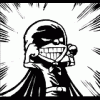




 Sign In
Sign In Create Account
Create Account

