I'm trying to install it but am having problems. It should simply load automatically with XP drivers.
The only requirements for the adapter are WinXP with SP1 minimum and of course, a Cardbus (PCMIA) slot.
When I insert the card, whether it be before boot or after everything has loaded, my system simply freezes - no mouse, no keyboard, nothing. I can only power off.
Any suggestions appreciated.
Thank you.
Edited by cyberdyne, 06 December 2009 - 11:56 AM.



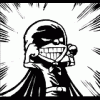











 Sign In
Sign In Create Account
Create Account

