I noticed it this morning. I also believe it appeared the last time I rebooted, last week, though I'm not positive. If it did appear last week, I didn't pay much attention to it, thinking it was just a glitch. But now I know it's appearing every time.
I initially installed Windows 7 in October, and I know this has not been happening since the fresh install.
Also of note is that next to file it has listed my first name: "Michael". Though this is NOT my Windows user name, which is "Michael" followed by a space, followed by my last name.
Here is a picture of the issue:
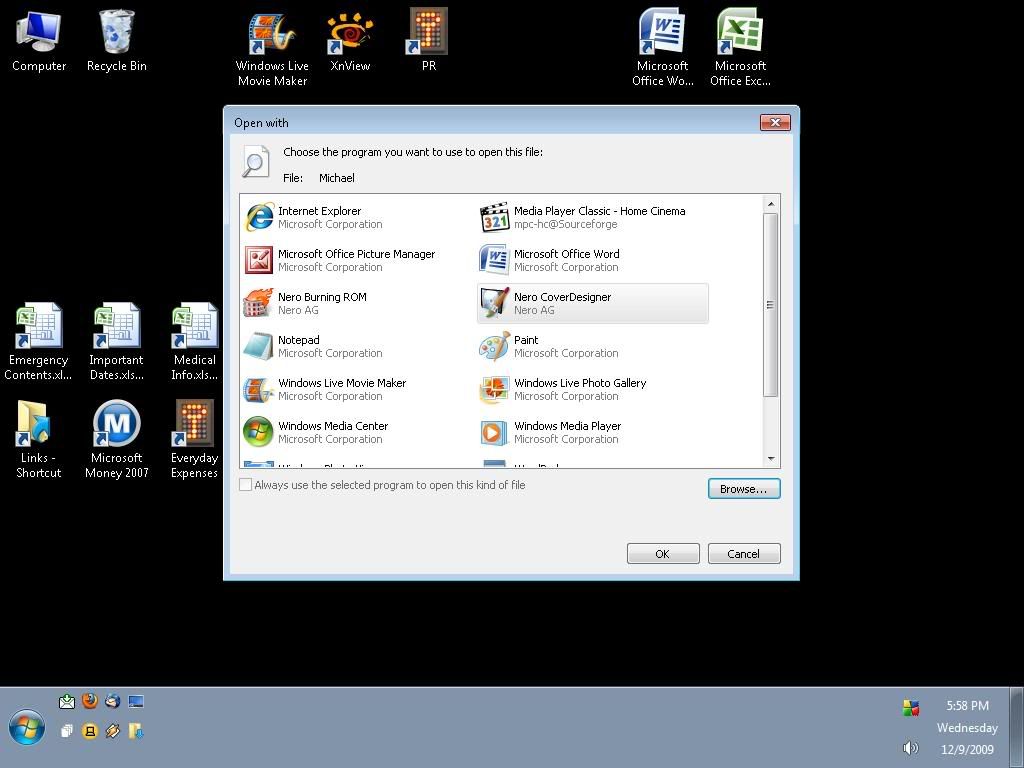
I don't notice any other problems. Just that this box appears when I boot up.
Any help would be appreicated.
thanks,
mike.
*****UPDATE*******
I found some more information. I figured, even if the file it was trying to open was something bad, it couldn't hurt to try to open it in Notepad. So I did that. The file it opened was located in "C:\Users" and was named "Michael" without an extention.
The contents of the file were as follows:
===========================================================================
Interface List
12...00 12 17 74 4b 69 ......Broadcom 802.11g Network Adapter
11...00 11 d8 8f fa a7 ......Marvell Yukon 88E8001/8003/8010 PCI Gigabit Ethernet Controller
1...........................Software Loopback Interface 1
16...00 00 00 00 00 00 00 e0 Microsoft ISATAP Adapter
13...00 00 00 00 00 00 00 e0 Teredo Tunneling Pseudo-Interface
17...00 00 00 00 00 00 00 e0 Microsoft ISATAP Adapter #2
===========================================================================
IPv4 Route Table
===========================================================================
Active Routes:
None
Persistent Routes:
None
IPv6 Route Table
===========================================================================
Active Routes:
None
Persistent Routes:
None
Edited by diggeryo, 09 December 2009 - 05:56 PM.















 Sign In
Sign In Create Account
Create Account

