Anyhow, I'm trying to run my cpu on my hdtv via one of those dvi-hdmi cables, with an extra cable for sound.
I've tried about everything. I just can't get my comp to work on resolution 1920X1080.
Issues
- Screen size spill over border (corrected by tv settings - Just Scan)
- Too "Sharp"... is that called overscan? Everything's just way too sharp.
- Colors are very bright... my reds are waaay too red, and my whites are glaring, even with brightness turned low.
What's weird is, it works on 1360X768. Everything's fine, but everything's too large for me to use comfortably.
Details you guys might need
- Windows Vista Business Service Pack 2
- Nvidia GeForce 8800 GT
- Intel® Core™2 Quad CPU Q6600 @ 2.40GHz 2.40GHz
Er... my tv's a Samsung LA32A550, if that's any use...
Anymore details, please ask... and thanks in advance for the help...




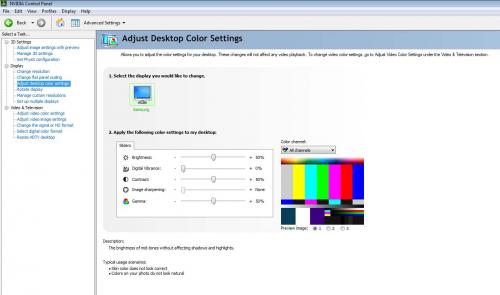











 Sign In
Sign In Create Account
Create Account

