just wondering if any 1 could help me out with this.
my laptop (acer travelmate 3280)running on windows xp home, wont connect to my wireless router.
the router is a belkin 54g. it is not a new router i'v had it a wile now
the laptop was connected to this router then suddenly decided not to find it any more.
i don't think the router is broken or any thing of the sort because i also have another laptop
and a playstation 3 running through it which both are working fine and connecting to it fine.
im using the router and a Ethernet cable in the laptop at the min
also i don't think its my laptops wireless because it finds other routers in my area ok
so i don't see the problem.
help would be great
thanks
luke.
Edited by djmarzy, 15 December 2009 - 05:37 PM.





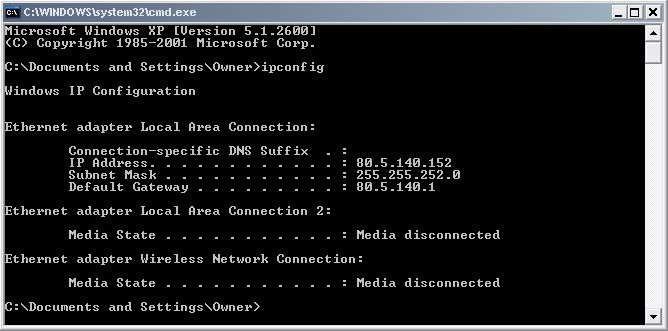











 Sign In
Sign In Create Account
Create Account

