Personal Security Virus
Started by
oczkom
, Dec 17 2009 05:38 AM
#1

 Posted 17 December 2009 - 05:38 AM
Posted 17 December 2009 - 05:38 AM

#2

 Posted 17 December 2009 - 08:40 AM
Posted 17 December 2009 - 08:40 AM

Hi,
- Download OTL to your desktop.
- Double click on the icon to run it. Make sure all other windows are closed and to let it run uninterrupted.
- When the window appears, underneath Output at the top change it to Minimal Output.
- Check the boxes beside LOP Check and Purity Check.
- Under the Custom Scan box paste this in
netsvcs
msconfig
safebootminimal
safebootnetwork
activex
drivers32
%SYSTEMDRIVE%\*.exe
%systemroot%\*. /mp /s
c:\$recycle.bin\*.* /s
HKEY_LOCAL_MACHINE\SOFTWARE\Microsoft\Windows\CurrentVersion\WindowsUpdate\Auto Update\Results\Install|LastSuccessTime /rs
/md5start
eventlog.dll
scecli.dll
netlogon.dll
cngaudit.dll
sceclt.dll
ntelogon.dll
logevent.dll
iaStor.sys
nvstor.sys
nvstor32.sys
atapi.sys
IdeChnDr.sys
viasraid.sys
AGP440.sys
vaxscsi.sys
nvatabus.sys
viamraid.sys
nvata.sys
nvgts.sys
iastorv.sys
ViPrt.sys
eNetHook.dll
explorer.exe
svchost.exe
userinit.exe
qmgr.dll
ws2_32.dll
proquota.exe
imm32.dll
kernel32.dll
ndis.sys
autochk.exe
spoolsv.exe
xmlprov.dll
ntmssvc.dll
mswsock.dll
Beep.SYS
ntfs.sys
termsrv.dll
sfcfiles.dll
st3shark.sys
ahcix86.sys
srsvc.dll
/md5stop
- Click the Run Scan button. Do not change any settings unless otherwise told to do so. The scan wont take long.
- When the scan completes, it will open two notepad windows. OTL.Txt and Extras.Txt. These are saved in the same location as OTL.
- Please copy (Edit->Select All, Edit->Copy) the contents of these files, one at a time, and post it with your next reply. You may need two posts to fit them all in.
#3

 Posted 17 December 2009 - 11:48 AM
Posted 17 December 2009 - 11:48 AM

Hi Chamber,
Tried this but can't get by the first step - I can't install OTL !! Thanks for your effort, if you have any other ideas Please let me know. Michael
Tried this but can't get by the first step - I can't install OTL !! Thanks for your effort, if you have any other ideas Please let me know. Michael
#4

 Posted 18 December 2009 - 01:35 AM
Posted 18 December 2009 - 01:35 AM

Please download exeHelper to your desktop.
Double-click on exeHelper.com to run the fix.
A black window should pop up, press any key to close once the fix is completed.
Post the contents of exehelperlog.txt (Will be created in the directory where you ran exeHelper.com, and should open at the end of the scan)
Note: If the window shows a message that says "Error deleting file", please re-run the program before posting a log - and post the two logs together (they will both be in the one file).
Download ComboFix from here:
Link 1
* IMPORTANT !!! Save ComboFix.exe to your Desktop
**Please note: If the Microsoft Windows Recovery Console is already installed, ComboFix will continue it's malware removal procedures.
Once the Microsoft Windows Recovery Console is installed using ComboFix, you should see the following message:

Click on Yes, to continue scanning for malware.
When finished, it shall produce a log for you. Please include the C:\ComboFix.txt log in your next reply.
Notes:
1. Do not mouse-click Combofix's window while it is running. That may cause it to stall.
2. Do not "re-run" Combofix. If you have a problem, reply back for further instructions.
Double-click on exeHelper.com to run the fix.
A black window should pop up, press any key to close once the fix is completed.
Post the contents of exehelperlog.txt (Will be created in the directory where you ran exeHelper.com, and should open at the end of the scan)
Note: If the window shows a message that says "Error deleting file", please re-run the program before posting a log - and post the two logs together (they will both be in the one file).
Download ComboFix from here:
Link 1
* IMPORTANT !!! Save ComboFix.exe to your Desktop
- Disable your AntiVirus and AntiSpyware applications, usually via a right click on the System Tray icon. They may otherwise interfere with our tools. If you have difficulty properly disabling your protective programs, refer to this link HERE
- Double click on ComboFix.exe & follow the prompts.
- As part of it's process, ComboFix will check to see if the Microsoft Windows Recovery Console is installed. With malware infections being as they are today, it's strongly recommended to have this pre-installed on your machine before doing any malware removal. It will allow you to boot up into a special recovery/repair mode that will allow us to more easily help you should your computer have a problem after an attempted removal of malware.
- Follow the prompts to allow ComboFix to download and install the Microsoft Windows Recovery Console, and when prompted, agree to the End-User License Agreement to install the Microsoft Windows Recovery Console.
**Please note: If the Microsoft Windows Recovery Console is already installed, ComboFix will continue it's malware removal procedures.

Once the Microsoft Windows Recovery Console is installed using ComboFix, you should see the following message:

Click on Yes, to continue scanning for malware.
When finished, it shall produce a log for you. Please include the C:\ComboFix.txt log in your next reply.
Notes:
1. Do not mouse-click Combofix's window while it is running. That may cause it to stall.
2. Do not "re-run" Combofix. If you have a problem, reply back for further instructions.
#5

 Posted 18 December 2009 - 02:48 AM
Posted 18 December 2009 - 02:48 AM

Hello again,
I downloaded exe.Helper and double clicked it. A black screen flashed on the screen for half a second and disappeared. I re-opened the download record and tried again. Same thing. Meanwhile as soon as I began these attempts all of my desktop icons vanished and a "Personal Security" alert appeared. Any clues? Thanks, Michael
I downloaded exe.Helper and double clicked it. A black screen flashed on the screen for half a second and disappeared. I re-opened the download record and tried again. Same thing. Meanwhile as soon as I began these attempts all of my desktop icons vanished and a "Personal Security" alert appeared. Any clues? Thanks, Michael
#6

 Posted 18 December 2009 - 03:17 AM
Posted 18 December 2009 - 03:17 AM

Try this,
Please download Rkill by Grinler from one of these links:
Rkill.exe
Rkill.com
Rkill.scr
Rkill.pif
Save Rkill to your Desktop.
Double-click on Rkill to run it.
Note: If the first one does not run successfully, download and try the other copies (with a different file extensions) and see if one of them will run.
Once Rkill has successfully run, run ComboFix immediately.
Please download Rkill by Grinler from one of these links:
Rkill.exe
Rkill.com
Rkill.scr
Rkill.pif
Save Rkill to your Desktop.
Double-click on Rkill to run it.
Note: If the first one does not run successfully, download and try the other copies (with a different file extensions) and see if one of them will run.
Once Rkill has successfully run, run ComboFix immediately.
#7

 Posted 18 December 2009 - 07:16 AM
Posted 18 December 2009 - 07:16 AM

I tried this following instructions from Blooper... and again now - no luck - again a flash of a black screen and no more. This is getting really frustrating. Can this be solved in DOS? Thanks again. M.
#8

 Posted 18 December 2009 - 07:51 AM
Posted 18 December 2009 - 07:51 AM

Did you try ComboFix?
#9

 Posted 18 December 2009 - 11:48 AM
Posted 18 December 2009 - 11:48 AM

EUREKA!
I have been working on this since your previous message - what I came up with is a hybrid but it worked for me and I am Free at Last!
Right click on My Computer and then on Properties, here click on the System Restore Tab then on the Turn off system Restore check box - then OK. Reboot the computer while constantly holding down F8. This brought up the famous black screen with the Windows Avanced Options Menu. I selected Safe Mode with Networking. I waited patiently until nothing further happened and then entered Combo Fix. It did all the rest with prompts as to how to finish. Hurray!
Thanks for all your help. Michael
I have been working on this since your previous message - what I came up with is a hybrid but it worked for me and I am Free at Last!
Right click on My Computer and then on Properties, here click on the System Restore Tab then on the Turn off system Restore check box - then OK. Reboot the computer while constantly holding down F8. This brought up the famous black screen with the Windows Avanced Options Menu. I selected Safe Mode with Networking. I waited patiently until nothing further happened and then entered Combo Fix. It did all the rest with prompts as to how to finish. Hurray!
Thanks for all your help. Michael
#10

 Posted 18 December 2009 - 11:52 AM
Posted 18 December 2009 - 11:52 AM

Care to post the ComboFix log?
#11

 Posted 18 December 2009 - 12:52 PM
Posted 18 December 2009 - 12:52 PM

Gladly, if it will be of any use to someone, and as soon as I know where that is and how to do it. Trust me, I'm a real acolyte in all of this. Cheers, M.
#12

 Posted 18 December 2009 - 12:53 PM
Posted 18 December 2009 - 12:53 PM

c:\ComboFix.txt
Similar Topics
0 user(s) are reading this topic
0 members, 0 guests, 0 anonymous users
As Featured On:









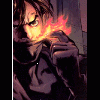




 Sign In
Sign In Create Account
Create Account

