Somehow my keyboard (and I only notice this in FPS games..more cause of the face paced hitting of the buttons I think is doing it).. sometimes my Q and A buttons random get switched, or Z and W... Or W A S or D get stuck on repeat.
I think I've tracked it down to some combination of me hitting my L.Alt and L.Shift and maybe L.Ctrl (crouch and prone keys on FPS games I play) simultaneously with one of the WSAD keys. This seems to only work for the repeating aspect of the problem I'm having. Every once and awhile I can keep hitting alt/shift/ctrl and the button that is repeating and it'll stop. The reason I think this might be tied to these keys is because I have yet to have it happen anywhere out of CoD4/Rainbow Six where your constantly crouching/going prone etcetc and so I'm hitting those keys veryvery often.
I haven't been able to track down the button switching as of yet. This one seems to happen a lot whether in RPG or FPS games.
I've poked around google a little bit and really couldn't find anything.
Windows XP Pro SP3 (Fully updated from Microsoft Updates as of 12/16)
AMD Phenom 9750 Quad-Core 2.41GHz
4GB DDR2 800MHz
Sapphire Raedon 4850 GDDR5 2GB
300GB Western Digital 7200RPM
Onboard VIA High-Def Audio
G9 Laser Mouse
Ideazon MERC gaming keyboard
So... Any ideas?
-Mike






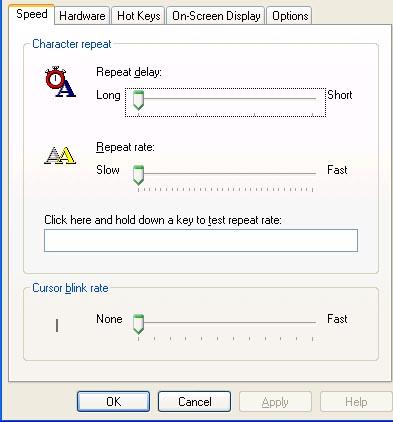











 Sign In
Sign In Create Account
Create Account

