All .exe files cause error messages
Started by
trav_bull
, Dec 18 2009 10:36 PM
#1

 Posted 18 December 2009 - 10:36 PM
Posted 18 December 2009 - 10:36 PM

#2

 Posted 19 December 2009 - 01:31 PM
Posted 19 December 2009 - 01:31 PM

Short and to the point. I like that. Except it's too short.
What messages are you getting?
What messages are you getting?
#3

 Posted 19 December 2009 - 03:57 PM
Posted 19 December 2009 - 03:57 PM

Yes, more info required. But a classic cause of repeated errors with 'exe' files (such as "checksum error") is one or more of the RAM modules being faulty. Trying new RAM is the only way to check if it's that.
#4

 Posted 19 December 2009 - 06:10 PM
Posted 19 December 2009 - 06:10 PM

#5

 Posted 19 December 2009 - 06:18 PM
Posted 19 December 2009 - 06:18 PM

Screenshot is also....kind of....short...can't see a whole error message or the header.
Similar Topics
0 user(s) are reading this topic
0 members, 0 guests, 0 anonymous users
As Featured On:










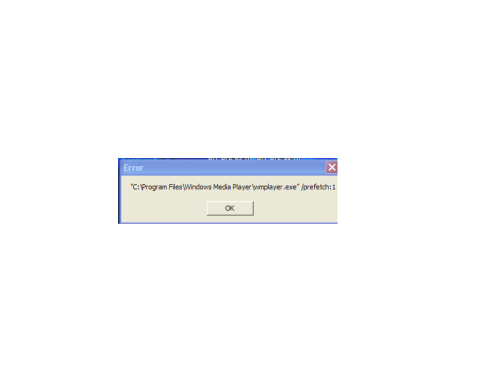





 Sign In
Sign In Create Account
Create Account

