"The registry editor cannot rename New Value #1. The specified value name already exists. Type another name and try again."
Also, when I go to my Control Panel > Sounds, Speech, and Audio > Sounds and Audio > Sounds Tab, the Sound Scheme is set to Windows Default, but at the bottom, there is an option to play the sound that is chosen, but it is grayed out an uninteractable.
There is no start up music when I restart my computer. It has been about 2 weeks now that I have been scouring the internet trying to fix this problem.
I appreciate any help!





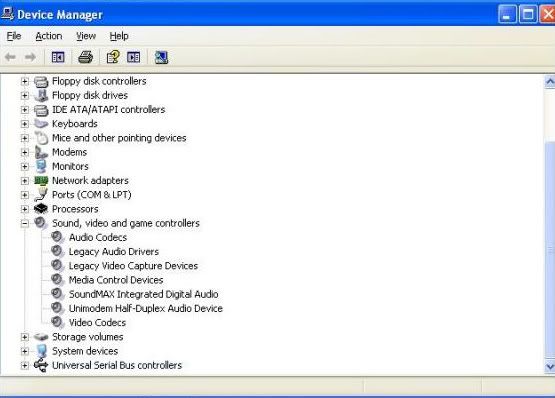












 Sign In
Sign In Create Account
Create Account

