Either way, I've read conflicting statements regarding the bloatware installed on the external drive. I'm not going to be using their backup software, or anything else for that matter. I just want a completely blank external. Does anyone own one of these things?
Some people say that the software is removable and other say that it's on some hidden partition that you can't delete.
I had my eye on this one.
Thanks!
Edited by Spyderturbo007, 31 December 2009 - 09:24 AM.





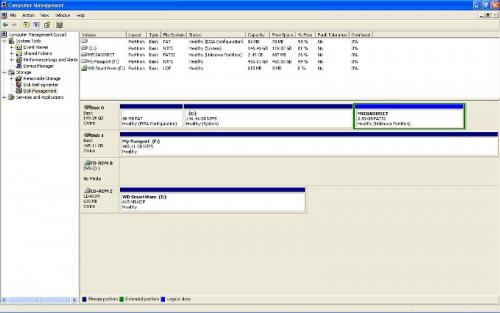
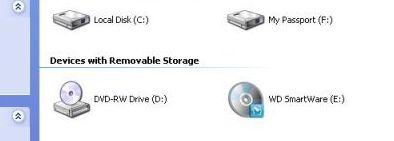












 Sign In
Sign In Create Account
Create Account

