really old pc game
Started by
cracker1515
, Dec 24 2009 01:51 PM
#1

 Posted 24 December 2009 - 01:51 PM
Posted 24 December 2009 - 01:51 PM

#2

 Posted 27 December 2009 - 06:33 PM
Posted 27 December 2009 - 06:33 PM

Hi
Welcome to Geeks to Go
Playing the game should not be a problem. Its more than likely an issue with the OS that was available at the time and the fact you ate trying to run the game on Windows Vista.
Try this:
If it doesn't work again then work down the list i.e XP Service pack 2, Windows 98, then try 95.
If after you choose Windows 95 the game still doesn't run then we may need to try something else.
Welcome to Geeks to Go
Playing the game should not be a problem. Its more than likely an issue with the OS that was available at the time and the fact you ate trying to run the game on Windows Vista.
Try this:
- Right click the program icon
- click properties
- click compatibility
- check the box next to "run this program in compatibility mode for...
- Select Windows XP Service pack 3
- Click Apply
- Try the game.
If it doesn't work again then work down the list i.e XP Service pack 2, Windows 98, then try 95.
If after you choose Windows 95 the game still doesn't run then we may need to try something else.
Edited by rev_olie, 27 December 2009 - 07:00 PM.
#3

 Posted 01 January 2010 - 05:57 PM
Posted 01 January 2010 - 05:57 PM

after i insert the disk and go to my computer i am unable to follow your directions because i dont have the option to adjust what it runs with
#4

 Posted 01 January 2010 - 06:14 PM
Posted 01 January 2010 - 06:14 PM

Can you install the game?
If you can install the game you need to follow the instructions in my previose post on the desktop icon for the game.
You don't need to use My Computer.
If you can install the game you need to follow the instructions in my previose post on the desktop icon for the game.
You don't need to use My Computer.
#5

 Posted 01 January 2010 - 07:20 PM
Posted 01 January 2010 - 07:20 PM

Well i installed it once and didnt take the desktop icon and now it is not showing up under installed programs so i can uninstall it i also cannot find it in the start menu
#6

 Posted 01 January 2010 - 07:37 PM
Posted 01 January 2010 - 07:37 PM

Ok try looking in C/Program Files and see if its there somewhere.
Also try installing it again. It may detect a previous version and remove...that's if you can get it to install.
Also try installing it again. It may detect a previous version and remove...that's if you can get it to install.
#7

 Posted 01 January 2010 - 07:54 PM
Posted 01 January 2010 - 07:54 PM

when i run the game i get to the part where i pick which of the three games on the disk i want to play then it quits...i tried looking in any program files i could find and didnt find it
#8

 Posted 01 January 2010 - 07:56 PM
Posted 01 January 2010 - 07:56 PM

Oh jeeze i just figured out i never did install it...it wont let me
#9

 Posted 02 January 2010 - 11:51 AM
Posted 02 January 2010 - 11:51 AM

Oh ok so the disk hs multiple games on it?
do any of the other games install at all?
Also you said it won't let you install, is there another message that pops up?
do any of the other games install at all?
Also you said it won't let you install, is there another message that pops up?
#10

 Posted 02 January 2010 - 12:17 PM
Posted 02 January 2010 - 12:17 PM

it has tow other rayman games on it that are all supposed to install at the same time and it is supposed to be an instant install when i put the disk in and click to play the game...this black box flashes real quick and i cant read it
#11

 Posted 03 January 2010 - 06:45 PM
Posted 03 January 2010 - 06:45 PM

Sorry for the delay 
Ok can you run the setup from the disk?
Click My Computer
Right click your disck and click open
Then try and locate the setup and right click and choose Run as administrator.
I know there can be issues on Vista with older Auto run features and running each individual setup should help.
You will need to select the setup for each individual game separately.
Ok can you run the setup from the disk?
Click My Computer
Right click your disck and click open
Then try and locate the setup and right click and choose Run as administrator.
I know there can be issues on Vista with older Auto run features and running each individual setup should help.
You will need to select the setup for each individual game separately.
#12

 Posted 03 January 2010 - 07:39 PM
Posted 03 January 2010 - 07:39 PM

well i secected run as admin on an install file and got an error i could not find a setup file
#13

 Posted 03 January 2010 - 07:47 PM
Posted 03 January 2010 - 07:47 PM

Hmm ok,
What the error your getting this time? Is it just the box that pops up quickly?
Just to ask how many folders are there on the disk?
If there are 3-4 can you do a print screen of each folder and then attach it so I can see the contents?
Then
What the error your getting this time? Is it just the box that pops up quickly?
Just to ask how many folders are there on the disk?
If there are 3-4 can you do a print screen of each folder and then attach it so I can see the contents?
- Go to My Computer, right click the disk, select open
- Click the Print Screen button
- Click Start,All Programs, Accessories, Paint
- Paste the print screen in there
- Click File Save as
- Save it as Print screen 1
Then
- On your next reply under the box were you type your reply click Choose file
- Navigate to the file you just made
- Clck Open
- Repeat thart for each file
- Once you have selected each file click the gree Upload button
Edited by rev_olie, 03 January 2010 - 07:47 PM.
#14

 Posted 03 January 2010 - 07:56 PM
Posted 03 January 2010 - 07:56 PM

#15

 Posted 03 January 2010 - 07:57 PM
Posted 03 January 2010 - 07:57 PM

Similar Topics
0 user(s) are reading this topic
0 members, 0 guests, 0 anonymous users
As Featured On:










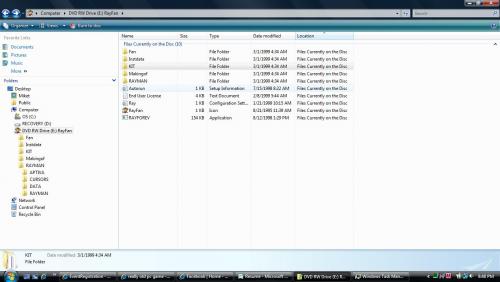

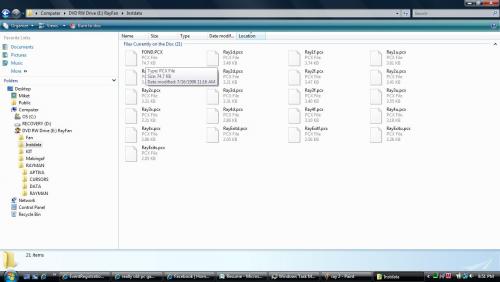
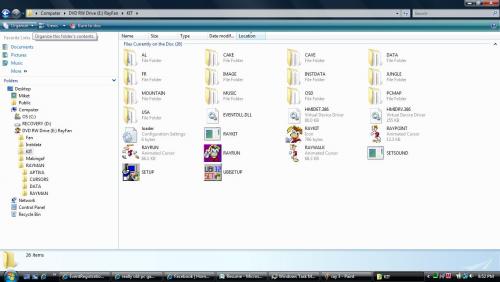
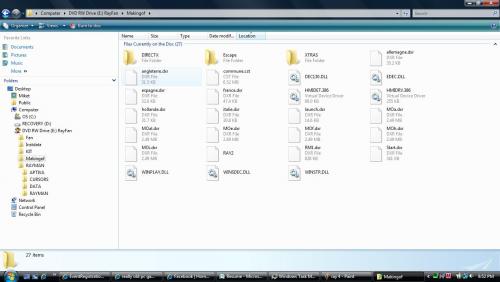
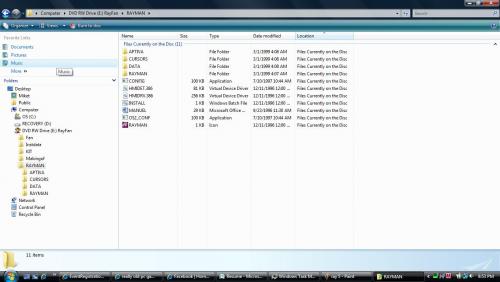




 Sign In
Sign In Create Account
Create Account

