When I right-click my desktop I get the following error:
and when I try to adjust my screen resolution (by double-clicking the "2") I get:
so I went into MSCONFIG and turned off all non-Microsoft services and startup items:

and I still got the errors. I read online that it might be due to the graphics card driver. The device manager said the driver was up to date. I also downloaded and installed the latest driver for NVIDIA GeForce Go 7200 from their website.
Any suggestions on how to fix it or find the culprit?














 Sign In
Sign In Create Account
Create Account

