Computer is Really Slow
Started by
beingdumbfounded
, Dec 25 2009 05:43 AM
#1

 Posted 25 December 2009 - 05:43 AM
Posted 25 December 2009 - 05:43 AM

#2

 Posted 25 December 2009 - 10:26 AM
Posted 25 December 2009 - 10:26 AM

Download Autoruns from the link in my signature below:
1: Extract the Autoruns Zip file contents to a folder.
2: Double-click the "Autoruns.exe".
3: Click on the "Everything" tab
4: Remove any entries that mention "File Not Found" by right-clicking the entry and select Delete.
5: Go to File then to Export As or Save in some versions.
6: Save AutoRuns.txt file to known location like your Desktop.
7: Attach to your next reply.
Download and install Free Everest Home Edition
Open it.
1: In left pane expand Computer folder.
2: Click once on Summary
3: In upper menu, go Report
4: And then to Quick Report-Summary
5: Save it in text file, and paste it in your next post.
Click the + by computer, click on Sensor. Get a screenshot and post it so I can check your temps and voltages...
DO NOT INCLUDE ANYTHING UNDER THE LINE THAT SAYS "DEBUG- PCI"
1: Extract the Autoruns Zip file contents to a folder.
2: Double-click the "Autoruns.exe".
3: Click on the "Everything" tab
4: Remove any entries that mention "File Not Found" by right-clicking the entry and select Delete.
5: Go to File then to Export As or Save in some versions.
6: Save AutoRuns.txt file to known location like your Desktop.
7: Attach to your next reply.
Download and install Free Everest Home Edition
Open it.
1: In left pane expand Computer folder.
2: Click once on Summary
3: In upper menu, go Report
4: And then to Quick Report-Summary
5: Save it in text file, and paste it in your next post.
Click the + by computer, click on Sensor. Get a screenshot and post it so I can check your temps and voltages...
DO NOT INCLUDE ANYTHING UNDER THE LINE THAT SAYS "DEBUG- PCI"
#3

 Posted 26 December 2009 - 07:51 AM
Posted 26 December 2009 - 07:51 AM

here you go....
--------[ EVEREST Home Edition © 2003-2005 Lavalys, Inc. ]------------------------------------------------------------
Version EVEREST v2.20.405
Homepage http://www.lavalys.com/
Report Type Quick Report
Computer USER-B373E5F6CD (Katarina's Computer)
Generator User
Operating System Microsoft Windows XP Home Edition 5.1.2600 (WinXP Retail)
Date 2009-12-26
Time 12:36
--------[ Summary ]-----------------------------------------------------------------------------------------------------
Computer:
Operating System Microsoft Windows XP Home Edition
OS Service Pack Service Pack 3
DirectX 4.09.00.0904 (DirectX 9.0c)
Computer Name USER-B373E5F6CD (Katarina's Computer)
User Name User
Motherboard:
CPU Type Unknown, 2400 MHz
Motherboard Name Unknown
Motherboard Chipset Unknown
System Memory 1024 MB
BIOS Type Award (06/27/07)
Communication Port Communications Port (COM1)
Communication Port Communications Port (COM2)
Communication Port Printer Port (LPT1)
--------[ Debug - Video BIOS ]------------------------------------------------------------------------------------------
C000:0000 U.g.K7400.L.w.VIDEO ......]...IBM VGA Compatible......*.07/06/07
C000:0040 .................$<....#.#............"..6......PMIDl.o.......
C000:0080 .....3b.M...|................1..................................
C000:00C0 ........................................HWEAPCIR..".........g...
C000:0100 ....G86 p413 SKU 0010 VGA BIOS..................................
C000:0140 .....................Version 60.86.4A.00.25 ...Copyright © 199
C000:0180 6-2006 NVIDIA Corp..........G86 Board - p413h10 ...............C
C000:01C0 hip Rev ......................................................
C000:0200 ....BIT......F2...t.B...x.C.....D.....A.....I.....L.....M.....N.
C000:0240 ....P.....S.....T.....U.....V.....c.....x.....i.&........J.`%...
C000:0280 ..............\\.........RP6...g..tR..S.S.S.S.T.T.S..j..T..R....
C000:02C0 D...<...................B......PU..o.(.6..6#..#..... ...;.;.....
C000:0300 .J.`%......<...05/24/07.................T...........4.+.%.%.:.F.
C000:0340 D.[... .T...........4.+.%.%.,.{.,...1.B.....5.B.<.H.`...G.....J.
C000:0380 [email protected].+.W.f.8.8.8.:...z.
C000:03C0 8.n.T...q.8.\.t.....?.x...z...................%.%... .(.).*.....
--------[ Debug - Unknown ]---------------------------------------------------------------------------------------------
Motherboard 06/27/2007-K8M890-8237A-6A7L5M4DC-00
Motherboard DMIMOBO: MICRO-STAR INTERNATIONAL CO., LTD MS-7253
Motherboard DMISYS: MICRO-STAR INTERNATIONAL CO., LTD MS-7253
Motherboard W7253VMS V1.4 062707 13:53:55
PCI/AGP 10DE-0422: NVIDIA GeForce 8400 GS [NoDB]
PCI/AGP 1106-0336: VIA Standard Host Bridge [NoDB]
PCI/AGP 1106-0591: VIA Serial ATA Controller - 0591 [NoDB]
PCI/AGP 1106-1336: VIA Standard Host Bridge [NoDB]
PCI/AGP 1106-2336: VIA Standard Host Bridge [NoDB]
PCI/AGP 1106-3336: VIA Standard Host Bridge [NoDB]
PCI/AGP 1106-4336: VIA Standard Host Bridge [NoDB]
PCI/AGP 1106-5336: VIA I/O APIC Interrupt Controller [NoDB]
PCI/AGP 1106-7336: VIA Standard Host Bridge [NoDB]
------------------------------------------------------------------------------------------------------------------------
The names of actual companies and products mentioned herein may be the trademarks of their respective owners.
--------[ EVEREST Home Edition © 2003-2005 Lavalys, Inc. ]------------------------------------------------------------
Version EVEREST v2.20.405
Homepage http://www.lavalys.com/
Report Type Quick Report
Computer USER-B373E5F6CD (Katarina's Computer)
Generator User
Operating System Microsoft Windows XP Home Edition 5.1.2600 (WinXP Retail)
Date 2009-12-26
Time 12:36
--------[ Summary ]-----------------------------------------------------------------------------------------------------
Computer:
Operating System Microsoft Windows XP Home Edition
OS Service Pack Service Pack 3
DirectX 4.09.00.0904 (DirectX 9.0c)
Computer Name USER-B373E5F6CD (Katarina's Computer)
User Name User
Motherboard:
CPU Type Unknown, 2400 MHz
Motherboard Name Unknown
Motherboard Chipset Unknown
System Memory 1024 MB
BIOS Type Award (06/27/07)
Communication Port Communications Port (COM1)
Communication Port Communications Port (COM2)
Communication Port Printer Port (LPT1)
--------[ Debug - Video BIOS ]------------------------------------------------------------------------------------------
C000:0000 U.g.K7400.L.w.VIDEO ......]...IBM VGA Compatible......*.07/06/07
C000:0040 .................$<....#.#............"..6......PMIDl.o.......
C000:0080 .....3b.M...|................1..................................
C000:00C0 ........................................HWEAPCIR..".........g...
C000:0100 ....G86 p413 SKU 0010 VGA BIOS..................................
C000:0140 .....................Version 60.86.4A.00.25 ...Copyright © 199
C000:0180 6-2006 NVIDIA Corp..........G86 Board - p413h10 ...............C
C000:01C0 hip Rev ......................................................
C000:0200 ....BIT......F2...t.B...x.C.....D.....A.....I.....L.....M.....N.
C000:0240 ....P.....S.....T.....U.....V.....c.....x.....i.&........J.`%...
C000:0280 ..............\\.........RP6...g..tR..S.S.S.S.T.T.S..j..T..R....
C000:02C0 D...<...................B......PU..o.(.6..6#..#..... ...;.;.....
C000:0300 .J.`%......<...05/24/07.................T...........4.+.%.%.:.F.
C000:0340 D.[... .T...........4.+.%.%.,.{.,...1.B.....5.B.<.H.`...G.....J.
C000:0380 [email protected].+.W.f.8.8.8.:...z.
C000:03C0 8.n.T...q.8.\.t.....?.x...z...................%.%... .(.).*.....
--------[ Debug - Unknown ]---------------------------------------------------------------------------------------------
Motherboard 06/27/2007-K8M890-8237A-6A7L5M4DC-00
Motherboard DMIMOBO: MICRO-STAR INTERNATIONAL CO., LTD MS-7253
Motherboard DMISYS: MICRO-STAR INTERNATIONAL CO., LTD MS-7253
Motherboard W7253VMS V1.4 062707 13:53:55
PCI/AGP 10DE-0422: NVIDIA GeForce 8400 GS [NoDB]
PCI/AGP 1106-0336: VIA Standard Host Bridge [NoDB]
PCI/AGP 1106-0591: VIA Serial ATA Controller - 0591 [NoDB]
PCI/AGP 1106-1336: VIA Standard Host Bridge [NoDB]
PCI/AGP 1106-2336: VIA Standard Host Bridge [NoDB]
PCI/AGP 1106-3336: VIA Standard Host Bridge [NoDB]
PCI/AGP 1106-4336: VIA Standard Host Bridge [NoDB]
PCI/AGP 1106-5336: VIA I/O APIC Interrupt Controller [NoDB]
PCI/AGP 1106-7336: VIA Standard Host Bridge [NoDB]
------------------------------------------------------------------------------------------------------------------------
The names of actual companies and products mentioned herein may be the trademarks of their respective owners.
Attached Files
#4

 Posted 26 December 2009 - 08:12 AM
Posted 26 December 2009 - 08:12 AM

You have 1gb of ram which is sufficient.
While Rshaffer61 looks at autoruns, you can do the following..
Please download ATF Cleaner by Atribune.
Double-click ATF-Cleaner.exe to run the program.
Under Main choose: Select All
Click the Empty Selected button.
If you use Firefox browserClick Firefox at the top and choose: Select All
Click the Empty Selected button.
NOTE: If you would like to keep your saved passwords, please click No at the prompt.
If you use Opera browserClick Opera at the top and choose: Select All
Click the Empty Selected button.
NOTE: If you would like to keep your saved passwords, please click No at the prompt.
Click Exit on the Main menu to close the program.
For Technical Support, double-click the e-mail address located at the bottom of each menu.
[/list]
When that is done
Download Auslogics Defrag from the link in my signature below. Auslogics Defrag in my opinion is better because:
It does a more comprehensive job at Defragging
It will actually show you what it is doing
At the end of working it will show you how much speed you picked up
You can view a online log of the files that Auslogics defragged
Reboot and let me know how system is running now
123runner
While Rshaffer61 looks at autoruns, you can do the following..
Please download ATF Cleaner by Atribune.
Double-click ATF-Cleaner.exe to run the program.
Under Main choose: Select All
Click the Empty Selected button.
If you use Firefox browserClick Firefox at the top and choose: Select All
Click the Empty Selected button.
NOTE: If you would like to keep your saved passwords, please click No at the prompt.
If you use Opera browserClick Opera at the top and choose: Select All
Click the Empty Selected button.
NOTE: If you would like to keep your saved passwords, please click No at the prompt.
Click Exit on the Main menu to close the program.
For Technical Support, double-click the e-mail address located at the bottom of each menu.
[/list]
When that is done
Download Auslogics Defrag from the link in my signature below. Auslogics Defrag in my opinion is better because:
It does a more comprehensive job at Defragging
It will actually show you what it is doing
At the end of working it will show you how much speed you picked up
You can view a online log of the files that Auslogics defragged
Reboot and let me know how system is running now
123runner
#5

 Posted 26 December 2009 - 09:13 AM
Posted 26 December 2009 - 09:13 AM

Open Autoruns, click on "Logon" tab, and UN-check:
"Adobe Reader Speed Launcher"
"AdobeCS4ServiceManager"
"iTunesHelper"
"NeroFilterCheck"
"NvCplDaemon"
"QuickTime Task"
"RemoteControl"
"SunJavaUpdateSched"
"Event Reminder.lnk"
"OneNote 2007 Screen Clipper and Launcher.lnk"
"EPSON Stylus DX4000 Series"
The next file needs to be manually disabled and is only needed if you use multi language on your keyboard. If you do then skip the step.
To turn off just ctfmon.exe go to:
Control Panel then to Regional and Language Options
Click on the Languages Tab then click the Details button
Click on the Advanced tab
Check the box that says Turn off advanced text services option
Click A and then OK
When done restart computer and then:
"Adobe Reader Speed Launcher"
"AdobeCS4ServiceManager"
"iTunesHelper"
"NeroFilterCheck"
"NvCplDaemon"
"QuickTime Task"
"RemoteControl"
"SunJavaUpdateSched"
"Event Reminder.lnk"
"OneNote 2007 Screen Clipper and Launcher.lnk"
"EPSON Stylus DX4000 Series"
The next file needs to be manually disabled and is only needed if you use multi language on your keyboard. If you do then skip the step.
To turn off just ctfmon.exe go to:
Control Panel then to Regional and Language Options
Click on the Languages Tab then click the Details button
Click on the Advanced tab
Check the box that says Turn off advanced text services option
Click A and then OK
When done restart computer and then:
#6

 Posted 26 December 2009 - 03:35 PM
Posted 26 December 2009 - 03:35 PM

I tried all of the solutions given but still no luck, my computer is still slow, though faster than before.
Edited by beingdumbfounded, 26 December 2009 - 03:38 PM.
#7

 Posted 26 December 2009 - 04:41 PM
Posted 26 December 2009 - 04:41 PM

We're still not done.
Lets see what you have in your startup
Please click on
Start and then to Run
Type in msconfig and press Enter
Now click on Startups
Then uncheck everything and restart.
If system boots correctly and is running smoothly and faster then we have a startup problem
Try going back into msconfig and check one item and reboot
Keep doing that till you have found the problem or all are finally checked.
Post back with the results
Lets see what you have in your startup
Please click on
Start and then to Run
Type in msconfig and press Enter
Now click on Startups
Then uncheck everything and restart.
If system boots correctly and is running smoothly and faster then we have a startup problem
Try going back into msconfig and check one item and reboot
Keep doing that till you have found the problem or all are finally checked.
Post back with the results
#8

 Posted 28 December 2009 - 06:15 AM
Posted 28 December 2009 - 06:15 AM

With everything unchecked on the startup tab the computer is still really slow
#9

 Posted 28 December 2009 - 07:58 AM
Posted 28 December 2009 - 07:58 AM

Lets see what you have in your startup services area
Please click on
Start and then to Run
Type in msconfig and press Enter
Now click on Services
Click on the Hide All Microsoft Services
Then uncheck everything and restart.
If system boots correctly and is running smoothly and faster then we have a startup problem
Try going back into msconfig and check one item and reboot
Keep doing that till you have found the problem or all are finally checked.
Post back with the results
Please click on
Start and then to Run
Type in msconfig and press Enter
Now click on Services
Click on the Hide All Microsoft Services
Then uncheck everything and restart.
If system boots correctly and is running smoothly and faster then we have a startup problem
Try going back into msconfig and check one item and reboot
Keep doing that till you have found the problem or all are finally checked.
Post back with the results
#10

 Posted 28 December 2009 - 10:27 AM
Posted 28 December 2009 - 10:27 AM

with everything unchecked on that services tab the computer is still slow
#11

 Posted 28 December 2009 - 11:47 AM
Posted 28 December 2009 - 11:47 AM

OK please do the following:
Go to Start then to Run
Type in compmgmt.msc and click Enter
On left side click on Disk Management
On right side you will see you hard drive.
Now I need you to take a screenshot and attach it to your next reply. Do the following to take a screenshot while the above is open and showing on your desktop.
To do a screenshot please have click on your Print Screen on your keyboard. It is normally the key above your number pad between the F12 key and the Scroll Lock key
Now go to Start and then to All Programs
Scroll to Accessories and then click on Paint
In the Empty White Area click and hold the CTRL key and then click the V
Go to the File option at the top and click on Save as
Save as file type JPEG and save it to your Desktop
Attach it to your next reply
Go to Start then to Run
Type in compmgmt.msc and click Enter
On left side click on Disk Management
On right side you will see you hard drive.
Now I need you to take a screenshot and attach it to your next reply. Do the following to take a screenshot while the above is open and showing on your desktop.
To do a screenshot please have click on your Print Screen on your keyboard. It is normally the key above your number pad between the F12 key and the Scroll Lock key
Now go to Start and then to All Programs
Scroll to Accessories and then click on Paint
In the Empty White Area click and hold the CTRL key and then click the V
Go to the File option at the top and click on Save as
Save as file type JPEG and save it to your Desktop
Attach it to your next reply
#12

 Posted 28 December 2009 - 12:04 PM
Posted 28 December 2009 - 12:04 PM

Rshaffer61.....I wonder if his drives are operating in the PIO mode vs the DMA mode.
If I recall that was something that Happyrock finds?
Do you recall?
If I recall that was something that Happyrock finds?
Do you recall?
#13

 Posted 28 December 2009 - 12:08 PM
Posted 28 December 2009 - 12:08 PM

#14

 Posted 28 December 2009 - 12:18 PM
Posted 28 December 2009 - 12:18 PM

Please Go to
1: STARTand the click on RUN
2: Type in devmgmt.msc
3: Click Enter
4. Look for any entries with Yellow Exclamation ! marks or Red X's
In your next reply please include those results
While in device manager....
Expand the IDE/ATA controller area.
Right click on the each controller and choose properties.
Go to the advanced tab...What is the transfer mode on each set to?
1: STARTand the click on RUN
2: Type in devmgmt.msc
3: Click Enter
4. Look for any entries with Yellow Exclamation ! marks or Red X's
In your next reply please include those results
While in device manager....
Expand the IDE/ATA controller area.
Right click on the each controller and choose properties.
Go to the advanced tab...What is the transfer mode on each set to?
#15

 Posted 28 December 2009 - 12:20 PM
Posted 28 December 2009 - 12:20 PM

That could be the problem also 123Runner
Good catch on the possibility.
Good catch on the possibility.
Similar Topics
0 user(s) are reading this topic
0 members, 0 guests, 0 anonymous users
As Featured On:










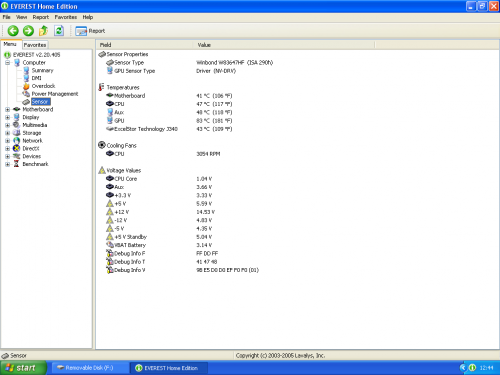


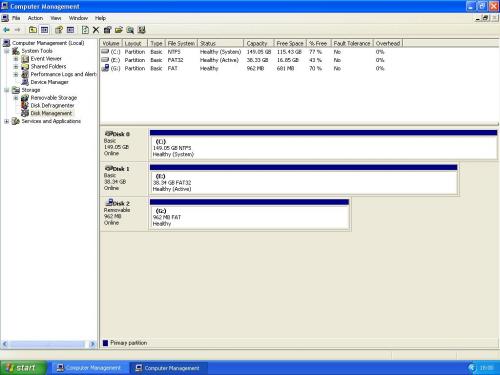




 Sign In
Sign In Create Account
Create Account

