about 2 weeks ago i had problems picking up my router with my laptops wifi.
so i headed over to 192.168.2.1 my routers set up page and made some changes to some settings
i fixed the problem (some how) but made even more problems for myself.
i enabled use as access point by mistake and now i cannot conect to 192.168.2.1
i would be great full if any one could help me out with this.
ipconfig screen shot.
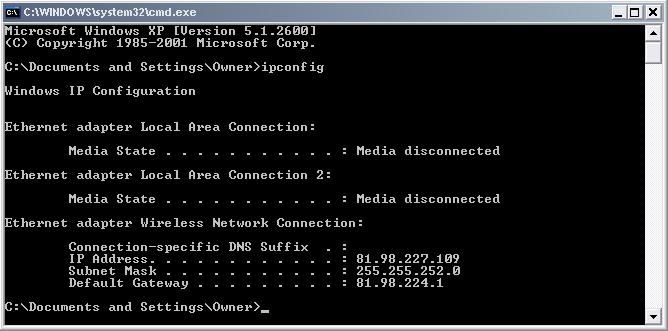






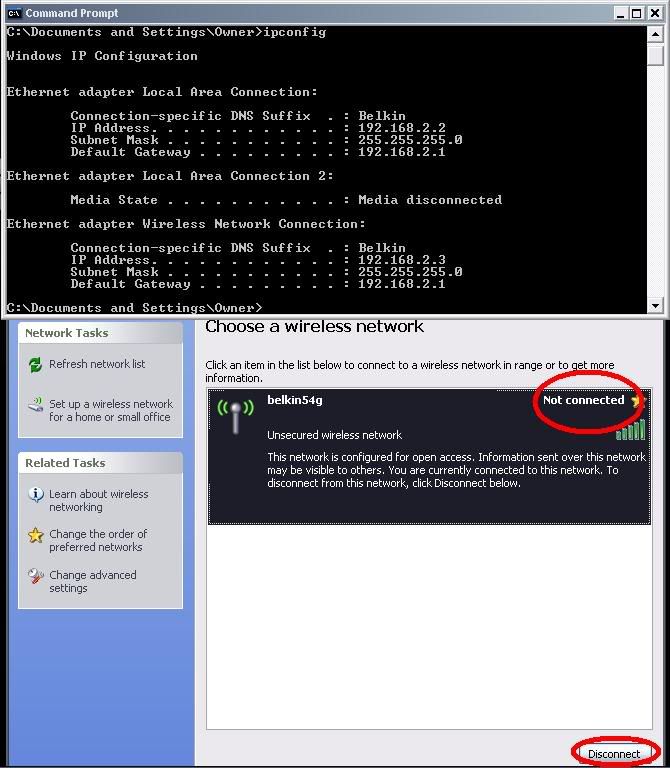











 Sign In
Sign In Create Account
Create Account

