hmm I did a little diagnosis myself, when you said you try reinstalling.. which I had done twice before, but noticed something I kind of over looked before.. when installing it gets to the 3rd disc, near 80 % or so.. and says "buffer over run detected" and terminates it any further, then asks to place desktop icons there after.. Im wondering if the map portions of the game were to follow where the buffer overrun crashed out..
So I figured it may have been a spyware issue.. but nothing was detected.. so I thought maybe if I opened the cd's .cab file I would just replace the corrupt or missing files, but the .cab file opens a blank folder.. so hit a dead end there.. but wasnt sure if that would be fixable.. but here is that file you reuested... and a screen shot form the error I got during install.
ScreenShot
http://i88.photobuck...runDetected.jpgVEW File
Vino's Event Viewer v01c run on Windows 2008 in English
Report run at 04/01/2010 4:04:49 PM
Note: All dates below are in the format dd/mm/yyyy
~~~~~~~~~~~~~~~~~~~~~~~~~~~~~~~~~~
'Application' Log - Critical Type
~~~~~~~~~~~~~~~~~~~~~~~~~~~~~~~~~~
~~~~~~~~~~~~~~~~~~~~~~~~~~~~~~~~~~
'Application' Log - Error Type
~~~~~~~~~~~~~~~~~~~~~~~~~~~~~~~~~~
Log: 'Application' Date/Time: 04/01/2010 8:21:12 PM
Type: Error Category: 101
Event: 1002 Source: Application Hang
The program ACR.exe version 1.2.0.0 stopped interacting with Windows and was closed. To see if more information about the problem is available, check the problem history in the Action Center control panel. Process ID: 102c Start Time: 01ca8d7b6896d650 Termination Time: 0 Application Path: C:\Program Files (x86)\ACR\ACR.exe Report Id: b052f0f1-f96e-11de-9881-00248c53ff34
Log: 'Application' Date/Time: 04/01/2010 8:16:51 PM
Type: Error Category: 101
Event: 1002 Source: Application Hang
The program ACR.exe version 1.2.0.0 stopped interacting with Windows and was closed. To see if more information about the problem is available, check the problem history in the Action Center control panel. Process ID: f7c Start Time: 01ca8d7a82ccb9f0 Termination Time: 0 Application Path: C:\PROGRA~2\ACR\ACR.exe Report Id: 1322c491-f96e-11de-9881-00248c53ff34
Log: 'Application' Date/Time: 04/01/2010 7:29:09 AM
Type: Error Category: 0
Event: 80 Source: SideBySide
Activation context generation failed for "C:\Program Files (x86)\Adobe\Adobe Captivate 4\AdobeCaptivate.exe".Error in manifest or policy file "" on line . A component version required by the application conflicts with another component version already active. Conflicting components are:. Component 1: C:\Windows\WinSxS\manifests\amd64_microsoft.windows.common-controls_6595b64144ccf1df_6.0.7600.16385_none_fa645303170382f6.manifest. Component 2: C:\Windows\WinSxS\manifests\x86_microsoft.windows.common-controls_6595b64144ccf1df_6.0.7600.16385_none_421189da2b7fabfc.manifest.
Log: 'Application' Date/Time: 04/01/2010 7:29:09 AM
Type: Error Category: 0
Event: 63 Source: SideBySide
Activation context generation failed for "C:\Program Files (x86)\Common Files\Adobe AIR\Versions\1.0\Adobe AIR.dll".Error in manifest or policy file "C:\Program Files (x86)\Common Files\Adobe AIR\Versions\1.0\Adobe AIR.dll" on line 3. The value "MAJOR_VERSION.MINOR_VERSION.BUILD_NUMBER_MAJOR.BUILD_NUMBER_MINOR" of attribute "version" in element "assemblyIdentity" is invalid.
Log: 'Application' Date/Time: 04/01/2010 7:29:00 AM
Type: Error Category: 0
Event: 62 Source: SideBySide
Activation context generation failed for "C:\Program Files (x86)\Apple Software Update\SoftwareUpdateFiles.Resources\zh_CN.lproj\SoftwareUpdateFilesLocalized.dll.Manifest".Error in manifest or policy file "C:\Program Files (x86)\Apple Software Update\SoftwareUpdateFiles.Resources\zh_CN.lproj\SoftwareUpdateFilesLocalized.dll.Manifest" on line 2. The required attribute version is missing from element assemblyIdentity.
Log: 'Application' Date/Time: 04/01/2010 7:29:00 AM
Type: Error Category: 0
Event: 62 Source: SideBySide
Activation context generation failed for "C:\Program Files (x86)\Apple Software Update\plugins\MSIInstallPlugin.dll.Manifest".Error in manifest or policy file "C:\Program Files (x86)\Apple Software Update\plugins\MSIInstallPlugin.dll.Manifest" on line 2. The required attribute version is missing from element assemblyIdentity.
Log: 'Application' Date/Time: 04/01/2010 7:28:58 AM
Type: Error Category: 0
Event: 62 Source: SideBySide
Activation context generation failed for "C:\Program Files (x86)\Apple Software Update\SoftwareUpdate.Resources\zh_TW.lproj\SoftwareUpdateLocalized.dll.Manifest".Error in manifest or policy file "C:\Program Files (x86)\Apple Software Update\SoftwareUpdate.Resources\zh_TW.lproj\SoftwareUpdateLocalized.dll.Manifest" on line 2. The required attribute version is missing from element assemblyIdentity.
Log: 'Application' Date/Time: 04/01/2010 7:28:57 AM
Type: Error Category: 0
Event: 62 Source: SideBySide
Activation context generation failed for "C:\Program Files (x86)\Apple Software Update\SoftwareUpdate.Resources\fi.lproj\SoftwareUpdateLocalized.dll.Manifest".Error in manifest or policy file "C:\Program Files (x86)\Apple Software Update\SoftwareUpdate.Resources\fi.lproj\SoftwareUpdateLocalized.dll.Manifest" on line 2. The required attribute version is missing from element assemblyIdentity.
Log: 'Application' Date/Time: 04/01/2010 7:28:57 AM
Type: Error Category: 0
Event: 62 Source: SideBySide
Activation context generation failed for "C:\Program Files (x86)\Apple Software Update\SoftwareUpdateFiles.Resources\nb.lproj\SoftwareUpdateFilesLocalized.dll.Manifest".Error in manifest or policy file "C:\Program Files (x86)\Apple Software Update\SoftwareUpdateFiles.Resources\nb.lproj\SoftwareUpdateFilesLocalized.dll.Manifest" on line 2. The required attribute version is missing from element assemblyIdentity.
Log: 'Application' Date/Time: 04/01/2010 7:28:54 AM
Type: Error Category: 0
Event: 62 Source: SideBySide
Activation context generation failed for "C:\Program Files (x86)\Apple Software Update\plugins\EXEInstallPlugin.dll.Manifest".Error in manifest or policy file "C:\Program Files (x86)\Apple Software Update\plugins\EXEInstallPlugin.dll.Manifest" on line 2. The required attribute version is missing from element assemblyIdentity.
Log: 'Application' Date/Time: 04/01/2010 7:28:54 AM
Type: Error Category: 0
Event: 62 Source: SideBySide
Activation context generation failed for "C:\Program Files (x86)\Apple Software Update\SoftwareUpdateFiles.Resources\fr.lproj\SoftwareUpdateFilesLocalized.dll.Manifest".Error in manifest or policy file "C:\Program Files (x86)\Apple Software Update\SoftwareUpdateFiles.Resources\fr.lproj\SoftwareUpdateFilesLocalized.dll.Manifest" on line 2. The required attribute version is missing from element assemblyIdentity.
Log: 'Application' Date/Time: 04/01/2010 7:28:49 AM
Type: Error Category: 0
Event: 62 Source: SideBySide
Activation context generation failed for "C:\Program Files (x86)\Apple Software Update\SoftwareUpdate.Resources\de.lproj\SoftwareUpdateLocalized.dll.Manifest".Error in manifest or policy file "C:\Program Files (x86)\Apple Software Update\SoftwareUpdate.Resources\de.lproj\SoftwareUpdateLocalized.dll.Manifest" on line 2. The required attribute version is missing from element assemblyIdentity.
Log: 'Application' Date/Time: 04/01/2010 7:28:49 AM
Type: Error Category: 0
Event: 62 Source: SideBySide
Activation context generation failed for "C:\Program Files (x86)\Apple Software Update\SoftwareUpdate.Resources\zh_CN.lproj\SoftwareUpdateLocalized.dll.Manifest".Error in manifest or policy file "C:\Program Files (x86)\Apple Software Update\SoftwareUpdate.Resources\zh_CN.lproj\SoftwareUpdateLocalized.dll.Manifest" on line 2. The required attribute version is missing from element assemblyIdentity.
Log: 'Application' Date/Time: 04/01/2010 7:28:07 AM
Type: Error Category: 0
Event: 62 Source: SideBySide
Activation context generation failed for "C:\Program Files (x86)\Apple Software Update\SoftwareUpdate.Resources\en.lproj\SoftwareUpdateLocalized.dll.Manifest".Error in manifest or policy file "C:\Program Files (x86)\Apple Software Update\SoftwareUpdate.Resources\en.lproj\SoftwareUpdateLocalized.dll.Manifest" on line 2. The required attribute version is missing from element assemblyIdentity.
Log: 'Application' Date/Time: 04/01/2010 7:28:05 AM
Type: Error Category: 0
Event: 62 Source: SideBySide
Activation context generation failed for "C:\Program Files (x86)\Apple Software Update\SoftwareUpdateFiles.Resources\en.lproj\SoftwareUpdateFilesLocalized.dll.Manifest".Error in manifest or policy file "C:\Program Files (x86)\Apple Software Update\SoftwareUpdateFiles.Resources\en.lproj\SoftwareUpdateFilesLocalized.dll.Manifest" on line 2. The required attribute version is missing from element assemblyIdentity.
Log: 'Application' Date/Time: 04/01/2010 7:28:04 AM
Type: Error Category: 0
Event: 62 Source: SideBySide
Activation context generation failed for "C:\Program Files (x86)\Apple Software Update\SoftwareUpdateFiles.Resources\it.lproj\SoftwareUpdateFilesLocalized.dll.Manifest".Error in manifest or policy file "C:\Program Files (x86)\Apple Software Update\SoftwareUpdateFiles.Resources\it.lproj\SoftwareUpdateFilesLocalized.dll.Manifest" on line 2. The required attribute version is missing from element assemblyIdentity.
Log: 'Application' Date/Time: 04/01/2010 7:28:04 AM
Type: Error Category: 0
Event: 62 Source: SideBySide
Activation context generation failed for "C:\Program Files (x86)\Apple Software Update\SoftwareUpdate.Resources\ja.lproj\SoftwareUpdateLocalized.dll.Manifest".Error in manifest or policy file "C:\Program Files (x86)\Apple Software Update\SoftwareUpdate.Resources\ja.lproj\SoftwareUpdateLocalized.dll.Manifest" on line 2. The required attribute version is missing from element assemblyIdentity.
Log: 'Application' Date/Time: 04/01/2010 7:28:04 AM
Type: Error Category: 0
Event: 62 Source: SideBySide
Activation context generation failed for "C:\Program Files (x86)\Apple Software Update\SoftwareUpdateFiles.Resources\es.lproj\SoftwareUpdateFilesLocalized.dll.Manifest".Error in manifest or policy file "C:\Program Files (x86)\Apple Software Update\SoftwareUpdateFiles.Resources\es.lproj\SoftwareUpdateFilesLocalized.dll.Manifest" on line 2. The required attribute version is missing from element assemblyIdentity.
Log: 'Application' Date/Time: 04/01/2010 7:28:02 AM
Type: Error Category: 0
Event: 62 Source: SideBySide
Activation context generation failed for "C:\Program Files (x86)\Apple Software Update\SoftwareUpdateFiles.Resources\ja.lproj\SoftwareUpdateFilesLocalized.dll.Manifest".Error in manifest or policy file "C:\Program Files (x86)\Apple Software Update\SoftwareUpdateFiles.Resources\ja.lproj\SoftwareUpdateFilesLocalized.dll.Manifest" on line 2. The required attribute version is missing from element assemblyIdentity.
Log: 'Application' Date/Time: 04/01/2010 7:27:59 AM
Type: Error Category: 0
Event: 62 Source: SideBySide
Activation context generation failed for "C:\Program Files (x86)\Apple Software Update\SoftwareUpdate.Resources\it.lproj\SoftwareUpdateLocalized.dll.Manifest".Error in manifest or policy file "C:\Program Files (x86)\Apple Software Update\SoftwareUpdate.Resources\it.lproj\SoftwareUpdateLocalized.dll.Manifest" on line 2. The required attribute version is missing from element assemblyIdentity.
~~~~~~~~~~~~~~~~~~~~~~~~~~~~~~~~~~
'Application' Log - Information Type
~~~~~~~~~~~~~~~~~~~~~~~~~~~~~~~~~~
Log: 'Application' Date/Time: 04/01/2010 9:01:00 PM
Type: Information Category: 0
Event: 9013 Source: Desktop Window Manager
The Desktop Window Manager was unable to start because composition was disabled by a running application
Log: 'Application' Date/Time: 04/01/2010 9:00:56 PM
Type: Information Category: 0
Event: 9010 Source: Desktop Window Manager
A request to disable the Desktop Window Manager was made by process (Windows host process (Rundll32))
Log: 'Application' Date/Time: 04/01/2010 9:00:56 PM
Type: Information Category: 0
Event: 9013 Source: Desktop Window Manager
The Desktop Window Manager was unable to start because composition was disabled by a running application
Log: 'Application' Date/Time: 04/01/2010 9:00:55 PM
Type: Information Category: 0
Event: 9010 Source: Desktop Window Manager
A request to disable the Desktop Window Manager was made by process (BF2.exe)
Log: 'Application' Date/Time: 04/01/2010 9:00:48 PM
Type: Information Category: 0
Event: 1001 Source: Windows Error Reporting
Fault bucket 9268295, type 5 Event Name: PCA2 Response: Not available Cab Id: 0 Problem signature: P1: BF2.exe P2: 0.0.0.0 P3: BF2.exe P4: unknown P5: unknown P6: 200 P7: -1 P8: P9: P10: Attached files: C:\Users\Viperwav Studios\AppData\Local\Temp\{2c7c7d44-838d-4a09-a0d2-3dcc32163630}\appcompat.txt C:\Users\Viperwav Studios\AppData\Local\Temp\TabCFD0.tmp These files may be available here: C:\Users\Viperwav Studios\AppData\Local\Microsoft\Windows\WER\ReportArchive\NonCritical_BF2.exe_3a69bf48076b2fb88bde113970683ed78d37ee_0689de8e Analysis symbol: Rechecking for solution: 0 Report Id: 39650d60-f974-11de-9881-00248c53ff34 Report Status: 0
Log: 'Application' Date/Time: 04/01/2010 9:00:46 PM
Type: Information Category: 0
Event: 1001 Source: Windows Error Reporting
Fault bucket , type 0 Event Name: PCA2 Response: Not available Cab Id: 0 Problem signature: P1: BF2.exe P2: 0.0.0.0 P3: BF2.exe P4: unknown P5: unknown P6: 200 P7: -1 P8: P9: P10: Attached files: C:\Users\Viperwav Studios\AppData\Local\Temp\{2c7c7d44-838d-4a09-a0d2-3dcc32163630}\appcompat.txt C:\Users\Viperwav Studios\AppData\Local\Temp\TabCFD0.tmp These files may be available here: Analysis symbol: Rechecking for solution: 0 Report Id: 39650d60-f974-11de-9881-00248c53ff34 Report Status: 0
Log: 'Application' Date/Time: 04/01/2010 8:55:25 PM
Type: Information Category: 0
Event: 8224 Source: VSS
The VSS service is shutting down due to idle timeout.
Log: 'Application' Date/Time: 04/01/2010 8:51:23 PM
Type: Information Category: 0
Event: 8194 Source: System Restore
Successfully created restore point (Process = C:\Users\Viperwav Studios\Desktop\Battlefield 2\BF2_Patch_1.50.exe Studios\Desktop\Battlefield 2\BF2_Patch_1.50.exe" -deleter ; Description = Installed Battlefield 2 Patch).
Log: 'Application' Date/Time: 04/01/2010 8:35:14 PM
Type: Information Category: 0
Event: 8224 Source: VSS
The VSS service is shutting down due to idle timeout.
Log: 'Application' Date/Time: 04/01/2010 8:32:06 PM
Type: Information Category: 0
Event: 8194 Source: System Restore
Successfully created restore point (Process = C:\Users\Viperwav Studios\Desktop\Battlefield 2\bf2_patch_1.41.exe Studios\Desktop\Battlefield 2\bf2_patch_1.41.exe" -deleter ; Description = Installed Battlefield 2 Patch v1.41).
Log: 'Application' Date/Time: 04/01/2010 8:25:51 PM
Type: Information Category: 0
Event: 8224 Source: VSS
The VSS service is shutting down due to idle timeout.
Log: 'Application' Date/Time: 04/01/2010 8:22:43 PM
Type: Information Category: 0
Event: 8194 Source: System Restore
Successfully created restore point (Process = C:\Users\Viperwav Studios\Desktop\Battlefield 2\bf2_patch_1.4.exe Studios\Desktop\Battlefield 2\bf2_patch_1.4.exe" -deleter ; Description = Installed Battlefield 2 Patch v1.4).
Log: 'Application' Date/Time: 04/01/2010 8:21:11 PM
Type: Information Category: 0
Event: 1001 Source: Windows Error Reporting
Fault bucket 555061623, type 5 Event Name: AppHangB1 Response: Not available Cab Id: 0 Problem signature: P1: ACR.exe P2: 1.2.0.0 P3: 2a425e19 P4: 9e8f P5: 0 P6: P7: P8: P9: P10: Attached files: C:\Users\Viperwav Studios\AppData\Local\Temp\WER8EE8.tmp.appcompat.txt C:\Users\Viperwav Studios\AppData\Local\Temp\WER8EF8.tmp.WERInternalMetadata.xml These files may be available here: C:\Users\Viperwav Studios\AppData\Local\Microsoft\Windows\WER\ReportArchive\AppHang_ACR.exe_764d3f3736ae4835576da20a8cf8d5cbbf51f50_12dd9953 Analysis symbol: Rechecking for solution: 0 Report Id: b052f0f1-f96e-11de-9881-00248c53ff34 Report Status: 0
Log: 'Application' Date/Time: 04/01/2010 8:16:51 PM
Type: Information Category: 0
Event: 1001 Source: Windows Error Reporting
Fault bucket 555061623, type 5 Event Name: AppHangB1 Response: Not available Cab Id: 0 Problem signature: P1: ACR.exe P2: 1.2.0.0 P3: 2a425e19 P4: 9e8f P5: 0 P6: P7: P8: P9: P10: Attached files: C:\Users\Viperwav Studios\AppData\Local\Temp\WER8891.tmp.appcompat.txt C:\Users\Viperwav Studios\AppData\Local\Temp\WER88B1.tmp.WERInternalMetadata.xml These files may be available here: C:\ProgramData\Microsoft\Windows\WER\ReportArchive\AppHang_ACR.exe_764d3f3736ae4835576da20a8cf8d5cbbf51f50_1195a074 Analysis symbol: Rechecking for solution: 0 Report Id: 1322c491-f96e-11de-9881-00248c53ff34 Report Status: 0
Log: 'Application' Date/Time: 04/01/2010 8:01:29 PM
Type: Information Category: 0
Event: 8224 Source: VSS
The VSS service is shutting down due to idle timeout.
Log: 'Application' Date/Time: 04/01/2010 7:58:22 PM
Type: Information Category: 0
Event: 8194 Source: System Restore
Successfully created restore point (Process = C:\Users\VIPERW~1\AppData\Local\Temp\setA1CB.tmp -deleter /L409 -your_launchersetup.exe -clone_init_of"E:\"; Description = Installed Battlefield 2™).
Log: 'Application' Date/Time: 04/01/2010 7:38:58 PM
Type: Information Category: 0
Event: 754 Source: Microsoft-Windows-Backup
The Block Level Backup Engine service has stopped.
Log: 'Application' Date/Time: 04/01/2010 7:38:44 PM
Type: Information Category: 0
Event: 903 Source: Microsoft-Windows-Security-SPP
The Software Protection service has stopped.
Log: 'Application' Date/Time: 04/01/2010 7:36:38 PM
Type: Information Category: 0
Event: 8224 Source: VSS
The VSS service is shutting down due to idle timeout.
Log: 'Application' Date/Time: 04/01/2010 7:32:02 PM
Type: Information Category: 0
Event: 902 Source: Microsoft-Windows-Security-SPP
The Software Protection service has started. 6.1.7600.16385
~~~~~~~~~~~~~~~~~~~~~~~~~~~~~~~~~~
'System' Log - Critical Type
~~~~~~~~~~~~~~~~~~~~~~~~~~~~~~~~~~
Log: 'System' Date/Time: 30/12/2009 2:23:18 AM
Type: Critical Category: 63
Event: 41 Source: Microsoft-Windows-Kernel-Power
The system has rebooted without cleanly shutting down first. This error could be caused if the system stopped responding, crashed, or lost power unexpectedly.
Log: 'System' Date/Time: 29/12/2009 5:52:09 AM
Type: Critical Category: 63
Event: 41 Source: Microsoft-Windows-Kernel-Power
The system has rebooted without cleanly shutting down first. This error could be caused if the system stopped responding, crashed, or lost power unexpectedly.
Log: 'System' Date/Time: 29/12/2009 4:38:11 AM
Type: Critical Category: 63
Event: 41 Source: Microsoft-Windows-Kernel-Power
The system has rebooted without cleanly shutting down first. This error could be caused if the system stopped responding, crashed, or lost power unexpectedly.
~~~~~~~~~~~~~~~~~~~~~~~~~~~~~~~~~~
'System' Log - Error Type
~~~~~~~~~~~~~~~~~~~~~~~~~~~~~~~~~~
Log: 'System' Date/Time: 04/01/2010 6:44:07 PM
Type: Error Category: 0
Event: 7026 Source: Service Control Manager
The following boot-start or system-start driver(s) failed to load: SASDIFSV SASKUTIL
Log: 'System' Date/Time: 04/01/2010 6:43:43 PM
Type: Error Category: 0
Event: 1060 Source: Application Popup
\??\C:\Program Files (x86)\SUPERAntiSpyware\SASDIFSV.SYS has been blocked from loading due to incompatibility with this system. Please contact your software vendor for a compatible version of the driver.
Log: 'System' Date/Time: 04/01/2010 6:43:43 PM
Type: Error Category: 0
Event: 1060 Source: Application Popup
\??\C:\Program Files (x86)\SUPERAntiSpyware\SASKUTIL.sys has been blocked from loading due to incompatibility with this system. Please contact your software vendor for a compatible version of the driver.
Log: 'System' Date/Time: 02/01/2010 5:59:54 PM
Type: Error Category: 0
Event: 7000 Source: Service Control Manager
The Lavalys EVEREST Kernel Driver service failed to start due to the following error: Windows cannot verify the digital signature for this file. A recent hardware or software change might have installed a file that is signed incorrectly or damaged, or that might be malicious software from an unknown source.
Log: 'System' Date/Time: 02/01/2010 5:59:54 PM
Type: Error Category: 0
Event: 7000 Source: Service Control Manager
The Lavalys EVEREST Kernel Driver service failed to start due to the following error: Windows cannot verify the digital signature for this file. A recent hardware or software change might have installed a file that is signed incorrectly or damaged, or that might be malicious software from an unknown source.
Log: 'System' Date/Time: 01/01/2010 4:36:08 PM
Type: Error Category: 0
Event: 7026 Source: Service Control Manager
The following boot-start or system-start driver(s) failed to load: SASDIFSV SASKUTIL
Log: 'System' Date/Time: 01/01/2010 4:35:43 PM
Type: Error Category: 0
Event: 1060 Source: Application Popup
\??\C:\Program Files (x86)\SUPERAntiSpyware\SASDIFSV.SYS has been blocked from loading due to incompatibility with this system. Please contact your software vendor for a compatible version of the driver.
Log: 'System' Date/Time: 01/01/2010 4:35:43 PM
Type: Error Category: 0
Event: 1060 Source: Application Popup
\??\C:\Program Files (x86)\SUPERAntiSpyware\SASKUTIL.sys has been blocked from loading due to incompatibility with this system. Please contact your software vendor for a compatible version of the driver.
Log: 'System' Date/Time: 30/12/2009 3:46:34 AM
Type: Error Category: 0
Event: 7026 Source: Service Control Manager
The following boot-start or system-start driver(s) failed to load: SASDIFSV SASKUTIL
Log: 'System' Date/Time: 30/12/2009 3:46:09 AM
Type: Error Category: 0
Event: 1060 Source: Application Popup
\??\C:\Program Files (x86)\SUPERAntiSpyware\SASDIFSV.SYS has been blocked from loading due to incompatibility with this system. Please contact your software vendor for a compatible version of the driver.
Log: 'System' Date/Time: 30/12/2009 3:46:09 AM
Type: Error Category: 0
Event: 1060 Source: Application Popup
\??\C:\Program Files (x86)\SUPERAntiSpyware\SASKUTIL.sys has been blocked from loading due to incompatibility with this system. Please contact your software vendor for a compatible version of the driver.
Log: 'System' Date/Time: 30/12/2009 2:23:41 AM
Type: Error Category: 0
Event: 7026 Source: Service Control Manager
The following boot-start or system-start driver(s) failed to load: SASDIFSV SASKUTIL
Log: 'System' Date/Time: 30/12/2009 2:23:15 AM
Type: Error Category: 0
Event: 1060 Source: Application Popup
\??\C:\Program Files (x86)\SUPERAntiSpyware\SASDIFSV.SYS has been blocked from loading due to incompatibility with this system. Please contact your software vendor for a compatible version of the driver.
Log: 'System' Date/Time: 30/12/2009 2:23:15 AM
Type: Error Category: 0
Event: 1060 Source: Application Popup
\??\C:\Program Files (x86)\SUPERAntiSpyware\SASKUTIL.sys has been blocked from loading due to incompatibility with this system. Please contact your software vendor for a compatible version of the driver.
Log: 'System' Date/Time: 30/12/2009 2:23:36 AM
Type: Error Category: 0
Event: 6008 Source: EventLog
The previous system shutdown at 9:21:09 PM on ?12/?29/?2009 was unexpected.
Log: 'System' Date/Time: 29/12/2009 6:26:42 PM
Type: Error Category: 0
Event: 36 Source: volsnap
The shadow copies of volume C: were aborted because the shadow copy storage could not grow due to a user imposed limit.
Log: 'System' Date/Time: 29/12/2009 5:53:43 AM
Type: Error Category: 0
Event: 10000 Source: Microsoft-Windows-DistributedCOM
Unable to start a DCOM Server: {FFF2D28F-E4EE-44D9-8104-8E71556757F6}. The error: "740" Happened while starting this command: "C:\Program Files (x86)\Common Files\InstallShield\UpdateService\agent.exe" -Embedding
Log: 'System' Date/Time: 29/12/2009 5:53:26 AM
Type: Error Category: 0
Event: 7026 Source: Service Control Manager
The following boot-start or system-start driver(s) failed to load: SASDIFSV SASKUTIL
Log: 'System' Date/Time: 29/12/2009 5:52:05 AM
Type: Error Category: 0
Event: 1060 Source: Application Popup
\??\C:\Program Files (x86)\SUPERAntiSpyware\SASDIFSV.SYS has been blocked from loading due to incompatibility with this system. Please contact your software vendor for a compatible version of the driver.
Log: 'System' Date/Time: 29/12/2009 5:52:05 AM
Type: Error Category: 0
Event: 1060 Source: Application Popup
\??\C:\Program Files (x86)\SUPERAntiSpyware\SASKUTIL.sys has been blocked from loading due to incompatibility with this system. Please contact your software vendor for a compatible version of the driver.
~~~~~~~~~~~~~~~~~~~~~~~~~~~~~~~~~~
'System' Log - Information Type
~~~~~~~~~~~~~~~~~~~~~~~~~~~~~~~~~~
Log: 'System' Date/Time: 04/01/2010 9:00:46 PM
Type: Information Category: 0
Event: 7036 Source: Service Control Manager
The WinHTTP Web Proxy Auto-Discovery Service service entered the running state.
Log: 'System' Date/Time: 04/01/2010 8:58:25 PM
Type: Information Category: 0
Event: 7036 Source: Service Control Manager
The Microsoft Software Shadow Copy Provider service entered the stopped state.
Log: 'System' Date/Time: 04/01/2010 8:55:25 PM
Type: Information Category: 0
Event: 7036 Source: Service Control Manager
The Volume Shadow Copy service entered the stopped state.
Log: 'System' Date/Time: 04/01/2010 8:54:11 PM
Type: Information Category: 0
Event: 33 Source: volsnap
The oldest shadow copy of volume C: was deleted to keep disk space usage for shadow copies of volume C: below the user defined limit.
Log: 'System' Date/Time: 04/01/2010 8:53:59 PM
Type: Information Category: 0
Event: 7036 Source: Service Control Manager
The Multimedia Class Scheduler service entered the running state.
Log: 'System' Date/Time: 04/01/2010 8:53:55 PM
Type: Information Category: 0
Event: 7040 Source: Service Control Manager
The start type of the Background Intelligent Transfer Service service was changed from demand start to auto start.
Log: 'System' Date/Time: 04/01/2010 8:53:49 PM
Type: Information Category: 0
Event: 7036 Source: Service Control Manager
The Diagnostic System Host service entered the running state.
Log: 'System' Date/Time: 04/01/2010 8:53:45 PM
Type: Information Category: 0
Event: 7036 Source: Service Control Manager
The Multimedia Class Scheduler service entered the stopped state.
Log: 'System' Date/Time: 04/01/2010 8:53:44 PM
Type: Information Category: 0
Event: 33 Source: volsnap
The oldest shadow copy of volume C: was deleted to keep disk space usage for shadow copies of volume C: below the user defined limit.
Log: 'System' Date/Time: 04/01/2010 8:51:09 PM
Type: Information Category: 0
Event: 7036 Source: Service Control Manager
The Microsoft Software Shadow Copy Provider service entered the running state.
Log: 'System' Date/Time: 04/01/2010 8:51:09 PM
Type: Information Category: 0
Event: 7036 Source: Service Control Manager
The Volume Shadow Copy service entered the running state.
Log: 'System' Date/Time: 04/01/2010 8:51:06 PM
Type: Information Category: 0
Event: 7036 Source: Service Control Manager
The Application Experience service entered the running state.
Log: 'System' Date/Time: 04/01/2010 8:50:21 PM
Type: Information Category: 0
Event: 33 Source: volsnap
The oldest shadow copy of volume C: was deleted to keep disk space usage for shadow copies of volume C: below the user defined limit.
Log: 'System' Date/Time: 04/01/2010 8:42:36 PM
Type: Information Category: 0
Event: 33 Source: volsnap
The oldest shadow copy of volume C: was deleted to keep disk space usage for shadow copies of volume C: below the user defined limit.
Log: 'System' Date/Time: 04/01/2010 8:42:21 PM
Type: Information Category: 0
Event: 33 Source: volsnap
The oldest shadow copy of volume C: was deleted to keep disk space usage for shadow copies of volume C: below the user defined limit.
Log: 'System' Date/Time: 04/01/2010 8:42:06 PM
Type: Information Category: 0
Event: 7036 Source: Service Control Manager
The Application Experience service entered the stopped state.
Log: 'System' Date/Time: 04/01/2010 8:39:05 PM
Type: Information Category: 0
Event: 7036 Source: Service Control Manager
The Diagnostic System Host service entered the stopped state.
Log: 'System' Date/Time: 04/01/2010 8:38:14 PM
Type: Information Category: 0
Event: 7036 Source: Service Control Manager
The Microsoft Software Shadow Copy Provider service entered the stopped state.
Log: 'System' Date/Time: 04/01/2010 8:36:15 PM
Type: Information Category: 0
Event: 7036 Source: Service Control Manager
The WinHTTP Web Proxy Auto-Discovery Service service entered the stopped state.
Log: 'System' Date/Time: 04/01/2010 8:35:20 PM
Type: Information Category: 0
Event: 7036 Source: Service Control Manager
The Multimedia Class Scheduler service entered the running state.




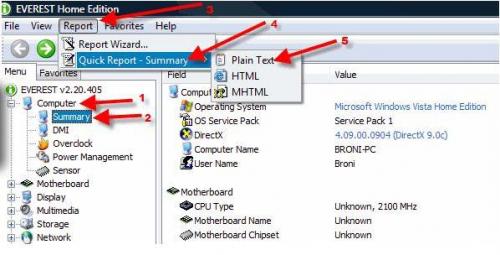











 Sign In
Sign In Create Account
Create Account

