Toshiba A200 satellite freezing
Started by
jonesie48
, Dec 28 2009 07:31 PM
#16

 Posted 31 December 2009 - 06:06 PM
Posted 31 December 2009 - 06:06 PM

#17

 Posted 31 December 2009 - 06:49 PM
Posted 31 December 2009 - 06:49 PM

Well the problem doesn't seem to be memory or system files.
I did see where chkdsk /r was requested did you ever get that done?
I did see where chkdsk /r was requested did you ever get that done?
#18

 Posted 31 December 2009 - 06:54 PM
Posted 31 December 2009 - 06:54 PM

Yeah I tried that twice. It still freezes, though.
#19

 Posted 31 December 2009 - 07:37 PM
Posted 31 December 2009 - 07:37 PM

Hardware wise we have cleared everything. Let's try the software direction.
Lets see what you have in your startup
Please click on
Start and then to Run
Type in msconfig and press Enter
Now click on Startups
Then uncheck everything and restart.
If system boots correctly and is running smoothly and faster then we have a startup problem
Try going back into msconfig and check one item and reboot
Keep doing that till you have found the problem or all are finally checked.
Post back with the results
Lets see what you have in your startup
Please click on
Start and then to Run
Type in msconfig and press Enter
Now click on Startups
Then uncheck everything and restart.
If system boots correctly and is running smoothly and faster then we have a startup problem
Try going back into msconfig and check one item and reboot
Keep doing that till you have found the problem or all are finally checked.
Post back with the results
#20

 Posted 31 December 2009 - 11:50 PM
Posted 31 December 2009 - 11:50 PM

I disabled all start-up items (most of them I had disabled anyway) and it still froze. I wasn't even using the computer - it was just idle, and I came home to find it frozen.
#21

 Posted 31 December 2009 - 11:54 PM
Posted 31 December 2009 - 11:54 PM

After disabling all startups did you restart? When you restarted there should have been a popup window when windows started.
Download WhoCrashed from the link in my signature below
This program checks for any drivers which may have been causing your computer to crash....
Click on the file you just downloaded and run it.
Put a tick in Accept then click on Next
Put a tick in the Don't create a start menu folder then click Next
Put a tick in Create a Desktop Icon then click on Install and make sure there is a tick in Launch Whocrashed before clicking Finish
Click Analyze
It will want to download the Debugger and install it Say Yes
WhoCrashed will create report but you have to scroll down to see it
Copy and paste it into your next reply
Download WhoCrashed from the link in my signature below
This program checks for any drivers which may have been causing your computer to crash....
Click on the file you just downloaded and run it.
Put a tick in Accept then click on Next
Put a tick in the Don't create a start menu folder then click Next
Put a tick in Create a Desktop Icon then click on Install and make sure there is a tick in Launch Whocrashed before clicking Finish
Click Analyze
It will want to download the Debugger and install it Say Yes
WhoCrashed will create report but you have to scroll down to see it
Copy and paste it into your next reply
#22

 Posted 01 January 2010 - 12:16 AM
Posted 01 January 2010 - 12:16 AM

No pop-up came up when I started after disabling all start-up items. It just started up as usual - maybe a bit faster.
I downloaded WhoCrashed. I had to enable crash dumps or something, and now it says I have no valid crash dumps. Does that mean I have to wait until it crashes again?
I downloaded WhoCrashed. I had to enable crash dumps or something, and now it says I have no valid crash dumps. Does that mean I have to wait until it crashes again?
#23

 Posted 01 January 2010 - 12:18 AM
Posted 01 January 2010 - 12:18 AM

Nope that means it is not a driver problem. Let's try a different program to see if it finds anything.
Download BlueScreenView
No installation required.
Double click on BlueScreenView.exe file to run the program.
When scanning is done, go Edit>Select All.
Go File>Save Selected Items, and save the report as BSOD.txt.
Open BSOD.txt in Notepad, copy all content, and paste it into your next reply.
Thanks to Broni for the instructions and program
Download BlueScreenView
No installation required.
Double click on BlueScreenView.exe file to run the program.
When scanning is done, go Edit>Select All.
Go File>Save Selected Items, and save the report as BSOD.txt.
Open BSOD.txt in Notepad, copy all content, and paste it into your next reply.
Thanks to Broni for the instructions and program
#24

 Posted 01 January 2010 - 01:02 AM
Posted 01 January 2010 - 01:02 AM

Nothing came up.
I'm not sure if I explained before, but it doesn't actually go to a blue screen. The screen stays the same, except the mouse won't move, caps lock key won't work etc. Then I have to hold in the off button to shut it down instantly. So I guess it never really registers it as an error, maybe?
I'm not sure if I explained before, but it doesn't actually go to a blue screen. The screen stays the same, except the mouse won't move, caps lock key won't work etc. Then I have to hold in the off button to shut it down instantly. So I guess it never really registers it as an error, maybe?
#25

 Posted 01 January 2010 - 09:05 AM
Posted 01 January 2010 - 09:05 AM

I understand that but in some instances it does create a event report. I am also worried that the overheating may have damaged the system. Did the technicians who resinstalled use your recovery cd or did they use a XP installation cd? Were they Genuine or copies?
Let's do this the old way.
Please follow the steps below to enter the Event Viewer program in Vista. This will give me more information into what is causing your issue. You can get to Event viewer two ways and I will post both for you.
Method One
• Go to
• Start
• In the Search box type in Event Viewer in the search box and press Enter
• From this point you can follow from step four from the below method as they will be the same.
Method Two
• Go to Start
• Right click on the Computer Icon and select Manage
• Navigate to the Event Viewer, You will be prompted to accept the action you are going to perform. Click continue
• On the left window pane click on Local and then expand the Windows entry. This will allow you to see every error for the past 24 hours as well as the last 7 days in the right window pane.
• Look for the ones that correspond to the times that your issue occurred.
• If any are found please double click and expand the error. This will open and give you more information on the error.
• Please include that in your next reply.
Let's do this the old way.
Please follow the steps below to enter the Event Viewer program in Vista. This will give me more information into what is causing your issue. You can get to Event viewer two ways and I will post both for you.
Method One
• Go to
• Start
• In the Search box type in Event Viewer in the search box and press Enter
• From this point you can follow from step four from the below method as they will be the same.
Method Two
• Go to Start
• Right click on the Computer Icon and select Manage
• Navigate to the Event Viewer, You will be prompted to accept the action you are going to perform. Click continue
• On the left window pane click on Local and then expand the Windows entry. This will allow you to see every error for the past 24 hours as well as the last 7 days in the right window pane.
• Look for the ones that correspond to the times that your issue occurred.
• If any are found please double click and expand the error. This will open and give you more information on the error.
• Please include that in your next reply.
#26

 Posted 01 January 2010 - 05:39 PM
Posted 01 January 2010 - 05:39 PM

I checked out the Event Viewer. The laptop froze while I was looking at it, so I saw which errors increased by 1 after a restart. There are two of them:
Event ID 412 (9:14:47am)
(This one seems to have several times a day, not always at the same time as a freeze)
(Service Critical Error)
Task Scheduler service failed to launch tasks triggered by computer startup. Additional Data: Error Value: 2147549183. User Action: restart task scheduler service.
Result code: 2147549183
Event ID 6008 (9:14:40am)
The previous system shutdown at 9:12:51 AM on 2/01/2010 was unexpected.
Event Data: 1888
DA0701000600020009000C0033006D03DA0701000500010017000C0033006D03080700003C0000000100000008070000000000005802000001000000
00000000
Event ID 7000 (9:14:57am)
The Parallel port driver service failed to start due to the following error:
The service cannot be started, either because it is disabled or because it has no enabled devices associated with it.
Event Data: param1 Parallel port driver
param2 %%1058
The laptop froze at 9:12am, and I restarted at 9:12am. So all of these errors seem to have occurred after I restarted the laptop. I can't find any that occur just before 9:12am.
Event ID 412 (9:14:47am)
(This one seems to have several times a day, not always at the same time as a freeze)
(Service Critical Error)
Task Scheduler service failed to launch tasks triggered by computer startup. Additional Data: Error Value: 2147549183. User Action: restart task scheduler service.
Result code: 2147549183
Event ID 6008 (9:14:40am)
The previous system shutdown at 9:12:51 AM on 2/01/2010 was unexpected.
Event Data: 1888
DA0701000600020009000C0033006D03DA0701000500010017000C0033006D03080700003C0000000100000008070000000000005802000001000000
00000000
Event ID 7000 (9:14:57am)
The Parallel port driver service failed to start due to the following error:
The service cannot be started, either because it is disabled or because it has no enabled devices associated with it.
Event Data: param1 Parallel port driver
param2 %%1058
The laptop froze at 9:12am, and I restarted at 9:12am. So all of these errors seem to have occurred after I restarted the laptop. I can't find any that occur just before 9:12am.
#27

 Posted 01 January 2010 - 06:01 PM
Posted 01 January 2010 - 06:01 PM

Did you use method two to find these?
I'm just wonderign if there is more information if you double click the event in the right window. It should expand to give you more details of the issue. I'm interested in the last 3 let's say that correspond with your system freezing.
I'm just wonderign if there is more information if you double click the event in the right window. It should expand to give you more details of the issue. I'm interested in the last 3 let's say that correspond with your system freezing.
#28

 Posted 01 January 2010 - 06:35 PM
Posted 01 January 2010 - 06:35 PM

I followed step two.
I'm a little bit confused. The information I posted above was from the window that comes up after I double click on the error. But it seems like the event viewer you describe is slightly different to mine. I've posted a screen shot below. I think I managed to navigate to the equivalent position that you described. I highlighted the dropdown menu for errors -- is that where I should be searching? That is a list of all errors, and I looked for the ones in the last 24 hours that corresponded to the freezes. I came up with the errors posted above.
Below is the screenshot. Let me know if I am looking in the wrong spot.
I'm a little bit confused. The information I posted above was from the window that comes up after I double click on the error. But it seems like the event viewer you describe is slightly different to mine. I've posted a screen shot below. I think I managed to navigate to the equivalent position that you described. I highlighted the dropdown menu for errors -- is that where I should be searching? That is a list of all errors, and I looked for the ones in the last 24 hours that corresponded to the freezes. I came up with the errors posted above.
Below is the screenshot. Let me know if I am looking in the wrong spot.
#29

 Posted 01 January 2010 - 06:40 PM
Posted 01 January 2010 - 06:40 PM

Ahh my mistake. i included the instructions for XP and not Vista. Let's try this a different way. I apologize for the mistake.
Either:
- Please download the Event Viewer Tool by Vino Rosso VEW and save it to your Desktop:
- Double-click VEW.exe
- Under 'Select log to query', select (as appropriate):
- Application
- System
- Under 'Select type to list', select (as appropriate):
- Error
- Information
- Warning
Either:
- Click the radio button for 'Number of events'
Type 3 in the 1 to 20 box (or any number from 1 to 20)
Then click the Run button.
Notepad will open with the output log.
- Click the radio button for 'Date of events'
In the From: boxes type today's date (presuming the crash happened today) 13 07 2009
In the To: boxes type today's date (presuming the crash happened today) 13 07 2009
Then click the Run button.
Notepad will open with the output log.
#30

 Posted 01 January 2010 - 07:31 PM
Posted 01 January 2010 - 07:31 PM

I went back 5 errors for each category. Let me know if you need more. If it helps, the laptop froze this morning at 9:12am and last night around 11:00pm.
Attached Files
Similar Topics
0 user(s) are reading this topic
0 members, 0 guests, 0 anonymous users
As Featured On:










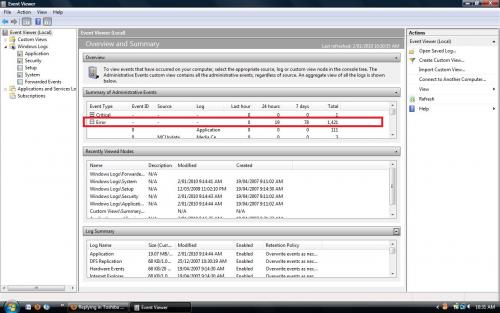





 Sign In
Sign In Create Account
Create Account

