Here is the result for the CFScript log.
ComboFix 09-12-30.04 - Greg 12/31/2009 10:22:59.2.2 - x86
Microsoft Windows XP Professional 5.1.2600.3.1252.1.1033.18.1014.410 [GMT -5:00]
Running from: c:\documents and settings\Greg\Desktop\ComboFix.exe
Command switches used :: c:\documents and settings\Greg\Desktop\CFScript.txt
AV: Norton 360 Premier Edition *On-access scanning disabled* (Updated) {A5F1BC7C-EA33-4247-961C-0217208396C4}
FW: Norton 360 Premier Edition *disabled* {371C0A40-5A0C-4AD2-A6E5-69C02037FBF3}
file zipped: c:\windows\system32\drivers\lvuvc.hs
.
((((((((((((((((((((((((((((((((((((((( Other Deletions )))))))))))))))))))))))))))))))))))))))))))))))))
.
c:\docume~1\Greg\LOCALS~1\Temp\clclean.0001.dir.0000\~df394b.tmp
c:\documents and settings\Greg\Local Settings\temp\clclean.0001.dir.0000\~df394b.tmp
c:\windows\system32\drivers\lvuvc.hs
.
((((((((((((((((((((((((( Files Created from 2009-11-28 to 2009-12-31 )))))))))))))))))))))))))))))))
.
2009-12-30 04:11 . 2009-12-30 04:14 -------- d-----w- c:\documents and settings\Greg\Local Settings\Application Data\Deployment
2009-12-29 19:59 . 2004-08-10 11:00 13312 ----a-w- c:\windows\system32\dllcache\htrn_jis.dll
2009-12-29 19:45 . 2004-08-04 03:29 12063 ----a-w- c:\windows\system32\dllcache\wsiintxx.sys
2009-12-29 19:44 . 2004-08-04 03:29 19551 ----a-w- c:\windows\system32\dllcache\watv02nt.sys
2009-12-29 19:43 . 2001-08-17 18:28 794399 ----a-w- c:\windows\system32\dllcache\usr1806v.sys
2009-12-29 19:42 . 2001-08-17 17:51 166784 ----a-w- c:\windows\system32\dllcache\tridxpm.sys
2009-12-29 19:41 . 2001-08-17 17:13 17129 ----a-w- c:\windows\system32\dllcache\tdkcd31.sys
2009-12-29 19:40 . 2004-08-10 11:00 16896 ----a-w- c:\windows\system32\dllcache\status.dll
2009-12-29 19:39 . 2001-08-17 17:12 24576 ----a-w- c:\windows\system32\dllcache\smc8000n.sys
2009-12-29 19:38 . 2001-07-21 19:29 161568 ----a-w- c:\windows\system32\dllcache\sgsmusb.sys
2009-12-29 19:37 . 2001-08-17 19:56 245632 ----a-w- c:\windows\system32\dllcache\s3savmx.dll
2009-12-29 19:36 . 2001-08-17 17:12 37563 ----a-w- c:\windows\system32\dllcache\rlnet5.sys
2009-12-29 19:35 . 2004-08-10 11:00 131584 ----a-w- c:\windows\system32\dllcache\pmxviceo.dll
2009-12-29 19:34 . 2001-08-18 03:36 41984 ----a-w- c:\windows\system32\dllcache\ovui2rc.dll
2009-12-29 19:33 . 2001-08-17 18:47 9344 ----a-w- c:\windows\system32\dllcache\ntapm.sys
2009-12-29 19:32 . 2001-08-17 17:11 128000 ----a-w- c:\windows\system32\dllcache\n100325.sys
2009-12-29 19:31 . 2008-04-13 18:46 15232 ----a-w- c:\windows\system32\dllcache\mpe.sys
2009-12-29 19:30 . 2001-08-17 18:28 727786 ----a-w- c:\windows\system32\dllcache\ltck000c.sys
2009-12-29 19:29 . 2001-08-17 18:49 26624 ----a-w- c:\windows\system32\dllcache\irstusb.sys
2009-12-29 19:28 . 2001-08-17 19:05 141056 ----a-w- c:\windows\system32\dllcache\icam3.sys
2009-12-29 19:27 . 2004-08-10 11:00 57409 ----a-w- c:\windows\system32\dllcache\hrtz.dll
2009-12-29 19:26 . 2001-08-17 19:56 1733120 ----a-w- c:\windows\system32\dllcache\g400d.dll
2009-12-29 19:25 . 2004-08-10 11:00 31744 ----a-w- c:\windows\system32\dllcache\esucmd.dll
2009-12-29 19:24 . 2001-08-17 17:12 50719 ----a-w- c:\windows\system32\dllcache\e1000nt5.sys
2009-12-29 19:23 . 2001-08-18 03:36 86016 ----a-w- c:\windows\system32\dllcache\dc240usd.dll
2009-12-29 19:22 . 2001-08-17 17:13 46108 ----a-w- c:\windows\system32\dllcache\cben5.sys
2009-12-29 19:21 . 2004-08-10 11:00 9216 ----a-w- c:\windows\system32\dllcache\authfilt.dll
2009-12-29 19:20 . 2001-08-17 19:56 66048 ----a-w- c:\windows\system32\dllcache\s3legacy.dll
2009-12-29 19:20 . 2004-08-10 11:00 7680 ----a-w- c:\windows\system32\dllcache\inetmgr.exe
2009-12-29 19:20 . 2004-08-10 11:00 19968 ----a-w- c:\windows\system32\dllcache\inetsloc.dll
2009-12-29 19:20 . 2004-08-10 11:00 5632 ----a-w- c:\windows\system32\dllcache\iisrstap.dll
2009-12-29 19:20 . 2004-08-10 11:00 169984 ----a-w- c:\windows\system32\dllcache\iisui.dll
2009-12-29 19:20 . 2004-08-10 11:00 14336 ----a-w- c:\windows\system32\dllcache\iisreset.exe
2009-12-29 19:20 . 2004-08-10 11:00 6144 ----a-w- c:\windows\system32\dllcache\ftpsapi2.dll
2009-12-24 20:00 . 2009-12-24 20:00 -------- d-----w- c:\documents and settings\NetworkService\Local Settings\Application Data\PCHealth
2009-12-22 14:36 . 2009-12-29 22:06 -------- d-----w- c:\program files\Wise Disk Cleaner_Registry Cleaner
2009-12-20 03:46 . 2009-12-20 04:51 -------- dc----w- C:\$AVG
2009-12-20 03:35 . 2009-12-20 03:35 -------- d-----w- c:\program files\AVG
2009-12-20 03:34 . 2009-12-21 16:06 -------- d-----w- c:\documents and settings\All Users\Application Data\avg9
2009-12-20 03:31 . 2009-12-20 03:31 -------- d-----w- c:\documents and settings\Greg\Application Data\Uniblue
2009-12-20 02:34 . 2009-12-20 02:34 -------- d-----w- c:\windows\system32\Registry Patrol
2009-12-19 22:06 . 2009-12-19 23:57 -------- d-----w- c:\documents and settings\All Users\Application Data\Spybot - Search & Destroy
2009-12-19 22:06 . 2009-12-19 22:12 -------- d-----w- c:\program files\Spybot - Search & Destroy
2009-12-19 12:47 . 2009-11-03 01:42 195456 ------w- c:\windows\system32\MpSigStub.exe
2009-12-19 12:42 . 2009-12-19 12:43 -------- d-----w- c:\program files\Windows Defender
2009-12-19 02:47 . 2009-12-19 03:27 -------- d-----w- c:\documents and settings\Greg\Local Settings\Application Data\rikvss
2009-12-19 02:36 . 2009-12-19 02:43 -------- d-----w- c:\documents and settings\Greg\Local Settings\Application Data\WMTools Downloaded Files
2009-12-17 20:00 . 2009-12-17 20:00 -------- d-----w- c:\program files\iPod
2009-12-17 20:00 . 2009-12-17 20:01 -------- d-----w- c:\program files\iTunes
2009-12-17 19:51 . 2009-12-17 19:52 -------- d-----w- c:\program files\QuickTime
2009-12-17 19:43 . 2009-12-17 19:43 79144 ----a-w- c:\documents and settings\All Users\Application Data\Apple Computer\Installer Cache\iTunes 9.0.2.25\SetupAdmin.exe
2009-12-17 19:35 . 2009-12-17 19:35 79144 ----a-w- c:\documents and settings\All Users\Application Data\Apple Computer\Installer Cache\Safari 5.31.21.10\SetupAdmin.exe
2009-12-02 13:44 . 2009-12-02 13:44 -------- d-----w- c:\documents and settings\LocalService\Application Data\McAfee
.
(((((((((((((((((((((((((((((((((((((((( Find3M Report ))))))))))))))))))))))))))))))))))))))))))))))))))))
.
2009-12-31 15:15 . 2006-12-06 15:10 -------- d-----w- c:\program files\Common Files\Symantec Shared
2009-12-29 03:18 . 2009-01-16 16:12 -------- d-----w- c:\documents and settings\All Users\Application Data\Symantec
2009-12-26 23:22 . 2008-01-16 07:00 664 ----a-w- c:\windows\system32\d3d9caps.dat
2009-12-25 17:19 . 2006-12-15 00:30 -------- d-----w- c:\documents and settings\Greg\Application Data\Skype
2009-12-25 15:21 . 2009-08-21 19:51 -------- d-----w- c:\documents and settings\Greg\Application Data\skypePM
2009-12-24 21:29 . 2006-12-06 15:14 -------- d-----w- c:\program files\Google
2009-12-18 12:40 . 2008-11-22 05:31 -------- d-----w- c:\program files\McAfee
2009-12-17 20:00 . 2008-01-13 17:34 -------- d-----w- c:\program files\Common Files\Apple
2009-12-17 19:41 . 2008-04-10 02:59 -------- d-----w- c:\program files\Safari
2009-12-02 07:17 . 2006-12-18 04:40 -------- d-----w- c:\documents and settings\All Users\Application Data\McAfee
2009-11-29 13:41 . 2006-12-14 04:11 -------- d-----w- c:\documents and settings\Greg\Application Data\U3
2009-11-19 19:26 . 2009-11-19 19:26 -------- d-----w- c:\program files\Microsoft
2009-10-29 07:45 . 2005-08-16 10:18 916480 ------w- c:\windows\system32\wininet.dll
2009-10-21 05:38 . 2005-08-16 10:18 75776 ----a-w- c:\windows\system32\strmfilt.dll
2009-10-21 05:38 . 2005-08-16 10:18 25088 ----a-w- c:\windows\system32\httpapi.dll
2009-10-20 16:20 . 2004-08-04 05:00 265728 ----a-w- c:\windows\system32\drivers\http.sys
2009-10-13 10:30 . 2005-08-16 10:18 270336 ----a-w- c:\windows\system32\oakley.dll
2009-10-12 13:38 . 2005-08-16 10:18 149504 ----a-w- c:\windows\system32\rastls.dll
2009-10-12 13:38 . 2005-08-16 10:18 79872 ----a-w- c:\windows\system32\raschap.dll
2009-10-10 17:47 . 2006-12-17 04:31 578 ----a-w- c:\documents and settings\Greg\Application Data\wklnhst.dat
2009-04-18 14:45 . 2009-04-18 14:45 251 ----a-w- c:\program files\wt3d.ini
.
((((((((((((((((((((((((((((((((((((( Reg Loading Points ))))))))))))))))))))))))))))))))))))))))))))))))))
.
.
*Note* empty entries & legit default entries are not shown
REGEDIT4
[HKEY_CURRENT_USER\Software\Microsoft\Internet Explorer\URLSearchHooks]
"{0BC6E3FA-78EF-4886-842C-5A1258C4455A}"= "c:\program files\AGI\common\agcutils.dll" [2009-12-31 43520]
[HKEY_CLASSES_ROOT\clsid\{0bc6e3fa-78ef-4886-842c-5a1258c4455a}]
[HKEY_CLASSES_ROOT\agcutils.AGSearchHook.1]
[HKEY_CLASSES_ROOT\TypeLib\{647B16D8-AD7B-4983-82D7-82A270FC9E6D}]
[HKEY_CLASSES_ROOT\agcutils.AGSearchHook]
[HKEY_LOCAL_MACHINE\~\Browser Helper Objects\{0BC6E3FA-78EF-4886-842C-5A1258C4455A}]
2009-12-31 15:08 43520 ----a-w- c:\program files\AGI\common\agcutils.dll
[HKEY_CURRENT_USER\SOFTWARE\Microsoft\Windows\CurrentVersion\Run]
"SetDefaultMIDI"="MIDIDef.exe" [2004-12-22 24576]
"SpybotSD TeaTimer"="c:\program files\Spybot - Search & Destroy\TeaTimer.exe" [2009-03-05 2260480]
"updateMgr"="c:\program files\Adobe\Acrobat 7.0\Reader\AdobeUpdateManager.exe" [2006-03-30 313472]
"DellSupport"="c:\program files\Dell Support\DSAgnt.exe" [2006-08-29 395776]
[HKEY_LOCAL_MACHINE\SOFTWARE\Microsoft\Windows\CurrentVersion\Run]
"IntelZeroConfig"="c:\program files\Intel\Wireless\bin\ZCfgSvc.exe" [2006-10-18 802816]
"IntelWireless"="c:\program files\Intel\Wireless\Bin\ifrmewrk.exe" [2006-10-18 696320]
"SynTPEnh"="c:\program files\Synaptics\SynTP\SynTPEnh.exe" [2006-03-09 761947]
"SigmatelSysTrayApp"="stsystra.exe" [2006-03-25 282624]
"NeroFilterCheck"="c:\windows\system32\NeroCheck.exe" [2001-07-09 155648]
"MBMon"="CTMBHA.DLL" [2006-06-29 1355042]
"LVCOMSX"="c:\windows\system32\LVCOMSX.EXE" [2006-05-04 237568]
"ISUSScheduler"="c:\program files\Common Files\InstallShield\UpdateService\issch.exe" [2004-07-27 81920]
"igfxtray"="c:\windows\system32\igfxtray.exe" [2005-12-14 98304]
"igfxpers"="c:\windows\system32\igfxpers.exe" [2005-12-14 118784]
"igfxhkcmd"="c:\windows\system32\hkcmd.exe" [2005-12-14 77824]
"HPHmon04"="c:\windows\system32\hphmon04.exe" [2002-11-22 348160]
"HPDJ Taskbar Utility"="c:\windows\system32\spool\drivers\w32x86\3\hpztsb07.exe" [2002-11-22 188416]
"ehTray"="c:\windows\ehome\ehtray.exe" [2005-09-29 67584]
"DLA"="c:\windows\System32\DLA\DLACTRLW.EXE" [2005-09-08 122940]
"CTSysVol"="c:\program files\Creative\SBAudigy\Surround Mixer\CTSysVol.exe" [2005-10-31 57344]
"UpdReg"="c:\windows\UpdReg.EXE" [2000-05-11 90112]
"DellSupportCenter"="c:\program files\Dell Support Center\bin\sprtcmd.exe" [2009-05-21 206064]
"dscactivate"="c:\program files\Dell Support Center\gs_agent\custom\dsca.exe" [2007-11-15 16384]
"ccApp"="c:\program files\Common Files\Symantec Shared\ccApp.exe" [2008-10-17 51048]
"osCheck"="c:\program files\Norton 360 Premier Edition\osCheck.exe" [2008-02-26 988512]
"VoiceCenter"="c:\program files\Creative\VoiceCenter\AndreaVC.exe" [2006-02-16 1118208]
"WD Drive Manager"="c:\program files\Western Digital\WD Drive Manager\WDBtnMgrUI.exe" [2008-07-24 450560]
"QuickTime Task"="c:\program files\QuickTime\qttask.exe" [2009-11-11 417792]
"iTunesHelper"="c:\program files\iTunes\iTunesHelper.exe" [2009-11-12 141600]
"Windows Defender"="c:\program files\Windows Defender\MSASCui.exe" [2006-11-04 866584]
"ISUSPM Startup"="c:\progra~1\common~1\instal~1\update~1\isuspm.exe" [2004-07-27 221184]
"Share-to-Web Namespace Daemon"="c:\program files\Hewlett-Packard\HP Share-to-Web\hpgs2wnd.exe" [2002-04-17 69632]
"LogitechVideo[inspector]"="c:\program files\Logitech\Video\InstallHelper.exe" [2006-05-04 14:32 73728]
"LogitechCameraAssistant"="c:\program files\Logitech\Video\CameraAssistant.exe" [2006-05-04 489472]
"HPHUPD04"="c:\program files\HP Photosmart 11\hphinstall\UniPatch\hphupd04.exe" [2002-11-22 49152]
[HKEY_USERS\.DEFAULT\Software\Microsoft\Windows\CurrentVersion\Run]
"DWQueuedReporting"="c:\progra~1\COMMON~1\MICROS~1\DW\dwtrig20.exe" [2007-02-26 437160]
c:\documents and settings\All Users\Start Menu\Programs\Startup\
Adobe Reader Speed Launch.lnk - c:\program files\Adobe\Acrobat 7.0\Reader\reader_sl.exe [2005-9-23 29696]
Digital Line Detect.lnk - c:\program files\Digital Line Detect\DLG.exe [2006-12-6 24576]
HotSync Manager.lnk - c:\program files\Palm\Hotsync.exe [2004-6-9 471040]
Microsoft Office.lnk - c:\program files\Microsoft Office\Office\OSA9.EXE [1999-2-17 65588]
[HKEY_LOCAL_MACHINE\software\microsoft\windows nt\currentversion\winlogon\notify\GoToAssist]
2007-10-17 19:04 10792 ----a-w- c:\program files\Citrix\GoToAssist\480\g2awinlogon.dll
[HKEY_LOCAL_MACHINE\software\microsoft\windows nt\currentversion\winlogon\notify\WgaLogon]
[BU]
[HKEY_LOCAL_MACHINE\SYSTEM\CurrentControlSet\Control\SafeBoot\Minimal\WinDefend]
@="Service"
[HKLM\~\startupfolder\C:^Documents and Settings^All Users^Start Menu^Programs^Startup^Post-it® Software Notes Lite.lnk]
path=c:\documents and settings\All Users\Start Menu\Programs\Startup\Post-it® Software Notes Lite.lnk
backup=c:\windows\pss\Post-it® Software Notes Lite.lnkCommon Startup
[HKEY_LOCAL_MACHINE\software\microsoft\shared tools\msconfig\startupreg\PCMService]
2007-05-02 22:16 184320 ------w- c:\program files\Dell\MediaDirect\PCMService.exe
[HKEY_LOCAL_MACHINE\software\microsoft\security center\Monitoring]
"DisableMonitoring"=dword:00000001
[HKEY_LOCAL_MACHINE\software\microsoft\security center\Monitoring\SymantecAntiVirus]
"DisableMonitoring"=dword:00000001
[HKEY_LOCAL_MACHINE\software\microsoft\security center\Monitoring\SymantecFirewall]
"DisableMonitoring"=dword:00000001
[HKLM\~\services\sharedaccess\parameters\firewallpolicy\standardprofile\AuthorizedApplications\List]
"%windir%\\system32\\sessmgr.exe"=
"c:\\Program Files\\Dell\\MediaDirect\\PCMService.exe"=
"%windir%\\Network Diagnostic\\xpnetdiag.exe"=
"c:\\Program Files\\Bonjour\\mDNSResponder.exe"=
"c:\\Program Files\\Hewlett-Packard\\Digital Imaging\\bin\\hpqscnvw.exe"=
"c:\\Program Files\\Hewlett-Packard\\Digital Imaging\\bin\\hpqkygrp.exe"=
"c:\\Program Files\\Hewlett-Packard\\Digital Imaging\\Unload\\HpqPhUnl.exe"=
"c:\\Program Files\\Hewlett-Packard\\Digital Imaging\\bin\\hpqnrs08.exe"=
"c:\\Program Files\\Windows Live\\Messenger\\wlcsdk.exe"=
"c:\\Program Files\\Adobe Photoshop\\Photoshop Elements 7.0\\AdobePhotoshopElementsMediaServer.exe"=
"c:\\Program Files\\Windows Live\\Messenger\\msnmsgr.exe"=
"c:\\Program Files\\iTunes\\iTunes.exe"=
"c:\\Program Files\\Skype\\Phone\\Skype.exe"=
[HKLM\~\services\sharedaccess\parameters\firewallpolicy\standardprofile\GloballyOpenPorts\List]
"1700:TCP"= 1700:TCP:MioNet Remote Drive Access 0
"1701:TCP"= 1701:TCP:MioNet Remote Drive Access 1
"1702:TCP"= 1702:TCP:MioNet Remote Drive Access 2
"1703:TCP"= 1703:TCP:MioNet Remote Drive Access 3
"1704:TCP"= 1704:TCP:MioNet Remote Drive Access 4
"1705:TCP"= 1705:TCP:MioNet Remote Drive Access 5
"1706:TCP"= 1706:TCP:MioNet Remote Drive Access 6
"1707:TCP"= 1707:TCP:MioNet Remote Drive Access 7
"1708:TCP"= 1708:TCP:MioNet Remote Drive Access 8
"1709:TCP"= 1709:TCP:MioNet Remote Drive Access 9
"1641:TCP"= 1641:TCP:MioNet Remote Drive Verification
"1647:TCP"= 1647:TCP:MioNet Storage Device Configuration
"5432:UDP"= 5432:UDP:MioNet Storage Device Discovery
R2 AdobeActiveFileMonitor7.0;Adobe Active File Monitor V7;c:\program files\Adobe Photoshop\Photoshop Elements 7.0\PhotoshopElementsFileAgent.exe [9/16/2008 11:03 AM 169312]
R2 AGWinService;AG Windows Service;c:\program files\AGI\common\win32\pythonservice.exe [11/14/2008 10:50 AM 10240]
R2 LiveUpdate Notice;LiveUpdate Notice;c:\program files\Common Files\Symantec Shared\CCSVCHST.EXE [2/18/2008 2:37 PM 149352]
R2 McAfee SiteAdvisor Service;McAfee SiteAdvisor Service;c:\program files\McAfee\SiteAdvisor\McSACore.exe [11/22/2008 12:32 AM 93320]
R2 WDBtnMgrSvc.exe;WD Drive Manager Service;c:\program files\Western Digital\WD Drive Manager\WDBtnMgrSvc.exe [7/24/2008 2:22 PM 102400]
R2 WinDefend;Windows Defender;c:\program files\Windows Defender\MsMpEng.exe [11/3/2006 7:19 PM 13592]
R3 EraserUtilRebootDrv;EraserUtilRebootDrv;c:\program files\Common Files\Symantec Shared\EENGINE\EraserUtilRebootDrv.sys [8/27/2009 11:37 AM 102448]
S3 COH_Mon;COH_Mon;c:\windows\system32\drivers\COH_Mon.sys [1/12/2008 9:32 PM 23888]
--- Other Services/Drivers In Memory ---
*NewlyCreated* - COMHOST
[HKEY_LOCAL_MACHINE\software\microsoft\active setup\installed components\{A509B1FF-37FF-4bFF-8CFF-4F3A747040FF}]
2009-03-08 08:32 128512 ----a-w- c:\windows\system32\advpack.dll
.
Contents of the 'Scheduled Tasks' folder
2009-12-24 c:\windows\Tasks\AppleSoftwareUpdate.job
- c:\program files\Apple Software Update\SoftwareUpdate.exe [2008-07-30 17:34]
2009-12-31 c:\windows\Tasks\MP Scheduled Scan.job
- c:\program files\Windows Defender\MpCmdRun.exe [2006-11-04 00:20]
2009-12-31 c:\windows\Tasks\User_Feed_Synchronization-{36753655-55D3-4820-82AD-60FE89D26704}.job
- c:\windows\system32\msfeedssync.exe [2006-10-17 08:31]
2009-12-23 c:\windows\Tasks\Wise Disk Cleaner 4.job
- c:\program files\Wise Disk Cleaner_Registry Cleaner\WiseDiskCleaner.exe [2009-12-22 19:06]
.
.
------- Supplementary Scan -------
.
uStart Page = hxxp://ca.yahoo.com/?fr=fp-yie8
.
**************************************************************************
catchme 0.3.1398 W2K/XP/Vista - rootkit/stealth malware detector by Gmer,
http://www.gmer.netRootkit scan 2009-12-31 10:33
Windows 5.1.2600 Service Pack 3 NTFS
scanning hidden processes ...
scanning hidden autostart entries ...
scanning hidden files ...
scan completed successfully
hidden files: 0
**************************************************************************
.
--------------------- DLLs Loaded Under Running Processes ---------------------
- - - - - - - > 'winlogon.exe'(1328)
c:\program files\Citrix\GoToAssist\480\G2AWinLogon.dll
.
Completion time: 2009-12-31 10:40:41
ComboFix-quarantined-files.txt 2009-12-31 15:40
ComboFix2.txt 2009-12-31 05:30
Pre-Run: 13,427,585,024 bytes free
Post-Run: 13,405,560,832 bytes free
- - End Of File - - 1424E179B56A360340744380A5BCF50B
Upload was successful
This is the result of the Malwarebytes log. It said nothing was detected.
Malwarebytes' Anti-Malware 1.43
Database version: 3462
Windows 5.1.2600 Service Pack 3
Internet Explorer 8.0.6001.18702
12/31/2009 10:56:59 AM
mbam-log-2009-12-31 (10-56-59).txt
Scan type: Quick Scan
Objects scanned: 131607
Time elapsed: 7 minute(s), 24 second(s)
Memory Processes Infected: 0
Memory Modules Infected: 0
Registry Keys Infected: 0
Registry Values Infected: 0
Registry Data Items Infected: 0
Folders Infected: 0
Files Infected: 0
Memory Processes Infected:
(No malicious items detected)
Memory Modules Infected:
(No malicious items detected)
Registry Keys Infected:
(No malicious items detected)
Registry Values Infected:
(No malicious items detected)
Registry Data Items Infected:
(No malicious items detected)
Folders Infected:
(No malicious items detected)
Files Infected:
(No malicious items detected)
And now trying to run the Online Kaspersky scanner, it will not go any further than the Update page, saying that
"Launch of the Java application is interrupted! Please establish an uninterrupted Internet connection for work with this program."
I've restarted my computer and closed all other running programs. Plus I have stopped my installed Anti-virus program from running at the moment. I don't have any problems with my internet connection since I am still able to search other web pages and this message keeps re-occuring.

 This topic is locked
This topic is locked








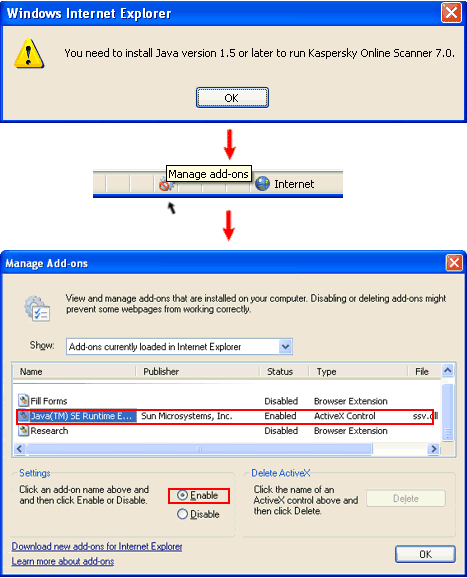













 Sign In
Sign In Create Account
Create Account

