Edited by mskiby, 30 December 2009 - 10:06 AM.
Linksys WRT54G2
Started by
mskiby
, Dec 30 2009 10:01 AM
#1

 Posted 30 December 2009 - 10:01 AM
Posted 30 December 2009 - 10:01 AM

#2

 Posted 30 December 2009 - 10:26 AM
Posted 30 December 2009 - 10:26 AM

Have you tried it from another computer with a different ISP? I ran into this once with a page that wouldn't load for me, but a friend of mine with a different ISP was able to load the web page. As it was explained to me by my ISP, there was a corrupted DNS table entry in one of their servers resulting in it not resolving the correct address.
Can you post the site and one of us can give it a try for you?
Can you post the site and one of us can give it a try for you?
Edited by Spyderturbo007, 30 December 2009 - 10:26 AM.
#3

 Posted 30 December 2009 - 10:39 AM
Posted 30 December 2009 - 10:39 AM

Yes I can open the page from work just fine. Also if I remove the routher and plug directly into the cable modem it opens fine. That is why I am concentrating on the router for a solution. Again, last year I replace the Linksys and it all just started working fine. I have not taken the routher to a different ISP. The web page is www.minihusky.com
Thanks for the help.
Thanks for the help.
#4

 Posted 30 December 2009 - 11:02 AM
Posted 30 December 2009 - 11:02 AM

You may want to look at this page in the setup of your router:

Closer to the bottom of the page you will see Static DNS 1, Static DNS 2 and Static DNS 3. If they are all zeros or are blank then your Linksys wrt54g2 router is acting as the DNS server for your network. You may want to try populating these with some other DNS servers. I myself have used the OpenDNS servers and Also Googles DNS servers.
The Open DNS server addresses are: 208.67.222.222 and 208.67.220.220
Googles DNS Server addresses are: 8.8.8.8 and 8.8.4.4
Good Explanation of DNS from Google.
Hope this helps,

Closer to the bottom of the page you will see Static DNS 1, Static DNS 2 and Static DNS 3. If they are all zeros or are blank then your Linksys wrt54g2 router is acting as the DNS server for your network. You may want to try populating these with some other DNS servers. I myself have used the OpenDNS servers and Also Googles DNS servers.
The Open DNS server addresses are: 208.67.222.222 and 208.67.220.220
Googles DNS Server addresses are: 8.8.8.8 and 8.8.4.4
Good Explanation of DNS from Google.
Hope this helps,
#5

 Posted 30 December 2009 - 11:04 AM
Posted 30 December 2009 - 11:04 AM

Also if I remove the routher and plug directly into the cable modem it opens fine. That is why I am concentrating on the router for a solution.
That's odd. I looked around and it appears as though the WRT54G does not support DNS caching, so we can't flush it there. If it was a problem with the DNS cache on the PC, it shouldn't work when you were connected to the modem either. You could always try flushing the DNS cache on the PC, but I doubt it would work. Run this command from inside a command prompt window.
ipconfig /flushdns
There is a space between the "g" in ipconfig and the "/"
Can you ping the website in a command prompt window using the host name? How about a ping using the IP address? It looks like the address is 67.201.57.229.
#6

 Posted 30 December 2009 - 11:09 AM
Posted 30 December 2009 - 11:09 AM

I am at the office right now, but will give these a try when I get home. Thanks for the help. I will let you know.
#7

 Posted 30 December 2009 - 02:26 PM
Posted 30 December 2009 - 02:26 PM

Sorry guys none of this worked only adding to my frustration. Tried all the suggestions. On the ping test it jut times out 5 times. fails the traceroute also. Again directly into the cable modem and no issues.
#8

 Posted 30 December 2009 - 02:40 PM
Posted 30 December 2009 - 02:40 PM

Do you have any other settings ( port forwarding, DMZ, etc. ) setup in your router other than the DNS server settings I had you change?
#9

 Posted 30 December 2009 - 03:15 PM
Posted 30 December 2009 - 03:15 PM

Nothing. All factory default settings.
#10

 Posted 30 December 2009 - 06:23 PM
Posted 30 December 2009 - 06:23 PM

Lets try and see whether you have equipment related problems. In this step, we will allow the equipment to self-diagnose and resolve the problems.
If you suddenly lose connectivity over your High Speed Internet line, have a slow connection or are unable to browse the Internet despite indications that you are connected, it is possible that your modem is not communicating properly with the Internet network.
Save all your current work, close all open applications, then shut down your computer ...unplug router and modem
Power up the modem first and after it gets initialized and all the lites are steady..
power up the router...after all the lites are on and steady...
power up the computer
The above steps should take care of your problem
no joy then try this..
TCP/IP stack repair options for use with Windows XP with SP2.
For these commands click on Start.... Run..... type in...CMD ....press enter....to open a command prompt box
Reset WINSOCK entries to installation defaults...type in ... netsh winsock reset catalog .... press ...enter
Reset TCP/IP stack to installation defaults...type in...... netsh int ip reset reset.log ... press ...enter
If you suddenly lose connectivity over your High Speed Internet line, have a slow connection or are unable to browse the Internet despite indications that you are connected, it is possible that your modem is not communicating properly with the Internet network.
Save all your current work, close all open applications, then shut down your computer ...unplug router and modem
Power up the modem first and after it gets initialized and all the lites are steady..
power up the router...after all the lites are on and steady...
power up the computer
The above steps should take care of your problem
no joy then try this..
TCP/IP stack repair options for use with Windows XP with SP2.
For these commands click on Start.... Run..... type in...CMD ....press enter....to open a command prompt box
Reset WINSOCK entries to installation defaults...type in ... netsh winsock reset catalog .... press ...enter
Reset TCP/IP stack to installation defaults...type in...... netsh int ip reset reset.log ... press ...enter
#11

 Posted 30 December 2009 - 08:08 PM
Posted 30 December 2009 - 08:08 PM

Sorry, no joy on any of these, Ripping the Linksys out and replacing right now. For 60.00 this is nuts. Hope that works. Again, I simply cannot get to www.minihusky.com thru the Linksys WRT54G2 router. Either wireless or wired. I can plug directly into the cable modem and it works perfectly. This is one for the ages,
#12

 Posted 30 December 2009 - 11:00 PM
Posted 30 December 2009 - 11:00 PM

Now I have a real problem. The info that happyrock gave me has rendered my XP machine unbootable. Any thought on how to restore, or was that some sick joke? Thanks
#13

 Posted 31 December 2009 - 07:07 AM
Posted 31 December 2009 - 07:07 AM

The two commands you were given by happyrock are not detrimental to your computer. They reset your TCP/IP and your Winsock in Windows XP. These are used by the computer to talk to other computers ( i.e. the internet ).
Can you tell us what your computer does now? i.e random reboot on startup, BSOD, hang etc.
Can you tell us what your computer does now? i.e random reboot on startup, BSOD, hang etc.
#14

 Posted 31 December 2009 - 08:51 AM
Posted 31 December 2009 - 08:51 AM

I know. Frustration got the best of me. The PC has had hanging issues for a while, but has always booted. It often took several tries, but it always went thru. So after I installed the Netgear router, which solved the issue completely with the access issue, the PC would not boot correctly. It appeared to be working, but hung on each program and would not complet any tasks. Including Task Manager. I had to wipe and start over. Late night, but all seems to be going well. Luckily I have a MAC, can't believe I just said that, that was working so I could complete the router set up.
Thanks for all the help to the group, but we will have to consider the Linksys issue unsolved. I believe that it may have something to do with the web page host and the router DNS issues.
Thanks again to all and have Happy New Year. I'll be having an extra few tonight.
Martin
Thanks for all the help to the group, but we will have to consider the Linksys issue unsolved. I believe that it may have something to do with the web page host and the router DNS issues.
Thanks again to all and have Happy New Year. I'll be having an extra few tonight.
Martin
#15

 Posted 31 December 2009 - 09:01 AM
Posted 31 December 2009 - 09:01 AM

your welcome...and thanks for letting us know...
Similar Topics
0 user(s) are reading this topic
0 members, 0 guests, 0 anonymous users
As Featured On:










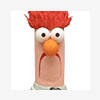




 Sign In
Sign In Create Account
Create Account

