
pc shuts off and restarts playing games, pls help
#46

 Posted 02 January 2010 - 09:25 PM
Posted 02 January 2010 - 09:25 PM

#47

 Posted 02 January 2010 - 09:26 PM
Posted 02 January 2010 - 09:26 PM

#48

 Posted 02 January 2010 - 09:29 PM
Posted 02 January 2010 - 09:29 PM

#49

 Posted 02 January 2010 - 09:43 PM
Posted 02 January 2010 - 09:43 PM

Edited by Lori12, 02 January 2010 - 09:44 PM.
#50

 Posted 02 January 2010 - 10:02 PM
Posted 02 January 2010 - 10:02 PM

#51

 Posted 02 January 2010 - 10:25 PM
Posted 02 January 2010 - 10:25 PM

You will have to go to the C drive... then to Documents and Settings... Your name..desktop
Do you mean that's where you want me to save the driver thing when I re-download it? I'm sorry to be such a bother and I know you're tired of dealing with this but I'm not clear what you mean, I apologize.
Anyway, I just did what you said, I think I got this part right. So when I go back to device manager and do all those steps I did earlier, then the wizard will show C drive, I think I understand...hope so anyway.
Edited by Lori12, 02 January 2010 - 10:38 PM.
#52

 Posted 02 January 2010 - 10:45 PM
Posted 02 January 2010 - 10:45 PM

It will get to the screen you sent in post 48
There you go to browse then You will have to go to the C drive... then to Documents and Settings... Your name..desktop
Then click on the file you downloaded. that should be the new driver for your video card
no not tired of dealing with this. Actually it's getting late here and I was thinking about catching a couple of hours a rest. i have been at this for about 15 hours so far today.
WOW it sounds a lot when I said this
#53

 Posted 02 January 2010 - 10:51 PM
Posted 02 January 2010 - 10:51 PM

#54

 Posted 02 January 2010 - 10:55 PM
Posted 02 January 2010 - 10:55 PM

#55

 Posted 03 January 2010 - 11:55 AM
Posted 03 January 2010 - 11:55 AM

#56

 Posted 03 January 2010 - 12:24 PM
Posted 03 January 2010 - 12:24 PM

The wizard has the option : Install the software automatically (Recommended)
can I just do that?
or
when I first go to download the update, can I just click "run" instead of "save"?
Option 2 would be my suggestion
#57

 Posted 03 January 2010 - 01:08 PM
Posted 03 January 2010 - 01:08 PM

#58

 Posted 03 January 2010 - 01:36 PM
Posted 03 January 2010 - 01:36 PM

What is the result, does everything work properly?
#59

 Posted 03 January 2010 - 01:39 PM
Posted 03 January 2010 - 01:39 PM

Edited by Lori12, 03 January 2010 - 01:55 PM.
#60

 Posted 03 January 2010 - 06:35 PM
Posted 03 January 2010 - 06:35 PM

Similar Topics
0 user(s) are reading this topic
0 members, 0 guests, 0 anonymous users
As Featured On:









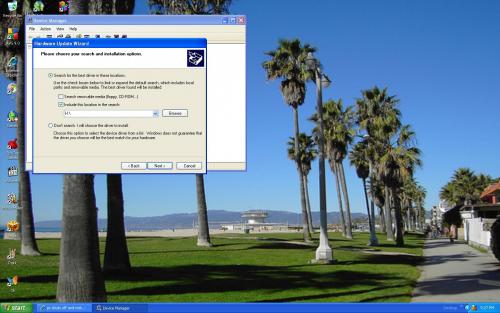

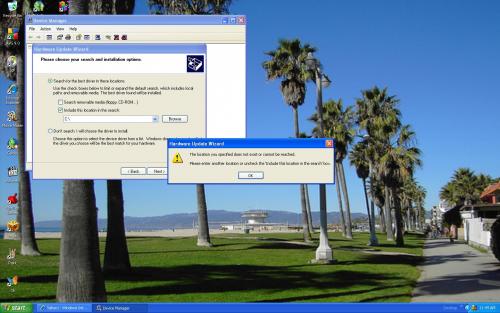





 Sign In
Sign In Create Account
Create Account

