Download Tree Size Free from my signature.
Install and run the program.
The first scan should scan the C drive. If it does not, then at the top click on scan
Select the C drive option.
The program will scan the entire drive and populate to show what is in every folder on the drive.
Take a screen shot and attach it to your next reply
http://download.cnet...htype=downloads
Cleaning up space
#16

 Posted 02 January 2010 - 08:41 PM
Posted 02 January 2010 - 08:41 PM

#17

 Posted 03 January 2010 - 01:44 PM
Posted 03 January 2010 - 01:44 PM

I ran that, re-booted it is still very slow. I alsow ran the CHDSK yesterday, a note showed up, "Widnows replaced bad clusters in File 38435 of name\pagefile.sys.
To date I've went to the control panel, remove programs and removed programs that I am not using, it revoes it from that sector, but does not free up space.
I've downloaded different disk space programs recommended to clean up my disk, to no avail.
I've ran the Malware program, nothing.
Sounds like chkdsk /r needs to be rerun. Keep rerunning it till it doesn't find or fix any problems.
#18

 Posted 03 January 2010 - 01:56 PM
Posted 03 January 2010 - 01:56 PM

#19

 Posted 04 January 2010 - 11:52 PM
Posted 04 January 2010 - 11:52 PM

#20

 Posted 05 January 2010 - 12:20 AM
Posted 05 January 2010 - 12:20 AM

To do a screenshot please have click on your Print Screen on your keyboard. It is normally the key above your number pad between the F12 key and the Scroll Lock key
Now go to Start and then to All Programs
Scroll to Accessories and then click on Paint
In the Empty White Area click and hold the CTRL key and then click the V
Go to the File option at the top and click on Save as
Save as file type JPEG and save it to your Desktop
Attach it to your next reply
#21

 Posted 05 January 2010 - 12:39 AM
Posted 05 January 2010 - 12:39 AM

#22

 Posted 05 January 2010 - 08:12 AM
Posted 05 January 2010 - 08:12 AM

#23

 Posted 05 January 2010 - 10:13 AM
Posted 05 January 2010 - 10:13 AM

#24

 Posted 05 January 2010 - 10:13 AM
Posted 05 January 2010 - 10:13 AM

#25

 Posted 05 January 2010 - 05:13 PM
Posted 05 January 2010 - 05:13 PM

Its size is 53gb.
The windows folder looks about right.
You have 2.4gb in documents and settings.
Again, you need to take a look at what you have in the Program Files folder.
123runner
#26

 Posted 05 January 2010 - 05:26 PM
Posted 05 January 2010 - 05:26 PM

#27

 Posted 05 January 2010 - 05:54 PM
Posted 05 January 2010 - 05:54 PM

You are going to have to look at that folder and see what is in there.
I suspect that some data like pictures or music is got saved to that folder.
You could expand that tree out in the program and give us another screen shot and maybe we can see something.
#28

 Posted 05 January 2010 - 07:09 PM
Posted 05 January 2010 - 07:09 PM

#29

 Posted 05 January 2010 - 07:52 PM
Posted 05 January 2010 - 07:52 PM

It doesn't even look like a genuine folder at all?
Also I suggest the Java should probably be cleaned out using JavaRa
Symantec can be exchanged for Avast or Avira. A lot smaller footprint.
Edited by rshaffer61, 05 January 2010 - 07:52 PM.
#30

 Posted 05 January 2010 - 08:58 PM
Posted 05 January 2010 - 08:58 PM

Similar Topics
0 user(s) are reading this topic
0 members, 0 guests, 0 anonymous users
As Featured On:











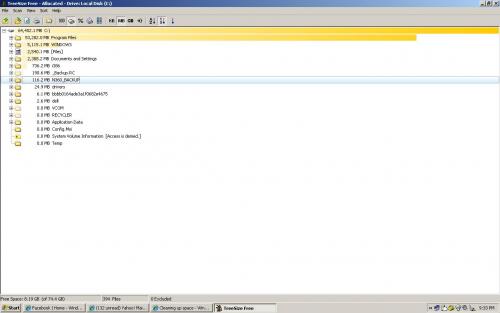
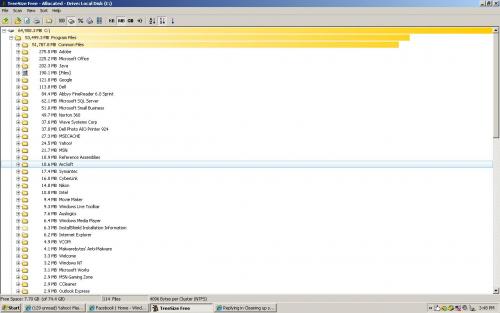
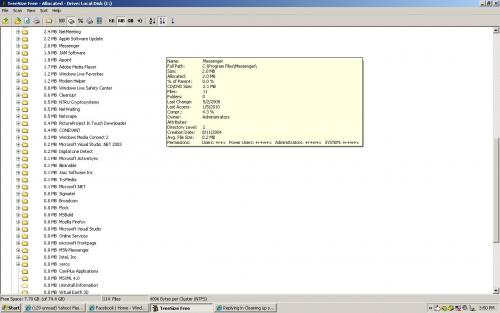
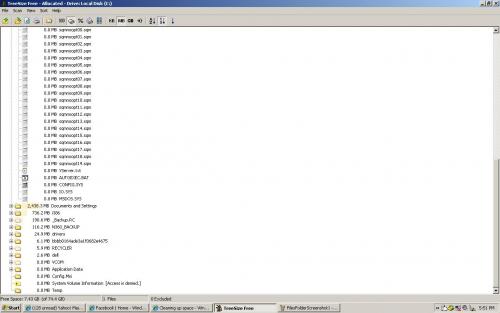
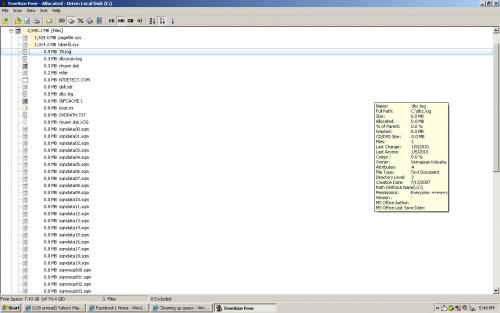




 Sign In
Sign In Create Account
Create Account

