What is the best way to clean unnecessary info from PC?
Started by
jdohr
, Dec 30 2009 01:08 PM
#31

 Posted 02 January 2010 - 01:07 PM
Posted 02 January 2010 - 01:07 PM

#32

 Posted 02 January 2010 - 01:46 PM
Posted 02 January 2010 - 01:46 PM

Found some movies huh 
I am glad it found something. That is great news.
I am glad it found something. That is great news.
#33

 Posted 03 January 2010 - 12:38 PM
Posted 03 January 2010 - 12:38 PM

#34

 Posted 03 January 2010 - 01:01 PM
Posted 03 January 2010 - 01:01 PM

Tree size shows some interesting info.
1st, you have an 80gb drive. Free space 36.6gb of 69.8gb. Add to that about 5gb on the recovery gives you about an 80 gb drive.
You are also showing 22,577.9mb (22gb) in the windows system folder.
Good golly? What is in there?
Can you expand that out and see what it shows? I only have 8.7gb in my windows folder and I do not recall the last time that I reformatted.
It is up to date on all updates (excluding IE 8 and SP3).
The defrag looks to be working. I think the 2nd shot is the anali=ysis and then the 1st is after defrag.
Can you run defrag to try and get that down and looking better.
How does it seem to be running?
Rshaffer...What do you think on the windows folder? 22gb?
1st, you have an 80gb drive. Free space 36.6gb of 69.8gb. Add to that about 5gb on the recovery gives you about an 80 gb drive.
You are also showing 22,577.9mb (22gb) in the windows system folder.
Good golly? What is in there?
Can you expand that out and see what it shows? I only have 8.7gb in my windows folder and I do not recall the last time that I reformatted.
It is up to date on all updates (excluding IE 8 and SP3).
The defrag looks to be working. I think the 2nd shot is the anali=ysis and then the 1st is after defrag.
Can you run defrag to try and get that down and looking better.
How does it seem to be running?
Rshaffer...What do you think on the windows folder? 22gb?
#35

 Posted 03 January 2010 - 01:09 PM
Posted 03 January 2010 - 01:09 PM

Worth a look to just make sure.
I would be interested in the time frame between 2nd pic and 4rd pic.
It looks like bloatware to me but I'm not a malware tech. something is moving files around alot and\or causing fragmentation very quickly.
I would be interested in the time frame between 2nd pic and 4rd pic.
It looks like bloatware to me but I'm not a malware tech. something is moving files around alot and\or causing fragmentation very quickly.
#36

 Posted 03 January 2010 - 01:20 PM
Posted 03 January 2010 - 01:20 PM

Lets see what the op comes back with. That is a huge windows folder.
We might want to send him to malware to be checked.
We might want to send him to malware to be checked.
#37

 Posted 03 January 2010 - 01:28 PM
Posted 03 January 2010 - 01:28 PM

#38

 Posted 03 January 2010 - 03:30 PM
Posted 03 January 2010 - 03:30 PM

The fragmented files could have been created when the HD was full and fragmented. If they are video files, which cannot be defragmented, you get the red picture that you see.
Regarding the extra-size of Windows folder: It could be that data was stored, erronously, in one of windows inner folders (non-hidden, non-system). The OP should search in the folders to see what is going on. I would also suggest that he run Windows installer cleaner.
Regarding the extra-size of Windows folder: It could be that data was stored, erronously, in one of windows inner folders (non-hidden, non-system). The OP should search in the folders to see what is going on. I would also suggest that he run Windows installer cleaner.
Edited by The Skeptic, 10 January 2010 - 12:48 PM.
#39

 Posted 10 January 2010 - 11:38 AM
Posted 10 January 2010 - 11:38 AM

Sorry guys, I was called out of town unexpectedly, so I haven't had access to the PC for a while. I should be back at this on Tuesday night...
1) I will send another screen shot of the Tree Size with the Windows folders expanded. Yes, they are huge, and I don't know why. Windows updates stopped working recently...have not been able to load SP3.
2) I will run Defrag a couple of more times to see if the results improve.
3) There is no time between the 2nd and 3rd screenshots...the 2nd is just the result of the Defrag and the 3rd is just an Analysis after the actual Defrag.
4) I HAVE run through much (if not all) of the Spyware & Malware Cleaning Guide on this site. I will finish and report back on the status. Thus far it has come back clean.
5) I have two other topics open on Geeks2Go...but they were issues with another machine, so they don't apply here.
6) I would be interested to run Windows Installer Cleaner if you think I should...I'll wait for your instruction on that.
Thanks for the help!
1) I will send another screen shot of the Tree Size with the Windows folders expanded. Yes, they are huge, and I don't know why. Windows updates stopped working recently...have not been able to load SP3.
2) I will run Defrag a couple of more times to see if the results improve.
3) There is no time between the 2nd and 3rd screenshots...the 2nd is just the result of the Defrag and the 3rd is just an Analysis after the actual Defrag.
4) I HAVE run through much (if not all) of the Spyware & Malware Cleaning Guide on this site. I will finish and report back on the status. Thus far it has come back clean.
5) I have two other topics open on Geeks2Go...but they were issues with another machine, so they don't apply here.
6) I would be interested to run Windows Installer Cleaner if you think I should...I'll wait for your instruction on that.
Thanks for the help!
#40

 Posted 10 January 2010 - 12:00 PM
Posted 10 January 2010 - 12:00 PM

jdor...We all know where are priorities are. Take care of business.
1. You are going to have to take a look in that folder and see if you recognize anything. IWe suspect that there is data in there by mistake.
2. Also switch over to the defrag that comes with windows for 1 defrag. I have had to alternate a few times to get defrag close to complete. Some fragmented files is ok.
1. You are going to have to take a look in that folder and see if you recognize anything. IWe suspect that there is data in there by mistake.
2. Also switch over to the defrag that comes with windows for 1 defrag. I have had to alternate a few times to get defrag close to complete. Some fragmented files is ok.
#42

 Posted 10 January 2010 - 12:53 PM
Posted 10 January 2010 - 12:53 PM

Rshaffer61
He has 3 topics in virus and malware. 2 of them are closed.
Closed topic. There was nothing done here. http://www.geekstogo...No-t263398.html
Open topic. There was nothing done here. It should be closed. http://www.geekstogo...op-t263399.html
Closed topic. This is where Rorschach112 helped him. http://www.geekstogo...xl-t260128.html
jdohr did have some malware/virus that got cleaned out and since topic was closed by Rorschach112 he should be clean.
He has 3 topics in virus and malware. 2 of them are closed.
Closed topic. There was nothing done here. http://www.geekstogo...No-t263398.html
Open topic. There was nothing done here. It should be closed. http://www.geekstogo...op-t263399.html
Closed topic. This is where Rorschach112 helped him. http://www.geekstogo...xl-t260128.html
jdohr did have some malware/virus that got cleaned out and since topic was closed by Rorschach112 he should be clean.
#43

 Posted 10 January 2010 - 01:30 PM
Posted 10 January 2010 - 01:30 PM

#44

 Posted 15 January 2010 - 12:33 AM
Posted 15 January 2010 - 12:33 AM

1) Here are three screen shots of the huge Windows files from Tree Size. Let me know what you think.
2) The Malware topic that Rorschach112 helped me with was on another machine...a laptop from one of my kids. Nothing to do with this post.
3) Thanks for deleting those other posts...I could not figure out how to delete a post...if you can let me know for future reference, that would be great.
4) I have not run the Defrag again yet - I will get that done soon.
Thanks.
2) The Malware topic that Rorschach112 helped me with was on another machine...a laptop from one of my kids. Nothing to do with this post.
3) Thanks for deleting those other posts...I could not figure out how to delete a post...if you can let me know for future reference, that would be great.
4) I have not run the Defrag again yet - I will get that done soon.
Thanks.
Edited by jdohr, 15 January 2010 - 12:36 AM.
#45

 Posted 16 January 2010 - 12:43 AM
Posted 16 January 2010 - 12:43 AM

Similar Topics
0 user(s) are reading this topic
0 members, 0 guests, 0 anonymous users
As Featured On:










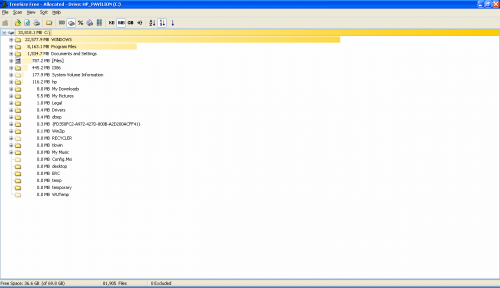
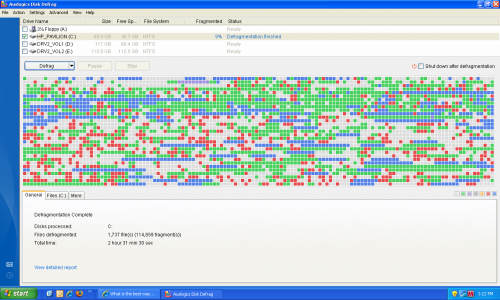
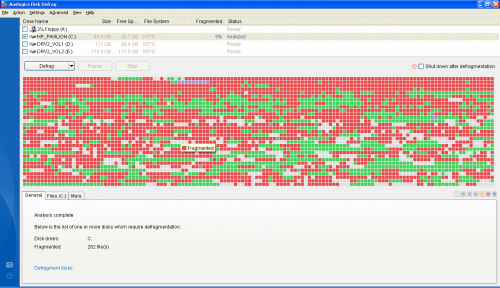

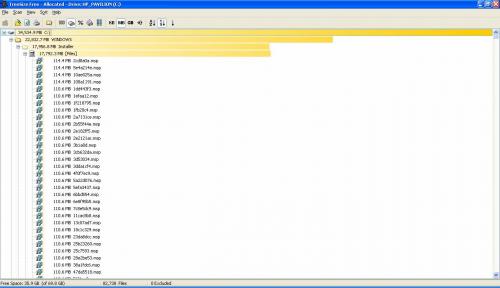
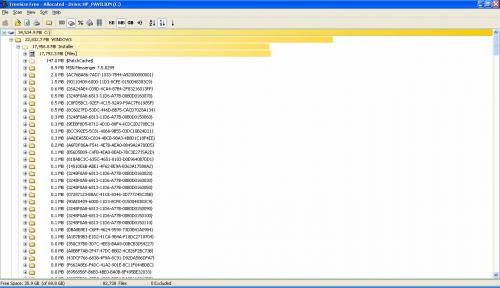
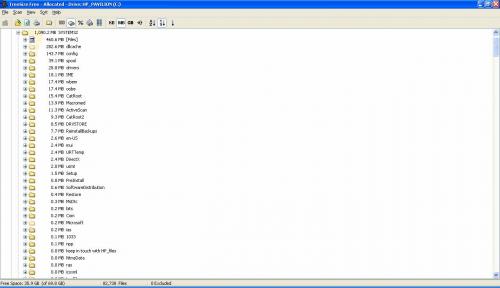
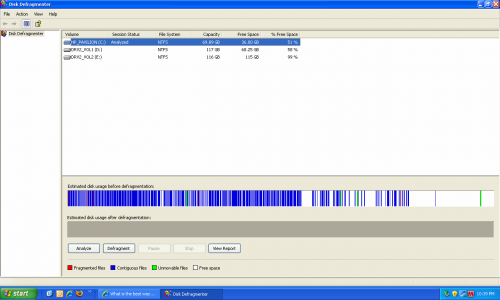




 Sign In
Sign In Create Account
Create Account

