Empires:Dawn of the Modern World crash on start up
#1

 Posted 30 December 2009 - 05:43 PM
Posted 30 December 2009 - 05:43 PM

#2

 Posted 30 December 2009 - 06:16 PM
Posted 30 December 2009 - 06:16 PM

Thanks for creating a new topic. It helps to keep support personal and the board tidy
I am expecting this to be a driver issue...hopefully.
Have you changes your operating system recently or since the game last worked?
And had you made any other changes since the game last worked?
Please can you download and install Everest from HERE
Once its installed (leave all of the options just keep pressing next) double click on the shortcut.
Then once its running:
1: In left pane expand Computer folder.
2: Click once on Summary
3: In upper menu, go Report
4: And then to Quick Report-Summary
5: Save it in text file, and attach it to your next post
Don't include anything under the line "DEBUG- PCI"
2
Please download VEW and save it to your Desktop:
Setting up the program
Double-click VEW.exe then under Select log to query, select:
- Application
- System
- Critical (Vista only)
- Error
- Click the radio button for Number of events
- Type 20 in the 1 to 20 box
- Then click the Run button.
- Notepad will open with the output log.
- Save it to your desktop
Edited by rev_olie, 30 December 2009 - 06:17 PM.
#3

 Posted 30 December 2009 - 06:33 PM
Posted 30 December 2009 - 06:33 PM

#4

 Posted 30 December 2009 - 07:07 PM
Posted 30 December 2009 - 07:07 PM

Attached Files
#5

 Posted 31 December 2009 - 06:07 AM
Posted 31 December 2009 - 06:07 AM

1
Application Event ID 8
In Control Panel, double-click Add/Remove Programs.
Click Add/Remove Windows Components.
Click to clear the Update Root Certificates check box, and then continue with the Windows Components Wizard.
2
Do you use MSN or some other instant messaging service?
3
You have some errors regarding Mcafee. Do you still use it? If so I would advise you uninstall and reinstall the program as it appears to be corrupt in some way.
4
Do you have the latest patches for the game installed?
Patch 1.1
Patch 1.2
Patch 1.3
5
Can you give me some more details on your system?
Please can you give me the Make and Model of your PC.
Edited by rev_olie, 31 December 2009 - 06:07 AM.
#6

 Posted 31 December 2009 - 02:15 PM
Posted 31 December 2009 - 02:15 PM

#8

 Posted 31 December 2009 - 02:28 PM
Posted 31 December 2009 - 02:28 PM

#9

 Posted 31 December 2009 - 02:36 PM
Posted 31 December 2009 - 02:36 PM

#10

 Posted 31 December 2009 - 03:24 PM
Posted 31 December 2009 - 03:24 PM

#11

 Posted 14 January 2010 - 11:15 PM
Posted 14 January 2010 - 11:15 PM

It turned out just to be a patch issue with me.
1.0 wouldnt run, but installed the patches and it works fine
Thank you again
#12

 Posted 01 August 2013 - 05:32 PM
Posted 01 August 2013 - 05:32 PM

INTEL®ATOM ™
CPU N270 1.6O GHZ
1 GB RAM
SYSTEM XP SP3
32 BIT
GRAPHIC CARD IS INTEL CHIPSET FAMILY BUIID IN
#13

 Posted 27 July 2015 - 10:32 AM
Posted 27 July 2015 - 10:32 AM

I am experiencing the same issue. I have a Windows 7 computer with an NVIDIA GeForce GTX 660 series graphics card. The game has worked on my computer in the past but recently I reinstalled Windows and when I reinstalled Empires: DOTMW, the game did not work. I have tried what has been recommended, but no luck. What should I do?
Similar Topics
0 user(s) are reading this topic
0 members, 0 guests, 0 anonymous users
As Featured On:










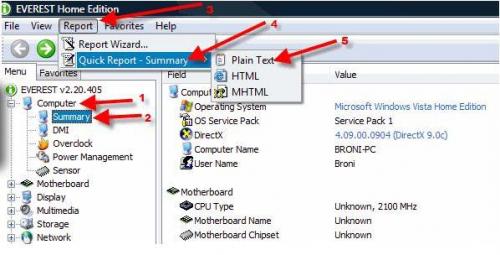





 Sign In
Sign In Create Account
Create Account

