In hindsight, I do remember now that those Folders did display as fainter Icons, with lower opacity. I always wondered why that was. Now I know that it's because they're normally supposed to be hidden.
Windows Log Files
#16

 Posted 03 January 2010 - 06:36 PM
Posted 03 January 2010 - 06:36 PM

In hindsight, I do remember now that those Folders did display as fainter Icons, with lower opacity. I always wondered why that was. Now I know that it's because they're normally supposed to be hidden.
#17

 Posted 03 January 2010 - 06:48 PM
Posted 03 January 2010 - 06:48 PM

#18

 Posted 03 January 2010 - 06:52 PM
Posted 03 January 2010 - 06:52 PM

Okay, could the difference be that with Windows 98 you can only Max it out at 256 Meg and with Windows XP you can Max it out at 512 Meg?
This is where I gathered that my HP Pavilion 6730 maxed out at 256 Meg:
http://h10025.www1.h...p;product=58757
I downloaded and ran that Tree Size Free. I have included the Attachment of the Screen Shot. Ehhh, it's no surprise. Windows XP is taking a HUGE chunk of my puny 10 Gig Hard Drive. That ultra small Hard Drive was really NOT meant for use with Windows XP as the Operating System. As I previously mentioned, this computer was originally a Windows 98 computer.
I just bought 2 Flash Drives last week. I'm thinking of using those to give my Hard Drive some breathing room. Cuz really, there's NOT much more that I can purge that will yield a HUGE gain of Hard Drive Space.
I WILL though, have some more questions for y'all regarding some Registry Entries that CCleaner declares as "Issues" and that I should get rid of.
Let me ask this. Is it true ... CAN a ton of unused / no longer needed Registry Entries REALLY hinder a computer's performance? Or is that claim over-rated? Cuz as per that CCleaner Scan, my computer does have plenty of Registry Entry issues I could clean out.
Edited by Chimiti, 03 January 2010 - 06:53 PM.
#19

 Posted 03 January 2010 - 07:05 PM
Posted 03 January 2010 - 07:05 PM

Or do they have to be on my Desktop?
#20

 Posted 03 January 2010 - 07:17 PM
Posted 03 January 2010 - 07:17 PM

Please do not use any registry cleaners. They do no good. Cleaning the registry does not offer anything.I WILL though, have some more questions for y'all regarding some Registry Entries that CCleaner declares as "Issues" and that I should get rid of.
Let me ask this. Is it true ... CAN a ton of unused / no longer needed Registry Entries REALLY hinder a computer's performance? Or is that claim over-rated? Cuz as per that CCleaner Scan, my computer does have plenty of Registry Entry issues I could clean out.
A registry cleaner will not increase your system's speed or performance, and has the potential to break your registry to the point that your PC is no longer bootable. We strongly advise that people stay away from any of the registry cleaners out there. Go HERE to get more information about why registry cleaners aren't needed.
Thanks to Sari for the explanation
I can't explain the difference in what HP says on memory and the scanners. It does not have to do with 98 or XP. The difference you are seeing has come up a number of times on other Topics, so you aren't alone.
Based on Tree size, there does not seem to be a lot that can be removed.
Have you given some thought into installing a larger drive?
Or possibly using an external drive in a USB enclosure. This would generally be easier than flash drives.
And no, the TFC and Aulogics defrag can not be run from flash drive.
#21

 Posted 03 January 2010 - 07:26 PM
Posted 03 January 2010 - 07:26 PM

And no, the TFC and Aulogics defrag can not be run from flash drive.
Yep what 123Runner stated. It has to be run from within windows just like the Tree instructions
#22

 Posted 03 January 2010 - 09:50 PM
Posted 03 January 2010 - 09:50 PM

Alright, another question ...
On the Auslogics Defragger, what is the Defrag & Optimize option going to do that the Defrag function alone doesn't do? What is the Optimize aspect of it? When I used Auslogics Defragger yesterday, I only used the Defrag option.
#23

 Posted 03 January 2010 - 10:07 PM
Posted 03 January 2010 - 10:07 PM

To me it does a better job then the Windows defrag and does it much faster. I have not used defrag in almost a year and don't miss it at all.
Miracle programs we don't advise to use just because of the same problem with Registry cleaners.
You using just the Defrag in auslogics is exactly what I suggested and it hopefully helped.
Did you run the TFC program before the Auslogics Defrag and how is your system running now?
#24

 Posted 04 January 2010 - 12:51 AM
Posted 04 January 2010 - 12:51 AM

It does appear to be running faster. At least as faster as an obviously underpowered computer can.
Thanks, rshaffer ... 123Runner!
#25

 Posted 04 January 2010 - 12:58 AM
Posted 04 January 2010 - 12:58 AM

This will help with speed also. Also you may want to keep TFC and Auslogics Defrag for future use.
Unless 123Runner has more he would like I will say
Congratulations.
You are very welcome. I'm glad we could help and please let us know how everything works out for you.
If there is anything else we can do to help please feel free to ask. I appreciate that you allowed 123Eunner and myself to assist you with your issue and for your patience.
Thank you for choosing GeeksToGo for help.
#26

 Posted 04 January 2010 - 09:18 AM
Posted 04 January 2010 - 09:18 AM

Oh, I'll have more questions periodically, I'm sure.
#27

 Posted 04 January 2010 - 09:21 AM
Posted 04 January 2010 - 09:21 AM

Similar Topics
0 user(s) are reading this topic
0 members, 0 guests, 0 anonymous users
As Featured On:










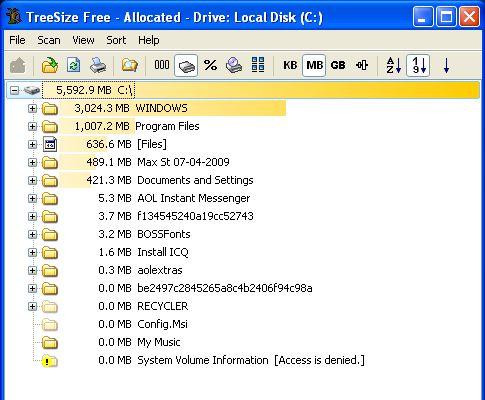





 Sign In
Sign In Create Account
Create Account

