I followed the directions in the cleaning guide, to no avail, so now I put this out there in hopes of some help. I appreicate any help, in advance!
The MBAM, GMER and OTL logs follow:
-------
Malwarebytes' Anti-Malware 1.43
Database version: 3494
Windows 5.1.2600 Service Pack 3
Internet Explorer 8.0.6001.18702
1/4/2010 9:39:59 PM
mbam-log-2010-01-04 (21-39-59).txt
Scan type: Quick Scan
Objects scanned: 104220
Time elapsed: 12 minute(s), 45 second(s)
Memory Processes Infected: 0
Memory Modules Infected: 0
Registry Keys Infected: 0
Registry Values Infected: 0
Registry Data Items Infected: 0
Folders Infected: 0
Files Infected: 0
Memory Processes Infected:
(No malicious items detected)
Memory Modules Infected:
(No malicious items detected)
Registry Keys Infected:
(No malicious items detected)
Registry Values Infected:
(No malicious items detected)
Registry Data Items Infected:
(No malicious items detected)
Folders Infected:
(No malicious items detected)
Files Infected:
(No malicious items detected)
--------
GMER 1.0.15.15281 - http://www.gmer.net
Rootkit quick scan 2010-01-04 20:36:48
Windows 5.1.2600 Service Pack 3
Running: gmer.exe; Driver: C:\DOCUME~1\Nicole\LOCALS~1\Temp\uflyipob.sys
---- System - GMER 1.0.15 ----
Code \SystemRoot\system32\drivers\mfehidk.sys (Host Intrusion Detection Link Driver/McAfee, Inc.) ZwDeleteKey [0xA92A6511]
Code \SystemRoot\system32\drivers\mfehidk.sys (Host Intrusion Detection Link Driver/McAfee, Inc.) ZwDeleteValueKey [0xA92A653D]
Code \SystemRoot\system32\drivers\mfehidk.sys (Host Intrusion Detection Link Driver/McAfee, Inc.) ZwOpenKey [0xA92A64E7]
Code \SystemRoot\system32\drivers\mfehidk.sys (Host Intrusion Detection Link Driver/McAfee, Inc.) ZwRenameKey [0xA92A6527]
Code \SystemRoot\system32\drivers\mfehidk.sys (Host Intrusion Detection Link Driver/McAfee, Inc.) ZwTerminateProcess [0xA92A6569]
---- Devices - GMER 1.0.15 ----
AttachedDevice \FileSystem\Ntfs \Ntfs mfehidk.sys (Host Intrusion Detection Link Driver/McAfee, Inc.)
AttachedDevice \Driver\Tcpip \Device\Ip mfetdik.sys (Anti-Virus Mini-Firewall Driver/McAfee, Inc.)
AttachedDevice \Driver\Tcpip \Device\Tcp mfetdik.sys (Anti-Virus Mini-Firewall Driver/McAfee, Inc.)
AttachedDevice \Driver\Tcpip \Device\Udp mfetdik.sys (Anti-Virus Mini-Firewall Driver/McAfee, Inc.)
AttachedDevice \Driver\Tcpip \Device\RawIp mfetdik.sys (Anti-Virus Mini-Firewall Driver/McAfee, Inc.)
AttachedDevice \Driver\Kbdclass \Device\KeyboardClass0 SynTP.sys (Synaptics Touchpad Driver/Synaptics, Inc.)
AttachedDevice \Driver\Kbdclass \Device\KeyboardClass1 SynTP.sys (Synaptics Touchpad Driver/Synaptics, Inc.)
Device -> \Driver\atapi \Device\Harddisk0\DR0 862A8841
---- Files - GMER 1.0.15 ----
File C:\WINDOWS\system32\drivers\atapi.sys suspicious modification
---- EOF - GMER 1.0.15 ----
OTL logfile created on: 1/4/2010 9:04:29 PM - Run 1
OTL by OldTimer - Version 3.1.21.0 Folder = C:\Documents and Settings\Nicole\My Documents\Downloads
Windows XP Home Edition Service Pack 3 (Version = 5.1.2600) - Type = NTWorkstation
Internet Explorer (Version = 8.0.6001.18702)
Locale: 00000409 | Country: United States | Language: ENU | Date Format: M/d/yyyy
1,014.00 Mb Total Physical Memory | 341.00 Mb Available Physical Memory | 34.00% Memory free
2.00 Gb Paging File | 2.00 Gb Available in Paging File | 77.00% Paging File free
Paging file location(s): C:\pagefile.sys 1524 3048 [binary data]
%SystemDrive% = C: | %SystemRoot% = C:\WINDOWS | %ProgramFiles% = C:\Program Files
Drive C: | 71.04 Gb Total Space | 58.58 Gb Free Space | 82.45% Space Free | Partition Type: NTFS
Drive D: | 72.00 Gb Total Space | 71.91 Gb Free Space | 99.87% Space Free | Partition Type: NTFS
E: Drive not present or media not loaded
F: Drive not present or media not loaded
G: Drive not present or media not loaded
H: Drive not present or media not loaded
I: Drive not present or media not loaded
Computer Name: BABYPUTER
Current User Name: Nicole
Logged in as Administrator.
Current Boot Mode: Normal
Scan Mode: Current user
Company Name Whitelist: On
Skip Microsoft Files: On
File Age = 14 Days
Output = Standard
Quick Scan
========== Processes (SafeList) ==========
PRC - [2010/01/04 20:55:33 | 00,513,536 | ---- | M] (OldTimer Tools) -- C:\Documents and Settings\Nicole\My Documents\Downloads\OTL.exe
PRC - [2009/10/11 04:17:36 | 00,149,280 | ---- | M] (Sun Microsystems, Inc.) -- C:\Program Files\Java\jre6\bin\jusched.exe
PRC - [2009/10/11 04:17:35 | 00,153,376 | ---- | M] (Sun Microsystems, Inc.) -- C:\Program Files\Java\jre6\bin\jqs.exe
PRC - [2009/09/21 21:12:16 | 02,921,288 | ---- | M] () -- C:\Program Files\Pando Networks\Media Booster\PMB.exe
PRC - [2009/07/08 13:09:39 | 01,150,016 | ---- | M] (NBC Universal) -- C:\Program Files\NBC Direct\DirectPlayerCore.exe
PRC - [2009/04/15 17:08:23 | 00,654,848 | ---- | M] (Macrovision Europe Ltd.) -- C:\Program Files\Common Files\Macrovision Shared\FLEXnet Publisher\FNPLicensingService.exe
PRC - [2009/03/08 13:09:26 | 00,638,816 | ---- | M] (Microsoft Corporation) -- C:\Program Files\Internet Explorer\iexplore.exe
PRC - [2008/10/27 13:38:52 | 00,298,664 | ---- | M] () -- C:\Program Files\Samsung\Samsung Update Plus\SUPBackGround.exe
PRC - [2008/10/20 13:32:54 | 02,768,896 | ---- | M] () -- C:\Program Files\Samsung\Samsung Battery Manager\BatteryManager.exe
PRC - [2008/10/14 20:38:56 | 00,623,992 | ---- | M] (Adobe Systems Inc.) -- C:\Program Files\Adobe\Acrobat 8.0\Acrobat\Acrotray.exe
PRC - [2008/10/08 08:43:10 | 00,082,624 | ---- | M] (Sassafras Software Inc.) -- C:\WINDOWS\kass.exe
PRC - [2008/10/08 08:43:06 | 01,041,088 | ---- | M] (Sassafras Software Inc.) -- C:\WINDOWS\keyacc32.exe
PRC - [2008/10/06 21:07:26 | 00,679,936 | ---- | M] (SAMSUNG Electronics) -- C:\Program Files\Samsung\Easy Display Manager\dmhkcore.exe
PRC - [2008/08/28 13:34:52 | 01,044,480 | ---- | M] (Synaptics, Inc.) -- C:\Program Files\Synaptics\SynTP\SynTPEnh.exe
PRC - [2008/08/26 15:51:00 | 16,851,456 | ---- | M] (Realtek Semiconductor Corp.) -- C:\WINDOWS\RTHDCPL.EXE
PRC - [2008/05/21 19:44:30 | 00,299,008 | ---- | M] (Samsung Electronics Co., Ltd.) -- C:\Program Files\Samsung\MagicKBD\PerformanceManager.exe
PRC - [2008/05/20 23:02:08 | 00,372,736 | ---- | M] (SAMSUNG Electronics Co., Ltd.) -- C:\Program Files\Samsung\MagicKBD\MagicKBD.exe
PRC - [2008/04/14 07:00:00 | 01,033,728 | ---- | M] (Microsoft Corporation) -- C:\WINDOWS\explorer.exe
PRC - [2008/04/14 07:00:00 | 00,016,896 | ---- | M] (Microsoft Corporation) -- C:\WINDOWS\system32\wbem\unsecapp.exe
PRC - [2008/02/28 17:00:16 | 00,256,536 | ---- | M] (Intel Corporation) -- C:\WINDOWS\system32\igfxsrvc.exe
PRC - [2008/02/28 17:00:14 | 00,137,752 | ---- | M] (Intel Corporation) -- C:\WINDOWS\system32\igfxpers.exe
PRC - [2008/02/28 17:00:10 | 00,170,520 | ---- | M] (Intel Corporation) -- C:\WINDOWS\system32\igfxext.exe
PRC - [2008/02/28 17:00:04 | 00,166,424 | ---- | M] (Intel Corporation) -- C:\WINDOWS\system32\hkcmd.exe
PRC - [2007/12/20 23:40:30 | 00,659,456 | ---- | M] (Samsung Electronics,.LTD) -- C:\Program Files\Samsung\Samsung EDS\EDSAgent.exe
PRC - [2007/07/24 14:17:08 | 00,229,376 | ---- | M] (Apple Inc.) -- C:\Program Files\Bonjour\mDNSResponder.exe
PRC - [2007/04/01 08:02:38 | 01,416,072 | ---- | M] (Broadcom Corporation.) -- C:\Program Files\WIDCOMM\Bluetooth Software\BTStackServer.exe
PRC - [2007/04/01 08:02:38 | 00,568,176 | ---- | M] (Broadcom Corporation.) -- C:\Program Files\WIDCOMM\Bluetooth Software\BTTray.exe
PRC - [2007/04/01 08:02:36 | 00,273,256 | ---- | M] (Broadcom Corporation.) -- C:\Program Files\WIDCOMM\Bluetooth Software\bin\btwdins.exe
PRC - [2007/02/22 19:50:00 | 00,144,960 | ---- | M] (McAfee, Inc.) -- C:\Program Files\McAfee\VirusScan Enterprise\mcshield.exe
PRC - [2007/02/22 19:50:00 | 00,112,216 | ---- | M] (McAfee, Inc.) -- C:\Program Files\McAfee\VirusScan Enterprise\shstat.exe
PRC - [2007/02/22 19:50:00 | 00,054,872 | ---- | M] (McAfee, Inc.) -- C:\Program Files\McAfee\VirusScan Enterprise\vstskmgr.exe
PRC - [2006/12/19 14:06:00 | 00,086,016 | ---- | M] (McAfee, Inc.) -- C:\Program Files\McAfee\Common Framework\Mctray.exe
PRC - [2006/12/19 10:27:54 | 00,136,768 | ---- | M] (McAfee, Inc.) -- C:\Program Files\McAfee\Common Framework\naPrdMgr.exe
PRC - [2006/12/19 10:27:00 | 00,136,768 | ---- | M] (McAfee, Inc.) -- C:\Program Files\McAfee\Common Framework\UdaterUI.exe
PRC - [2006/12/19 10:24:50 | 00,104,000 | ---- | M] (McAfee, Inc.) -- C:\Program Files\McAfee\Common Framework\FrameworkService.exe
PRC - [2006/11/10 09:46:26 | 01,504,304 | ---- | M] (Cisco Systems, Inc.) -- C:\Program Files\Cisco Systems\VPN Client\cvpnd.exe
PRC - [2006/10/30 17:29:28 | 00,036,864 | ---- | M] () -- C:\Program Files\Samsung\Samsung Network Manager\SNMWLANService.exe
========== Modules (SafeList) ==========
MOD - [2010/01/04 20:55:33 | 00,513,536 | ---- | M] (OldTimer Tools) -- C:\Documents and Settings\Nicole\My Documents\Downloads\OTL.exe
MOD - [2008/10/08 08:43:08 | 00,037,568 | ---- | M] (Sassafras Software Inc.) -- C:\WINDOWS\katrack.dll
MOD - [2008/04/14 07:00:00 | 00,019,968 | ---- | M] (Microsoft Corporation) -- C:\WINDOWS\system32\linkinfo.dll
MOD - [2007/04/02 00:00:48 | 00,086,016 | ---- | M] (Broadcom Corporation.) -- C:\WINDOWS\system32\BtMmHook.dll
========== Win32 Services (SafeList) ==========
SRV - [2010/01/04 18:59:49 | 01,181,328 | ---- | M] (Lavasoft) [Auto | Stopped] -- C:\Program Files\Lavasoft\Ad-Aware\AAWService.exe -- (Lavasoft Ad-Aware Service)
SRV - [2009/10/11 04:17:35 | 00,153,376 | ---- | M] (Sun Microsystems, Inc.) [Auto | Running] -- C:\Program Files\Java\jre6\bin\jqs.exe -- (JavaQuickStarterService)
SRV - [2009/04/15 17:08:23 | 00,654,848 | ---- | M] (Macrovision Europe Ltd.) [On_Demand | Running] -- C:\Program Files\Common Files\Macrovision Shared\FLEXnet Publisher\FNPLicensingService.exe -- (FLEXnet Licensing Service)
SRV - [2008/11/20 14:18:52 | 00,136,120 | ---- | M] (Google) [On_Demand | Stopped] -- C:\Program Files\Google\Common\Google Updater\GoogleUpdaterService.exe -- (gusvc)
SRV - [2008/10/08 08:43:06 | 01,041,088 | ---- | M] (Sassafras Software Inc.) [Auto | Running] -- C:\WINDOWS\keyacc32.exe -- (KeyAccess)
SRV - [2007/07/24 14:17:08 | 00,229,376 | ---- | M] (Apple Inc.) [Auto | Running] -- C:\Program Files\Bonjour\mDNSResponder.exe -- (Bonjour Service)
SRV - [2007/04/01 08:02:36 | 00,273,256 | ---- | M] (Broadcom Corporation.) [Auto | Running] -- C:\Program Files\WIDCOMM\Bluetooth Software\bin\btwdins.exe -- (btwdins)
SRV - [2007/02/22 19:50:00 | 00,144,960 | ---- | M] (McAfee, Inc.) [Auto | Running] -- C:\Program Files\McAfee\VirusScan Enterprise\mcshield.exe -- (McShield)
SRV - [2007/02/22 19:50:00 | 00,054,872 | ---- | M] (McAfee, Inc.) [Auto | Running] -- C:\Program Files\McAfee\VirusScan Enterprise\vstskmgr.exe -- (McTaskManager)
SRV - [2006/12/19 10:24:50 | 00,104,000 | ---- | M] (McAfee, Inc.) [Auto | Running] -- C:\Program Files\McAfee\Common Framework\FrameworkService.exe -- (McAfeeFramework)
SRV - [2006/11/10 09:46:26 | 01,504,304 | ---- | M] (Cisco Systems, Inc.) [Auto | Running] -- C:\Program Files\Cisco Systems\VPN Client\cvpnd.exe -- (CVPND)
SRV - [2006/10/30 17:29:28 | 00,036,864 | ---- | M] () [Auto | Running] -- C:\Program Files\samsung\Samsung Network Manager\SNMWLANService.exe -- (SNM WLAN Service)
========== Standard Registry (SafeList) ==========
========== Internet Explorer ==========
IE - HKLM\SOFTWARE\Microsoft\Internet Explorer\Search,Default_Search_URL = http://www.google.com/ie
IE - HKLM\SOFTWARE\Microsoft\Internet Explorer\Search,SearchAssistant = http://www.google.com/ie
IE - HKCU\SOFTWARE\Microsoft\Internet Explorer\Main,Default_Search_URL = http://www.google.com/ie
IE - HKCU\SOFTWARE\Microsoft\Internet Explorer\Main,Search Page = http://www.google.com
IE - HKCU\SOFTWARE\Microsoft\Internet Explorer\Main,Start Page = http://www.netflix.com/MemberHome
IE - HKCU\SOFTWARE\Microsoft\Internet Explorer\Search,Default_Search_URL = http://www.google.com/ie
IE - HKCU\SOFTWARE\Microsoft\Internet Explorer\Search,SearchAssistant = http://www.google.com/ie
IE - HKCU\Software\Microsoft\Windows\CurrentVersion\Internet Settings: "ProxyEnable" = 0
O1 HOSTS File: (734 bytes) - C:\WINDOWS\system32\drivers\etc\hosts
O1 - Hosts: 127.0.0.1 localhost
O2 - BHO: (Adobe PDF Reader Link Helper) - {06849E9F-C8D7-4D59-B87D-784B7D6BE0B3} - C:\Program Files\Common Files\Adobe\Acrobat\ActiveX\AcroIEHelper.dll (Adobe Systems Incorporated)
O2 - BHO: (scriptproxy) - {7DB2D5A0-7241-4E79-B68D-6309F01C5231} - C:\Program Files\McAfee\VirusScan Enterprise\scriptcl.dll (McAfee, Inc.)
O2 - BHO: (Adobe PDF Conversion Toolbar Helper) - {AE7CD045-E861-484f-8273-0445EE161910} - C:\Program Files\Adobe\Acrobat 8.0\Acrobat\AcroIEFavClient.dll (Adobe Systems Incorporated)
O2 - BHO: (Java™ Plug-In 2 SSV Helper) - {DBC80044-A445-435b-BC74-9C25C1C588A9} - C:\Program Files\Java\jre6\bin\jp2ssv.dll (Sun Microsystems, Inc.)
O2 - BHO: (JQSIEStartDetectorImpl Class) - {E7E6F031-17CE-4C07-BC86-EABFE594F69C} - C:\Program Files\Java\jre6\lib\deploy\jqs\ie\jqs_plugin.dll (Sun Microsystems, Inc.)
O3 - HKLM\..\Toolbar: (Adobe PDF) - {47833539-D0C5-4125-9FA8-0819E2EAAC93} - C:\Program Files\Adobe\Acrobat 8.0\Acrobat\AcroIEFavClient.dll (Adobe Systems Incorporated)
O3 - HKCU\..\Toolbar\WebBrowser: (no name) - {472734EA-242A-422B-ADF8-83D1E48CC825} - No CLSID value found.
O3 - HKCU\..\Toolbar\WebBrowser: (Adobe PDF) - {47833539-D0C5-4125-9FA8-0819E2EAAC93} - C:\Program Files\Adobe\Acrobat 8.0\Acrobat\AcroIEFavClient.dll (Adobe Systems Incorporated)
O4 - HKLM..\Run: [] File not found
O4 - HKLM..\Run: [Acrobat Assistant 8.0] C:\Program Files\Adobe\Acrobat 8.0\Acrobat\Acrotray.exe (Adobe Systems Inc.)
O4 - HKLM..\Run: [Adobe Reader Speed Launcher] C:\Program Files\Adobe\Reader 8.0\Reader\Reader_sl.exe (Adobe Systems Incorporated)
O4 - HKLM..\Run: [Alcmtr] C:\WINDOWS\ALCMTR.EXE (Realtek Semiconductor Corp.)
O4 - HKLM..\Run: [BatteryManager] C:\Program Files\Samsung\Samsung Battery Manager\BatteryManager.exe ()
O4 - HKLM..\Run: [DMHotKey] C:\Program Files\Samsung\Easy Display Manager\DMLoader.exe (SAMSUNG Electronics)
O4 - HKLM..\Run: [EDS] C:\Program Files\Samsung\Samsung EDS\EDSAgent.exe (Samsung Electronics,.LTD)
O4 - HKLM..\Run: [googletalk] C:\Program Files\Google\Google Talk\googletalk.exe (Google)
O4 - HKLM..\Run: [HotKeysCmds] C:\WINDOWS\system32\hkcmd.exe (Intel Corporation)
O4 - HKLM..\Run: [IgfxTray] C:\WINDOWS\system32\igfxtray.exe (Intel Corporation)
O4 - HKLM..\Run: [KeyAccess] C:\WINDOWS\kass.exe (Sassafras Software Inc.)
O4 - HKLM..\Run: [MagicKeyboard] C:\Program Files\Samsung\MagicKBD\PreMKbd.exe ()
O4 - HKLM..\Run: [McAfeeUpdaterUI] C:\Program Files\McAfee\Common Framework\UdaterUI.exe (McAfee, Inc.)
O4 - HKLM..\Run: [Persistence] C:\WINDOWS\system32\igfxpers.exe (Intel Corporation)
O4 - HKLM..\Run: [QuickTime Task] C:\Program Files\QuickTime\qttask.exe (Apple Inc.)
O4 - HKLM..\Run: [RTHDCPL] C:\WINDOWS\RTHDCPL.EXE (Realtek Semiconductor Corp.)
O4 - HKLM..\Run: [ShStatEXE] C:\Program Files\McAfee\VirusScan Enterprise\SHSTAT.EXE (McAfee, Inc.)
O4 - HKLM..\Run: [SunJavaUpdateSched] C:\Program Files\Java\jre6\bin\jusched.exe (Sun Microsystems, Inc.)
O4 - HKLM..\Run: [SUPBackGround] C:\Program Files\Samsung\Samsung Update Plus\SUPBackGround.exe ()
O4 - HKLM..\Run: [SynTPEnh] C:\Program Files\Synaptics\SynTP\SynTPEnh.exe (Synaptics, Inc.)
O4 - HKCU..\Run: [DirectPlayerCore] C:\Program Files\NBC Direct\DirectPlayerCore.exe (NBC Universal)
O4 - HKCU..\Run: [Google Update] C:\Documents and Settings\Nicole\Local Settings\Application Data\Google\Update\GoogleUpdate.exe (Google Inc.)
O4 - Startup: C:\Documents and Settings\All Users\Start Menu\Programs\Startup\Bluetooth.lnk = C:\Program Files\WIDCOMM\Bluetooth Software\BTTray.exe (Broadcom Corporation.)
O4 - Startup: C:\Documents and Settings\All Users\Start Menu\Programs\Startup\Microsoft Office.lnk = C:\Program Files\Microsoft Office\Office10\OSA.EXE (Microsoft Corporation)
O4 - Startup: C:\Documents and Settings\All Users\Start Menu\Programs\Startup\VPN Client.lnk = C:\WINDOWS\Installer\{176130BC-99A1-41FE-A78B-56045E33AD70}\Icon3E5562ED7.ico ()
O6 - HKLM\SOFTWARE\Microsoft\Windows\CurrentVersion\policies\Explorer: HonorAutoRunSetting = 1
O7 - HKCU\SOFTWARE\Microsoft\Windows\CurrentVersion\policies\Explorer: NoDriveTypeAutoRun = 145
O8 - Extra context menu item: Add to Google Photos Screensa&ver - C:\WINDOWS\System32\GPhotos.scr (Google Inc.)
O8 - Extra context menu item: Append to existing PDF - C:\Program Files\Adobe\Acrobat 8.0\Acrobat\AcroIEFavClient.dll (Adobe Systems Incorporated)
O8 - Extra context menu item: Convert link target to Adobe PDF - C:\Program Files\Adobe\Acrobat 8.0\Acrobat\AcroIEFavClient.dll (Adobe Systems Incorporated)
O8 - Extra context menu item: Convert link target to existing PDF - C:\Program Files\Adobe\Acrobat 8.0\Acrobat\AcroIEFavClient.dll (Adobe Systems Incorporated)
O8 - Extra context menu item: Convert selected links to Adobe PDF - C:\Program Files\Adobe\Acrobat 8.0\Acrobat\AcroIEFavClient.dll (Adobe Systems Incorporated)
O8 - Extra context menu item: Convert selected links to existing PDF - C:\Program Files\Adobe\Acrobat 8.0\Acrobat\AcroIEFavClient.dll (Adobe Systems Incorporated)
O8 - Extra context menu item: Convert selection to Adobe PDF - C:\Program Files\Adobe\Acrobat 8.0\Acrobat\AcroIEFavClient.dll (Adobe Systems Incorporated)
O8 - Extra context menu item: Convert selection to existing PDF - C:\Program Files\Adobe\Acrobat 8.0\Acrobat\AcroIEFavClient.dll (Adobe Systems Incorporated)
O8 - Extra context menu item: Convert to Adobe PDF - C:\Program Files\Adobe\Acrobat 8.0\Acrobat\AcroIEFavClient.dll (Adobe Systems Incorporated)
O8 - Extra context menu item: E&xport to Microsoft Excel - C:\Program Files\Microsoft Office\Office10\EXCEL.EXE (Microsoft Corporation)
O8 - Extra context menu item: Send to &Bluetooth Device... - C:\Program Files\WIDCOMM\Bluetooth Software\btsendto_ie_ctx.htm ()
O9 - Extra Button: Bonjour - {7F9DB11C-E358-4ca6-A83D-ACC663939424} - C:\Program Files\Bonjour\ExplorerPlugin.dll (Apple Inc.)
O9 - Extra Button: @btrez.dll,-4015 - {CCA281CA-C863-46ef-9331-5C8D4460577F} - C:\Program Files\WIDCOMM\Bluetooth Software\btsendto_ie.htm ()
O9 - Extra 'Tools' menuitem : @btrez.dll,-12650 - {CCA281CA-C863-46ef-9331-5C8D4460577F} - C:\Program Files\WIDCOMM\Bluetooth Software\btsendto_ie.htm ()
O10 - NameSpace_Catalog5\Catalog_Entries\000000000004 [] - C:\Program Files\Bonjour\mdnsNSP.dll (Apple Inc.)
O15 - HKLM\..Trusted Domains: 1 domain(s) and sub-domain(s) not assigned to a zone.
O16 - DPF: {8AD9C840-044E-11D1-B3E9-00805F499D93} http://java.sun.com/...indows-i586.cab (Java Plug-in 1.6.0_17)
O16 - DPF: {CAFEEFAC-0015-0000-0000-ABCDEFFEDCBA} http://java.sun.com/...indows-i586.cab (Reg Error: Key error.)
O16 - DPF: {CAFEEFAC-0016-0000-0017-ABCDEFFEDCBA} http://java.sun.com/...indows-i586.cab (Java Plug-in 1.6.0_17)
O16 - DPF: {CAFEEFAC-FFFF-FFFF-FFFF-ABCDEFFEDCBA} http://java.sun.com/...indows-i586.cab (Java Plug-in 1.6.0_17)
O17 - HKLM\System\CCS\Services\Tcpip\Parameters: DhcpNameServer = 208.59.247.45 208.59.247.46
O20 - AppInit_DLLs: (KATRACK.DLL) - C:\WINDOWS\katrack.dll (Sassafras Software Inc.)
O20 - HKLM Winlogon: Shell - (Explorer.exe) - C:\WINDOWS\explorer.exe (Microsoft Corporation)
O20 - Winlogon\Notify\igfxcui: DllName - igfxdev.dll - C:\WINDOWS\System32\igfxdev.dll (Intel Corporation)
O32 - HKLM CDRom: AutoRun - 1
O32 - AutoRun File - [2008/11/11 18:32:14 | 00,000,000 | ---- | M] () - C:\AUTOEXEC.BAT -- [ NTFS ]
O33 - MountPoints2\##Newnika#e\Shell - "" = AutoRun
O33 - MountPoints2\##Newnika#e\Shell\AutoRun - "" = Auto&Play
O33 - MountPoints2\##Newnika#e\Shell\AutoRun\command - "" = N:\setup.exe -- File not found
O33 - MountPoints2\##Newnika#e\Shell\configure\command - "" = N:\setup.exe -- File not found
O33 - MountPoints2\##Newnika#e\Shell\install\command - "" = N:\setup.exe -- File not found
O33 - MountPoints2\{b62bd660-e4ea-11de-8dfb-00234d3ca3b0}\Shell - "" = AutoRun
O33 - MountPoints2\{b62bd660-e4ea-11de-8dfb-00234d3ca3b0}\Shell\AutoRun - "" = Auto&Play
O34 - HKLM BootExecute: (autocheck autochk *) - File not found
O34 - HKLM BootExecute: (lsdelete) - C:\WINDOWS\System32\lsdelete.exe ()
O35 - comfile [open] -- "%1" %*
O35 - exefile [open] -- "%1" %*
========== Files/Folders - Created Within 14 Days ==========
[2010/01/04 20:10:03 | 00,000,000 | ---D | C] -- C:\Documents and Settings\Nicole\Application Data\Malwarebytes
[2010/01/04 20:09:49 | 00,038,224 | ---- | C] (Malwarebytes Corporation) -- C:\WINDOWS\System32\drivers\mbamswissarmy.sys
[2010/01/04 20:09:41 | 00,000,000 | ---D | C] -- C:\Documents and Settings\All Users\Application Data\Malwarebytes
[2010/01/04 20:09:38 | 00,019,160 | ---- | C] (Malwarebytes Corporation) -- C:\WINDOWS\System32\drivers\mbam.sys
[2010/01/04 20:09:35 | 00,000,000 | ---D | C] -- C:\Program Files\Malwarebytes' Anti-Malware
[2010/01/04 20:07:48 | 00,000,000 | ---D | C] -- C:\WINDOWS\ERDNT
[2010/01/04 20:07:15 | 00,000,000 | ---D | C] -- C:\Program Files\ERUNT
[2010/01/04 19:02:24 | 00,064,288 | ---- | C] (Lavasoft AB) -- C:\WINDOWS\System32\drivers\Lbd.sys
[2010/01/04 18:55:59 | 00,000,000 | -H-D | C] -- C:\Documents and Settings\All Users\Application Data\{BC9FCCF7-E686-494B-8C9B-55C9A39A7CA9}
[2010/01/04 18:54:58 | 00,000,000 | ---D | C] -- C:\Program Files\Lavasoft
[2010/01/04 18:54:58 | 00,000,000 | ---D | C] -- C:\Documents and Settings\All Users\Application Data\Lavasoft
[2010/01/04 18:40:35 | 00,000,000 | ---D | C] -- C:\Documents and Settings\Nicole\Local Settings\Application Data\Threat Expert
[2010/01/04 18:19:34 | 00,000,000 | ---D | C] -- C:\Documents and Settings\All Users\Application Data\TEMP
[2010/01/04 18:13:12 | 00,000,000 | ---D | C] -- C:\Program Files\TrendMicro
[2010/01/01 19:28:29 | 00,000,000 | ---D | C] -- C:\Documents and Settings\Nicole\Desktop\Pics II
[2008/11/11 18:35:19 | 00,000,000 | --SD | M] -- C:\Documents and Settings\LocalService\Application Data\Microsoft
[2008/11/11 18:35:18 | 00,000,000 | ---D | M] -- C:\Documents and Settings\LocalService\Local Settings\Application Data\Microsoft
[2008/11/11 18:35:17 | 00,000,000 | --SD | M] -- C:\Documents and Settings\NetworkService\Application Data\Microsoft
[2008/11/11 18:35:17 | 00,000,000 | ---D | M] -- C:\Documents and Settings\NetworkService\Local Settings\Application Data\Microsoft
========== Files - Modified Within 14 Days ==========
[2010/01/04 20:53:18 | 00,002,447 | ---- | M] () -- C:\Documents and Settings\All Users\Start Menu\Programs\Startup\VPN Client.lnk
[2010/01/04 20:50:36 | 00,312,172 | ---- | M] () -- C:\WINDOWS\System32\perfh009.dat
[2010/01/04 20:50:36 | 00,040,394 | ---- | M] () -- C:\WINDOWS\System32\perfc009.dat
[2010/01/04 20:50:35 | 00,355,944 | ---- | M] () -- C:\WINDOWS\System32\PerfStringBackup.INI
[2010/01/04 20:50:16 | 00,000,472 | ---- | M] () -- C:\WINDOWS\tasks\Ad-Aware Update (Weekly).job
[2010/01/04 20:50:15 | 00,000,472 | ---- | M] () -- C:\WINDOWS\tasks\Ad-Aware Update (Daily 4).job
[2010/01/04 20:50:15 | 00,000,472 | ---- | M] () -- C:\WINDOWS\tasks\Ad-Aware Update (Daily 3).job
[2010/01/04 20:50:14 | 00,000,472 | ---- | M] () -- C:\WINDOWS\tasks\Ad-Aware Update (Daily 2).job
[2010/01/04 20:50:13 | 00,000,472 | ---- | M] () -- C:\WINDOWS\tasks\Ad-Aware Update (Daily 1).job
[2010/01/04 20:47:00 | 00,000,982 | ---- | M] () -- C:\WINDOWS\tasks\GoogleUpdateTaskUserS-1-5-21-1828068096-3152881185-2445671163-1005UA.job
[2010/01/04 20:46:05 | 00,001,542 | ---- | M] () -- C:\WINDOWS\keyacc.ini
[2010/01/04 20:45:59 | 00,000,006 | -H-- | M] () -- C:\WINDOWS\tasks\SA.DAT
[2010/01/04 20:45:47 | 00,002,048 | --S- | M] () -- C:\WINDOWS\bootstat.dat
[2010/01/04 20:45:43 | 10,637,02528 | -HS- | M] () -- C:\hiberfil.sys
[2010/01/04 20:28:58 | 03,670,016 | -H-- | M] () -- C:\Documents and Settings\Nicole\NTUSER.DAT
[2010/01/04 20:28:58 | 00,000,178 | -HS- | M] () -- C:\Documents and Settings\Nicole\ntuser.ini
[2010/01/04 20:09:55 | 00,000,696 | ---- | M] () -- C:\Documents and Settings\All Users\Desktop\Malwarebytes' Anti-Malware.lnk
[2010/01/04 18:42:37 | 00,002,293 | ---- | M] () -- C:\Documents and Settings\Nicole\Desktop\Google Chrome.lnk
[2010/01/02 10:18:31 | 00,033,864 | ---- | M] () -- C:\Documents and Settings\Nicole\Desktop\profile.jpg
[2010/01/01 19:28:05 | 00,008,192 | ---- | M] () -- C:\Documents and Settings\Nicole\Local Settings\Application Data\DCBC2A71-70D8-4DAN-EHR8-E0D61DEA3FDF.ini
[2010/01/01 12:47:00 | 00,000,930 | ---- | M] () -- C:\WINDOWS\tasks\GoogleUpdateTaskUserS-1-5-21-1828068096-3152881185-2445671163-1005Core.job
[2009/12/30 14:55:24 | 00,038,224 | ---- | M] (Malwarebytes Corporation) -- C:\WINDOWS\System32\drivers\mbamswissarmy.sys
[2009/12/30 14:54:58 | 00,019,160 | ---- | M] (Malwarebytes Corporation) -- C:\WINDOWS\System32\drivers\mbam.sys
========== Files Created - No Company Name ==========
[2010/01/04 20:09:55 | 00,000,696 | ---- | C] () -- C:\Documents and Settings\All Users\Desktop\Malwarebytes' Anti-Malware.lnk
[2010/01/04 19:56:05 | 00,015,880 | ---- | C] () -- C:\WINDOWS\System32\lsdelete.exe
[2010/01/04 19:10:20 | 00,000,472 | ---- | C] () -- C:\WINDOWS\tasks\Ad-Aware Update (Weekly).job
[2010/01/04 19:10:19 | 00,000,472 | ---- | C] () -- C:\WINDOWS\tasks\Ad-Aware Update (Daily 4).job
[2010/01/04 19:10:18 | 00,000,472 | ---- | C] () -- C:\WINDOWS\tasks\Ad-Aware Update (Daily 3).job
[2010/01/04 19:10:18 | 00,000,472 | ---- | C] () -- C:\WINDOWS\tasks\Ad-Aware Update (Daily 2).job
[2010/01/04 19:10:16 | 00,000,472 | ---- | C] () -- C:\WINDOWS\tasks\Ad-Aware Update (Daily 1).job
[2010/01/04 18:55:43 | 00,000,867 | ---- | C] () -- C:\Documents and Settings\All Users\Desktop\Ad-Aware.lnk
[2010/01/04 18:42:37 | 00,002,293 | ---- | C] () -- C:\Documents and Settings\Nicole\Desktop\Google Chrome.lnk
[2010/01/01 20:22:58 | 00,033,864 | ---- | C] () -- C:\Documents and Settings\Nicole\Desktop\profile.jpg
[2009/09/17 13:07:02 | 00,000,754 | ---- | C] () -- C:\WINDOWS\WORDPAD.INI
[2009/04/11 14:31:06 | 00,008,192 | ---- | C] () -- C:\Documents and Settings\Nicole\Local Settings\Application Data\DCBC2A71-70D8-4DAN-EHR8-E0D61DEA3FDF.ini
[2009/04/10 02:24:38 | 00,001,520 | ---- | C] () -- C:\WINDOWS\System32\Nicole_KBD.ini
[2009/04/09 11:29:24 | 00,000,376 | ---- | C] () -- C:\WINDOWS\ODBC.INI
[2009/04/09 10:57:15 | 00,000,280 | ---- | C] () -- C:\WINDOWS\System32\epoPGPsdk.dll.sig
[2009/01/05 14:31:34 | 00,000,061 | ---- | C] () -- C:\WINDOWS\smscfg.ini
[2008/11/11 18:44:21 | 00,001,522 | ---- | C] () -- C:\WINDOWS\System32\MagicKBD.INI
[2008/11/11 18:44:21 | 00,001,520 | ---- | C] () -- C:\WINDOWS\System32\Owner_KBD.ini
[2008/11/11 18:44:18 | 00,003,425 | ---- | C] () -- C:\WINDOWS\System32\KBDR.INI
[2008/11/11 18:44:18 | 00,002,741 | ---- | C] () -- C:\WINDOWS\System32\KBDD.INI
[2008/11/11 18:44:18 | 00,002,699 | ---- | C] () -- C:\WINDOWS\System32\KBDO.INI
[2008/11/11 18:44:18 | 00,002,699 | ---- | C] () -- C:\WINDOWS\System32\KBDC.INI
[2008/11/11 18:44:18 | 00,002,606 | ---- | C] () -- C:\WINDOWS\System32\KBDB.INI
[2008/11/11 18:44:18 | 00,002,236 | ---- | C] () -- C:\WINDOWS\System32\KBDQ.INI
[2008/11/11 18:44:18 | 00,001,956 | ---- | C] () -- C:\WINDOWS\System32\KBDE.INI
[2008/11/11 18:44:18 | 00,001,885 | ---- | C] () -- C:\WINDOWS\System32\KBDP.INI
[2008/11/11 18:44:18 | 00,001,857 | ---- | C] () -- C:\WINDOWS\System32\KBDUU.INI
[2008/11/11 18:44:18 | 00,001,835 | ---- | C] () -- C:\WINDOWS\System32\KBDG.INI
[2008/11/11 18:44:18 | 00,001,835 | ---- | C] () -- C:\WINDOWS\System32\KBDA.INI
[2008/11/11 18:44:18 | 00,001,834 | ---- | C] () -- C:\WINDOWS\System32\KBDU.INI
[2008/11/11 18:44:18 | 00,001,819 | ---- | C] () -- C:\WINDOWS\System32\KBDN.INI
[2008/11/11 18:44:18 | 00,001,699 | ---- | C] () -- C:\WINDOWS\System32\KBDT.INI
[2008/11/11 18:44:18 | 00,001,697 | ---- | C] () -- C:\WINDOWS\System32\KBDV.INI
[2008/11/11 18:44:18 | 00,001,522 | ---- | C] () -- C:\WINDOWS\System32\KBDS.INI
[2008/11/11 18:44:18 | 00,001,476 | ---- | C] () -- C:\WINDOWS\System32\KBDF.INI
[2008/11/11 18:42:05 | 00,000,135 | R--- | C] () -- C:\WINDOWS\System32\lngEng.ini
[2008/11/11 18:42:05 | 00,000,117 | ---- | C] () -- C:\WINDOWS\System32\lngKor.ini
[2008/11/11 18:38:50 | 00,147,456 | ---- | C] () -- C:\WINDOWS\System32\igfxCoIn_v4926.dll
[2008/11/11 18:36:16 | 00,004,300 | ---- | C] () -- C:\WINDOWS\System32\MEMIO.SYS
[2008/11/11 17:12:32 | 00,000,416 | ---- | C] () -- C:\WINDOWS\System32\oeminfo.ini
[2007/04/01 08:00:28 | 02,842,624 | ---- | C] () -- C:\WINDOWS\System32\btwicons.dll
[2007/04/01 07:41:52 | 00,090,112 | ---- | C] () -- C:\WINDOWS\System32\btprn2k.dll
[2006/11/10 09:46:36 | 00,197,680 | ---- | C] () -- C:\WINDOWS\System32\vpnapi.dll
[2006/11/10 09:46:24 | 00,193,584 | ---- | C] () -- C:\WINDOWS\System32\CSGina.dll
[2005/02/17 11:41:32 | 00,000,603 | ---- | C] () -- C:\WINDOWS\System32\BTNeighborhood.dll.manifest
[2005/02/17 11:41:30 | 00,000,593 | ---- | C] () -- C:\WINDOWS\System32\btcss.dll.manifest
[2001/11/14 12:56:00 | 01,802,240 | ---- | C] () -- C:\WINDOWS\System32\lcppn21.dll
[2000/09/01 12:00:00 | 00,001,542 | ---- | C] () -- C:\WINDOWS\keyacc.ini
========== LOP Check ==========
[2009/04/15 16:45:16 | 00,000,000 | ---D | M] -- C:\Documents and Settings\All Users\Application Data\KeyAccess
[2009/09/21 21:12:45 | 00,000,000 | ---D | M] -- C:\Documents and Settings\All Users\Application Data\NBC Direct
[2009/11/24 14:10:09 | 00,000,000 | ---D | M] -- C:\Documents and Settings\All Users\Application Data\PMB Files
[2010/01/04 18:58:44 | 00,000,000 | ---D | M] -- C:\Documents and Settings\All Users\Application Data\TEMP
[2009/04/12 20:32:03 | 00,000,000 | ---D | M] -- C:\Documents and Settings\All Users\Application Data\VanDyke
[2009/07/15 20:14:28 | 00,000,000 | ---D | M] -- C:\Documents and Settings\All Users\Application Data\WinZip
[2008/11/11 18:39:30 | 00,000,000 | ---D | M] -- C:\Documents and Settings\All Users\Application Data\WLAN
[2009/08/25 08:55:27 | 00,000,000 | ---D | M] -- C:\Documents and Settings\All Users\Application Data\{02C45027-B817-41FE-A000-2799C43CEF41}
[2010/01/04 21:11:53 | 00,000,000 | -H-D | M] -- C:\Documents and Settings\All Users\Application Data\{BC9FCCF7-E686-494B-8C9B-55C9A39A7CA9}
[2009/09/21 21:15:53 | 00,000,000 | ---D | M] -- C:\Documents and Settings\Nicole\Application Data\IDM
[2009/12/14 16:08:51 | 00,000,000 | ---D | M] -- C:\Documents and Settings\Nicole\Application Data\NBC Direct
[2009/08/25 08:55:10 | 00,000,000 | ---D | M] -- C:\Documents and Settings\Nicole\Application Data\Seven Zip
[2010/01/04 20:50:13 | 00,000,472 | ---- | M] () -- C:\WINDOWS\Tasks\Ad-Aware Update (Daily 1).job
[2010/01/04 20:50:14 | 00,000,472 | ---- | M] () -- C:\WINDOWS\Tasks\Ad-Aware Update (Daily 2).job
[2010/01/04 20:50:15 | 00,000,472 | ---- | M] () -- C:\WINDOWS\Tasks\Ad-Aware Update (Daily 3).job
[2010/01/04 20:50:15 | 00,000,472 | ---- | M] () -- C:\WINDOWS\Tasks\Ad-Aware Update (Daily 4).job
[2010/01/04 20:50:16 | 00,000,472 | ---- | M] () -- C:\WINDOWS\Tasks\Ad-Aware Update (Weekly).job
========== Purity Check ==========
========== Custom Scans ==========
< %SYSTEMDRIVE%\*.exe >
< MD5 for: ATAPI.SYS >
[2008/04/14 03:10:32 | 00,096,512 | ---- | M] (Microsoft Corporation) MD5=9F3A2F5AA6875C72BF062C712CFA2674 -- C:\WINDOWS\system32\dllcache\atapi.sys
[2008/04/14 03:10:32 | 00,096,512 | ---- | M] (Microsoft Corporation) MD5=9F3A2F5AA6875C72BF062C712CFA2674 -- C:\WINDOWS\system32\drivers\atapi.sys
[2008/04/14 07:00:00 | 00,096,512 | ---- | M] (Microsoft Corporation) MD5=9F3A2F5AA6875C72BF062C712CFA2674 -- C:\WINDOWS\system32\ReinstallBackups\0003\DriverFiles\i386\atapi.sys
< MD5 for: EVENTLOG.DLL >
[2008/04/14 07:00:00 | 00,056,320 | ---- | M] (Microsoft Corporation) MD5=6D4FEB43EE538FC5428CC7F0565AA656 -- C:\WINDOWS\system32\dllcache\eventlog.dll
[2008/04/14 07:00:00 | 00,056,320 | ---- | M] (Microsoft Corporation) MD5=6D4FEB43EE538FC5428CC7F0565AA656 -- C:\WINDOWS\system32\eventlog.dll
< MD5 for: NETLOGON.DLL >
[2008/04/14 07:00:00 | 00,407,040 | ---- | M] (Microsoft Corporation) MD5=1B7F071C51B77C272875C3A23E1E4550 -- C:\WINDOWS\system32\dllcache\netlogon.dll
[2008/04/14 07:00:00 | 00,407,040 | ---- | M] (Microsoft Corporation) MD5=1B7F071C51B77C272875C3A23E1E4550 -- C:\WINDOWS\system32\netlogon.dll
< MD5 for: SCECLI.DLL >
[2008/04/14 07:00:00 | 00,181,248 | ---- | M] (Microsoft Corporation) MD5=A86BB5E61BF3E39B62AB4C7E7085A084 -- C:\WINDOWS\system32\dllcache\scecli.dll
[2008/04/14 07:00:00 | 00,181,248 | ---- | M] (Microsoft Corporation) MD5=A86BB5E61BF3E39B62AB4C7E7085A084 -- C:\WINDOWS\system32\scecli.dll
< %systemroot%\*. /mp /s >
< %systemroot%\system32\*.dll /lockedfiles >
< %systemroot%\Tasks\*.job /lockedfiles >
< >
========== Alternate Data Streams ==========
@Alternate Data Stream - 115 bytes -> C:\Documents and Settings\All Users\Application Data\TEMP:A8ADE5D8
@Alternate Data Stream - 103 bytes -> C:\Documents and Settings\All Users\Application Data\TEMP:DFC5A2B2
< End of report >
OTL Extras logfile created on: 1/4/2010 9:04:29 PM - Run 1
OTL by OldTimer - Version 3.1.21.0 Folder = C:\Documents and Settings\Nicole\My Documents\Downloads
Windows XP Home Edition Service Pack 3 (Version = 5.1.2600) - Type = NTWorkstation
Internet Explorer (Version = 8.0.6001.18702)
Locale: 00000409 | Country: United States | Language: ENU | Date Format: M/d/yyyy
1,014.00 Mb Total Physical Memory | 341.00 Mb Available Physical Memory | 34.00% Memory free
2.00 Gb Paging File | 2.00 Gb Available in Paging File | 77.00% Paging File free
Paging file location(s): C:\pagefile.sys 1524 3048 [binary data]
%SystemDrive% = C: | %SystemRoot% = C:\WINDOWS | %ProgramFiles% = C:\Program Files
Drive C: | 71.04 Gb Total Space | 58.58 Gb Free Space | 82.45% Space Free | Partition Type: NTFS
Drive D: | 72.00 Gb Total Space | 71.91 Gb Free Space | 99.87% Space Free | Partition Type: NTFS
E: Drive not present or media not loaded
F: Drive not present or media not loaded
G: Drive not present or media not loaded
H: Drive not present or media not loaded
I: Drive not present or media not loaded
Computer Name: BABYPUTER
Current User Name: Nicole
Logged in as Administrator.
Current Boot Mode: Normal
Scan Mode: Current user
Company Name Whitelist: On
Skip Microsoft Files: On
File Age = 14 Days
Output = Standard
Quick Scan
========== Extra Registry (SafeList) ==========
========== File Associations ==========
[HKEY_LOCAL_MACHINE\SOFTWARE\Classes\<extension>]
.html [@ = htmlfile] -- C:\Program Files\Internet Explorer\IEXPLORE.EXE (Microsoft Corporation)
[HKEY_CURRENT_USER\SOFTWARE\Classes\<extension>]
.html [@ = ChromeHTML] -- Reg Error: Key error. File not found
========== Shell Spawning ==========
[HKEY_LOCAL_MACHINE\SOFTWARE\Classes\<key>\shell\[command]\command]
batfile [open] -- "%1" %*
cmdfile [open] -- "%1" %*
comfile [open] -- "%1" %*
exefile [open] -- "%1" %*
htmlfile [edit] -- "C:\Program Files\Microsoft Office\Office10\msohtmed.exe" %1 (Microsoft Corporation)
htmlfile [open] -- "C:\Program Files\Internet Explorer\IEXPLORE.EXE" -nohome (Microsoft Corporation)
htmlfile [opennew] -- "C:\Program Files\Internet Explorer\IEXPLORE.EXE" %1 (Microsoft Corporation)
htmlfile [print] -- "C:\Program Files\Microsoft Office\Office10\msohtmed.exe" /p %1 (Microsoft Corporation)
http [open] -- "C:\Program Files\Internet Explorer\IEXPLORE.EXE" -nohome (Microsoft Corporation)
https [open] -- "C:\Program Files\Internet Explorer\IEXPLORE.EXE" -nohome (Microsoft Corporation)
piffile [open] -- "%1" %*
regfile [merge] -- Reg Error: Key error.
scrfile [config] -- "%1"
scrfile [install] -- rundll32.exe desk.cpl,InstallScreenSaver %l (Microsoft Corporation)
scrfile [open] -- "%1" /S
txtfile [edit] -- Reg Error: Key error.
Unknown [openas] -- %SystemRoot%\system32\rundll32.exe %SystemRoot%\system32\shell32.dll,OpenAs_RunDLL %1
Directory [find] -- %SystemRoot%\Explorer.exe (Microsoft Corporation)
Folder [open] -- %SystemRoot%\Explorer.exe /idlist,%I,%L (Microsoft Corporation)
Folder [explore] -- %SystemRoot%\Explorer.exe /e,/idlist,%I,%L (Microsoft Corporation)
Drive [find] -- %SystemRoot%\Explorer.exe (Microsoft Corporation)
Applications\iexplore.exe [open] -- "C:\Program Files\Internet Explorer\IEXPLORE.EXE" %1 (Microsoft Corporation)
CLSID\{871C5380-42A0-1069-A2EA-08002B30309D} [OpenHomePage] -- "C:\Program Files\Internet Explorer\iexplore.exe" (Microsoft Corporation)
========== Security Center Settings ==========
[HKEY_LOCAL_MACHINE\SOFTWARE\Microsoft\Security Center]
"FirstRunDisabled" = 1
"AntiVirusDisableNotify" = 0
"FirewallDisableNotify" = 0
"UpdatesDisableNotify" = 0
"AntiVirusOverride" = 0
"FirewallOverride" = 0
[HKEY_LOCAL_MACHINE\SOFTWARE\Microsoft\Security Center\Monitoring]
[HKEY_LOCAL_MACHINE\SOFTWARE\Microsoft\Security Center\Monitoring\AhnlabAntiVirus]
[HKEY_LOCAL_MACHINE\SOFTWARE\Microsoft\Security Center\Monitoring\ComputerAssociatesAntiVirus]
[HKEY_LOCAL_MACHINE\SOFTWARE\Microsoft\Security Center\Monitoring\KasperskyAntiVirus]
[HKEY_LOCAL_MACHINE\SOFTWARE\Microsoft\Security Center\Monitoring\McAfeeAntiVirus]
[HKEY_LOCAL_MACHINE\SOFTWARE\Microsoft\Security Center\Monitoring\McAfeeFirewall]
[HKEY_LOCAL_MACHINE\SOFTWARE\Microsoft\Security Center\Monitoring\PandaAntiVirus]
[HKEY_LOCAL_MACHINE\SOFTWARE\Microsoft\Security Center\Monitoring\PandaFirewall]
[HKEY_LOCAL_MACHINE\SOFTWARE\Microsoft\Security Center\Monitoring\SophosAntiVirus]
[HKEY_LOCAL_MACHINE\SOFTWARE\Microsoft\Security Center\Monitoring\SymantecAntiVirus]
[HKEY_LOCAL_MACHINE\SOFTWARE\Microsoft\Security Center\Monitoring\SymantecFirewall]
[HKEY_LOCAL_MACHINE\SOFTWARE\Microsoft\Security Center\Monitoring\TinyFirewall]
[HKEY_LOCAL_MACHINE\SOFTWARE\Microsoft\Security Center\Monitoring\TrendAntiVirus]
[HKEY_LOCAL_MACHINE\SOFTWARE\Microsoft\Security Center\Monitoring\TrendFirewall]
[HKEY_LOCAL_MACHINE\SOFTWARE\Microsoft\Security Center\Monitoring\ZoneLabsFirewall]
[HKEY_LOCAL_MACHINE\SYSTEM\CurrentControlSet\Services\SharedAccess\Parameters\FirewallPolicy\DomainProfile]
[HKEY_LOCAL_MACHINE\SYSTEM\CurrentControlSet\Services\SharedAccess\Parameters\FirewallPolicy\StandardProfile]
"EnableFirewall" = 1
[HKEY_LOCAL_MACHINE\SYSTEM\CurrentControlSet\Services\SharedAccess\Parameters\FirewallPolicy\StandardProfile\GloballyOpenPorts\List]
"57506:TCP" = 57506:TCP:*:Enabled:Pando Media Booster
"57506:UDP" = 57506:UDP:*:Enabled:Pando Media Booster
========== Authorized Applications List ==========
[HKEY_LOCAL_MACHINE\SYSTEM\CurrentControlSet\Services\SharedAccess\Parameters\FirewallPolicy\DomainProfile\AuthorizedApplications\List]
[HKEY_LOCAL_MACHINE\SYSTEM\CurrentControlSet\Services\SharedAccess\Parameters\FirewallPolicy\StandardProfile\AuthorizedApplications\List]
"C:\Program Files\Internet Explorer\IEXPLORE.EXE" = C:\Program Files\Internet Explorer\IEXPLORE.EXE:*:Enabled:Internet Explorer -- (Microsoft Corporation)
"C:\WINDOWS\system32\dpvsetup.exe" = C:\WINDOWS\system32\dpvsetup.exe:*:Enabled:Microsoft DirectPlay Voice Test -- (Microsoft Corporation)
"C:\Program Files\McAfee\Common Framework\FrameworkService.exe" = C:\Program Files\McAfee\Common Framework\FrameworkService.exe:*:Enabled:McAfee Framework Service -- (McAfee, Inc.)
"C:\Program Files\Google\Google Talk\googletalk.exe" = C:\Program Files\Google\Google Talk\googletalk.exe:*:Enabled:Google Talk -- (Google)
"C:\WINDOWS\keyacc32.exe" = C:\WINDOWS\keyacc32.exe:*:Enabled:KeyAccess -- (Sassafras Software Inc.)
"C:\Program Files\Bonjour\mDNSResponder.exe" = C:\Program Files\Bonjour\mDNSResponder.exe:*:Enabled:Bonjour -- (Apple Inc.)
"C:\Program Files\Java\jre6\launch4j-tmp\Stanza.exe" = C:\Program Files\Java\jre6\launch4j-tmp\Stanza.exe:*:Enabled:Java™ Platform SE binary -- (Sun Microsystems, Inc.)
"C:\Program Files\Pando Networks\Media Booster\PMB.exe" = C:\Program Files\Pando Networks\Media Booster\PMB.exe:*:Enabled:Pando Media Booster -- ()
"C:\Program Files\NBC Direct\DirectPlayerCore.exe" = C:\Program Files\NBC Direct\DirectPlayerCore.exe:*:Enabled:NBC Direct -- (NBC Universal)
========== HKEY_LOCAL_MACHINE Uninstall List ==========
[HKEY_LOCAL_MACHINE\SOFTWARE\Microsoft\Windows\CurrentVersion\Uninstall]
"{02DFF6B1-1654-411C-8D7B-FD6052EF016F}" = Apple Software Update
"{0761C9A8-8F3A-4216-B4A7-B7AFBF24A24A}" = HiJackThis
"{08CA9554-B5FE-4313-938F-D4A417B81175}" = QuickTime
"{145DE957-0679-4A2A-BB5C-1D3E9808FAB2}" = Samsung Recovery Solution III
"{17283B95-21A8-4996-97DA-547A48DB266F}" = Easy Display Manager
"{176130BC-99A1-41FE-A78B-56045E33AD70}" = Cisco Systems VPN Client 4.8.02.0010
"{226b64e8-dc75-4eea-a6c8-abcb496320f2}-Google Talk" = Google Talk (remove only)
"{26A24AE4-039D-4CA4-87B4-2F83216013FF}" = Java™ 6 Update 17
"{3248F0A8-6813-11D6-A77B-00B0D0150000}" = J2SE Runtime Environment 5.0
"{32D6A58F-9659-446C-BBFC-E6F2B41F24DC}" = Samsung Magic Doctor
"{34B611A5-B144-478E-AABF-7D3846A9ABB1}" = VanDyke Software SecureFX 6.1
"{350C97B0-3D7C-4EE8-BAA9-00BCB3D54227}" = WebFldrs XP
"{35C03C04-3F1F-42C2-A989-A757EE691F65}" = McAfee VirusScan Enterprise
"{3D4D8BF8-1F7A-4269-B9DA-24D020F247DA}" = Ink Components
"{47BF1BD6-DCAC-468F-A0AD-E5DECC2211C3}" = Bonjour
"{5CBB720F-08E6-4043-B83F-76C277AF6DE7}" = Samsung Wallpaper
"{6F730513-8688-4C3C-90A3-6B9792CE2EF3}" = Samsung Battery Manager
"{716E0306-8318-4364-8B8F-0CC4E9376BAC}" = MSXML 4.0 SP2 Parser and SDK
"{71A51B59-E7D3-11DB-A386-005056C00008}" = Namuga 1.3M Webcam
"{7B46F9CF-CF60-492E-816E-95EB1A9D1BB4}" = Play Camera
"{84814E6B-2581-46EC-926A-823BD1C670F6}" = WIDCOMM Bluetooth Software
"{89F4137D-6C26-4A84-BDB8-2E5A4BB71E00}" = Microsoft Silverlight
"{8E106A57-A17E-431D-B48F-175E42EB9F74}" = imagine digital freedom - Samsung
"{90120000-0020-0409-0000-0000000FF1CE}" = Compatibility Pack for the 2007 Office system
"{91110409-6000-11D3-8CFE-0050048383C9}" = Microsoft Office XP Professional
"{980A182F-E0A2-4A40-94C1-AE0C1235902E}" = Pando Media Booster
"{9A25302D-30C0-39D9-BD6F-21E6EC160475}" = Microsoft Visual C++ 2008 Redistributable - x86 9.0.30729.17
"{A5F483F0-2D79-4FCA-AE09-D0D96E23EBF7}" = Samsung Update Plus
"{ABB14904-A11B-4F42-996C-80FD608A0F17}" = Samsung EDS
"{AC76BA86-1033-F400-7760-000000000003}" = Adobe Acrobat 8 Professional - English, Français, Deutsch
"{AC76BA86-7AD7-1033-7B44-A81300000003}" = Adobe Reader 8.1.5
"{AC76BA86-7AD7-1033-7B44-A81300000003}_814" = KB408682
"{BAE68339-B0F6-4D33-9554-5A3DB2DFF5DA}" = User Guide
"{BD723E53-A42C-4702-AA04-1D74A0311590}" = Magic Keyboard
"{CD95F661-A5C4-44F5-A6AA-ECDD91C240B8}" = WinZip 12.1
"{DEA48EFD-22C1-4CD6-B887-EB2E6B2E4735}" = Samsung Network Manager 2.0
"{E23D1D2C-1762-11D5-A8D2-00C04FA35723}" = Sassafras K2 Client
"{F132AF7F-7BCA-4EDE-8A7C-958108FE7DBC}" = Realtek High Definition Audio Driver
"{F46BF5EA-0B4E-4A41-8C4B-3B127346E30F}" = NBC Direct
"{F4F41D14-E0DD-4FB4-AA09-A14225C769BD}" = Atheros WLAN Client
"Adobe Acrobat 8 Professional - English, Français, Deutsch" = Adobe Acrobat 8.1.3 Professional
"Adobe Flash Player ActiveX" = Adobe Flash Player 10 ActiveX
"Adobe Flash Player Plugin" = Adobe Flash Player 10 Plugin
"CUZ4_is1" = CAM UnZip 4.42
"ERUNT_is1" = ERUNT 1.1j
"HDMI" = Intel® Graphics Media Accelerator Driver
"ie8" = Windows Internet Explorer 8
"Ink Components" = Ink Components
"InstallShield_{7B46F9CF-CF60-492E-816E-95EB1A9D1BB4}" = Play Camera
"InstallShield_{A5F483F0-2D79-4FCA-AE09-D0D96E23EBF7}" = Samsung Update Plus
"InstallShield_{DEA48EFD-22C1-4CD6-B887-EB2E6B2E4735}" = Samsung Network Manager 2.0
"Malwarebytes' Anti-Malware_is1" = Malwarebytes' Anti-Malware
"Marvell Miniport Driver" = Marvell Miniport Driver
"McAfee Anti-Spyware Enterprise Module" = McAfee AntiSpyware Enterprise Module
"PDFAnnotator_is1" = PDF Annotator 2.0.0.258
"Picasa 3" = Picasa 3
"Stanza" = Stanza
"SynTPDeinstKey" = Synaptics Pointing Device Driver
========== HKEY_CURRENT_USER Uninstall List ==========
[HKEY_CURRENT_USER\SOFTWARE\Microsoft\Windows\CurrentVersion\Uninstall]
"Google Chrome" = Google Chrome
"idm_flash" = IDM Flash 4.4.0.468
"Move Media Player" = Move Media Player
"NBC Direct" = NBC Direct
========== Last 10 Event Log Errors ==========
[ Application Events ]
Error - 12/29/2009 7:08:34 PM | Computer Name = BABYPUTER | Source = Application Error | ID = 1000
Description = Faulting application btstac~1.exe, version 5.1.0.3300, faulting module
msvcrt.dll, version 7.0.2600.5512, fault address 0x000360cb.
Error - 12/31/2009 12:47:06 PM | Computer Name = BABYPUTER | Source = Google Update | ID = 20
Description =
Error - 12/31/2009 7:43:39 PM | Computer Name = BABYPUTER | Source = Application Error | ID = 1000
Description = Faulting application btstac~1.exe, version 5.1.0.3300, faulting module
btstac~1.exe, version 5.1.0.3300, fault address 0x00096dd2.
Error - 1/3/2010 11:26:30 PM | Computer Name = BABYPUTER | Source = Application Hang | ID = 1002
Description = Hanging application chrome.exe, version 0.0.0.0, hang module hungapp,
version 0.0.0.0, hang address 0x00000000.
Error - 1/3/2010 11:26:36 PM | Computer Name = BABYPUTER | Source = Application Hang | ID = 1002
Description = Hanging application chrome.exe, version 0.0.0.0, hang module hungapp,
version 0.0.0.0, hang address 0x00000000.
Error - 1/3/2010 11:27:37 PM | Computer Name = BABYPUTER | Source = Application Hang | ID = 1001
Description = Fault bucket 35273598.
Error - 1/3/2010 11:27:43 PM | Computer Name = BABYPUTER | Source = Application Hang | ID = 1001
Description = Fault bucket 35273598.
Error - 1/4/2010 9:47:07 AM | Computer Name = BABYPUTER | Source = Google Update | ID = 20
Description =
Error - 1/4/2010 7:00:27 PM | Computer Name = BABYPUTER | Source = crypt32 | ID = 131083
Description = Failed extract of third-party root list from auto update cab at: <http://www.download....uthrootstl.cab>
with error: An internal certificate chaining error has occurred.
Error - 1/4/2010 7:58:58 PM | Computer Name = BABYPUTER | Source = Lavasoft Ad-Aware Service | ID = 0
Description =
[ System Events ]
Error - 1/4/2010 9:30:21 PM | Computer Name = BABYPUTER | Source = Ftdisk | ID = 262193
Description = Configuring the Page file for crash dump failed. Make sure there is
a page file on the boot partition and that is large enough to contain all physical
memory.
Error - 1/4/2010 9:32:14 PM | Computer Name = BABYPUTER | Source = Service Control Manager | ID = 7009
Description = Timeout (30000 milliseconds) waiting for the Application Layer Gateway
Service service to connect.
Error - 1/4/2010 9:32:14 PM | Computer Name = BABYPUTER | Source = Service Control Manager | ID = 7000
Description = The Application Layer Gateway Service service failed to start due
to the following error: %%1053
Error - 1/4/2010 9:40:24 PM | Computer Name = BABYPUTER | Source = Service Control Manager | ID = 7011
Description = Timeout (30000 milliseconds) waiting for a transaction response from
the JavaQuickStarterService service.
Error - 1/4/2010 9:40:32 PM | Computer Name = BABYPUTER | Source = Service Control Manager | ID = 7011
Description = Timeout (30000 milliseconds) waiting for a transaction response from
the PolicyAgent service.
Error - 1/4/2010 9:45:03 PM | Computer Name = BABYPUTER | Source = Service Control Manager | ID = 7011
Description = Timeout (30000 milliseconds) waiting for a transaction response from
the JavaQuickStarterService service.
Error - 1/4/2010 9:46:12 PM | Computer Name = BABYPUTER | Source = Ftdisk | ID = 262189
Description = The system could not sucessfully load the crash dump driver.
Error - 1/4/2010 9:46:12 PM | Computer Name = BABYPUTER | Source = Ftdisk | ID = 262193
Description = Configuring the Page file for crash dump failed. Make sure there is
a page file on the boot partition and that is large enough to contain all physical
memory.
Error - 1/4/2010 9:48:20 PM | Computer Name = BABYPUTER | Source = Service Control Manager | ID = 7009
Description = Timeout (30000 milliseconds) waiting for the Application Layer Gateway
Service service to connect.
Error - 1/4/2010 9:48:20 PM | Computer Name = BABYPUTER | Source = Service Control Manager | ID = 7000
Description = The Application Layer Gateway Service service failed to start due
to the following error: %%1053
< End of report >



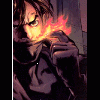


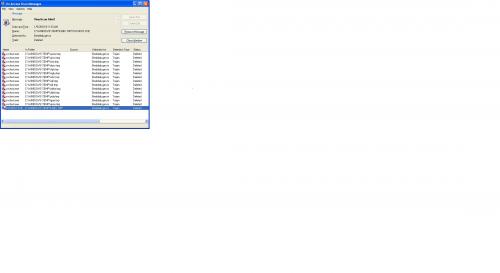
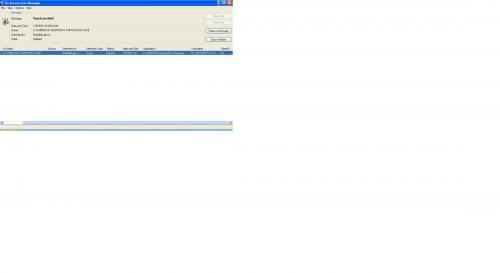
















 Sign In
Sign In Create Account
Create Account

