
and I clicked remove unhealed infections (those two were unhealed) and it said I had to remove it as a power user so I said Yes and it then said it needed to restart. Did that too and now I did another scan and it's still there. Just tried to remove it again and said to restart again. I said no. Here's a cap of my Resource Monitor and there seems to be two of them now!

MBAM:
Malwarebytes' Anti-Malware 1.44
Database version: 3513
Windows 6.1.7600
Internet Explorer 8.0.7600.16385
1/7/2010 10:46:01 PM
mbam-log-2010-01-07 (22-46-01).txt
Scan type: Quick Scan
Objects scanned: 101138
Time elapsed: 3 minute(s), 13 second(s)
Memory Processes Infected: 1
Memory Modules Infected: 0
Registry Keys Infected: 0
Registry Values Infected: 1
Registry Data Items Infected: 1
Folders Infected: 0
Files Infected: 1
Memory Processes Infected:
C:\Users\Ali\AppData\Roaming\Microsoft\svchost.exe (Backdoor.Bot) -> Failed to unload process.
Memory Modules Infected:
(No malicious items detected)
Registry Keys Infected:
(No malicious items detected)
Registry Values Infected:
HKEY_CURRENT_USER\SOFTWARE\Microsoft\Windows\CurrentVersion\Run\svchost.exe (Trojan.Downloader) -> Quarantined and deleted successfully.
Registry Data Items Infected:
HKEY_LOCAL_MACHINE\SOFTWARE\Microsoft\Windows\CurrentVersion\Policies\Explorer\NoActiveDesktopChanges (Hijack.DisplayProperties) -> Bad: (1) Good: (0) -> Quarantined and deleted successfully.
Folders Infected:
(No malicious items detected)
Files Infected:
C:\Users\Ali\AppData\Roaming\Microsoft\svchost.exe (Backdoor.Bot) -> Delete on reboot.
I rebooted cuz it told me to do so and I typed my password in and it was about to log on but the screen was black and my desktop never showed up. I restarted manually and I got my computer to load up. Ran GMER and got this error as soon as I extracted the file:

I continued and clicked scan and got this:

It still scanned then said everything was fine and pressed save and named it "ark.txt" but it was a log file. I opened the text file and it was empty. I tried the scan again but this time it found something and I saved it as ark.txt again and here's what was in it:
GMER 1.0.15.15281 - http://www.gmer.net
Rootkit scan 2010-01-07 23:03:07
Windows 6.1.7600
Running: gmer.exe
---- Files - GMER 1.0.15 ----
File C:\System Volume Information\Windows Backup\Staging\{7C645AB2-1ABC-4255-8210-75860E6D5293}\Backup files 1.zip 113507885 bytes
---- EOF - GMER 1.0.15 ----
Then I downloaded OTL and here's the logs:
OTL logfile created on: 1/7/2010 11:05:46 PM - Run 1
OTL by OldTimer - Version 3.1.21.1 Folder = C:\Users\Ali\Desktop
64bit- Ultimate Edition (Version = 6.1.7600) - Type = NTWorkstation
Internet Explorer (Version = 8.0.7600.16385)
Locale: 00000409 | Country: United States | Language: ENU | Date Format: M/d/yyyy
4.00 Gb Total Physical Memory | 2.00 Gb Available Physical Memory | 61.00% Memory free
8.00 Gb Paging File | 6.00 Gb Available in Paging File | 78.00% Paging File free
Paging file location(s): ?:\pagefile.sys [binary data]
%SystemDrive% = C: | %SystemRoot% = C:\Windows | %ProgramFiles% = C:\Program Files (x86)
Drive C: | 931.41 Gb Total Space | 876.76 Gb Free Space | 94.13% Space Free | Partition Type: NTFS
Drive D: | 931.51 Gb Total Space | 861.41 Gb Free Space | 92.47% Space Free | Partition Type: NTFS
E: Drive not present or media not loaded
Drive F: | 45.30 Mb Total Space | 0.00 Mb Free Space | 0.00% Space Free | Partition Type: CDFS
Drive G: | 487.71 Mb Total Space | 5.23 Mb Free Space | 1.07% Space Free | Partition Type: FAT
H: Drive not present or media not loaded
I: Drive not present or media not loaded
Computer Name: ALI-PC
Current User Name: Ali
Logged in as Administrator.
Current Boot Mode: Normal
Scan Mode: Current user
Include 64bit Scans
Company Name Whitelist: On
Skip Microsoft Files: On
File Age = 14 Days
Output = Standard
Quick Scan
========== Processes (SafeList) ==========
PRC - [2010/01/07 23:04:20 | 00,514,048 | ---- | M] (OldTimer Tools) -- C:\Users\Ali\Desktop\OTL.exe
PRC - [2010/01/07 22:28:38 | 00,908,248 | ---- | M] (Mozilla Corporation) -- C:\Program Files (x86)\Mozilla Firefox\firefox.exe
PRC - [2009/12/27 01:28:05 | 00,149,280 | ---- | M] (Sun Microsystems, Inc.) -- C:\Program Files (x86)\Java\jre6\bin\jusched.exe
PRC - [2009/12/23 11:42:12 | 02,033,432 | ---- | M] (AVG Technologies CZ, s.r.o.) -- C:\Program Files (x86)\AVG\AVG9\avgtray.exe
PRC - [2009/12/04 19:19:39 | 00,285,392 | ---- | M] (AVG Technologies CZ, s.r.o.) -- C:\Program Files (x86)\AVG\AVG9\avgwdsvc.exe
PRC - [2009/12/04 19:19:37 | 00,827,160 | ---- | M] (AVG Technologies CZ, s.r.o.) -- C:\Program Files (x86)\AVG\AVG9\avgam.exe
PRC - [2009/12/04 19:17:15 | 00,702,744 | ---- | M] (AVG Technologies CZ, s.r.o.) -- C:\Program Files (x86)\AVG\AVG9\avgcsrvx.exe
PRC - [2009/12/04 19:17:14 | 00,906,520 | ---- | M] (AVG Technologies CZ, s.r.o.) -- C:\Program Files (x86)\AVG\AVG9\avgemc.exe
PRC - [2009/12/04 18:54:59 | 00,289,584 | ---- | M] (BitTorrent, Inc.) -- C:\Program Files (x86)\uTorrent\uTorrent.exe
PRC - [2009/11/20 19:17:00 | 00,240,232 | ---- | M] (NVIDIA Corporation) -- C:\Program Files (x86)\NVIDIA Corporation\3D Vision\nvSCPAPISvr.exe
PRC - [2009/08/05 14:12:02 | 00,033,280 | ---- | M] (NirSoft) -- C:\Program Files (x86)\NirSoft\Volumouse\volumouse.exe
========== Modules (SafeList) ==========
MOD - [2010/01/07 23:04:20 | 00,514,048 | ---- | M] (OldTimer Tools) -- C:\Users\Ali\Desktop\OTL.exe
MOD - [2009/07/13 20:03:50 | 01,680,896 | ---- | M] (Microsoft Corporation) -- C:\Windows\winsxs\x86_microsoft.windows.common-controls_6595b64144ccf1df_6.0.7600.16385_none_421189da2b7fabfc\comctl32.dll
========== Win32 Services (SafeList) ==========
SRV:64bit: - [2009/07/13 20:41:59 | 00,229,888 | ---- | M] (Microsoft Corporation) [On_Demand | Stopped] -- C:\Windows\SysNative\wwansvc.dll -- (WwanSvc)
SRV:64bit: - [2009/07/13 20:41:56 | 00,202,240 | ---- | M] (Microsoft Corporation) [On_Demand | Stopped] -- C:\Windows\SysNative\wbiosrvc.dll -- (WbioSrvc)
SRV:64bit: - [2009/07/13 20:41:56 | 00,195,072 | ---- | M] (Microsoft Corporation) [On_Demand | Stopped] -- C:\Windows\SysNative\umrdp.dll -- (UmRdpService)
SRV:64bit: - [2009/07/13 20:41:56 | 00,163,840 | ---- | M] (Microsoft Corporation) [Auto | Running] -- C:\Windows\SysNative\umpo.dll -- (Power)
SRV:64bit: - [2009/07/13 20:41:55 | 00,044,544 | ---- | M] (Microsoft Corporation) [Auto | Running] -- C:\Windows\SysNative\themeservice.dll -- (Themes)
SRV:64bit: - [2009/07/13 20:41:54 | 00,065,536 | ---- | M] (Microsoft Corporation) [On_Demand | Stopped] -- C:\Windows\SysNative\sppuinotify.dll -- (sppuinotify)
SRV:64bit: - [2009/07/13 20:41:54 | 00,029,184 | ---- | M] (Microsoft Corporation) [On_Demand | Stopped] -- C:\Windows\SysNative\sensrsvc.dll -- (SensrSvc)
SRV:64bit: - [2009/07/13 20:41:53 | 01,361,920 | ---- | M] (Microsoft Corporation) [On_Demand | Stopped] -- C:\Windows\SysNative\PeerDistSvc.dll -- (PeerDistSvc)
SRV:64bit: - [2009/07/13 20:41:53 | 00,327,168 | ---- | M] (Microsoft Corporation) [On_Demand | Running] -- C:\Windows\SysNative\pnrpsvc.dll -- (PNRPsvc)
SRV:64bit: - [2009/07/13 20:41:53 | 00,327,168 | ---- | M] (Microsoft Corporation) [On_Demand | Running] -- C:\Windows\SysNative\pnrpsvc.dll -- (p2pimsvc)
SRV:64bit: - [2009/07/13 20:41:53 | 00,187,904 | ---- | M] (Microsoft Corporation) [On_Demand | Running] -- C:\Windows\SysNative\provsvc.dll -- (HomeGroupProvider)
SRV:64bit: - [2009/07/13 20:41:53 | 00,067,072 | ---- | M] (Microsoft Corporation) [Unknown | Running] -- C:\Windows\SysNative\RpcEpMap.dll -- (RpcEptMapper)
SRV:64bit: - [2009/07/13 20:41:53 | 00,025,088 | ---- | M] (Microsoft Corporation) [On_Demand | Stopped] -- C:\Windows\SysNative\pnrpauto.dll -- (PNRPAutoReg)
SRV:64bit: - [2009/07/13 20:41:27 | 01,011,712 | ---- | M] (Microsoft Corporation) [On_Demand | Stopped] -- C:\Program Files\Windows Defender\MpSvc.dll -- (WinDefend)
SRV:64bit: - [2009/07/13 20:41:18 | 00,231,936 | ---- | M] (Microsoft Corporation) [On_Demand | Running] -- C:\Windows\SysNative\ListSvc.dll -- (HomeGroupListener)
SRV:64bit: - [2009/07/13 20:40:54 | 01,127,936 | ---- | M] (Microsoft Corporation) [On_Demand | Stopped] -- C:\Windows\SysNative\FntCache.dll -- (FontCache)
SRV:64bit: - [2009/07/13 20:40:28 | 00,314,368 | ---- | M] (Microsoft Corporation) [Auto | Running] -- C:\Windows\SysNative\dhcpcore.dll -- (Dhcp)
SRV:64bit: - [2009/07/13 20:40:28 | 00,291,328 | ---- | M] (Microsoft Corporation) [On_Demand | Stopped] -- C:\Windows\SysNative\defragsvc.dll -- (defragsvc)
SRV:64bit: - [2009/07/13 20:40:24 | 00,689,152 | ---- | M] (Microsoft Corporation) [Auto | Running] -- C:\Windows\SysNative\cscsvc.dll -- (CscService)
SRV:64bit: - [2009/07/13 20:40:13 | 00,083,968 | ---- | M] (Microsoft Corporation) [On_Demand | Stopped] -- C:\Windows\SysNative\bthserv.dll -- (bthserv)
SRV:64bit: - [2009/07/13 20:40:10 | 00,100,864 | ---- | M] (Microsoft Corporation) [Unknown | Stopped] -- C:\Windows\SysNative\bdesvc.dll -- (BDESVC)
SRV:64bit: - [2009/07/13 20:40:05 | 00,114,688 | ---- | M] (Microsoft Corporation) [On_Demand | Stopped] -- C:\Windows\SysNative\AxInstSv.dll -- (AxInstSV)
SRV:64bit: - [2009/07/13 20:40:01 | 00,193,536 | ---- | M] (Microsoft Corporation) [On_Demand | Stopped] -- C:\Windows\SysNative\appmgmts.dll -- (AppMgmt)
SRV:64bit: - [2009/07/13 20:40:01 | 00,032,256 | ---- | M] (Microsoft Corporation) [On_Demand | Stopped] -- C:\Windows\SysNative\appidsvc.dll -- (AppIDSvc)
SRV:64bit: - [2009/07/13 20:39:51 | 01,503,744 | ---- | M] (Microsoft Corporation) [On_Demand | Running] -- C:\Windows\SysNative\wbengine.exe -- (wbengine)
SRV:64bit: - [2009/07/13 20:39:28 | 03,524,608 | ---- | M] (Microsoft Corporation) [Auto | Stopped] -- C:\Windows\SysNative\sppsvc.exe -- (sppsvc)
SRV:64bit: - [2009/07/13 20:39:11 | 00,689,152 | ---- | M] (Microsoft Corporation) [On_Demand | Stopped] -- C:\Windows\SysNative\FXSSVC.exe -- (Fax)
SRV:64bit: - [2007/06/07 01:50:32 | 00,567,280 | ---- | M] ( ) [Auto | Running] -- C:\Windows\SysNative\dlbtcoms.exe -- (dlbt_device)
SRV - [2009/12/16 12:46:20 | 00,135,664 | ---- | M] (Google Inc.) [Auto | Stopped] -- C:\Program Files (x86)\Google\Update\GoogleUpdate.exe -- (gupdate) Google Update Service (gupdate)
SRV - [2009/12/04 19:19:39 | 00,285,392 | ---- | M] (AVG Technologies CZ, s.r.o.) [Auto | Running] -- C:\Program Files (x86)\AVG\AVG9\avgwdsvc.exe -- (avg9wd)
SRV - [2009/12/04 19:17:14 | 00,906,520 | ---- | M] (AVG Technologies CZ, s.r.o.) [Auto | Running] -- C:\Program Files (x86)\AVG\AVG9\avgemc.exe -- (avg9emc)
SRV - [2009/11/20 19:17:00 | 00,240,232 | ---- | M] (NVIDIA Corporation) [Auto | Running] -- C:\Program Files (x86)\NVIDIA Corporation\3D Vision\nvSCPAPISvr.exe -- (Stereo Service)
SRV - [2009/07/13 22:20:14 | 00,000,000 | ---D | M] [On_Demand | Running] -- C:\Windows\Vss -- (VSS)
SRV - [2009/07/13 22:20:14 | 00,000,000 | ---D | M] [Unknown | Stopped] -- C:\Windows\SysWOW64\Msdtc -- (MSDTC)
SRV - [2009/07/13 20:16:12 | 00,165,376 | ---- | M] (Microsoft Corporation) [On_Demand | Running] -- C:\Windows\SysWOW64\provsvc.dll -- (HomeGroupProvider)
SRV - [2009/07/13 20:15:11 | 00,253,440 | ---- | M] (Microsoft Corporation) [Auto | Running] -- C:\Windows\SysWOW64\dhcpcore.dll -- (Dhcp)
SRV - [2009/07/13 15:30:11 | 00,061,056 | ---- | M] () [On_Demand | Running] -- C:\Windows\SysWOW64\wbem\vds.mof -- (vds)
SRV - [2009/06/10 15:39:58 | 00,089,920 | ---- | M] (Microsoft Corporation) [On_Demand | Stopped] -- C:\Windows\Microsoft.NET\Framework64\v2.0.50727\mscorsvw.exe -- (clr_optimization_v2.0.50727_64)
SRV - [2008/10/25 11:44:08 | 00,065,888 | ---- | M] (Microsoft Corporation) [On_Demand | Stopped] -- C:\Program Files (x86)\Microsoft Office\Office12\GrooveAuditService.exe -- (Microsoft Office Groove Audit Service)
========== Standard Registry (SafeList) ==========
========== Internet Explorer ==========
IE - HKLM\SOFTWARE\Microsoft\Internet Explorer\Main,Local Page = C:\Windows\SysWOW64\blank.htm
IE - HKCU\SOFTWARE\Microsoft\Internet Explorer\Main,Start Page Redirect Cache = http://www.msn.com/
IE - HKCU\SOFTWARE\Microsoft\Internet Explorer\Main,Start Page Redirect Cache AcceptLangs = en-us
IE - HKCU\SOFTWARE\Microsoft\Internet Explorer\Main,Start Page Redirect Cache_TIMESTAMP = 50 13 74 02 F3 89 CA 01 [binary data]
IE - HKCU\Software\Microsoft\Windows\CurrentVersion\Internet Settings: "ProxyEnable" = 0
========== FireFox ==========
FF - prefs.js..extensions.enabledItems: {3f963a5b-e555-4543-90e2-c3908898db71}:9.0.0.716
FF - HKLM\software\mozilla\Firefox\Extensions\\{3f963a5b-e555-4543-90e2-c3908898db71}: C:\Program Files (x86)\AVG\AVG9\Firefox [2009/12/10 08:39:07 | 00,000,000 | ---D | M]
FF - HKLM\software\mozilla\Mozilla Firefox 3.5.7\extensions\\Components: C:\Program Files (x86)\Mozilla Firefox\components [2010/01/07 22:28:39 | 00,000,000 | ---D | M]
FF - HKLM\software\mozilla\Mozilla Firefox 3.5.7\extensions\\Plugins: C:\Program Files (x86)\Mozilla Firefox\plugins [2010/01/07 22:28:39 | 00,000,000 | ---D | M]
[2009/12/04 18:30:12 | 00,000,000 | ---D | M] -- C:\Users\Ali\AppData\Roaming\Mozilla\Extensions
[2009/12/23 18:54:52 | 00,000,000 | ---D | M] -- C:\Users\Ali\AppData\Roaming\Mozilla\Firefox\Profiles\ahpdtmjx.default\extensions
[2009/12/27 01:28:15 | 00,000,000 | ---D | M] -- C:\Program Files (x86)\Mozilla Firefox\extensions
[2009/12/25 14:58:12 | 00,163,840 | ---- | M] (Centra Software, Inc.) -- C:\Program Files (x86)\Mozilla Firefox\plugins\NPCentraUpdater.dll
O1 HOSTS File: (824 bytes) - C:\Windows\SysNative\drivers\etc\hosts
O2:64bit: - BHO: (AVG Safe Search) - {3CA2F312-6F6E-4B53-A66E-4E65E497C8C0} - C:\Program Files (x86)\AVG\AVG9\avgssiea.dll (AVG Technologies CZ, s.r.o.)
O2 - BHO: (Adobe PDF Link Helper) - {18DF081C-E8AD-4283-A596-FA578C2EBDC3} - C:\Program Files (x86)\Common Files\Adobe\Acrobat\ActiveX\AcroIEHelperShim.dll (Adobe Systems Incorporated)
O2 - BHO: (AVG Safe Search) - {3CA2F312-6F6E-4B53-A66E-4E65E497C8C0} - C:\Program Files (x86)\AVG\AVG9\avgssie.dll (AVG Technologies CZ, s.r.o.)
O2 - BHO: (Groove GFS Browser Helper) - {72853161-30C5-4D22-B7F9-0BBC1D38A37E} - C:\Program Files (x86)\Microsoft Office\Office12\GrooveShellExtensions.dll (Microsoft Corporation)
O2 - BHO: (Windows Live Sign-in Helper) - {9030D464-4C02-4ABF-8ECC-5164760863C6} - C:\Program Files (x86)\Common Files\microsoft shared\Windows Live\WindowsLiveLogin.dll (Microsoft Corporation)
O2 - BHO: (Java™ Plug-In 2 SSV Helper) - {DBC80044-A445-435b-BC74-9C25C1C588A9} - C:\Program Files (x86)\Java\jre6\bin\jp2ssv.dll (Sun Microsystems, Inc.)
O4 - HKLM..\Run: [Adobe ARM] C:\Program Files (x86)\Common Files\Adobe\ARM\1.0\AdobeARM.exe (Adobe Systems Incorporated)
O4 - HKLM..\Run: [Adobe Reader Speed Launcher] C:\Program Files (x86)\Adobe\Reader 9.0\Reader\Reader_sl.exe (Adobe Systems Incorporated)
O4 - HKLM..\Run: [AVG9_TRAY] C:\Program Files (x86)\AVG\AVG9\avgtray.exe (AVG Technologies CZ, s.r.o.)
O4 - HKLM..\Run: [GrooveMonitor] C:\Program Files (x86)\Microsoft Office\Office12\GrooveMonitor.exe (Microsoft Corporation)
O4 - HKLM..\Run: [SunJavaUpdateSched] C:\Program Files (x86)\Java\jre6\bin\jusched.exe (Sun Microsystems, Inc.)
O4 - HKCU..\Run: [$Volumouse$] C:\Program Files (x86)\NirSoft\Volumouse\volumouse.exe (NirSoft)
O4 - HKCU..\Run: [Aim] C:\Program Files (x86)\AIM\aim.exe (AOL LLC)
O4 - HKCU..\Run: [uTorrent] C:\Program Files (x86)\uTorrent\uTorrent.exe (BitTorrent, Inc.)
O6 - HKLM\SOFTWARE\Microsoft\Windows\CurrentVersion\policies\Explorer: NoActiveDesktop = 1
O6 - HKLM\SOFTWARE\Microsoft\Windows\CurrentVersion\policies\System: ConsentPromptBehaviorAdmin = 5
O6 - HKLM\SOFTWARE\Microsoft\Windows\CurrentVersion\policies\System: ConsentPromptBehaviorUser = 3
O9 - Extra Button: Send to OneNote - {2670000A-7350-4f3c-8081-5663EE0C6C49} - C:\Program Files (x86)\Microsoft Office\Office12\ONBttnIE.dll (Microsoft Corporation)
O9 - Extra 'Tools' menuitem : S&end to OneNote - {2670000A-7350-4f3c-8081-5663EE0C6C49} - C:\Program Files (x86)\Microsoft Office\Office12\ONBttnIE.dll (Microsoft Corporation)
O13 - gopher Prefix: missing
O13 - gopher Prefix: missing
O16 - DPF: {8AD9C840-044E-11D1-B3E9-00805F499D93} http://java.sun.com/...indows-i586.cab (Java Plug-in 1.6.0_17)
O16 - DPF: {CAFEEFAC-0016-0000-0017-ABCDEFFEDCBA} http://java.sun.com/...indows-i586.cab (Java Plug-in 1.6.0_17)
O16 - DPF: {CAFEEFAC-FFFF-FFFF-FFFF-ABCDEFFEDCBA} http://java.sun.com/...indows-i586.cab (Java Plug-in 1.6.0_17)
O16 - DPF: {D27CDB6E-AE6D-11CF-96B8-444553540000} http://fpdownload2.m...ash/swflash.cab (Shockwave Flash Object)
O17 - HKLM\System\CCS\Services\Tcpip\Parameters: DhcpNameServer = 192.168.1.1
O18:64bit: - Protocol\Handler\grooveLocalGWS {88FED34C-F0CA-4636-A375-3CB6248B04CD} - Reg Error: Key error. File not found
O18:64bit: - Protocol\Handler\linkscanner {F274614C-63F8-47D5-A4D1-FBDDE494F8D1} - C:\Program Files (x86)\AVG\AVG9\avgppa.dll (AVG Technologies CZ, s.r.o.)
O18:64bit: - Protocol\Handler\ms-help {314111c7-a502-11d2-bbca-00c04f8ec294} - Reg Error: Key error. File not found
O18:64bit: - Protocol\Handler\skype4com {FFC8B962-9B40-4DFF-9458-1830C7DD7F5D} - Reg Error: Key error. File not found
O18 - Protocol\Handler\grooveLocalGWS {88FED34C-F0CA-4636-A375-3CB6248B04CD} - C:\Program Files (x86)\Microsoft Office\Office12\GrooveSystemServices.dll (Microsoft Corporation)
O18 - Protocol\Handler\linkscanner {F274614C-63F8-47D5-A4D1-FBDDE494F8D1} - C:\Program Files (x86)\AVG\AVG9\avgpp.dll (AVG Technologies CZ, s.r.o.)
O18 - Protocol\Handler\skype4com {FFC8B962-9B40-4DFF-9458-1830C7DD7F5D} - C:\Program Files (x86)\Common Files\Skype\Skype4COM.dll (Skype Technologies)
O20:64bit: - AppInit_DLLs: (avgrssta.dll) - C:\Windows\SysNative\avgrssta.dll (AVG Technologies CZ, s.r.o.)
O20:64bit: - HKLM Winlogon: Shell - (explorer.exe) - C:\Windows\explorer.exe (Microsoft Corporation)
O20:64bit: - HKLM Winlogon: VMApplet - (SystemPropertiesPerformance.exe) - C:\Windows\SysNative\SystemPropertiesPerformance.exe (Microsoft Corporation)
O20:64bit: - HKLM Winlogon: VMApplet - (/pagefile) - File not found
O20 - HKLM Winlogon: Shell - (explorer.exe) - C:\Windows\SysWow64\explorer.exe (Microsoft Corporation)
O20 - HKLM Winlogon: VMApplet - (SystemPropertiesPerformance.exe) - C:\Windows\SysWow64\SystemPropertiesPerformance.exe (Microsoft Corporation)
O20 - HKLM Winlogon: VMApplet - (/pagefile) - File not found
O21:64bit: - SSODL: WebCheck - {E6FB5E20-DE35-11CF-9C87-00AA005127ED} - CLSID or File not found.
O21 - SSODL: WebCheck - {E6FB5E20-DE35-11CF-9C87-00AA005127ED} - CLSID or File not found.
O28 - HKLM ShellExecuteHooks: {B5A7F190-DDA6-4420-B3BA-52453494E6CD} - C:\Program Files (x86)\Microsoft Office\Office12\GrooveShellExtensions.dll (Microsoft Corporation)
O30:64bit: - LSA: Security Packages - (pku2u) - C:\Windows\SysNative\pku2u.dll (Microsoft Corporation)
O30 - LSA: Security Packages - (pku2u) - C:\Windows\SysWow64\pku2u.dll (Microsoft Corporation)
O32 - HKLM CDRom: AutoRun - 1
O32 - AutoRun File - [2009/05/22 06:07:00 | 00,000,066 | R--- | M] () - F:\autorun.inf -- [ CDFS ]
O32 - AutoRun File - [2009/06/22 04:34:52 | 00,895,423 | R--- | M] (InstallShield Software Corporation) - F:\AutoTask_V1.00.exe -- [ CDFS ]
O32 - AutoRun File - [2010/01/07 21:52:14 | 00,000,134 | -H-- | M] () - G:\autorun.inf -- [ FAT ]
O33 - MountPoints2\{3ae87f06-e142-11de-bdc1-806e6f6e6963}\Shell - "" = AutoRun
O33 - MountPoints2\{3ae87f06-e142-11de-bdc1-806e6f6e6963}\Shell\AutoRun\command - "" = F:\Launcher.exe -- [2009/07/09 01:44:27 | 00,380,928 | R--- | M] (Duramicro Inc.)
O34 - HKLM BootExecute: (autocheck autochk *) - File not found
64bit: O35 - comfile [open] -- "%1" %* File not found
64bit: O35 - exefile [open] -- "%1" %* File not found
O35 - comfile [open] -- "%1" %*
O35 - exefile [open] -- "%1" %*
NetSvcs:64bit: Ias - C:\Windows\SysNative\ias [2009/07/13 22:20:14 | 00,000,000 | ---D | M]
NetSvcs:64bit: Irmon - C:\Windows\SysNative\irmon.dll (Microsoft Corporation)
NetSvcs:64bit: Wmi - C:\Windows\SysNative\wmi.dll (Microsoft Corporation)
NetSvcs:64bit: Themes - C:\Windows\SysNative\themeservice.dll (Microsoft Corporation)
NetSvcs:64bit: BDESVC - C:\Windows\SysNative\bdesvc.dll (Microsoft Corporation)
NetSvcs:64bit: AppMgmt - C:\Windows\SysNative\appmgmts.dll (Microsoft Corporation)
NetSvcs: Ias - C:\Windows\SysWOW64\ias.dll (Microsoft Corporation)
NetSvcs: Wmi - C:\Windows\SysWOW64\wmi.dll (Microsoft Corporation)
OTL cannot create restorepoints on Vista OSs!
========== Files/Folders - Created Within 14 Days ==========
[2010/01/07 23:04:19 | 00,514,048 | ---- | C] (OldTimer Tools) -- C:\Users\Ali\Desktop\OTL.exe
[2010/01/07 22:41:42 | 00,000,000 | ---D | C] -- C:\Users\Ali\AppData\Roaming\Malwarebytes
[2010/01/07 22:41:38 | 00,038,224 | ---- | C] (Malwarebytes Corporation) -- C:\Windows\SysWow64\drivers\mbamswissarmy.sys
[2010/01/07 22:41:37 | 00,022,104 | ---- | C] (Malwarebytes Corporation) -- C:\Windows\SysNative\drivers\mbam.sys
[2010/01/07 22:41:37 | 00,000,000 | ---D | C] -- C:\Program Files (x86)\Malwarebytes' Anti-Malware
[2010/01/07 22:41:37 | 00,000,000 | ---D | C] -- C:\ProgramData\Malwarebytes
[2010/01/07 22:41:05 | 05,115,840 | ---- | C] (Malwarebytes Corporation ) -- C:\Users\Ali\Desktop\mbam-setup.exe
[2010/01/06 22:36:46 | 00,000,000 | ---D | C] -- C:\Users\Ali\AppData\Local\Diagnostics
[2010/01/06 20:49:17 | 00,000,000 | ---D | C] -- C:\Windows\nl-NL
[2010/01/06 20:28:39 | 00,000,000 | ---D | C] -- C:\Windows\de-DE
[2010/01/06 19:47:42 | 00,000,000 | ---D | C] -- C:\Windows\it-IT
[2010/01/06 19:39:03 | 00,000,000 | ---D | C] -- C:\Windows\ja-JP
[2010/01/06 18:43:44 | 00,000,000 | ---D | C] -- C:\Windows\fr-FR
[2010/01/06 18:43:41 | 00,000,000 | ---D | C] -- C:\Windows\SysWow64\drivers\fr-FR
[2010/01/06 18:43:41 | 00,000,000 | ---D | C] -- C:\Windows\SysWow64\fr
[2010/01/06 18:43:41 | 00,000,000 | ---D | C] -- C:\Windows\SysWow64\drivers\ar-SA
[2010/01/06 18:43:41 | 00,000,000 | ---D | C] -- C:\Windows\SysWow64\ar
[2010/01/06 18:43:41 | 00,000,000 | ---D | C] -- C:\Windows\SysWow64\040C
[2010/01/06 18:43:36 | 00,000,000 | ---D | C] -- C:\Windows\ar-SA
[2010/01/06 18:43:34 | 00,000,000 | ---D | C] -- C:\Windows\SysNative\drivers\fr-FR
[2010/01/06 18:43:34 | 00,000,000 | ---D | C] -- C:\Windows\SysNative\fr
[2010/01/06 18:43:34 | 00,000,000 | ---D | C] -- C:\Windows\SysNative\drivers\ar-SA
[2010/01/06 18:43:34 | 00,000,000 | ---D | C] -- C:\Windows\SysNative\ar
[2010/01/06 18:43:34 | 00,000,000 | ---D | C] -- C:\Windows\SysNative\040C
[2010/01/06 18:38:10 | 00,000,000 | -HSD | C] -- C:\Boot
[2010/01/06 18:36:41 | 00,003,584 | ---- | C] (SCM Microsystems, Inc.) -- C:\Windows\SysNative\drivers\ar-SA\pscr.sys.mui
[2010/01/06 18:36:20 | 00,009,728 | ---- | C] (Brother Industries Ltd.) -- C:\Windows\SysNative\drivers\ar-SA\BrSerIb.sys.mui
[2010/01/06 18:36:18 | 00,009,728 | ---- | C] (Brother Industries Ltd.) -- C:\Windows\SysNative\drivers\ar-SA\BrSerId.sys.mui
[2010/01/06 18:36:18 | 00,002,560 | ---- | C] (Brother Industries Ltd.) -- C:\Windows\SysNative\drivers\ar-SA\BrParwdm.sys.mui
[2010/01/06 18:08:57 | 00,000,000 | ---D | C] -- C:\Windows\SysWow64\XPSViewer
[2010/01/05 15:22:41 | 00,000,000 | ---D | C] -- C:\Program Files (x86)\Microsoft Works
[2010/01/05 15:22:24 | 00,000,000 | ---D | C] -- C:\Program Files (x86)\Microsoft Visual Studio
[2010/01/05 15:22:23 | 00,000,000 | ---D | C] -- C:\Program Files (x86)\Common Files\DESIGNER
[2010/01/05 15:22:11 | 00,000,000 | ---D | C] -- C:\Program Files (x86)\Microsoft.NET
[2010/01/05 15:20:45 | 00,000,000 | ---D | C] -- C:\Program Files\Microsoft Office
[2010/01/05 15:20:41 | 00,000,000 | ---D | C] -- C:\Program Files (x86)\Microsoft Visual Studio 8
[2010/01/05 15:20:05 | 00,000,000 | ---D | C] -- C:\Users\Ali\AppData\Local\Microsoft Help
[2010/01/05 15:20:04 | 00,000,000 | ---D | C] -- C:\Program Files (x86)\Microsoft Office
[2010/01/05 15:20:04 | 00,000,000 | ---D | C] -- C:\ProgramData\Microsoft Help
[2010/01/05 15:19:17 | 00,000,000 | RH-D | C] -- C:\MSOCache
[2010/01/05 12:03:05 | 00,000,000 | ---D | C] -- C:\Program Files (x86)\piPOol
[2010/01/05 12:01:16 | 00,000,000 | ---D | C] -- C:\Program Files (x86)\Xiph.Org
[2010/01/05 11:32:07 | 00,000,000 | ---D | C] -- C:\Users\Ali\AppData\Roaming\AVG9
[2010/01/04 14:54:23 | 00,000,000 | ---D | C] -- C:\Users\Ali\AppData\Roaming\Media Player Classic
[2010/01/04 14:52:50 | 00,000,000 | ---D | C] -- C:\Program Files (x86)\Combined Community Codec Pack
[2010/01/04 01:39:41 | 00,000,000 | ---D | C] -- C:\Program Files (x86)\Microsoft Silverlight
[2010/01/04 01:39:16 | 00,000,000 | ---D | C] -- C:\Program Files (x86)\Microsoft
[2010/01/04 01:39:01 | 00,000,000 | ---D | C] -- C:\Program Files (x86)\Windows Live SkyDrive
[2010/01/04 01:38:28 | 00,000,000 | ---D | C] -- C:\Program Files (x86)\Windows Live
[2010/01/04 01:38:15 | 00,000,000 | ---D | C] -- C:\Windows\PCHEALTH
[2010/01/04 01:37:45 | 00,000,000 | ---D | C] -- C:\Program Files (x86)\Microsoft SQL Server Compact Edition
[2010/01/04 01:33:13 | 00,000,000 | ---D | C] -- C:\Program Files (x86)\Common Files\Windows Live
[2010/01/03 18:45:07 | 00,000,000 | ---D | C] -- C:\Users\Ali\Desktop\Flying Lotus - L.A. EP 3 X 3 [2009]
[2010/01/03 18:42:25 | 00,000,000 | ---D | C] -- C:\Users\Ali\Desktop\Flying Lotus Discography
[2010/01/03 18:37:59 | 00,000,000 | ---D | C] -- C:\Users\Ali\Desktop\Unknown Prophets
[2010/01/03 16:57:08 | 00,000,000 | ---D | C] -- C:\Users\Ali\Desktop\ALL WORKING ACTIVATORS
[2010/01/02 19:27:00 | 00,000,000 | ---D | C] -- C:\Users\Ali\Desktop\ATHF
[2009/12/27 15:11:50 | 00,000,000 | ---D | C] -- C:\Windows\Downloaded Installations
[2009/12/27 01:28:04 | 00,000,000 | ---D | C] -- C:\Program Files (x86)\Java
[2009/12/25 14:58:19 | 00,000,000 | ---D | C] -- C:\Users\Ali\AppData\Roaming\Saba
========== Files - Modified Within 14 Days ==========
[2010/01/07 23:06:55 | 01,310,720 | -HS- | M] () -- C:\Users\Ali\NTUSER.DAT
[2010/01/07 23:04:20 | 00,514,048 | ---- | M] (OldTimer Tools) -- C:\Users\Ali\Desktop\OTL.exe
[2010/01/07 23:00:16 | 01,833,054 | ---- | M] () -- C:\Windows\SysNative\PerfStringBackup.INI
[2010/01/07 23:00:16 | 00,615,122 | ---- | M] () -- C:\Windows\SysNative\perfh009.dat
[2010/01/07 23:00:16 | 00,539,584 | ---- | M] () -- C:\Windows\SysNative\perfh00C.dat
[2010/01/07 23:00:16 | 00,434,950 | ---- | M] () -- C:\Windows\SysNative\perfh001.dat
[2010/01/07 23:00:16 | 00,103,496 | ---- | M] () -- C:\Windows\SysNative\perfc009.dat
[2010/01/07 23:00:16 | 00,091,296 | ---- | M] () -- C:\Windows\SysNative\perfc00C.dat
[2010/01/07 23:00:16 | 00,076,092 | ---- | M] () -- C:\Windows\SysNative\perfc001.dat
[2010/01/07 22:58:24 | 00,053,927 | ---- | M] () -- C:\Users\Ali\Desktop\GMER error2.PNG
[2010/01/07 22:58:13 | 00,016,944 | -H-- | M] () -- C:\Windows\SysNative\7B296FB0-376B-497e-B012-9C450E1B7327-5P-1.C7483456-A289-439d-8115-601632D005A0
[2010/01/07 22:58:13 | 00,016,944 | -H-- | M] () -- C:\Windows\SysNative\7B296FB0-376B-497e-B012-9C450E1B7327-5P-0.C7483456-A289-439d-8115-601632D005A0
[2010/01/07 22:54:26 | 00,044,418 | ---- | M] () -- C:\Users\Ali\Desktop\GMER error.PNG
[2010/01/07 22:52:31 | 00,000,892 | ---- | M] () -- C:\Windows\tasks\GoogleUpdateTaskMachineUA.job
[2010/01/07 22:51:00 | 00,000,888 | ---- | M] () -- C:\Windows\tasks\GoogleUpdateTaskMachineCore.job
[2010/01/07 22:50:57 | 00,000,006 | -H-- | M] () -- C:\Windows\tasks\SA.DAT
[2010/01/07 22:50:51 | 00,067,584 | --S- | M] () -- C:\Windows\bootstat.dat
[2010/01/07 22:50:43 | 32,200,37632 | -HS- | M] () -- C:\hiberfil.sys
[2010/01/07 22:46:53 | 02,783,589 | -H-- | M] () -- C:\Users\Ali\AppData\Local\IconCache.db
[2010/01/07 22:41:08 | 05,115,840 | ---- | M] (Malwarebytes Corporation ) -- C:\Users\Ali\Desktop\mbam-setup.exe
[2010/01/07 22:39:38 | 00,000,000 | ---- | M] () -- C:\Users\Ali\AppData\Local\prvlcl.dat
[2010/01/07 22:38:05 | 00,145,295 | ---- | M] () -- C:\Users\Ali\Desktop\scan result.PNG
[2010/01/07 22:37:28 | 00,007,610 | ---- | M] () -- C:\Users\Ali\AppData\Local\Resmon.ResmonCfg
[2010/01/07 22:37:25 | 00,105,349 | ---- | M] () -- C:\Users\Ali\Desktop\svchost resource monitor.PNG
[2010/01/07 18:03:44 | 47,552,490 | ---- | M] () -- C:\Windows\SysNative\drivers\Avg\incavi.avm
[2010/01/07 18:03:29 | 00,136,354 | ---- | M] () -- C:\Windows\SysNative\drivers\Avg\microavi.avg
[2010/01/07 16:07:14 | 00,038,224 | ---- | M] (Malwarebytes Corporation) -- C:\Windows\SysWow64\drivers\mbamswissarmy.sys
[2010/01/07 16:07:06 | 00,022,104 | ---- | M] (Malwarebytes Corporation) -- C:\Windows\SysNative\drivers\mbam.sys
[2010/01/06 18:43:03 | 00,344,522 | ---- | M] () -- C:\Windows\SysNative\perfi00C.dat
[2010/01/06 18:43:03 | 00,289,060 | ---- | M] () -- C:\Windows\SysNative\perfi001.dat
[2010/01/06 18:43:03 | 00,042,056 | ---- | M] () -- C:\Windows\SysNative\perfd001.dat
[2010/01/06 18:43:03 | 00,038,160 | ---- | M] () -- C:\Windows\SysNative\perfd00C.dat
[2010/01/06 16:55:06 | 00,108,840 | ---- | M] () -- C:\Users\Ali\AppData\Local\GDIPFONTCACHEV1.DAT
[2010/01/06 16:54:24 | 00,413,312 | ---- | M] () -- C:\Windows\SysNative\FNTCACHE.DAT
[2010/01/06 16:48:59 | 00,000,478 | ---- | M] () -- C:\Windows\win.ini
[2010/01/05 15:24:04 | 00,002,693 | ---- | M] () -- C:\Users\Ali\Desktop\Microsoft Office Word 2007.lnk
[2010/01/05 13:30:27 | 00,002,288 | ---- | M] () -- C:\Users\Public\Desktop\Google Earth.lnk
[2010/01/02 19:57:20 | 00,000,000 | -H-- | M] () -- C:\Windows\SysNative\drivers\Msft_User_WpdFs_01_09_00.Wdf
[2010/01/02 19:52:32 | 25,467,284 | ---- | M] () -- C:\Users\Ali\Desktop\Stewart - Calculus - Early Transcendentals 6e HQ (Thomson, 2008).pdf
[2010/01/01 17:05:16 | 28,783,9846 | ---- | M] () -- C:\Users\Ali\Desktop\bgb_nika_noire02_1920_12000-hd.mov
========== Files Created - No Company Name ==========
[2010/01/07 22:58:24 | 00,053,927 | ---- | C] () -- C:\Users\Ali\Desktop\GMER error2.PNG
[2010/01/07 22:54:26 | 00,044,418 | ---- | C] () -- C:\Users\Ali\Desktop\GMER error.PNG
[2010/01/07 22:38:05 | 00,145,295 | ---- | C] () -- C:\Users\Ali\Desktop\scan result.PNG
[2010/01/07 22:37:25 | 00,105,349 | ---- | C] () -- C:\Users\Ali\Desktop\svchost resource monitor.PNG
[2010/01/06 19:23:57 | 00,007,610 | ---- | C] () -- C:\Users\Ali\AppData\Local\Resmon.ResmonCfg
[2010/01/06 18:44:33 | 00,539,584 | ---- | C] () -- C:\Windows\SysNative\perfh00C.dat
[2010/01/06 18:44:33 | 00,434,950 | ---- | C] () -- C:\Windows\SysNative\perfh001.dat
[2010/01/06 18:44:33 | 00,344,522 | ---- | C] () -- C:\Windows\SysNative\perfi00C.dat
[2010/01/06 18:44:33 | 00,289,060 | ---- | C] () -- C:\Windows\SysNative\perfi001.dat
[2010/01/06 18:44:33 | 00,091,296 | ---- | C] () -- C:\Windows\SysNative\perfc00C.dat
[2010/01/06 18:44:33 | 00,076,092 | ---- | C] () -- C:\Windows\SysNative\perfc001.dat
[2010/01/06 18:44:33 | 00,042,056 | ---- | C] () -- C:\Windows\SysNative\perfd001.dat
[2010/01/06 18:44:33 | 00,038,160 | ---- | C] () -- C:\Windows\SysNative\perfd00C.dat
[2010/01/06 17:40:15 | 25,467,284 | ---- | C] () -- C:\Users\Ali\Desktop\Stewart - Calculus - Early Transcendentals 6e HQ (Thomson, 2008).pdf
[2010/01/05 15:25:26 | 00,002,693 | ---- | C] () -- C:\Users\Ali\Desktop\Microsoft Office Word 2007.lnk
[2010/01/05 13:30:27 | 00,002,288 | ---- | C] () -- C:\Users\Public\Desktop\Google Earth.lnk
[2010/01/02 19:57:20 | 00,000,000 | -H-- | C] () -- C:\Windows\SysNative\drivers\Msft_User_WpdFs_01_09_00.Wdf
[2010/01/01 16:35:20 | 28,783,9846 | ---- | C] () -- C:\Users\Ali\Desktop\bgb_nika_noire02_1920_12000-hd.mov
[2009/12/16 13:03:48 | 00,000,000 | ---- | C] () -- C:\Users\Ali\AppData\Local\prvlcl.dat
[2009/12/11 21:05:12 | 00,000,056 | -H-- | C] () -- C:\ProgramData\ezsidmv.dat
[2009/12/04 19:19:48 | 00,000,943 | ---- | C] () -- C:\Windows\TATCALL.INI
[2009/12/04 19:19:48 | 00,000,277 | ---- | C] () -- C:\Windows\TATUNINS.INI
[2009/12/04 19:19:48 | 00,000,020 | ---- | C] () -- C:\Windows\TATVER.INI
[2009/12/04 19:19:31 | 00,000,099 | ---- | C] () -- C:\Windows\REDEMUNINS.INI
[2009/12/04 16:22:05 | 00,004,224 | R--- | C] () -- C:\Windows\SysWow64\drivers\REFILERW.SYS
[2009/08/03 00:21:54 | 00,197,912 | ---- | C] () -- C:\Windows\SysWow64\physxcudart_20.dll
[2009/08/03 00:21:54 | 00,058,648 | ---- | C] () -- C:\Windows\SysWow64\AgCPanelTraditionalChinese.dll
[2009/08/03 00:21:54 | 00,058,648 | ---- | C] () -- C:\Windows\SysWow64\AgCPanelSwedish.dll
[2009/08/03 00:21:54 | 00,058,648 | ---- | C] () -- C:\Windows\SysWow64\AgCPanelSpanish.dll
[2009/08/03 00:21:54 | 00,058,648 | ---- | C] () -- C:\Windows\SysWow64\AgCPanelSimplifiedChinese.dll
[2009/08/03 00:21:54 | 00,058,648 | ---- | C] () -- C:\Windows\SysWow64\AgCPanelPortugese.dll
[2009/08/03 00:21:54 | 00,058,648 | ---- | C] () -- C:\Windows\SysWow64\AgCPanelKorean.dll
[2009/08/03 00:21:54 | 00,058,648 | ---- | C] () -- C:\Windows\SysWow64\AgCPanelJapanese.dll
[2009/08/03 00:21:52 | 00,058,648 | ---- | C] () -- C:\Windows\SysWow64\AgCPanelGerman.dll
[2009/08/03 00:21:52 | 00,058,648 | ---- | C] () -- C:\Windows\SysWow64\AgCPanelFrench.dll
[2009/07/13 18:42:10 | 00,064,000 | ---- | C] () -- C:\Windows\SysWow64\BWContextHandler.dll
[2009/07/13 16:03:59 | 00,364,544 | ---- | C] () -- C:\Windows\SysWow64\msjetoledb40.dll
========== LOP Check ==========
[2009/12/06 21:29:52 | 00,000,000 | ---D | M] -- C:\Users\Ali\AppData\Roaming\acccore
[2010/01/05 11:32:07 | 00,000,000 | ---D | M] -- C:\Users\Ali\AppData\Roaming\AVG9
[2010/01/07 20:11:20 | 00,000,000 | ---D | M] -- C:\Users\Ali\AppData\Roaming\Saba
[2009/12/06 22:25:42 | 00,000,000 | ---D | M] -- C:\Users\Ali\AppData\Roaming\TeamViewer
[2010/01/07 23:02:09 | 00,000,000 | ---D | M] -- C:\Users\Ali\AppData\Roaming\uTorrent
[2009/07/14 00:08:49 | 00,007,632 | ---- | M] () -- C:\Windows\Tasks\SCHEDLGU.TXT
========== Purity Check ==========
========== Custom Scans ==========
< %SYSTEMDRIVE%\*.exe >
< MD5 for: AGP440.SYS >
[2009/07/13 20:52:21 | 00,061,008 | ---- | M] (Microsoft Corporation) MD5=608C14DBA7299D8CB6ED035A68A15799 -- C:\Windows\SysWow64\DriverStore\FileRepository\machine.inf_amd64_neutral_9e6bb86c3b39a3e9\AGP440.sys
[2009/07/13 20:52:21 | 00,061,008 | ---- | M] (Microsoft Corporation) MD5=608C14DBA7299D8CB6ED035A68A15799 -- C:\Windows\winsxs\amd64_machine.inf_31bf3856ad364e35_6.1.7600.16385_none_1607dee2d861e021\AGP440.sys
< MD5 for: ATAPI.SYS >
[2009/07/13 20:52:21 | 00,024,128 | ---- | M] (Microsoft Corporation) MD5=02062C0B390B7729EDC9E69C680A6F3C -- C:\Windows\SysWow64\DriverStore\FileRepository\mshdc.inf_amd64_neutral_a69a58a4286f0b22\atapi.sys
[2009/07/13 20:52:21 | 00,024,128 | ---- | M] (Microsoft Corporation) MD5=02062C0B390B7729EDC9E69C680A6F3C -- C:\Windows\winsxs\amd64_mshdc.inf_31bf3856ad364e35_6.1.7600.16385_none_392d19c13b3ad543\atapi.sys
< MD5 for: CNGAUDIT.DLL >
[2009/07/13 20:15:06 | 00,012,288 | ---- | M] (Microsoft Corporation) MD5=50BA656134F78AF64E4DD3C8B6FEFD7E -- C:\Windows\SysWOW64\cngaudit.dll
[2009/07/13 20:15:06 | 00,012,288 | ---- | M] (Microsoft Corporation) MD5=50BA656134F78AF64E4DD3C8B6FEFD7E -- C:\Windows\SysWOW64\cngaudit.dll
[2009/07/13 20:15:06 | 00,012,288 | ---- | M] (Microsoft Corporation) MD5=50BA656134F78AF64E4DD3C8B6FEFD7E -- C:\Windows\winsxs\x86_microsoft-windows-cngaudit-dll_31bf3856ad364e35_6.1.7600.16385_none_e83a414890e8132b\cngaudit.dll
[2009/07/13 20:40:20 | 00,018,944 | ---- | M] (Microsoft Corporation) MD5=86FE1B1F8FD42CD0DB641AB1CDB13093 -- C:\Windows\winsxs\amd64_microsoft-windows-cngaudit-dll_31bf3856ad364e35_6.1.7600.16385_none_4458dccc49458461\cngaudit.dll
< MD5 for: IASTORV.SYS >
[2009/07/13 20:48:04 | 00,410,688 | ---- | M] (Intel Corporation) MD5=D83EFB6FD45DF9D55E9A1AFC63640D50 -- C:\Windows\SysWow64\DriverStore\FileRepository\iastorv.inf_amd64_neutral_18cccb83b34e1453\iaStorV.sys
[2009/07/13 20:48:04 | 00,410,688 | ---- | M] (Intel Corporation) MD5=D83EFB6FD45DF9D55E9A1AFC63640D50 -- C:\Windows\winsxs\amd64_iastorv.inf_31bf3856ad364e35_6.1.7600.16385_none_0b06441fa1790136\iaStorV.sys
< MD5 for: NETLOGON.DLL >
[2009/07/13 20:41:52 | 00,692,736 | ---- | M] (Microsoft Corporation) MD5=956D030D375F207B22FB111E06EF9C35 -- C:\Windows\winsxs\amd64_microsoft-windows-security-netlogon_31bf3856ad364e35_6.1.7600.16385_none_59aca8ea51aaeefe\netlogon.dll
[2009/07/13 20:16:02 | 00,563,712 | ---- | M] (Microsoft Corporation) MD5=EAA75D9000B71F10EEC04D2AE6C60E81 -- C:\Windows\SysWOW64\netlogon.dll
[2009/07/13 20:16:02 | 00,563,712 | ---- | M] (Microsoft Corporation) MD5=EAA75D9000B71F10EEC04D2AE6C60E81 -- C:\Windows\SysWOW64\netlogon.dll
[2009/07/13 20:16:02 | 00,563,712 | ---- | M] (Microsoft Corporation) MD5=EAA75D9000B71F10EEC04D2AE6C60E81 -- C:\Windows\winsxs\wow64_microsoft-windows-security-netlogon_31bf3856ad364e35_6.1.7600.16385_none_6401533c860bb0f9\netlogon.dll
< MD5 for: NVSTOR.SYS >
[2009/07/13 20:45:45 | 00,167,488 | ---- | M] (NVIDIA Corporation) MD5=477DC4D6DEB99BE37084C9AC6D013DA1 -- C:\Windows\SysWow64\DriverStore\FileRepository\nvraid.inf_amd64_neutral_5bde3fe2945bce9e\nvstor.sys
[2009/07/13 20:45:45 | 00,167,488 | ---- | M] (NVIDIA Corporation) MD5=477DC4D6DEB99BE37084C9AC6D013DA1 -- C:\Windows\winsxs\amd64_nvraid.inf_31bf3856ad364e35_6.1.7600.16385_none_95cfb4ced8afab0e\nvstor.sys
< MD5 for: SCECLI.DLL >
[2009/07/13 20:16:13 | 00,175,616 | ---- | M] (Microsoft Corporation) MD5=26073302DAEA83CC5B944C546D6B47D2 -- C:\Windows\SysWOW64\scecli.dll
[2009/07/13 20:16:13 | 00,175,616 | ---- | M] (Microsoft Corporation) MD5=26073302DAEA83CC5B944C546D6B47D2 -- C:\Windows\SysWOW64\scecli.dll
[2009/07/13 20:16:13 | 00,175,616 | ---- | M] (Microsoft Corporation) MD5=26073302DAEA83CC5B944C546D6B47D2 -- C:\Windows\winsxs\wow64_microsoft-windows-s..urationengineclient_31bf3856ad364e35_6.1.7600.16385_none_9e577e55272d37b4\scecli.dll
[2009/07/13 20:41:53 | 00,232,448 | ---- | M] (Microsoft Corporation) MD5=398712DDDAEFB85EDF61DF6A07B65C79 -- C:\Windows\winsxs\amd64_microsoft-windows-s..urationengineclient_31bf3856ad364e35_6.1.7600.16385_none_9402d402f2cc75b9\scecli.dll
< %systemroot%\*. /mp /s >
< %systemroot%\system32\*.dll /lockedfiles >
< %systemroot%\Tasks\*.job /lockedfiles >
< End of report >
and the extras:
OTL Extras logfile created on: 1/7/2010 11:05:46 PM - Run 1
OTL by OldTimer - Version 3.1.21.1 Folder = C:\Users\Ali\Desktop
64bit- Ultimate Edition (Version = 6.1.7600) - Type = NTWorkstation
Internet Explorer (Version = 8.0.7600.16385)
Locale: 00000409 | Country: United States | Language: ENU | Date Format: M/d/yyyy
4.00 Gb Total Physical Memory | 2.00 Gb Available Physical Memory | 61.00% Memory free
8.00 Gb Paging File | 6.00 Gb Available in Paging File | 78.00% Paging File free
Paging file location(s): ?:\pagefile.sys [binary data]
%SystemDrive% = C: | %SystemRoot% = C:\Windows | %ProgramFiles% = C:\Program Files (x86)
Drive C: | 931.41 Gb Total Space | 876.76 Gb Free Space | 94.13% Space Free | Partition Type: NTFS
Drive D: | 931.51 Gb Total Space | 861.41 Gb Free Space | 92.47% Space Free | Partition Type: NTFS
E: Drive not present or media not loaded
Drive F: | 45.30 Mb Total Space | 0.00 Mb Free Space | 0.00% Space Free | Partition Type: CDFS
Drive G: | 487.71 Mb Total Space | 5.23 Mb Free Space | 1.07% Space Free | Partition Type: FAT
H: Drive not present or media not loaded
I: Drive not present or media not loaded
Computer Name: ALI-PC
Current User Name: Ali
Logged in as Administrator.
Current Boot Mode: Normal
Scan Mode: Current user
Include 64bit Scans
Company Name Whitelist: On
Skip Microsoft Files: On
File Age = 14 Days
Output = Standard
Quick Scan
========== Extra Registry (SafeList) ==========
========== File Associations ==========
64bit: [HKEY_LOCAL_MACHINE\SOFTWARE\Classes\<extension>]
[HKEY_LOCAL_MACHINE\SOFTWARE\Classes\<extension>]
.cpl [@ = cplfile] -- C:\Windows\SysWow64\control.exe (Microsoft Corporation)
[HKEY_CURRENT_USER\SOFTWARE\Classes\<extension>]
.html [@ = FirefoxHTML] -- C:\Program Files (x86)\Mozilla Firefox\firefox.exe (Mozilla Corporation)
========== Shell Spawning ==========
64bit: [HKEY_LOCAL_MACHINE\SOFTWARE\Classes\<key>\shell\[command]\command]
batfile [open] -- "%1" %* File not found
cmdfile [open] -- "%1" %* File not found
comfile [open] -- "%1" %* File not found
exefile [open] -- "%1" %* File not found
helpfile [open] -- Reg Error: Key error.
htmlfile [edit] -- "C:\Program Files (x86)\Microsoft Office\Office12\msohtmed.exe" %1 (Microsoft Corporation)
htmlfile [print] -- "C:\Program Files (x86)\Microsoft Office\Office12\msohtmed.exe" /p %1 (Microsoft Corporation)
inffile [install] -- %SystemRoot%\System32\InfDefaultInstall.exe "%1" (Microsoft Corporation)
InternetShortcut [print] -- "C:\Windows\System32\rundll32.exe" "C:\Windows\System32\mshtml.dll",PrintHTML "%1" (Microsoft Corporation)
piffile [open] -- "%1" %* File not found
regfile [merge] -- Reg Error: Key error.
scrfile [config] -- "%1" File not found
scrfile [install] -- rundll32.exe desk.cpl,InstallScreenSaver %l (Microsoft Corporation)
scrfile [open] -- "%1" /S File not found
txtfile [edit] -- Reg Error: Key error.
Unknown [openas] -- %SystemRoot%\system32\rundll32.exe %SystemRoot%\system32\shell32.dll,OpenAs_RunDLL %1 File not found
Directory [cmd] -- cmd.exe /s /k pushd "%V" (Microsoft Corporation)
Directory [find] -- %SystemRoot%\Explorer.exe (Microsoft Corporation)
Directory [OneNote.Open] -- C:\PROGRA~2\MICROS~4\Office12\ONENOTE.EXE "%L" (Microsoft Corporation)
Folder [open] -- %SystemRoot%\Explorer.exe (Microsoft Corporation)
Folder [explore] -- Reg Error: Value error.
Drive [find] -- %SystemRoot%\Explorer.exe (Microsoft Corporation)
[HKEY_LOCAL_MACHINE\SOFTWARE\Classes\<key>\shell\[command]\command]
batfile [open] -- "%1" %*
cmdfile [open] -- "%1" %*
comfile [open] -- "%1" %*
cplfile [cplopen] -- %SystemRoot%\System32\control.exe "%1",%* (Microsoft Corporation)
exefile [open] -- "%1" %*
helpfile [open] -- Reg Error: Key error.
htmlfile [edit] -- "C:\Program Files (x86)\Microsoft Office\Office12\msohtmed.exe" %1 (Microsoft Corporation)
htmlfile [print] -- "C:\Program Files (x86)\Microsoft Office\Office12\msohtmed.exe" /p %1 (Microsoft Corporation)
inffile [install] -- %SystemRoot%\System32\InfDefaultInstall.exe "%1" (Microsoft Corporation)
InternetShortcut [print] -- "C:\Windows\System32\rundll32.exe" "C:\Windows\System32\mshtml.dll",PrintHTML "%1" (Microsoft Corporation)
piffile [open] -- "%1" %*
regfile [merge] -- Reg Error: Key error.
scrfile [config] -- "%1"
scrfile [install] -- rundll32.exe desk.cpl,InstallScreenSaver %l (Microsoft Corporation)
scrfile [open] -- "%1" /S
txtfile [edit] -- Reg Error: Key error.
Unknown [openas] -- %SystemRoot%\system32\rundll32.exe %SystemRoot%\system32\shell32.dll,OpenAs_RunDLL %1
Directory [cmd] -- cmd.exe /s /k pushd "%V" (Microsoft Corporation)
Directory [find] -- %SystemRoot%\Explorer.exe (Microsoft Corporation)
Directory [OneNote.Open] -- C:\PROGRA~2\MICROS~4\Office12\ONENOTE.EXE "%L" (Microsoft Corporation)
Folder [open] -- %SystemRoot%\Explorer.exe (Microsoft Corporation)
Folder [explore] -- Reg Error: Value error.
Drive [find] -- %SystemRoot%\Explorer.exe (Microsoft Corporation)
========== Security Center Settings ==========
64bit: [HKEY_LOCAL_MACHINE\SOFTWARE\Microsoft\Security Center]
"cval" = 1
64bit: [HKEY_LOCAL_MACHINE\SOFTWARE\Microsoft\Security Center\Monitoring]
64bit: [HKEY_LOCAL_MACHINE\SOFTWARE\Microsoft\Security Center\Svc]
"VistaSp1" = 28 4D B2 76 41 04 CA 01 [binary data]
"AntiVirusOverride" = 0
"AntiSpywareOverride" = 0
"FirewallOverride" = 0
64bit: [HKEY_LOCAL_MACHINE\SOFTWARE\Microsoft\Security Center\Svc\Vol]
[HKEY_LOCAL_MACHINE\SOFTWARE\Microsoft\Security Center]
[HKEY_LOCAL_MACHINE\SOFTWARE\Microsoft\Security Center\Svc]
[HKEY_LOCAL_MACHINE\SYSTEM\CurrentControlSet\Services\SharedAccess\Parameters\FirewallPolicy\DomainProfile]
"DisableNotifications" = 0
"EnableFirewall" = 1
[HKEY_LOCAL_MACHINE\SYSTEM\CurrentControlSet\Services\SharedAccess\Parameters\FirewallPolicy\StandardProfile]
"DisableNotifications" = 0
"EnableFirewall" = 1
[HKEY_LOCAL_MACHINE\SYSTEM\CurrentControlSet\Services\SharedAccess\Parameters\FirewallPolicy\PublicProfile]
"DisableNotifications" = 0
"EnableFirewall" = 1
========== Authorized Applications List ==========
========== HKEY_LOCAL_MACHINE Uninstall List ==========
64bit: [HKEY_LOCAL_MACHINE\SOFTWARE\Microsoft\Windows\CurrentVersion\Uninstall]
"{90120000-002A-0000-1000-0000000FF1CE}" = Microsoft Office Office 64-bit Components 2007
"{90120000-002A-0409-1000-0000000FF1CE}" = Microsoft Office Shared 64-bit MUI (English) 2007
"{90120000-0116-0409-1000-0000000FF1CE}" = Microsoft Office Shared 64-bit Setup Metadata MUI (English) 2007
"{95120000-00B9-0409-1000-0000000FF1CE}" = Microsoft Application Error Reporting
"NVIDIA Display Control Panel" = NVIDIA Display Control Panel
"NVIDIA Drivers" = NVIDIA Drivers
[HKEY_LOCAL_MACHINE\SOFTWARE\Microsoft\Windows\CurrentVersion\Uninstall]
"{1a413f37-ed88-4fec-9666-5c48dc4b7bb7}" = YouTube Downloader 2.5.3
"{205C6BDD-7B73-42DE-8505-9A093F35A238}" = Windows Live Upload Tool
"{22B775E7-6C42-4FC5-8E10-9A5E3257BD94}" = MSVCRT
"{26A24AE4-039D-4CA4-87B4-2F83216017FF}" = Java™ 6 Update 17
"{2FDBBCEA-62DB-45F4-B6E5-0E1FB2A1F29D}" = Visual C++ 8.0 Runtime Setup Package (x64)
"{3D5044A5-97B8-45C0-B956-BB2376569188}" = Windows Live Movie Maker
"{45338B07-A236-4270-9A77-EBB4115517B5}" = Windows Live Sign-in Assistant
"{7AEBFFF0-15A1-48A9-88F3-06604486C7C9}" = WMPTagSupportExtender
"{81128EE8-8EAD-4DB0-85C6-17C2CE50FF71}" = Windows Live Essentials
"{837b34e3-7c30-493c-8f6a-2b0f04e2912c}" = Microsoft Visual C++ 2005 Redistributable
"{84EBDF39-4B33-49D7-A0BD-EB6E2C4E81C1}" = Windows Live Sync
"{89F4137D-6C26-4A84-BDB8-2E5A4BB71E00}" = Microsoft Silverlight
"{90120000-0015-0409-0000-0000000FF1CE}" = Microsoft Office Access MUI (English) 2007
"{90120000-0015-0409-0000-0000000FF1CE}_ENTERPRISE_{2FC4457D-409E-466F-861F-FB0CB796B53E}" = Microsoft Office 2007 Service Pack 2 (SP2)
"{90120000-0016-0409-0000-0000000FF1CE}" = Microsoft Office Excel MUI (English) 2007
"{90120000-0016-0409-0000-0000000FF1CE}_ENTERPRISE_{2FC4457D-409E-466F-861F-FB0CB796B53E}" = Microsoft Office 2007 Service Pack 2 (SP2)
"{90120000-0018-0409-0000-0000000FF1CE}" = Microsoft Office PowerPoint MUI (English) 2007
"{90120000-0018-0409-0000-0000000FF1CE}_ENTERPRISE_{2FC4457D-409E-466F-861F-FB0CB796B53E}" = Microsoft Office 2007 Service Pack 2 (SP2)
"{90120000-0019-0409-0000-0000000FF1CE}" = Microsoft Office Publisher MUI (English) 2007
"{90120000-0019-0409-0000-0000000FF1CE}_ENTERPRISE_{2FC4457D-409E-466F-861F-FB0CB796B53E}" = Microsoft Office 2007 Service Pack 2 (SP2)
"{90120000-001A-0409-0000-0000000FF1CE}" = Microsoft Office Outlook MUI (English) 2007
"{90120000-001A-0409-0000-0000000FF1CE}_ENTERPRISE_{2FC4457D-409E-466F-861F-FB0CB796B53E}" = Microsoft Office 2007 Service Pack 2 (SP2)
"{90120000-001B-0409-0000-0000000FF1CE}" = Microsoft Office Word MUI (English) 2007
"{90120000-001B-0409-0000-0000000FF1CE}_ENTERPRISE_{2FC4457D-409E-466F-861F-FB0CB796B53E}" = Microsoft Office 2007 Service Pack 2 (SP2)
"{90120000-001F-0409-0000-0000000FF1CE}" = Microsoft Office Proof (English) 2007
"{90120000-001F-0409-0000-0000000FF1CE}_ENTERPRISE_{ABDDE972-355B-4AF1-89A8-DA50B7B5C045}" = Microsoft Office Proofing Tools 2007 Service Pack 2 (SP2)
"{90120000-001F-040C-0000-0000000FF1CE}" = Microsoft Office Proof (French) 2007
"{90120000-001F-040C-0000-0000000FF1CE}_ENTERPRISE_{F580DDD5-8D37-4998-968E-EBB76BB86787}" = Microsoft Office Proofing Tools 2007 Service Pack 2 (SP2)
"{90120000-001F-0C0A-0000-0000000FF1CE}" = Microsoft Office Proof (Spanish) 2007
"{90120000-001F-0C0A-0000-0000000FF1CE}_ENTERPRISE_{187308AB-5FA7-4F14-9AB9-D290383A10D9}" = Microsoft Office Proofing Tools 2007 Service Pack 2 (SP2)
"{90120000-002A-0000-1000-0000000FF1CE}_ENTERPRISE_{E64BA721-2310-4B55-BE5A-2925F9706192}" = Microsoft Office 2007 Service Pack 2 (SP2)
"{90120000-002A-0409-1000-0000000FF1CE}_ENTERPRISE_{DE5A002D-8122-4278-A7EE-3121E7EA254E}" = Microsoft Office 2007 Service Pack 2 (SP2)
"{90120000-002C-0409-0000-0000000FF1CE}" = Microsoft Office Proofing (English) 2007
"{90120000-0030-0000-0000-0000000FF1CE}" = Microsoft Office Enterprise 2007
"{90120000-0030-0000-0000-0000000FF1CE}_ENTERPRISE_{0B36C6D6-F5D8-4EAF-BF94-4376A230AD5B}" = Microsoft Office 2007 Service Pack 2 (SP2)
"{90120000-0030-0000-0000-0000000FF1CE}_ENTERPRISE_{3D019598-7B59-447A-80AE-815B703B84FF}" = Security Update for Microsoft Office system 2007 (972581)
"{90120000-0044-0409-0000-0000000FF1CE}" = Microsoft Office InfoPath MUI (English) 2007
"{90120000-0044-0409-0000-0000000FF1CE}_ENTERPRISE_{2FC4457D-409E-466F-861F-FB0CB796B53E}" = Microsoft Office 2007 Service Pack 2 (SP2)
"{90120000-006E-0409-0000-0000000FF1CE}" = Microsoft Office Shared MUI (English) 2007
"{90120000-006E-0409-0000-0000000FF1CE}_ENTERPRISE_{DE5A002D-8122-4278-A7EE-3121E7EA254E}" = Microsoft Office 2007 Service Pack 2 (SP2)
"{90120000-00A1-0409-0000-0000000FF1CE}" = Microsoft Office OneNote MUI (English) 2007
"{90120000-00A1-0409-0000-0000000FF1CE}_ENTERPRISE_{2FC4457D-409E-466F-861F-FB0CB796B53E}" = Microsoft Office 2007 Service Pack 2 (SP2)
"{90120000-00BA-0409-0000-0000000FF1CE}" = Microsoft Office Groove MUI (English) 2007
"{90120000-00BA-0409-0000-0000000FF1CE}_ENTERPRISE_{2FC4457D-409E-466F-861F-FB0CB796B53E}" = Microsoft Office 2007 Service Pack 2 (SP2)
"{90120000-0114-0409-0000-0000000FF1CE}" = Microsoft Office Groove Setup Metadata MUI (English) 2007
"{90120000-0114-0409-0000-0000000FF1CE}_ENTERPRISE_{2FC4457D-409E-466F-861F-FB0CB796B53E}" = Microsoft Office 2007 Service Pack 2 (SP2)
"{90120000-0115-0409-0000-0000000FF1CE}" = Microsoft Office Shared Setup Metadata MUI (English) 2007
"{90120000-0115-0409-0000-0000000FF1CE}_ENTERPRISE_{DE5A002D-8122-4278-A7EE-3121E7EA254E}" = Microsoft Office 2007 Service Pack 2 (SP2)
"{90120000-0116-0409-1000-0000000FF1CE}_ENTERPRISE_{DE5A002D-8122-4278-A7EE-3121E7EA254E}" = Microsoft Office 2007 Service Pack 2 (SP2)
"{90120000-0117-0409-0000-0000000FF1CE}" = Microsoft Office Access Setup Metadata MUI (English) 2007
"{90120000-0117-0409-0000-0000000FF1CE}_ENTERPRISE_{2FC4457D-409E-466F-861F-FB0CB796B53E}" = Microsoft Office 2007 Service Pack 2 (SP2)
"{A92DAB39-4E2C-4304-9AB6-BC44E68B55E2}" = Google Update Helper
"{AC76BA86-7AD7-1033-7B44-A92000000001}" = Adobe Reader 9.2
"{C084BC61-E537-11DE-8616-005056806466}" = Google Earth
"{C5C1C0F0-D62F-4DBF-81D4-D7EF397C228B}" = NVIDIA PhysX
"{D103C4BA-F905-437A-8049-DB24763BBE36}" = Skype™ 4.1
"{D6C75F0B-3BC1-4FC9-B8C5-3F7E8ED059CA}" = Windows Live Photo Gallery
"{ED00D08A-3C5F-488D-93A0-A04F21F23956}" = Windows Live Communications Platform
"{F0B430D1-B6AA-473D-9B06-AA3DD01FD0B8}" = Microsoft SQL Server 2005 Compact Edition [ENU]
"{F0E12BBA-AD66-4022-A453-A1C8A0C4D570}" = Microsoft Choice Guard
"Adobe Flash Player ActiveX" = Adobe Flash Player 10 ActiveX
"Adobe Flash Player Plugin" = Adobe Flash Player 10 Plugin
"AIM_7" = AIM 7
"AVG9Uninstall" = AVG 9.0
"Combined Community Codec Pack_is1" = Combined Community Codec Pack 2009-09-09
"ENTERPRISE" = Microsoft Office Enterprise 2007
"Malwarebytes' Anti-Malware_is1" = Malwarebytes' Anti-Malware
"Mozilla Firefox (3.5.7)" = Mozilla Firefox (3.5.7)
"NVIDIAStereo" = NVIDIA Stereoscopic 3D Driver
"Ogg Codecs" = Ogg Codecs 0.81.15562
"SoftwareUpdUtility" = Download Updater (AOL LLC)
"Toshiba AutoTask" = Toshiba AutoTask
"uTorrent" = µTorrent
"WinLiveSuite_Wave3" = Windows Live Essentials
"WinRAR archiver" = WinRAR archiver
========== Last 10 Event Log Errors ==========
[ Application Events ]
Error - 1/5/2010 3:24:47 PM | Computer Name = Ali-PC | Source = Microsoft-Windows-CAPI2 | ID = 513
Description = Cryptographic Services failed while processing the OnIdentity() call
in the System Writer Object. Details: AddLegacyDriverFiles: Unable to back up image
of binary SCDEmu. System Error: The system cannot find the file specified. .
Error - 1/5/2010 3:28:07 PM | Computer Name = Ali-PC | Source = Microsoft-Windows-CAPI2 | ID = 513
Description = Cryptographic Services failed while processing the OnIdentity() call
in the System Writer Object. Details: AddLegacyDriverFiles: Unable to back up image
of binary SCDEmu. System Error: The system cannot find the file specified. .
Error - 1/5/2010 3:28:10 PM | Computer Name = Ali-PC | Source = Microsoft-Windows-CAPI2 | ID = 513
Description = Cryptographic Services failed while processing the OnIdentity() call
in the System Writer Object. Details: AddLegacyDriverFiles: Unable to back up image
of binary SCDEmu. System Error: The system cannot find the file specified. .
Error - 1/5/2010 3:28:14 PM | Computer Name = Ali-PC | Source = Microsoft-Windows-CAPI2 | ID = 513
Description = Cryptographic Services failed while processing the OnIdentity() call
in the System Writer Object. Details: AddLegacyDriverFiles: Unable to back up image
of binary SCDEmu. System Error: The system cannot find the file specified. .
Error - 1/5/2010 3:31:32 PM | Computer Name = Ali-PC | Source = Microsoft-Windows-CAPI2 | ID = 513
Description = Cryptographic Services failed while processing the OnIdentity() call
in the System Writer Object. Details: AddLegacyDriverFiles: Unable to back up image
of binary SCDEmu. System Error: The system cannot find the file specified. .
Error - 1/5/2010 4:18:04 PM | Computer Name = Ali-PC | Source = Microsoft-Windows-CAPI2 | ID = 513
Description = Cryptographic Services failed while processing the OnIdentity() call
in the System Writer Object. Details: AddLegacyDriverFiles: Unable to back up image
of binary SCDEmu. System Error: The system cannot find the file specified. .
Error - 1/5/2010 4:34:52 PM | Computer Name = Ali-PC | Source = Microsoft-Windows-CAPI2 | ID = 513
Description = Cryptographic Services failed while processing the OnIdentity() call
in the System Writer Object. Details: AddLegacyDriverFiles: Unable to back up image
of binary SCDEmu. System Error: The system cannot find the file specified. .
Error - 1/7/2010 12:00:26 AM | Computer Name = Ali-PC | Source = Windows Backup | ID = 4103
Description =
Error - 1/7/2010 12:01:20 AM | Computer Name = Ali-PC | Source = Windows Backup | ID = 4103
Description =
Error - 1/7/2010 10:51:47 PM | Computer Name = Ali-PC | Source = Application Hang | ID = 1002
Description = The program Explorer.EXE version 6.1.7600.16404 stopped interacting
with Windows and was closed. To see if more information about the problem is available,
check the problem history in the Action Center control panel. Process ID: b44 Start
Time: 01ca8fed29855982 Termination Time: 26 Application Path: C:\Windows\Explorer.EXE
Report
Id: c0c99d52-fc00-11de-948c-00241d1d7eed
[ System Events ]
Error - 1/7/2010 10:43:56 PM | Computer Name = Ali-PC | Source = Service Control Manager | ID = 7031
Description = The Windows Driver Foundation - User-mode Driver Framework service
terminated unexpectedly. It has done this 2 time(s). The following corrective
action will be taken in 300000 milliseconds: Restart the service.
Error - 1/7/2010 10:47:44 PM | Computer Name = Ali-PC | Source = Disk | ID = 262155
Description = The driver detected a controller error on \Device\Harddisk1\DR2.
Error - 1/7/2010 10:47:44 PM | Computer Name = Ali-PC | Source = Disk | ID = 262155
Description = The driver detected a controller error on \Device\Harddisk1\DR2.
Error - 1/7/2010 10:47:45 PM | Computer Name = Ali-PC | Source = Disk | ID = 262155
Description = The driver detected a controller error on \Device\Harddisk1\DR2.
Error - 1/7/2010 10:47:45 PM | Computer Name = Ali-PC | Source = Disk | ID = 262155
Description = The driver detected a controller error on \Device\Harddisk1\DR2.
Error - 1/7/2010 10:47:46 PM | Computer Name = Ali-PC | Source = Disk | ID = 262155
Description = The driver detected a controller error on \Device\Harddisk1\DR2.
Error - 1/7/2010 10:48:46 PM | Computer Name = Ali-PC | Source = Disk | ID = 262155
Description = The driver detected a controller error on \Device\Harddisk2\DR3.
Error - 1/7/2010 10:48:56 PM | Computer Name = Ali-PC | Source = Service Control Manager | ID = 7032
Description = The Service Control Manager tried to take a corrective action (Restart
the service) after the unexpected termination of the Desktop Window Manager Session
Manager service, but this action failed with the following error: %%1056
Error - 1/7/2010 11:23:36 PM | Computer Name = Ali-PC | Source = Service Control Manager | ID = 7011
Description = A timeout (30000 milliseconds) was reached while waiting for a transaction
response from the avg9wd service.
Error - 1/7/2010 11:37:03 PM | Computer Name = Ali-PC | Source = Service Control Manager | ID = 7031
Description = The AVG WatchDog service terminated unexpectedly. It has done this
1 time(s). The following corrective action will be taken in 0 milliseconds: Restart
the service.
< End of report >
Many thanks to anyone who can help me out here.
Edited by terrorist96, 07 January 2010 - 10:14 PM.


 This topic is locked
This topic is locked



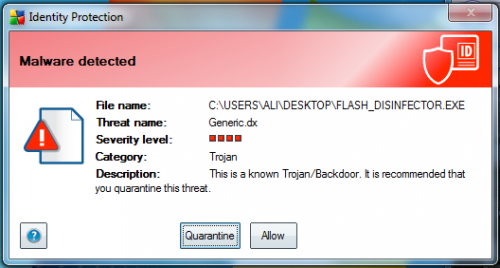
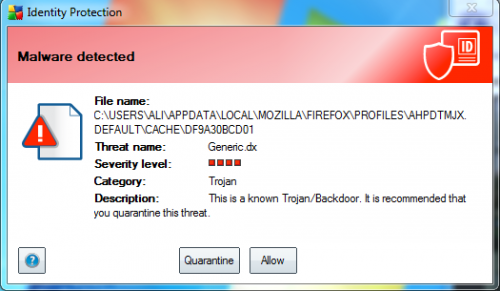
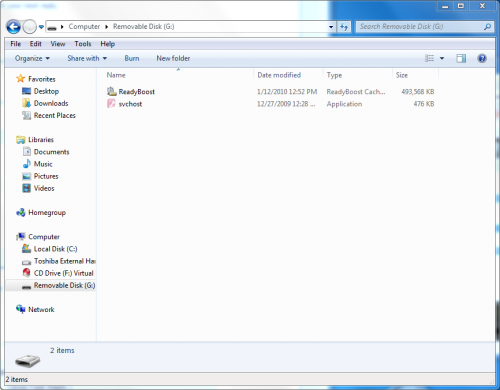
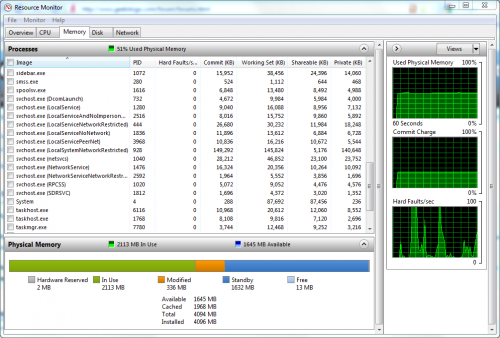











 Sign In
Sign In Create Account
Create Account

