Hello All,
I think will help to better understand what
might have caused my dilemma to provide me the help I need to resolve this issue. It's not easy to explain but I'll try my best. Please bear with me on this. Thanx. So, here goes.
I was given an old Gateway Pentium 3 computer for parts or whatever. I just figured I could use the hard drive for some extra storage space. So at home, I took it out, changed the jumper pin setting to cable select and installed it(as a secondary internal drive) and just wiped the drive clean. I discovered it was
only a 4Gb drive which is about as pointless as a floppy disk so I took it out of my system a few days later.
But, the thing is tho, when I had the drive in, my computer reassigned all
new drive letters for each drive and SD card slots, and when I took the drive out, my computer
stayed that way and so the drive letter "assignment" never went back to it's original state.
The drive slot that I always put my SD cards in
used to be known as F: drive and after I put that 4Gb drive in, it
became the G: drive and despite my removing that 4Gb drive, my F: drive stays as G: drive. Also, I have two external usb drives. J: drive became K: drive and K: drive became L: drive after putting that 4Gb drive in. Those reassigned drive letters never went back to normal to the way they used to be after I took that old drive out. And I honestly believe that might have something if not everything to do with my SD card not being recognized anymore.
So, now that I've said all that..(sorry for my rambling)...
is there a way for me to "reset" my computer so that it'll go back to the way it was before I put that old drive in? I suspect that it could be the reason since it was about the same time when I did that was when my SD card issue started.
I took a pic of "My Computer" screen so show the different changes:
http://img64.imagesh...93/img6701e.jpgPlease, please, please take a look at the pic and help me get my computer back to normal. Thanx a bunch everyone!!!
Lee43

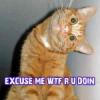















 Sign In
Sign In Create Account
Create Account

