HP Advisor (PC Dock)
#1

 Posted 08 January 2010 - 10:35 AM
Posted 08 January 2010 - 10:35 AM

#2

 Posted 08 January 2010 - 05:00 PM
Posted 08 January 2010 - 05:00 PM

Download Autoruns from here
- Extract the contents of Autoruns.zip (by right clicking)
- Double click autoruns.exe
- Click Options at the top, then click Hide Microsoft and Windows Entries
- Click File > Refresh
- Click File > Save and save the file as AutoRuns.txt
- Attach the AutoRuns.txt to your next reply
#3

 Posted 09 January 2010 - 10:27 AM
Posted 09 January 2010 - 10:27 AM

Hi freddiefreeloader, let's try taking a look at a full list of the Startup items. Please do the following for me...
Download Autoruns from here
- Extract the contents of Autoruns.zip (by right clicking)
- Double click autoruns.exe
- Click Options at the top, then click Hide Microsoft and Windows Entries
- Click File > Refresh
- Click File > Save and save the file as AutoRuns.txt
- Attach the AutoRuns.txt to your next reply
#4

 Posted 09 January 2010 - 10:31 AM
Posted 09 January 2010 - 10:31 AM

Hi freddiefreeloader, let's try taking a look at a full list of the Startup items. Please do the following for me...
Download Autoruns from here
- Extract the contents of Autoruns.zip (by right clicking)
- Double click autoruns.exe
- Click Options at the top, then click Hide Microsoft and Windows Entries
- Click File > Refresh
- Click File > Save and save the file as AutoRuns.txt
- Attach the AutoRuns.txt to your next reply
#5

 Posted 09 January 2010 - 10:44 AM
Posted 09 January 2010 - 10:44 AM

#6

 Posted 09 January 2010 - 10:50 AM
Posted 09 January 2010 - 10:50 AM

Hello again, how far exactly did you get with it, have you successfully downloaded the ZIP file and extracted the contents to a folder?Not sure how this reply works. Have windows 7 and when I tried advise from Black Oxide I do not get a .exe file showing up.
To do this, find the ZIP file which you downloaded and right click it, then click "Extract All"
Should look like this...
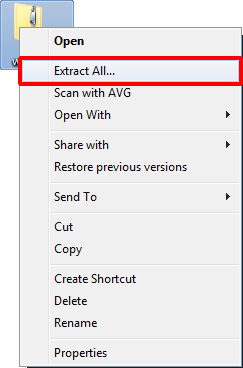
After going through this you should end up with another folder which contains the autoruns.exe. Then just follow the instructions
#7

 Posted 10 January 2010 - 11:49 AM
Posted 10 January 2010 - 11:49 AM

#8

 Posted 10 January 2010 - 12:13 PM
Posted 10 January 2010 - 12:13 PM

Similar Topics
0 user(s) are reading this topic
0 members, 0 guests, 0 anonymous users
As Featured On:














 Sign In
Sign In Create Account
Create Account

