Compatibility inquiry
Started by
Vimpoco2010
, Jan 08 2010 04:20 PM
#136

 Posted 29 January 2010 - 07:51 PM
Posted 29 January 2010 - 07:51 PM

#137

 Posted 29 January 2010 - 08:14 PM
Posted 29 January 2010 - 08:14 PM

This is great to hear and I hope it continues. Please let us know how it all goes for you. I will continue to monitor this topic for your results.
#138

 Posted 30 January 2010 - 12:32 AM
Posted 30 January 2010 - 12:32 AM

Alas. There seems to be one last thing standing between me and the light at the end of the tunnel. Networking; do you feel comfortable answering questions about it before I pile some inquiries on you? I've asked a lot of you already.
Edited by Vimpoco2010, 30 January 2010 - 12:32 AM.
#139

 Posted 30 January 2010 - 12:36 AM
Posted 30 January 2010 - 12:36 AM

I know it's not the modem/router because this laptop is connected perfectly fine. I did a hard reset and changed all the settings but it didn't change anything. I can only believe it's my network adapter/drivers
#140

 Posted 30 January 2010 - 12:52 AM
Posted 30 January 2010 - 12:52 AM

You are correct probably correct.I can only believe it's my network adapter/drivers
Lets take a look.
Please Go to
1: STARTand the click on RUN
2: Type in devmgmt.msc
3: Click Enter
To do a screenshot please have click on your Print Screen on your keyboard. It is normally the key above your number pad between the F12 key and the Scroll Lock key
Now go to Start and then to All Programs
Scroll to Accessories and then click on Paint
In the Empty White Area click and hold the CTRL key and then click the V
Go to the File option at the top and click on Save as
Save as file type JPEG and save it to your Desktop
Attach it to your next reply
#141

 Posted 30 January 2010 - 06:53 AM
Posted 30 January 2010 - 06:53 AM

It's odd 'cause I'm connected to the internet and the linksys wireless manager says I'm not. Like I'll connect to the network, and the default icon in the systray will light up, but the manager will stay unlit and ultimately won't connect to the internet. I'm usually good at networking but this is just plain weird(and after I investigate it it'll change the icon to disconnected. Or usually I'll have like 0.0001 mbps signal. Right now it's OK though)
Edited by Vimpoco2010, 30 January 2010 - 06:59 AM.
#142

 Posted 30 January 2010 - 07:59 AM
Posted 30 January 2010 - 07:59 AM

Do you have any internet security software running like Nortons?
It looks like the drivers themselves in device manager are working fine.
I'm not sure what exactly you are saying but I'll ask. If you connect directly to the internet instead of through the router\modem do you get internet?
It looks like the drivers themselves in device manager are working fine.
I'm not sure what exactly you are saying but I'll ask. If you connect directly to the internet instead of through the router\modem do you get internet?
#143

 Posted 30 January 2010 - 08:12 AM
Posted 30 January 2010 - 08:12 AM

Well the laptop in the room next to mine gets signal just fine. This computer doesn't.
I have manager software with my adapter; it says I'm not connected(I connect through it)
Obviously I'm connected because I'm talking to you right now on this PC. :/
See how they're contradicting eachother? Manager says I'm not, other icon in the tray says I am.
I have manager software with my adapter; it says I'm not connected(I connect through it)
Obviously I'm connected because I'm talking to you right now on this PC. :/
See how they're contradicting eachother? Manager says I'm not, other icon in the tray says I am.
Edited by Vimpoco2010, 30 January 2010 - 08:12 AM.
#144

 Posted 30 January 2010 - 08:36 AM
Posted 30 January 2010 - 08:36 AM

That is strange for sure. I realize it is frustrating but it may just be a hiccup with the system and could correct itself later. If the system is connecting to the internet then give it a couple of days to see if it corrects itself.
The speed could be another issue since the other systems seems to run fine. Try the following to see if it helps.
Download TFC by OldTimer to your desktop
The speed could be another issue since the other systems seems to run fine. Try the following to see if it helps.
Download TFC by OldTimer to your desktop
- Please double-click TFC.exe to run it. (Note: If you are running on Vista, right-click on the file and choose Run As Administrator).
- It will close all programs when run, so make sure you have saved all your work before you begin.
- Click the Start button to begin the process. Depending on how often you clean temp files, execution time should be anywhere from a few seconds to a minute or two. Let it run uninterrupted to completion.
- Once it's finished it should reboot your machine. If it does not, please manually reboot the machine yourself to ensure a complete clean.
#145

 Posted 30 January 2010 - 04:40 PM
Posted 30 January 2010 - 04:40 PM

"Cannot communicate with Primary DNS server," it says.
"Network diagnostics pinged the remote host but did not receive a response."
"Network diagnostics pinged the remote host but did not receive a response."
#146

 Posted 30 January 2010 - 04:59 PM
Posted 30 January 2010 - 04:59 PM

oK so you are on the system but it won't ping?
#147

 Posted 30 January 2010 - 05:48 PM
Posted 30 January 2010 - 05:48 PM

I..ah..have no idea what that means. It's just what comes up when I click the networking icon in the systray and tell it to diagnose and repair.
#148

 Posted 30 January 2010 - 06:25 PM
Posted 30 January 2010 - 06:25 PM

#149

 Posted 30 January 2010 - 06:32 PM
Posted 30 January 2010 - 06:32 PM

Negative. I'm confused.
#150

 Posted 30 January 2010 - 06:40 PM
Posted 30 January 2010 - 06:40 PM

Now trying this: http://www.techsuppo...dentifying.html
Similar Topics
0 user(s) are reading this topic
0 members, 0 guests, 0 anonymous users
As Featured On:










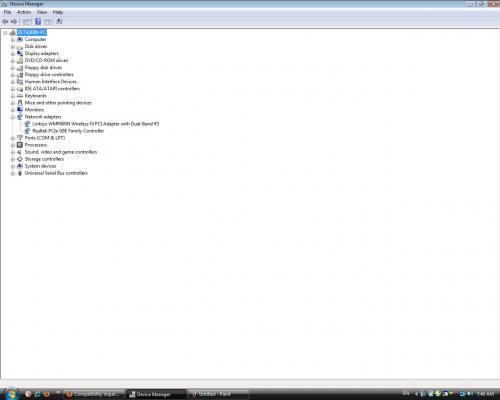
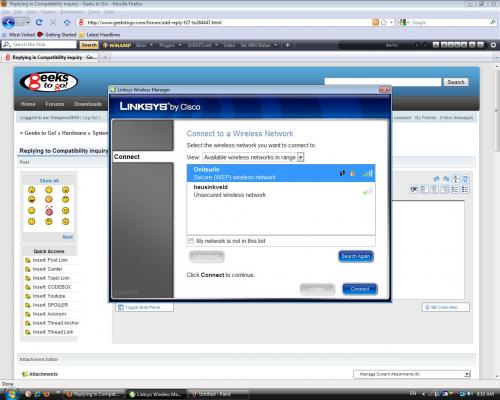




 Sign In
Sign In Create Account
Create Account

