Compatibility inquiry
Started by
Vimpoco2010
, Jan 08 2010 04:20 PM
#151

 Posted 30 January 2010 - 06:45 PM
Posted 30 January 2010 - 06:45 PM

#152

 Posted 31 January 2010 - 06:34 AM
Posted 31 January 2010 - 06:34 AM

Ok but you stated that you were on the system but it wasn't showing you connected to the internet
#153

 Posted 31 January 2010 - 07:15 AM
Posted 31 January 2010 - 07:15 AM

Alright sorry I posted a lot of information. Here's a summary of everything:
Router is a WRT160N, and my wireless adapter is a WMP600N. The computer with the adapter is having the issues.
Linksys Wireless Manager as well as Network Diagnostics claim that I'm connected to the network. But I'm not getting any signal(sometimes, but very inconsistently). There isn't any consistent error message either.
Also, whenever it does struggle to somehow connect, only the normal icon in the systray says I'm connected to the internet; wireless manager claims I'm offline 100% of the time. Linksys wireless manager says: "Your adapter has been configured and you are connected to the network. However, Linksys Wireless Manager could not verify your internet connection."
Things I've tried:
--
Power Cycles
--
Hard resets
--
Find INTERNET PROTOCOL (TCP/IP) in the list
Click Properties
Click ADVANCED
Click the DNS tab
Click ADD
Type the IP Address 192.168.1.1
--
Reset WINSOCK entries to installation defaults: netsh winsock reset catalog
Reset IPv4 TCP/IP stack to installation defaults. netsh int ipv4 reset reset.log
Reset IPv6 TCP/IP stack to installation defaults. netsh int ipv6 reset reset.log
--
Also, here is my ipconfig /all:
Microsoft Windows [Version 6.0.6002]
Copyright © 2006 Microsoft Corporation. All rights reserved.
C:\Windows\system32>ipconfig /all
Windows IP Configuration
Host Name . . . . . . . . . . . . : Zetsurin-PC
Primary Dns Suffix . . . . . . . :
Node Type . . . . . . . . . . . . : Hybrid
IP Routing Enabled. . . . . . . . : No
WINS Proxy Enabled. . . . . . . . : No
DNS Suffix Search List. . . . . . : Velazul
Wireless LAN adapter Wireless Network Connection 3:
Connection-specific DNS Suffix . : Velazul
Description . . . . . . . . . . . : Linksys WMP600N Wireless-N PCI Adapter wi
th Dual-Band #3
Physical Address. . . . . . . . . : 00-25-9C-03-82-BD
DHCP Enabled. . . . . . . . . . . : Yes
Autoconfiguration Enabled . . . . : Yes
Link-local IPv6 Address . . . . . : fe80::a906:5c45:8043:43f9%15(Preferred)
IPv4 Address. . . . . . . . . . . : 192.168.1.101(Preferred)
Subnet Mask . . . . . . . . . . . : 255.255.255.0
Lease Obtained. . . . . . . . . . : Sunday, May 24, 2009 2:21:53 AM
Lease Expires . . . . . . . . . . : Monday, May 25, 2009 2:21:52 AM
Default Gateway . . . . . . . . . : 192.168.1.1
DHCP Server . . . . . . . . . . . : 192.168.1.1
DHCPv6 IAID . . . . . . . . . . . : 335553948
DHCPv6 Client DUID. . . . . . . . : 00-01-00-01-12-20-D8-F8-00-E0-4D-7A-BA-5E
DNS Servers . . . . . . . . . . . : 65.32.5.111
65.32.5.112
NetBIOS over Tcpip. . . . . . . . : Enabled
Ethernet adapter Local Area Connection 2:
Media State . . . . . . . . . . . : Media disconnected
Connection-specific DNS Suffix . :
Description . . . . . . . . . . . : Realtek PCIe GBE Family Controller
Physical Address. . . . . . . . . : 00-30-67-17-6C-FA
DHCP Enabled. . . . . . . . . . . : Yes
Autoconfiguration Enabled . . . . : Yes
Tunnel adapter Local Area Connection* 6:
Media State . . . . . . . . . . . : Media disconnected
Connection-specific DNS Suffix . : Velazul
Description . . . . . . . . . . . : isatap.Velazul
Physical Address. . . . . . . . . : 00-00-00-00-00-00-00-E0
DHCP Enabled. . . . . . . . . . . : No
Autoconfiguration Enabled . . . . : Yes
Tunnel adapter Local Area Connection* 7:
Media State . . . . . . . . . . . : Media disconnected
Connection-specific DNS Suffix . :
Description . . . . . . . . . . . : isatap.{328797F3-B958-47AC-8BE7-78E470765
CC9}
Physical Address. . . . . . . . . : 00-00-00-00-00-00-00-E0
DHCP Enabled. . . . . . . . . . . : No
Autoconfiguration Enabled . . . . : Yes
Tunnel adapter Local Area Connection* 11:
Connection-specific DNS Suffix . :
Description . . . . . . . . . . . : Teredo Tunneling Pseudo-Interface
Physical Address. . . . . . . . . : 02-00-54-55-4E-01
DHCP Enabled. . . . . . . . . . . : No
Autoconfiguration Enabled . . . . : Yes
IPv6 Address. . . . . . . . . . . : 2001:0:4137:9e74:8e7:d0f:bede:8383(Prefer
red)
Link-local IPv6 Address . . . . . : fe80::8e7:d0f:bede:8383%12(Preferred)
Default Gateway . . . . . . . . . : ::
NetBIOS over Tcpip. . . . . . . . : Disabled
Router is a WRT160N, and my wireless adapter is a WMP600N. The computer with the adapter is having the issues.
Linksys Wireless Manager as well as Network Diagnostics claim that I'm connected to the network. But I'm not getting any signal(sometimes, but very inconsistently). There isn't any consistent error message either.
Also, whenever it does struggle to somehow connect, only the normal icon in the systray says I'm connected to the internet; wireless manager claims I'm offline 100% of the time. Linksys wireless manager says: "Your adapter has been configured and you are connected to the network. However, Linksys Wireless Manager could not verify your internet connection."
Things I've tried:
--
Power Cycles
--
Hard resets
--
Find INTERNET PROTOCOL (TCP/IP) in the list
Click Properties
Click ADVANCED
Click the DNS tab
Click ADD
Type the IP Address 192.168.1.1
--
Reset WINSOCK entries to installation defaults: netsh winsock reset catalog
Reset IPv4 TCP/IP stack to installation defaults. netsh int ipv4 reset reset.log
Reset IPv6 TCP/IP stack to installation defaults. netsh int ipv6 reset reset.log
--
Also, here is my ipconfig /all:
Microsoft Windows [Version 6.0.6002]
Copyright © 2006 Microsoft Corporation. All rights reserved.
C:\Windows\system32>ipconfig /all
Windows IP Configuration
Host Name . . . . . . . . . . . . : Zetsurin-PC
Primary Dns Suffix . . . . . . . :
Node Type . . . . . . . . . . . . : Hybrid
IP Routing Enabled. . . . . . . . : No
WINS Proxy Enabled. . . . . . . . : No
DNS Suffix Search List. . . . . . : Velazul
Wireless LAN adapter Wireless Network Connection 3:
Connection-specific DNS Suffix . : Velazul
Description . . . . . . . . . . . : Linksys WMP600N Wireless-N PCI Adapter wi
th Dual-Band #3
Physical Address. . . . . . . . . : 00-25-9C-03-82-BD
DHCP Enabled. . . . . . . . . . . : Yes
Autoconfiguration Enabled . . . . : Yes
Link-local IPv6 Address . . . . . : fe80::a906:5c45:8043:43f9%15(Preferred)
IPv4 Address. . . . . . . . . . . : 192.168.1.101(Preferred)
Subnet Mask . . . . . . . . . . . : 255.255.255.0
Lease Obtained. . . . . . . . . . : Sunday, May 24, 2009 2:21:53 AM
Lease Expires . . . . . . . . . . : Monday, May 25, 2009 2:21:52 AM
Default Gateway . . . . . . . . . : 192.168.1.1
DHCP Server . . . . . . . . . . . : 192.168.1.1
DHCPv6 IAID . . . . . . . . . . . : 335553948
DHCPv6 Client DUID. . . . . . . . : 00-01-00-01-12-20-D8-F8-00-E0-4D-7A-BA-5E
DNS Servers . . . . . . . . . . . : 65.32.5.111
65.32.5.112
NetBIOS over Tcpip. . . . . . . . : Enabled
Ethernet adapter Local Area Connection 2:
Media State . . . . . . . . . . . : Media disconnected
Connection-specific DNS Suffix . :
Description . . . . . . . . . . . : Realtek PCIe GBE Family Controller
Physical Address. . . . . . . . . : 00-30-67-17-6C-FA
DHCP Enabled. . . . . . . . . . . : Yes
Autoconfiguration Enabled . . . . : Yes
Tunnel adapter Local Area Connection* 6:
Media State . . . . . . . . . . . : Media disconnected
Connection-specific DNS Suffix . : Velazul
Description . . . . . . . . . . . : isatap.Velazul
Physical Address. . . . . . . . . : 00-00-00-00-00-00-00-E0
DHCP Enabled. . . . . . . . . . . : No
Autoconfiguration Enabled . . . . : Yes
Tunnel adapter Local Area Connection* 7:
Media State . . . . . . . . . . . : Media disconnected
Connection-specific DNS Suffix . :
Description . . . . . . . . . . . : isatap.{328797F3-B958-47AC-8BE7-78E470765
CC9}
Physical Address. . . . . . . . . : 00-00-00-00-00-00-00-E0
DHCP Enabled. . . . . . . . . . . : No
Autoconfiguration Enabled . . . . : Yes
Tunnel adapter Local Area Connection* 11:
Connection-specific DNS Suffix . :
Description . . . . . . . . . . . : Teredo Tunneling Pseudo-Interface
Physical Address. . . . . . . . . : 02-00-54-55-4E-01
DHCP Enabled. . . . . . . . . . . : No
Autoconfiguration Enabled . . . . : Yes
IPv6 Address. . . . . . . . . . . : 2001:0:4137:9e74:8e7:d0f:bede:8383(Prefer
red)
Link-local IPv6 Address . . . . . : fe80::8e7:d0f:bede:8383%12(Preferred)
Default Gateway . . . . . . . . . : ::
NetBIOS over Tcpip. . . . . . . . : Disabled
Edited by Vimpoco2010, 31 January 2010 - 08:25 AM.
#154

 Posted 31 January 2010 - 09:07 AM
Posted 31 January 2010 - 09:07 AM

Well. I did another hard reset and decided to try WPA2 Personal security this time around.
I'm connected to the internet just fine and well at the moment, but the Linksys Wireless Manager STILL says no wireless network connected?! It even says, in the confirmation screen, that it's just fine. I even connected through the manager! Additionally I just went on speedtest.net and it says I have a 5 MBPS connection.
!?!?
None of this adds up. I'm not concerned about the fact that it's working, right now, but why changing from WEP to WPA2 was such an easy(temporary?) solution. By the time you reply it might not be working again, though, so lets see.
I'm connected to the internet just fine and well at the moment, but the Linksys Wireless Manager STILL says no wireless network connected?! It even says, in the confirmation screen, that it's just fine. I even connected through the manager! Additionally I just went on speedtest.net and it says I have a 5 MBPS connection.
!?!?
None of this adds up. I'm not concerned about the fact that it's working, right now, but why changing from WEP to WPA2 was such an easy(temporary?) solution. By the time you reply it might not be working again, though, so lets see.
Edited by Vimpoco2010, 31 January 2010 - 09:09 AM.
#155

 Posted 31 January 2010 - 09:58 AM
Posted 31 January 2010 - 09:58 AM

Are you connected wireless or with a cable right now?
#156

 Posted 31 January 2010 - 11:18 AM
Posted 31 January 2010 - 11:18 AM

Wirelessly. I'm never wired on this computer - about 40 feet away from the router.
#157

 Posted 31 January 2010 - 11:25 AM
Posted 31 January 2010 - 11:25 AM

The network problems should probably come first, but I made another interesting observation. A lot of graphics, even on desktop/firefox look really.. wavy. Maybe.. liquidish. Almost glitchy. Kind of like a mix between an old nintendo glitched out and static on a TV. It's not bad and I can certainly live with it, but if such a thing is a warning sign for a bigger issue I thought I'd throw it out there. Also the option to select 1600x1200(in fact anything above 1280x1024) disappeared from my display settings. I don't care really, but just the "Why is it doing that?" is bothering me about a lot of these things.
#158

 Posted 31 January 2010 - 11:40 AM
Posted 31 January 2010 - 11:40 AM

Wirelessly. I'm never wired on this computer - about 40 feet away from the router.
I would say the adapter on the system is failing at this point.
The graphics could be a problem with the drivers or the video chip itself.
Edited by rshaffer61, 31 January 2010 - 11:41 AM.
#159

 Posted 31 January 2010 - 12:14 PM
Posted 31 January 2010 - 12:14 PM

Nooooooooo don't tell me about more Hardware failure, Schaffer, I'd rather you lie to me ;(
Are you sure? ><
Are you sure? ><
#160

 Posted 31 January 2010 - 12:16 PM
Posted 31 January 2010 - 12:16 PM

Is there a way I can test this stuff? I wonder if I should make a new thread and stop burdening you with problem after problem since this isn't about System Building or Upgrading any more.
Also maybe it is the driver. Because this internet nonsense wasn't a problem until after I installed a whole bunch of drivers after I installed the new motherboard.
Also maybe it is the driver. Because this internet nonsense wasn't a problem until after I installed a whole bunch of drivers after I installed the new motherboard.
#161

 Posted 31 January 2010 - 03:00 PM
Posted 31 January 2010 - 03:00 PM

The only other option is to try and boot in to Safe Mode With Networking and see if the network works there. If so then we would have to look at drivers as a problem.
Similar Topics
0 user(s) are reading this topic
0 members, 0 guests, 0 anonymous users
As Featured On:










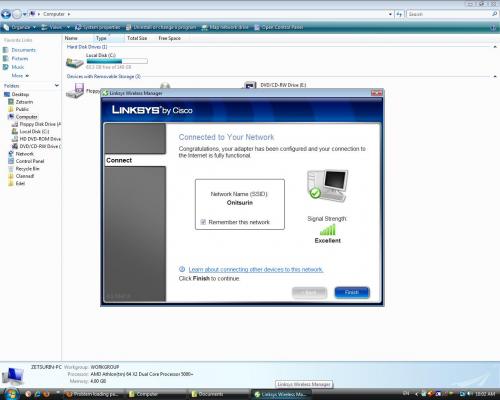




 Sign In
Sign In Create Account
Create Account

